A week with the Garmin Forerunner 935: our fitness fanatic’s big tech test
Do you love exercise? You're in the right place

This is where I’m at something of an advantage over TechRadar's other Fitness Week diarists, simply because I’ve already been using the Garmin Forerunner 935 for marathon training for a while; the sheer amount of things you can do with this watch is the reason I selected it for this test.
As TechRadar's Running Man of Tech I've been running six or seven days a week for the last four years – along with failing at a couple of triathlons – so popping on a pair of trainers and heading out into whatever weather is second-nature for me now, and I’ve long enjoyed using Garmin options on my wrist as a run-and-fitness tracker.
Garmin’s watches are performance-based, rather than relying on flashy screens and pointless features. It monitors my heart rate all day and night, provides info on my sleep, tracks my steps, assesses how hard I’m running each day and even spits notifications from my connected phone to my wrist.
All this on a seven-day battery life, off six to seven hours a week run tracking too – that’s the best we’ve seen from any watch.
And the great thing is that once you’ve downloaded the Garmin Connect app, you’re all set up once it’s paired to your phone for any activity you can throw it into.
What I also like about Garmin watches is the sheer amount of things I can monitor when running. The transflective display is legible in all lights, and if I want to track anything from my average lap pace to my heart rate to the time the sun is going to set, it’s all available here and incredibly customizable.
- Not a beginner? Be sure to read our Utter Novice diary or our Dedicated Improver diary
Above you can watch our beginner's guide to fitness tech, read the full diary below or you can jump to the diary entries you want to read here:
Sign up for breaking news, reviews, opinion, top tech deals, and more.
Day 2) High Intensity Interval Training
Day 1) Running
It's time for the hard work to begin, and I’m going to start with my homeland: running. Again, this feels like a bit of a cheat as I’ve been using the Forerunner 935 as my running companion for a while now, and I really like the variety of things it can do.
The main thing is just the reliability though - I’ll head out with my running chums most days, and they're all also sporting a Garmin model of some sort.
That means when we cross the mile marker it can be a chorus of bleeps as the the GPS stays in line.
But today, it ’s time to hit Hyde Park solo and get running laps around the lake. My session is going to be a six mile progression, where each mile needs to be faster than the last, with the final set all-out speedwork (along with a half mile warm up and cool down).
Usually, I’ll just get out and run with this workout - I only need to remember how fast I’ve done each set (alerts blink up every mile) and make sure I go faster.
But for the purposes of this diary, I’ve set up the run ahead of time on the Garmin Connect app. It’s a little time-consuming and certainly not something you can do in the two minutes before you run, but offers useful prompts, especially for more technical sessions.

So today, that’s done and I’m ready to run. The GPS lock is a little slower on the Forerunner 935 than on other running watches I’ve used (including other models in the Garmin range, weirdly) but it bleeps within 30 seconds today and I’m off running.
I’ve eschewed the chest strap, as I’ve found it to be a little inaccurate, preferring the heart rate monitor scanning my pulse from my wrist. This is important, as I want to be able to see the difference in effort, not just pace, after my run to check I’ve not been helped by the wind behind me or a downward gradient.
Any workout with varying speeds is always more fun to do than a standard jog - and for that to work, I really need this technology strapped to my wrist. I could go online earlier and identify mile markers to spot en route, but with the Forerunner 935 I can drift off and just wait for the bleeps telling me what to do.
In terms of today's workout - well, it’s hard to say anything about it really, as it worked out precisely as I set it up. Every mile I had my pace already set to meet (apart from the last mile, where it was all-out effort) and I kept within the parameters set to make sure I went faster each time.

The bleeping telling me to speed up and slow down was relatively minimal, but it’s always good to have that there keeping you in check - it really is like a coach alongside with a stopwatch just telling you what to do.
That doesn’t mean I wasn't wanting to die by the end of it - the final section was into the wind and incredibly hard - but having the watch tell me what speed to go meant I largely kept right on pace.
Another feature of the Garmin system I really like is that it instantly uploads to Strava, the fitness social networking platform, as soon as the run is over so I can interrogate my workout straight away.
It turns out that for half the time I was running with the wind, and half the time against it, so the mile reps were right in terms of time, but not in effort.
Perhaps next time I’ll do this based on heart rate to get a more accurate training reflection - but there’s something so satisfying about running faster and faster that I’ll doubt I’ll ever switch to that mode.
One of the key things about this diary is working out whether I’ll keep doing the activity I’m testing, and yes - based on this, I think I’ll keep running.
Day 2) High Intensity Interval Training
There’s a slight issue with high intensity interval training (HIIT) on the Garmin Forerunner 935, as there’s not a mode for that on offer.
The best that comes built in is the Cardio mode, but that literally just tracks your heart rate and times you.
Yes, that’s probably all I’d need if I knew what I was planning to do HIIT-wise, but my only previous experience of this was completing the Insanity Workout DVD, and without a man shouting, telling me to jump around I’m all at sea.
So I decided to take a gander at the Garmin IQ Store, which has loads of activity modes to augment what’s already there… and sure enough, there was one called WorkItOut.
It turns out this was a simple ‘7 Minute Workout’ style app, with crude graphics and a little description of what exercise I was supposed to be doing, ranging from jumping jacks to push ups to wall sits (where you literally put your legs at 90 degrees and pretend you’re sitting on a chair against a wall. But, SURPRISE, there is no chair… just a burning sensation in your quads).

It was literally a seven minute workout, with rests in between the minute’s workout for each effort. A little graph showed your heart rate bouncing up and down during each activity, which felt like a nice little validation of what I was doing.
Except… it seemed a little too energetic, raising up and down far too rapidly. There was no way I was nearly at maximum effort during a few star jumps… but I was approaching my marathon-pace heart rate.
While I got a bit of a workout, it didn’t feel particularly vibrant, so I turned to an old friend for help: the Jabra Elite Sport headphones.
These little suckers are among my favourite workout buddies: they’re not only truly wireless earbuds with four and a half hours battery life, they also pack a heart rate monitor and accelerometer.
Combined with a well-stocked Jabra Sport Life app, I had access to scores of different workouts of different intensities - I’d previously dabbled with LegDay, and I knew that they could get pretty tough, so I went for the shorter MadCore option.
This is still something of a test, as it contains squats, jumping burpees, kettle bell swings… all classic HIIT moves. So I stuck the Forerunner 935 into Cardio mode and went to work.
What’s ace about the Jabra Elite Sport buds is that while you can look at the app for more info when working out, a little voice in your head (emanating from the headphones, hopefully) will tell you what to do.
And the accelerometer inside will count reps for certain actions - whether that’s squats, burpees or lunges. The accuracy is excellent, although annoyingly it won’t count as you go, so I had to keep the phone in view to see my number because I kept getting distracted by literally anything else in my eyeline.
There were some sets that didn’t track though - Kettle Bell Swings and Frog Jumps, despite both using easily repeatable movements, had to be monitored manually. It felt a bit weird and took the trust out of the headphones.
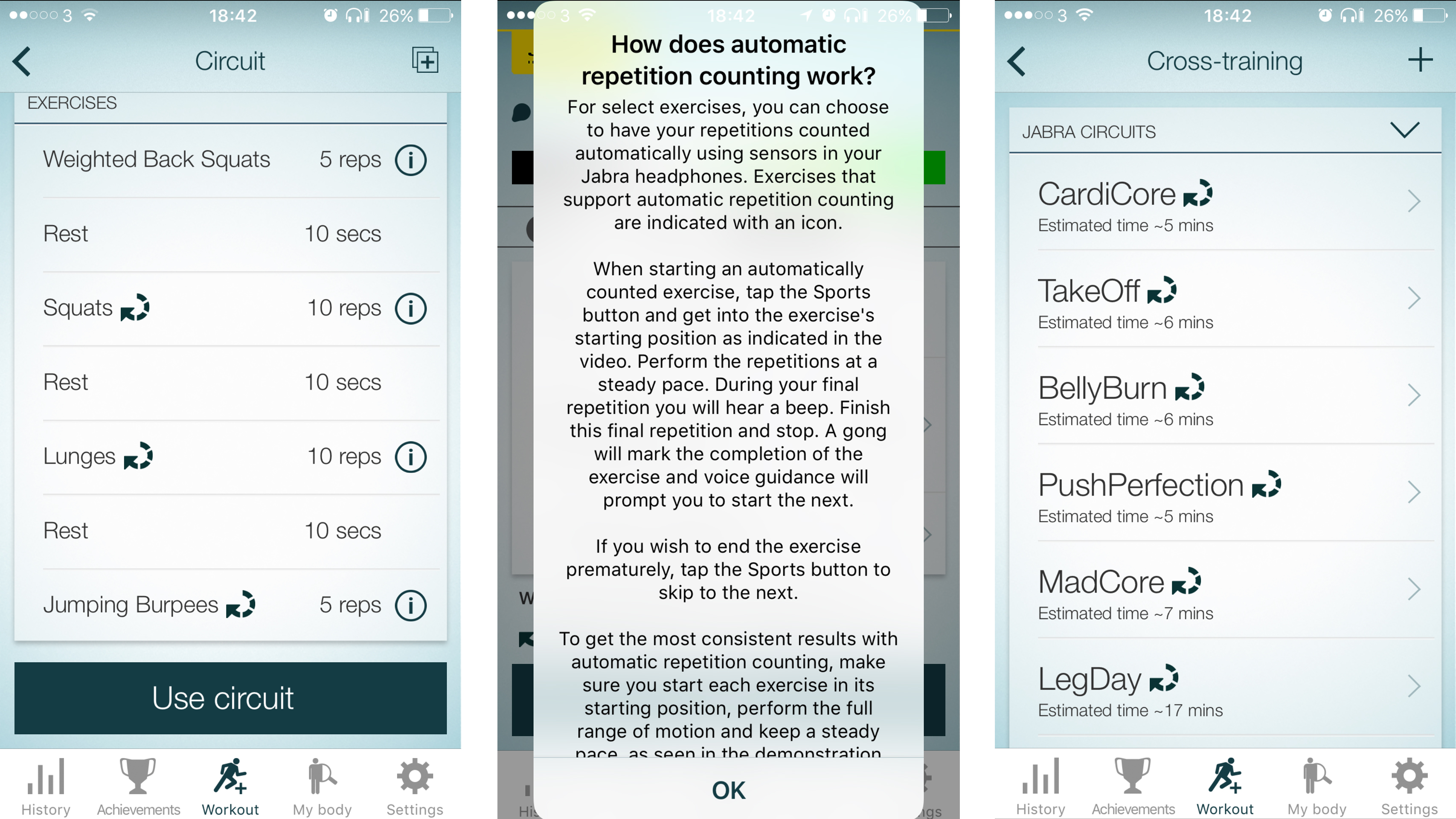
At the end of the session, I definitely felt like I’d worked, and being able to see my heart rate stats was neat to prove that’d I’d done the work. However, neither tool offered a ‘beat my last session’ option, and that’s what I want to do - beat past Gareth.
The Forerunner 935 is fine for HIIT tracking, but it’s largely just monitoring a calorie burn. I’d use WorkItOut again when idly fancying a little workout and having an odd seven minutes, but it’s not taxing enough really to be a core part of a workout routine.
However, the whole HIIT efforts here left me hankering for the Moov Now that James is testing out. It’s been - by far - the most accurate activity tracker I've used for circuit training, and it's so cheap that I think every fitness fan should be grabbing one straight away.
It also does the thing I hanker for: every time you complete a workout, the next time you're pushed a little bit harder until you're amazed at how many lunges you can complete before you want to rip your own legs off.
Day 3) Swimming
I really hate swimming. I used to love it as a child, but the first time I got in the pool to do my triathlon training, I realized within a single length that being a runner and having swum when young was not going to be enough to get me through this.
So I was dreading the thought of getting back in the pool for this test - mostly because of my inability to breathe underwater and the sheer panic I get when I inevitably try to take a breath with my face full of H2O.
I decided to keep things simple and just use the Forerunner 935's various swim modes to find out if I wanted to start swimming any more than I do now (which, again, is very little).
The only thing you need to set up is the pool length that you're going to be swimming in - I had to ask the lifeguard how far it was, because it seems when there's any liquid involved I'm terrible at estimating distance.
A length of 20 meters was fine - but I couldn't have gone much smaller as the 935 is unable to monitor anything less than 17 meters.
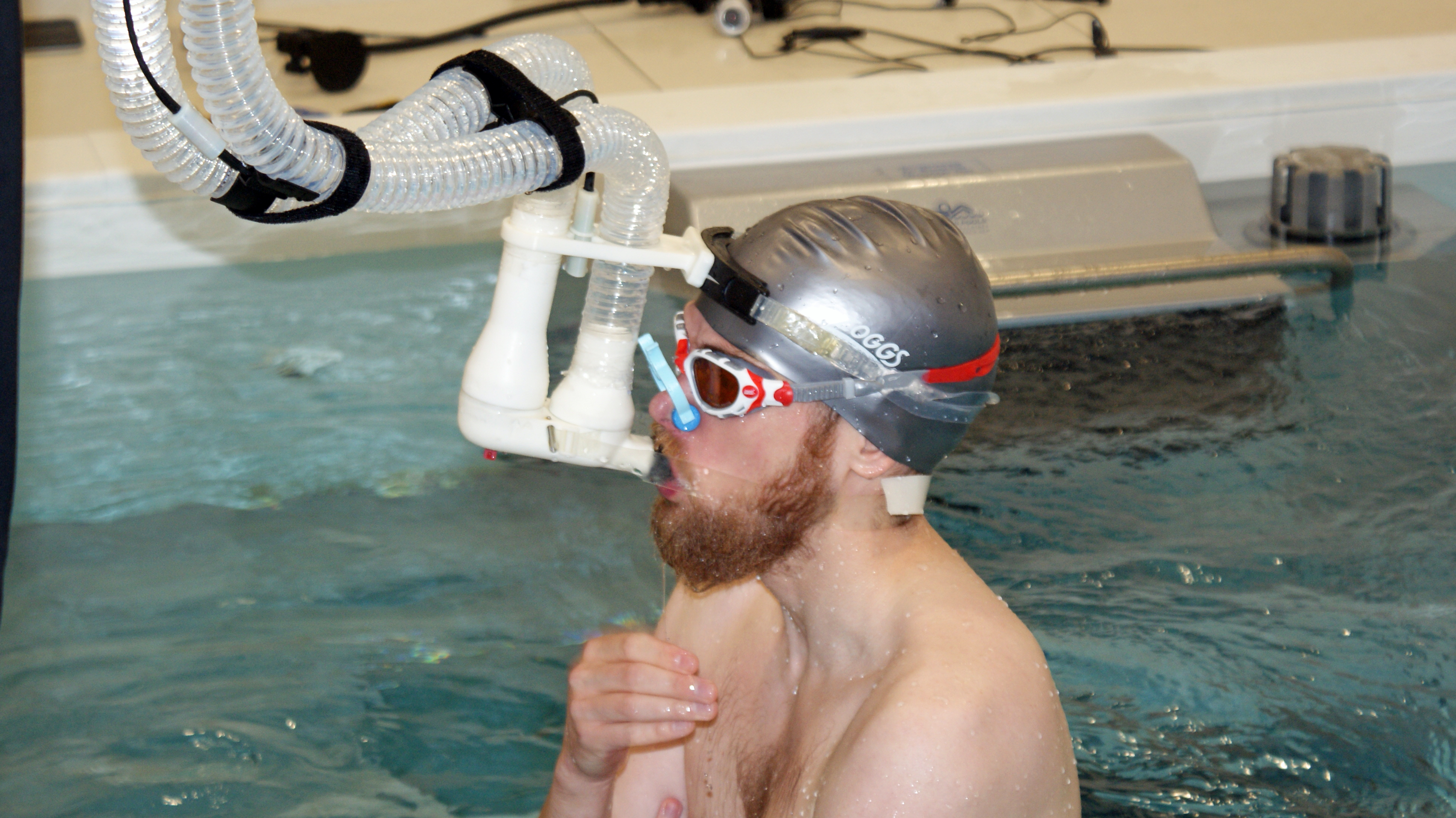
I decided to just get in the water and swim around a bit, heading up and down the lane and trying to remember the swim triathlon training I'd done.
The Forerunner 935 is pretty hard to see in the water, and doesn't offer you heart rate from the inbuilt monitor - but neither of those things really matter when you're trying to swim.
After my first basic lengths were monitored perfectly, I tried some 'drills', where you can assign sets of 'effort' and 'rests', so you know whether you're supposed to be pushing hard or panting woefully in the shallow end, with just a single tap of the button on the side of the watch.
You'll know when to rest, when to push and what's expected, and it felt like a good way to really adhere to a good workout. The 935 is really fully-featured and I felt like I was in the presence of a 'proper' watch for this.
A couple of things here - the Garmin Forerunner 935 missed a length during one of the sets, and I'm not sure why. I pushed off quite clearly each time, and this isn't the first time I've seen this from a Garmin watch in the pool.
Also, I'm constantly being told my SWOLF score - which sounds more like a villain from Doctor Who - which is the result of adding up my stroke rate and time taken. Or something... my Googling was a bit spotty.
For the final session I decided to do a couple of lengths breast stroke, six lengths front crawl, and finish with some more breast stroke... and the Garmin was able to decipher the strokes well during that.
In short, everything I did, from the style of swimming to the speed and distance was tracked in the Connect app, and all uploaded instantly to Strava as usual.

I wasn't fully impressed with the 935 because of the missed length, and I felt a bit bewildered by how many things it could do - for the novice, working out what a drill session is can be rather tricky.
But get your head around that and accept the odd loss of 20m to your overall swim distance, and the Forerunner 935 is a super swim partner.
It can also track outdoor swims, and its predecessor (the 920XT) was great at monitoring how far I'd gone in a lake, while I was thrashing around and panicking about sea monsters... so I'd assume the same would be true here on the 935.
Oh - and one minor thing, but one I loved: the haptic feedback on the watch in the pool, when I was doing my intervals and the watch told me it was time to rest, was very strong so I never missed a single notification.
A small thing, but really useful. I'm still not going to take up swimming, but if I were... the 935 would be very tempting to strap to my wrist during, not least because it's a very capable unit for triathlon training, which I'd probably end of up doing if I'm going to be swimming anyway.
Day 4) Cycling
I like cycling. I've got a pointlessly-nice bike that I ride to the station and back each day for work, meaning I pootle around 15 miles a week at a pretty slow speed.
Given cycling is basically walking but much easier, I count it as a good exercise. If you stop moving when standing at the top of a hill, you'll stay there. Do it on a bike and you'll eventually be going scarily fast and heading towards a busy junction. Who can argue that's not fun?
However, I know that tracking my daily jaunt to the station isn't going to cut it for this diary, so I need to push things up a few notches. Like with the running, I thought about setting up a workout to follow, but the impressive thing about the Garmin Forerunner 935 and cycling is the sheer range of sensors it can connect to - so I seek outside help.
My handsome friend, Captain Mike, is a great runner but (annoyingly) also a good cyclist, and is always banging on about his great home bike set up.

His hideously expensive bike (a Planet X ex130e with Shimano 6870 di2 groupset, he tells my blank face) is attached in his lounge to a TacX Satori Smart turbo trainer, which in turn connects to the PC under his TV.
This static setup is what he uses to access the Zwift platform that allows him to ride virtual courses all over the world.
This appeals to me for a couple of reasons: firstly, this is essentially a video game where your whole bike and body is the controller. Secondly, the setup has so many sensors that it's perfect for this diary.
I want to just look at three things: power, cadence and speed. I understand these: the effort I'm putting in, the speed my legs are spinning and my overall pace. But when I go to connect my watch to the turbo trainer, the amount of sensors I can use is dizzying.
I find the ones I want eventually, but I also accidentally connect to his other bike and am imbued with the power to turn his lights on and off. This Garmin watch is certainly fully-featured.

I get cycling in the virtual Zwift world, and I'm instantly pedalling around the streets of London, the effort and gear I'm in translating exactly to the on-screen action. I thrust up and down a little harder, the avatar on screen responds. I stop pedalling, he freewheels through the city.
But what's amazing about Zwift is how busy it is. There are people everywhere... and they're real! Anyone also playing the game is displayed in real time, so you can try and catch the person ahead, cycle with a chum at a pre-arranged time, or even join a group ride.
(There's a time when I get a little overwhelmed when approximately a million Polish riders stream past me, while I'm just pootling past the Thames. I assume they're having a lovely time).
You can see the important stats on the screen, from the power to the cadence your legs are spinning at, so you can tailor the effort accordingly, and Mike asks me if I want to try a workout.
I want to tell him that I'm already struggling with the effort of just pedalling now, but my bravado gets the better of me and I agree. He chooses a 'nice, easy one' for me to get me started.
Dear reader, I wanted to die. After a warmup that seemed nice and easy, and lured me into a false sense of security, I was asked to pedal like a madman for a minute... and I was melting. This happened a few times, before the really tough effort came, and I had to pull out.

I couldn't do it. I simply couldn't pedal hard enough in my mind, and I stopped. I definitely gave up a little too easily, but it was incredibly tough. I wondered how anyone could ever do a workout so tough, but I had a sneaking suspicion that Mike was testing me.
(This suspicion was confirmed afterwards, when I saw on Strava that he'd done the same workout after I'd left).
Despite all this, I still really enjoyed being able to play this game in real time, while getting a shockingly good workout. Riding on Zwift is different to real life in that you'll always be pedalling, where heading around a corner in real life would see you pause momentarily.
Where a treadmill is a poor version of running outside, Zwift is an active workout that's perfect if you can't get out on the roads. It's full of effort and keeps you interested with the amount of routes and workouts to do.
All my information from the ride instantly was logged in the Garmin app so I could see my stats, and went straight to Strava too. You can actually do all this directly from the Zwift platform though, so the Forerunner 935 was kind of redundant.
But the sheer amount of things the watch can connect to on a cycle made me want to get out on a proper ride and use it to track my progress. Being able to turn on your lights with a tap on your wrist is awesome - and that's even before you're able to see how hard your legs are actually working on your wrist.
I could imagine that if I really got into cycling, I'd want a proper cycling computer on my handlebars, but for the odd cycle (or triathlon training) it's hard to fault the 935 for the amount of things it can do... along with being able to map your route too, of course.
Day 5) Gym
This is the session that I’ve been dreading. Not because I’m terrible at lifting weights (although I totally am) but because I thought it was going to be impossible to use the Garmin Forerunner 935 for gym work.
I’m no stranger to grunting with metal - I do some strength training to help running, so lifting lighter weights than the people all around me is something I’m familiar with.
In terms of tracking it on a watch, all I can normally do is monitor my heart rate and see the calories I’ve burned.
But just as I’m starting this test, I take another look - and Garmin has not only added in rep counting, but reams and reams and reams of exercises I can track… in fact, everything I’ve ever done on my workouts is on there, and a load more.
So I decide to help you, dear reader, and do all of them in succession. I have a heavy track session tonight that I’m going to ruin myself for, but I want to see how accurate the 935 watch is at monitoring all kinds of different exercises.
I set up a workout, and make 25 steps to monitor each of the exercises I’m going to do, taking in every part of the body to see where the Forerunner gives good results and where it doesn’t. I’m going to do 15 reps of everything, except pull-ups.

And yes, that’s because I have spent about a month learning how to do a single one. Poorly.
Setting up the workout takes a rather long time, as I need to find the exercise in a dropdown, enter the reps I want to do and the intended weight - but once done, I send it to the watch via the app and I’m ready.
I do a short warm up, which Garmin suggests - but it’s up to me what I do here, and that’s a bit of a shame. Surely the watch could guide me through some basic jogs, arm circles, knee lifts etc to make sure I stretch out the right parts of the body?
Anyway, after a bit of thrashing around, I’m ready to go - holding two weights and ready to bend, lift, thrust and pull in all manner of ways.
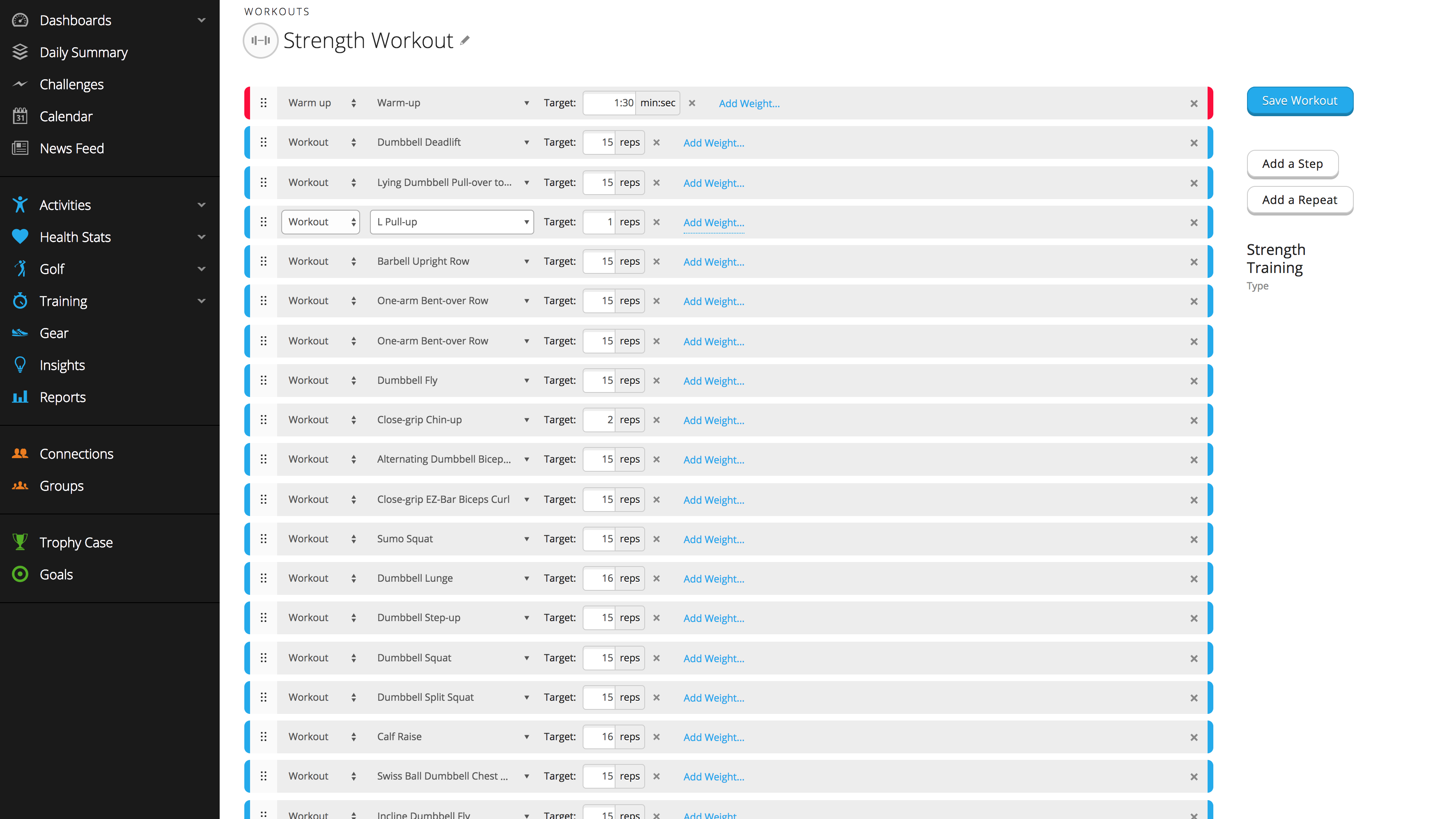
I won’t go through all 23 exercises, but they included deadlifts, pull-ups, dumbbell flys, weighted squats, single arm rows and lunges… and off I went.
Of the 23 elements, eight were spot on and counted 15 reps, four were pretty close, six just gave a random number and five registered nothing. In fairness, two of those blanks were pull-up / chin-ups, so there’s no way for the watch to know what I was doing there as my hands were static.
But still not that impressive - I found that I was more interested in what I was supposed to be doing than actually knowing when I’d finished the set. Even when the counter was accurate, the watch didn’t beep to let me know I’d finished like it did with the warm-up timer.
It was nice to see a little instruction at the start of each set, telling me what I was supposed to do, but it was fleeting and there was no way to call it up again.
It meant I ended up standing in front of the weights, pressing the button to trigger the next exercise, picking them up carefully and stiffly walking over to the workout area like I was carrying a huge tray of drinks, lest I accidentally trigger a rep.
I decided to see if Garmin had any advice on its website on what I was doing wrong - should I have been lifting in a different way? It turns out… kind of. Apparently I’m supposed to only lift the weights deliberately - not too fast, not too slow - in a kind of Goldilocks and the Three Bears fashion.
Seems a bit tough to manage - in my mind, I was totally focused on the workout, so I don’t know what I was doing wrong. And here’s the kicker from the site: “Advice: do not stop to view the watch as this affects movement.”
So how do I know if I’m doing the reps in a countable way if I can’t look at the watch?
I decide to take things a little ‘off-piste’ and try some freestyle stuff, seeing if there’s any change if I don’t have the workout already set up. I did lunges and bicep curls… nothing, although you can enter the weight and reps manually after in the Free Workout mode.
Then I did some terrible dancing around, something like a cross between an Irish jig and a father breakdancing, and I managed six reps of… something.
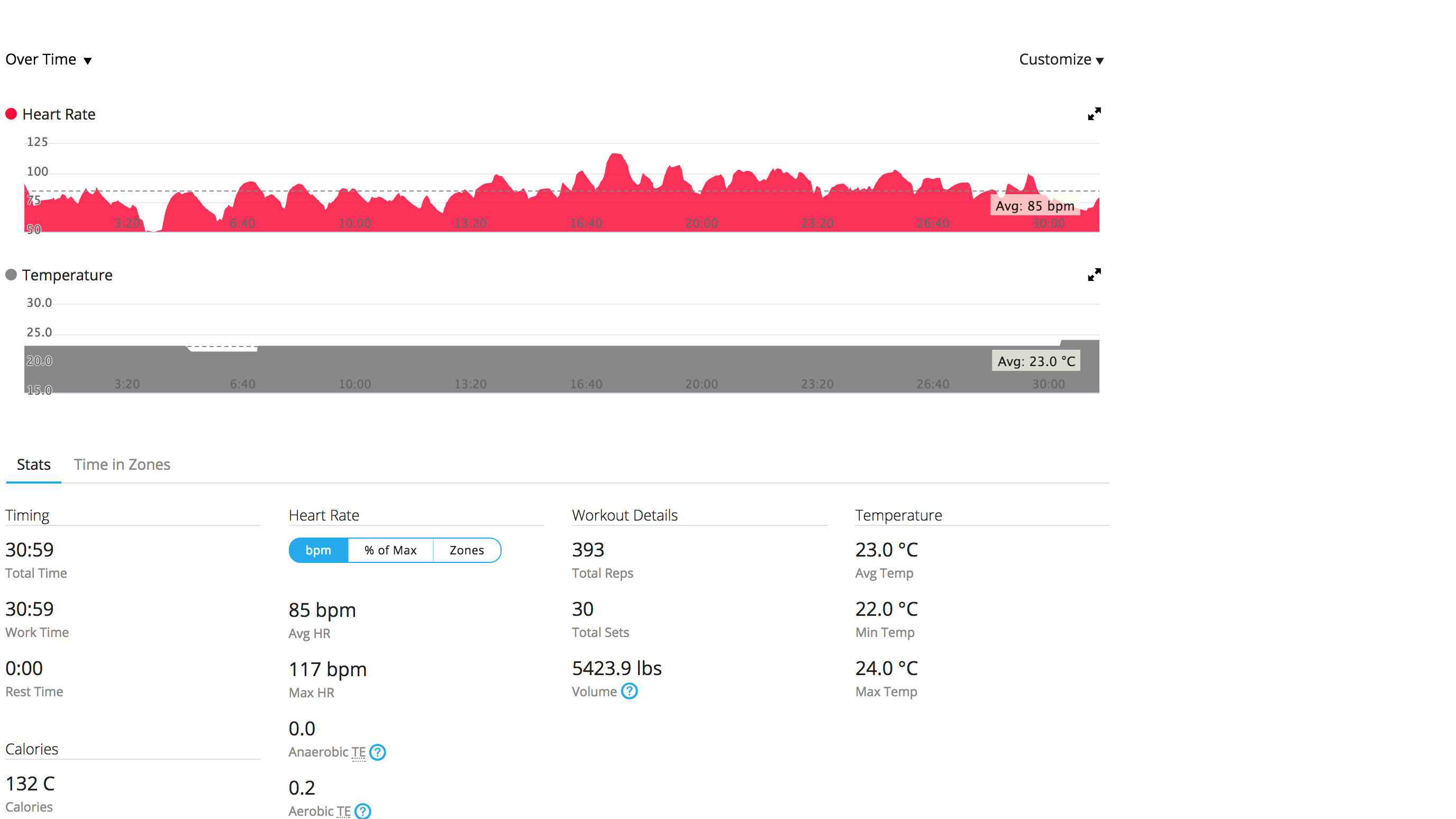
I tried to do a bench press, and while initially it picked up nothing it eventually worked out what I was doing and counted all 15, but it was a real, real effort to keep things to the right pace. If I wanted to do a faster-paced workout, this would be useless.
In short, the rep counting has far too many issues, but as a way to structure a workout, it’s pretty good. In Free Workout mode you get a rest timer to (guess I didn’t add that bit in to the workout I set up) so that’s useful.
Would I use this again for gym stuff? Only if I had a really technical workout and I needed guidance throughout… but even then, I’d like to be able to remind myself how many reps or what weight I’ll need.
I did have my body temperature monitored during the session though - that was nice to see.
Day 6) How did the week go?
So, spending a week with the Garmin Forerunner 935 taught me a number of things - one of which being that I'm really not very good at things that aren't running.
However, there was definitely something comforting about having a watch that could monitor so many things comprehensively strapped to my wrist - there's very little that I found it couldn't do in terms of monitoring my sport.
And I haven't even got onto to the other cool things that this watch can do: as a fitness tracker during this last week it gave me sleep analysis, set me up with dynamic step goals based on my previous weeks' efforts (something so many others fail to do) and pings me little insights when I'm moving more or less than usual.
Using heart rate variability (HRV, the difference in pattern between each beat of your heart) it can not only tell you how tired you are after a run, and how long you need to recover, but even provide real-time feedback on how much energy you have left during a workout.

Heck, using HRV the Garmin Connect app can even tell you how stressed you are day to day - as well as monitor your calorie intake and weight if you use connected apps.
I've been hugely impressed by the whole system, and the fact that I only needed to charge it once in a week despite doing all these myriad things is testament to the battery life of the Garmin 935.
In terms of the week I've just had - I can safely say I enjoyed some things more than others. Running will always be my sweetheart, but the gym has become my mistress. I secretly get more of a buzz at the end of a strength workout, and I'm a bit sad that the Garmin Forerunner 935 couldn't track my sessions there a little better.
HIIT workouts are nice when you need them, and the downloaded app was, well, basic but fine.... there's definitely more Garmin could do there.
Cycling was perfunctory for me, but I was amazed at the amount of sensors that you could connect to on the go... a lot of my friends cycle a lot, and those that have this watch really love it during that too.
I'm not going to talk about swimming. I suck at it, I hate it, and it's stupid. OK, it's not stupid - and the Forerunner 935 is adept in the pool as well, despite not being quite as accurate as I'd like.

And I've not even talked about the other sports this watch can track - it'd be great for brick training in a triathlon (as the transitions, the bits where you move from water to bike to running, are uploaded so you can train at getting dressed quickly). There's even a thing in there called Jumpmaster... I was afraid to find out what that was, as it had a picture of a parachute alongside.
I really enjoyed my week with the Forerunner 935 - if you've got an ounce of interest in taking a certain discipline seriously, chances are you'll find a good range of tracking with this watch. In fact, I actually felt a bit guilty I wasn't testing it well enough by letting it run free during a snowboard session or hiking up a mountain.
The price does reflect the functionality though - it's $500 / £485 / AU$700, which isn't cheap. But if it's an investment in your passion, you could do a lot worse.
- Catch up on the rest of TechRadar’s fitness week where we are highlighting the techy tools you can be using to improve and monitor your physical health

Gareth has been part of the consumer technology world in a career spanning three decades. He started life as a staff writer on the fledgling TechRadar, and has grew with the site (primarily as phones, tablets and wearables editor) until becoming Global Editor in Chief in 2018. Gareth has written over 4,000 articles for TechRadar, has contributed expert insight to a number of other publications, chaired panels on zeitgeist technologies, presented at the Gadget Show Live as well as representing the brand on TV and radio for multiple channels including Sky, BBC, ITV and Al-Jazeera. Passionate about fitness, he can bore anyone rigid about stress management, sleep tracking, heart rate variance as well as bemoaning something about the latest iPhone, Galaxy or OLED TV.