How to be awesome at email
Follow these simple tips to become a master at sending emails
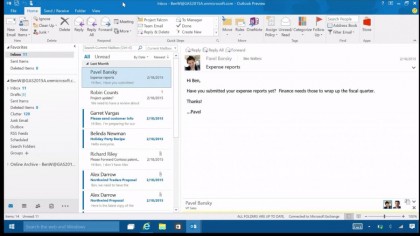
How to be awesome at email
Like it or not, email's the basis of a lot of our online communications, because it provides a reliable channel that's independent of services that may come or go over time. So how do you make the most of your email?

Get what you want out of email
Unlike social media chatter, texting or even phone calls, an email has a level of permanence and, in many cases, serious attitude that other online communications media can struggle to convey.
As such before you actually start typing, consider what it is that you want out of the email. If it's just a forwarded joke it's probably not worth sending, but if you're trying to get information or action out of a secondary party, make that as clear as possible as quickly as possible. The emails that prevaricate are those that quickly get forgotten, especially if it's the first time you're contacting somebody.
(Image credit: Photo by Terry Presley/Flickr/CC BY-SA 2.0)
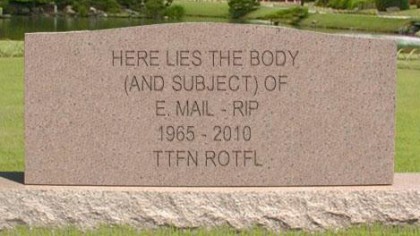
Subject lines
Think of the subject line of your email as the advertising pitch. Ads are typically short and succinct, because they don't have much time to capture your attention. The same is exactly true of any email you send. Not every email will be read in full, but anyone with email will at least scan their inbox subject lines on a regular basis.
Brevity in subject lines is your friend, and that's a principle well worth applying to your emails generally. Make your subject short and punchy and it'll stand out, but resist the urge to put everything in all caps or with lots of unnecessary punctuation or anything that might embarrass or annoy you if it's forwarded on.
(Image credit: Photo by Cambodia4kids.org/Flickr/CC BY-SA 2.0)

When to send
There's no absolute hard and fast rule on the "best" time to send emails, because it depends on both the content and the relationship between the sender and the recipient.
In a work environment, most people check their inboxes relatively early in the work day, so small and easily actionable items might be best addressed then, but you've got to weigh that against the fact that they'll be ploughing through potentially hundreds of other emails at the same time.
If you do have longer and more ponderous text to send, there's evidence that suggests they're more likely to be addressed later in the afternoon as people relax at work, although the same isn't true for weekends, where business email pickup rates tend to drop markedly, even in the smartphone always-connected world.
(Image credit: Photo by Alan Cleaver/Flickr/CC BY-SA 2.0)
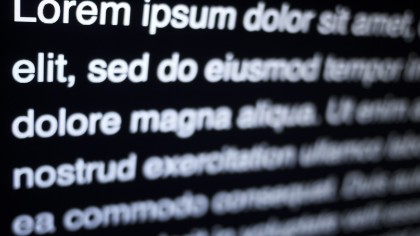
What to put in your email
Congratulations! Your subject line worked, and now your recipient is looking at your email itself. Here again, keeping things simple and succinct is your best bet to getting whatever you want out of your email.
If you're asking a question or requesting an action, put that front and centre of your email, because there's always the risk that your recipient's simply skimming their mail or is going to be distracted while reading. Plainly stating your case will more often than not lead to action on the recipient's part, whereas blathering on will lose them quickly. Remember, there's probably a hundred or more other emails to attend to along with yours.
Even though broadband connections have improved markedly in recent years, it's still a good idea to limit the number of attachments you send via email. Some inbox setups will simply reject attachments over a certain size, but even if you squeak in under that limit, you've got no control over where your recipient will access their email.
It may be on their fast home or office connection, but equally they could be using a flaky mobile connection that's costing them for every KB of data and only drip feeding data due to user saturation of the network. When in doubt, use an online storage service such as Dropbox for any large attachments, so that your recipient can access large files as and when they need them. They'll appreciate the gesture, and you'll make a better impression with your email as a result.
(Image credit: Photo by Blake Burkhart/Flickr/CC BY-SA 2.0)

Sending fields
Everyone understands what the To: field in an email is for, because it serves the same function as the addresses we used to put on the outside of physical envelopes. Go beyond that, however, and confusion and mistakes reign supreme.
Firstly, there's CC, short for "Carbon Copy". It's intended for secondary email recipients with the core idea being that you're alerting an additional party as to the nature of your discussion. The classic example here would be if you're discussing a work project with a colleague and you want to alert your manager that the project is being covered in a particular way, because it creates a digital paper trail and awareness.
The thing is that every single mail client will allow you to put multiple email addresses in either the "To:" or "CC:" fields. Strictly speaking, the To: field should be for those who you want to get direct action from with regards to your email subject, but it's not always treated that way.
(Image credit: Photo by RaHuL Rodriguez/Flickr/CC BY-SA 2.0)

Don't hit recall!
Some email systems do offer a "recall" function, but this is essentially redundant in most cases, because it relies on both ends of the email chain having the same client and server environment, typically Microsoft Exchange and Outlook.
The moment anyone's accessing email via another client, all a recall will do is send a message requesting a recall of the original email. All this really does is point out in bright shiny letters that you've made some sort of mistake. It's arguably better etiquette to send an immediate apology message for something sent in error than a machine-generated one.
One trick that can help you if you find inadvertent emails worrying you is to set up a rule in your email client of choice delaying sending of any given email for a minute or two after you hit the "send" button. That gives you some breathing time to consider the message, read over it again and then cancel it before it ever leaves your outbox.
The one exception however is Gmail which has officially introduced a new 'Undo Send' feature to its web interface.

When & how to reply
There's a secondary, larger problem with CC, however, and it's one that emerges when you've got a large group to send to or expect replies from. Putting an email address in either the To: or CC: field exposes them to every party that gets the email, as well as putting them in the direct line of every single reply that uses "Reply to all".
If a lengthy email conversation erupts between two people on the CC: field and one persistently uses "Reply to All", you're quickly awash in dozens of emails with no relevance to you, as well as a growing crowd of annoyed recipients. It's the single most common breach of simple email etiquette, but thankfully the solution is quite simple.
So when should you use the Reply to All function? When you're certain that your response needs to be seen and/or actioned by everyone in the To: and CC: fields. If that's not the case, use a simple reply to the original sender only, or edit out those whose input or awareness of your reply isn't needed.
(Image credit: Photo by AJCI/Flickr/CC BY-SA 2.0)

The power of BCC
The BCC: (for Blind Carbon Copy) field allows you to add addresses that you want to loop into a particular email in the same way that you might add to a To: or CC: field. There's a key difference, however, because BCC: keeps the list of those in the BCC: field completely invisible except to the sender.
Even those in the To: field don't see the BCC: recipients. This allows for a very simple communication loop that stops those who might not want or need followup emails if you simply put your own email address in the To: field, and every other recipient in the BCC: field.
Every recipient will simply get your email, you'll get a confirmation copy first up to make sure it's not been lost in the winding corridors of the Internet, and you're not exposing anyone else's email address at the same time.
(Image credit: Photo by Stuart Richards/Flickr/CC BY-SA 2.0)
Sign up for breaking news, reviews, opinion, top tech deals, and more.
You are now subscribed
Your newsletter sign-up was successful