Best alternative Linux desktops: 5 reviewed and rated
See how good your Linux desktop could be
Sign up for breaking news, reviews, opinion, top tech deals, and more.
You are now subscribed
Your newsletter sign-up was successful
These applications tend towards the fast and light, such as Clementine - a rewrite of Amarok before it was ported to KDE 4. There's also a strong preference for names that begin with the letter Q, as in QBitTorrent, QPDF view, QTwitter, QXMLEdit et al.
Trinity can be thought of as KDE 3 by another name. As such, it has a vast amount of native software, including the Konqueror web browser/ file manager. The aim of rolling the two functions in to one application was to blur the division between files on your machine, files on your network and files on the internet, and it worked fantastically well - so well that even the normally KDE-phobic members of Team LXF switch to KDE when they have to upload anything to our creaking servers. Quite why Konqueror was replaced with Dolphin in KDE 4 is a mystery to us, as even after nearly five years Konqueror is more useful, and its inclusion in Trinity is a massive boon.
As with Razor-qt, there's a reliance on one letter of the alphabet (in this case, K). Apart from looking silly, this makes things hard to find in an alphabetically-sorted menu; you find yourself having to read the name of each entry rather than just scanning down the first letter of the word.
Finding Nemo
As Cinnamon is a fork of the current version of Gnome, there's no need for the developers to fork their own versions of the applications; everything just works. But they have made their own modifications to the Nautilus file manager.
As the Gnome team repositions its desktop to a primarily tablet-oriented interface, it's reducing the number of features it has, to simplify the experience for people who will use the interface with swipes and finger-taps rather than mouse clicks.
Cinnamon has ditched Nautilus in favour of its own file manager, Nemo, which adds icons for searching for files, to toggle between file location and path bars to help you find your files, and buttons for Icon view, Compact view and List view. It's only really noticeable when you view the two file managers side by side (see image, left).
Verdict
Trinity: 5/5
Xfce: 4/5
Mate: 3/5
Cinnamon: 2/5
Razor-qt: 1/5
Sign up for breaking news, reviews, opinion, top tech deals, and more.
Trinity benefits from the huge number of features built in to KDE 3.
Appearance
These desktops put the graphical into Graphical User Interface
Good looks are as subjective in software as they are in any other sphere, but there are some things that we can all agree on. One is that Ubuntu has looked a heck of a lot nicer since it dropped the brown in favour of its current purple desktop background. The trouble is that many users also feel that it was easier to use in those days, regardless of how nice it looks.
When examining the appearance of the desktops on test, therefore, we're not just looking at fonts, colour, transparencies and animations; we want to glance at a desktop and know what things do without having to be told. We like desktop eye candy as much as the next Linux users, but by shunning KDE 4 and Gnome 3 we have implicitly signalled that it's not the end of the world if our machines don't look amazing.
What we do want to avoid, though, is outright ugliness, because there's no excuse for bad design.
Mate - 4/5
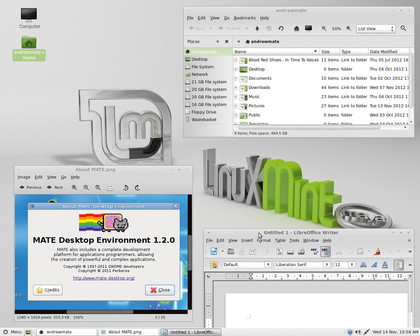
While we were testing the desktops, we installed Mate onto an Ubuntu 12.04 box, with frightful consequences. It was like stepping back into 2004; all sharp right angles, clunky icons and functional ugliness. That only made us appreciate how far things have come.
When installed as part of Linux Mint Debian edition, Mate takes on the theme of its host distro perfectly, reproducing all the shading and brushed metal effects that it shows when it's running Gnome. This isn't surprising; its window manager has simply been forked from Metacity and renamed Marco, so to all intents and purposes it's the same thing. Visually, the only thing that's changed is the grey gradient in Caja, the new file manager. Everything else - the system tray, the icons, the main menu button - is where it was when you left it two years ago. For an old Gnome user (or an old KDEer), there's no learning curve whatsoever.