
Years ago, many prophesied that smartphone cameras would lead to the end of dedicated cameras, and yet we're amidst one of the most exciting time for digital cameras. We're in an age of better and smaller sensors, while 4K video has been implemented into the tiniest of compacts, like the Panasonic Lumix LX100.
For me, one of the best advancements in cameras has been the ability to connect it to a smartphone.
Wi-Fi tethering might sound like an insignificant feature compared to the countless improvements in resolution and low-light sensitivity since the smartphone arrived. But the single most limiting factor of a camera has long been its inability to share images.

For the first 10 years of pursuing my photography hobby, I shot with DSLRs – first a Canon EOS 400D (Rebel XTi), then the Nikon D7000. I would sit on images I took for weeks or months until I bothered to upload them to my computer.
Now, with a Wi-Fi connected camera, like the Fujifilm X-T1, uploading an image isn't a chore, and it only takes seconds for me to beam an image onto Twitter or Facebook. As someone who's currently working toward the 132nd day of his photo365 project – in which I (and myriad other photographers) take at least one photo a day and post it – my smartphone has become an integral part of my shooting process. It's now a one stop shop for editing and posting my images.
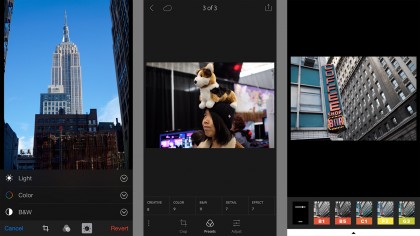
Easy as pie
It's not an exaggeration to say that you can take a photo, process it in your camera, transfer it over to your smartphone, tweak it some more and then post in less than a minute. I can say this, because I've done it countless times with my Fujifilm X-T1 and iPhone 6, as well as a Moto X.
It's exponentially faster than the old process of waiting until you get home to pop a memory card into a computer for editing at home. Sure, a laptop works just as well, but it's not something you can just use standing up on the street corner. Plus you'll also need to either connect your notebook to a mobile hotspot or siphon an Internet connection off of a nearby coffee shop.
Sign up for breaking news, reviews, opinion, top tech deals, and more.
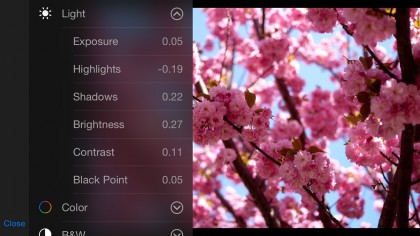
Having everything on a smartphone makes the editing process much more ephemeral and spontaneous, since photographers don't need to stop shooting and sit down for an editing session. Don't think a smartphone is a slouch at editing images either.
iOS 8's built in image editor is a robust beast that comes with plenty of tools to change everything in the exposure from basic brightness to toning the shadows and highlights. For even more technical spot treatments, there are apps like Snapseed and Lightroom Mobile. With Waterlogue, you can transform a real-life shot into a water painting. VSCO Cam is one of the best image editing apps, with dozens of excellent film simulations to give your digital images that analog look. And what is the modern photographer's life without Instagram?

Standard features
The reason why Wi-Fi tethering works as well as it does is because connected cameras come with a built-in, Ad-Hoc wireless router. In essence, the camera produces its own Wi-Fi connection to which a smartphone can connect and receive images through. In my experience, it works 90% of the time, unless you're in a wireless radio rich area, thanks to the individual iOS and Android apps made by camera manufacturers.
The only real limitation is that you can only transfer JPEG images, but that doesn't mean you need to give up on shooting in RAW. Both Fujifilm and Olympus cameras come with the ability to convert RAW files to JPEGs in-camera, with some extra options to apply effects and shift the exposure to be brighter or darker. Meanwhile, other brands including Sony, Olympus, Canon, Nikon and Samsung automatically convert file types to JPEG images while they are in transit.
Even cameras lacking Wi-Fi radios can get in on the action, thanks to Eyefi's Mobi SD cards pull off the same trick, creating their own wireless network while doubling as storage space for images. Eyefi has even recently released a Mobi Pro card that can transfer RAW files to an iOS or Android handset.

Connected camera
Mobile, without a doubt, is where photography lives today, but it doesn't have to mean the death of full-blooded cameras. Images ported over from DSLRs, mirrorless cameras, and compacts can be treated as if they were taken with the rear snapper on your smartphone. As such, you can apply all the effects and filters no matter how you took that selfie or panorama.
At the same time, the image quality you can get out of an honest-to-god camera is still leagues ahead of any smartphone, no matter how many megapixels LG, Samsung or any phone maker claims it's crammed into a handset.

Anything from a DSLR to a compact camera with a two-third-inch sensor will always collect more light by virtue of having a bigger sensor, making them superior for low-light shooting. The larger sensor also allows cameras to produce a thinner depth of field and affords greater control over your exposure. And don't forget about the wider selection of lenses you can mount on them.
I won't deny that smartphones have put a giant dent in camera sales, especially looking at the number of low-end point-and-shoot cameras, but it has not led to the end of all cameras. If anything, the smartphone has liberated the dedicated camera from the virtual darkroom, empowering you to post your absolute best photos to Facebook, Flickr or Instagram any time, any place.

Kevin Lee was a former computing reporter at TechRadar. Kevin is now the SEO Updates Editor at IGN based in New York. He handles all of the best of tech buying guides while also dipping his hand in the entertainment and games evergreen content. Kevin has over eight years of experience in the tech and games publications with previous bylines at Polygon, PC World, and more. Outside of work, Kevin is major movie buff of cult and bad films. He also regularly plays flight & space sim and racing games. IRL he's a fan of archery, axe throwing, and board games.