How to fix Mac network and internet problems
Sort out your connection and Wi-Fi woes

Network problems can be a total pain. Thankfully internet problems on the Mac are rare, but you can easily sort them out with a few short steps.
Here's our guide to the most common Mac network and internet problems along with some suggested solutions.
"Why can't I connect my Mac to the internet"
Most connections work by your Mac connecting to a modem/router, which connects to the internet. Things could be wrong between your computer and the router, or the router and the internet. Check the lights on the router and look up what they mean – they could show you where things are wrong.
Network diagnostics may also help pinpoint the problem; open System Preferences > Network, click Assist me… then Diagnostics…
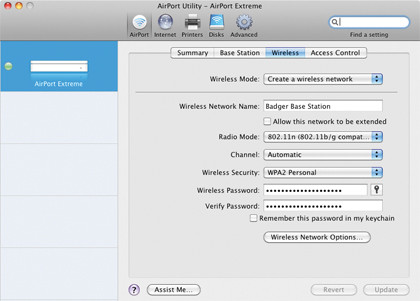
If your Mac can talk to the router, it'll appear in AirPort Utility (Apple routers), in Safari by typing its IP address into the Address bar to open the setup screen (for third-party models, find the IP address in System Preferences > Network > AirPort/ Ethernet), or in the setup software that some routers have.
If you're trying to connect by AirPort and this doesn't work, try plugging an Ethernet lead directly between your Mac and the router? Any luck? If so, it looks like the problem's with the AirPort network (is MAC address filtering enabled, for example?).
Sign up for breaking news, reviews, opinion, top tech deals, and more.
If your Mac's talking to the router and you've still got no connection, the problem's between the router and the internet. Many routers have a setup wizard (Apple's is in AirPort Utility; third-party ones will be in the setup screens in Safari); work through this.
"Why is my Wi-Fi network not appearing?"
The router's on and the relevant lights are lit – the signal doesn't go on forever, so move closer to the box and see if it shows up in your network list. If it doesn't, the network name, or SSID, may have been hidden.
If you've got an Apple router, this is called a Closed Network. If you know the exact network name and security type, choose Join Other Network… from the AirPort menu and type in the name. If not, plug an Ethernet lead between your Mac and the router to check the network name.
With Apple routers, open AirPort Utility and look in the Airport > Wireless tab, or if you have a third-party model, find the router IP address in System Preferences > Network > Ethernet. Type this into a web browser to open the settings screen.
"My internet connection is really slow!"
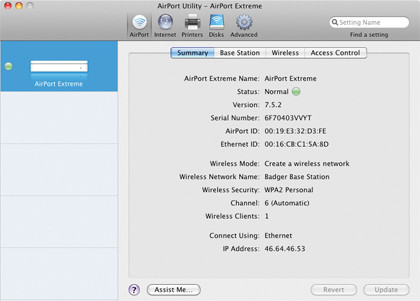
Is it slow on every computer in your house? If so, it could be to do with the network or internet connection as opposed to your Mac. Or could someone be hogging bandwidth? If it is only your Mac, is Software Update downloading in the background? Could something else be running?
Also, go to Safari > Reset Safari… and tick every box. Have you got loads of browser extensions running? In Safari, go to Preferences > Extensions and uninstall the lot and reinstall the vital ones one at a time.
How to troubleshoot intermittent Wi-Fi
The AirPort icon in your menu bar will show you the strength of the signal – if this is only one or two bars, the problem could be that it's too weak where you are. Move closer to the router and see if that helps – if so, think about moving your router or getting a repeater unit.
Other causes of the connection dropping randomly could be that there's interference on the Wi-Fi channel your router's using, perhaps from nearby devices – go into its setup and change it to another.
It's also worth looking at the lights on the router – when the connection drops, do the lights change? If so, there could be a fault with the router, so contact the manufacturer for help or request a new one from your ISP.
Quick tip
Want to connect to your Mac from a PC can't see it?
Open Sharing in System Preferences, tick File Sharing and click Options… Make sure Share files and folders using SMB (Windows) is ticked.