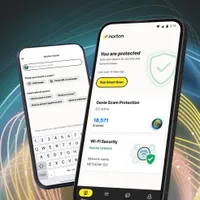Study up on Wi-Fi security before you head back to school
Public Wi-Fi can be a lifesaver, but it can also cost you big if you're not careful

Sign up for breaking news, reviews, opinion, top tech deals, and more.
You are now subscribed
Your newsletter sign-up was successful
As the new academic year approaches, many students will be gearing up with new laptops and computers for their upcoming classes. With most campuses offering Wi-Fi access, it’s common for students to connect to these shared networks without hesitation – but doing so without proper precautions can lead to serious security risks.
Public Wi-Fi makes it easy to stay connected, allowing students to complete coursework, conduct research, and collaborate on projects from anywhere on campus. However, the convenience of open networks often comes with hidden dangers.
High school and college students, especially those transitioning from locked-down school-issued devices like Chromebooks, may not realize the vulnerabilities of less secure personal laptops. Unlike those restricted systems, their new devices may lack built-in protections, leaving them exposed to cyber threats.
For many, this is their first time using a fully capable laptop running Windows or macOS, and digital safety may not be a top priority. But now is the ideal time to build strong cybersecurity habits, starting with being cautious and proactive when using unfamiliar public Wi-Fi networks.
Norton 360 Deluxe: Getting on an unsecured (or poorly secured) wifi network is just asking for trouble. Norton 360 Deluxe is trusted by millions to keep their devices secure. Norton's VPN's bank-grade encryption will ensure your browsing stays private, even if bad actors are trying to access your information. Between the tools they put at your disposal to block and monitor malicious websites to the AI-powered scam protection that's always running to protect you, you'll be able to hop onto that random network with confidence.
The dangers of public Wi-Fi

Public Wi-Fi networks are incredibly convenient, but they are also incredibly popular vectors for stealing people’s data and distributing malware.
“Public Wi Fi is notorious for being a place where you can lose data or pick up malware infections,” Eric Plam, president of the wireless services company SIMO Corporation, told me.
“There are different things that can happen if you're not careful when connecting to public Wi-Fi,” he added. “You can have somebody intrude and steal your data…but also there's the threat of malware infection. It's not necessarily that there is somebody lurking, ready to take your data, but you could have your computer or your tablet infected with some kind of malware, and it could do all sorts of nasty things.”
Sign up to the TechRadar Pro newsletter to get all the top news, opinion, features and guidance your business needs to succeed!
In most cases, public Wi-Fi networks lack encryption, so any data sent or received by your computer is potentially visible to anyone on the network with you. This allows bad actors to intercept transmitted information, often with very little to no real effort.
Public Wi-Fi networks are also ripe for spoofing, a particularly nasty form of man-in-the-middle threat, Plam says.
“A man in the middle threat is one where some bad actor puts up a Wi-Fi hotspot – a real Wi-Fi hotspot with real working Wi-Fi. They’ll set the SSID or network ID to look like University of XYZ or similar to make it look legitimate, and so you connect to it.
"You're getting internet, but what you don't realize that there's somebody in between that's able to collect all the data that you're transmitting.”
It’s important to take the threat from using public Wi-Fi seriously

One of the biggest problems for students is the misconception that they don’t have any data worth stealing, so they don’t need to worry about data security. Everything from personal photos to banking information is valuable – and disastrous – in the wrong hands.
“Everybody, even students, has some kind of financial data, whether it's a credit card or some other financial details on their computer,” Plam said.
And for many students, they might not even be the primary targets of an intrusion, but rather the vector for it. Infecting a student’s laptop at a local coffee shop, bad actors could then lay in wait for when the student connects to the Wi-Fi network back home with mom and dad, or to a secure school network where sensitive information is stored, and piggyback off the student to access these otherwise inaccessible spaces.
Beyond these, the peril of malware looms large, as unsecured networks can become breeding grounds for harmful software that might download itself onto connected devices automatically. These attacks can be especially damaging, including ransomware, stealing intimate photos and threatening to post them online, or even gaining remote access to your webcam without your knowledge.
These aren’t idle speculations, but actual harms that have happened to real people.
“It's a very common threat out there,” Plam said. “And it happens to people all the time, especially if we're looking for free Wi-Fi.”
Consider investing in a mobile hotspot

While students might never have directly encountered many of these threats before and are now overly anxious about their vulnerability, the good news is that these kinds of threats are as old as the internet, and we know what to do to stay safe, even on public Wi-Fi.
The first important principle is to only connect to known and trusted networks in the first place and avoid public Wi-Fi altogether.
SIMO is the maker of the Solis line of portable Wi-Fi hotspots, which can enable students to literally take a trusted Wi-Fi connection with them in their backpack, letting them connect to the internet wherever there’s a clear data signal from a 4G LTE or 5G cell tower.
A personal hotspot is not just a source of controlled access where only known individuals can connect but also often encrypts data transmissions, making them significantly harder for hackers to intercept. And, crucially, nearly all malicious activity online requires the data thief to establish a connection to the victim’s device. They can’t do that if they don’t have your private Wi-Fi hotspot password, and so this can shutdown 99.9% of potential threats before they can even make the attempt.
Beyond the security, these devices can help ensure predictable speed and connection quality. The downside, of course, is that you’ll need to sign up for a mobile data service plan, similar to a cell phone, but unlike a cell phone plan, some wireless service companies (like SIMO) don’t require long-term commitments and offer flexible data options to fit a student’s budget.
“One of the advantages for us at SIMO is that we never lock people into a long-term plan. And we have options to buy a monthly plan, of course, which are reasonably priced and offer unlimited data, we also have plans where you can buy by the gigabyte, or by the day, as in a day pass. And so it's that flexibility that makes us different than other places.”
The idea of paying a monthly fee to carry around a mobile hotspot might seem wasteful, but let me tell ya kids, 1GB for $10 is more than enough to do most school work while you’re out at a coffee shop or diner during the week, especially if it’s your own private connection where you don’t have to worry that someone is stealing your banking info while you write up a term paper. Trust me, $10 a month for peace of mind is money well spent.
Most students nowadays are going to have a cell phone as well, so look into personal hotspot plans through your service provider, which most of the best phones are capable of now anyway.
These hotspot plans can be expensive through your cell phone provider, though, and could require a long-term contract as well, so research your options to find one that fits your needs and budget.
And always use a VPN

Virtual private networks (VPNs) are an essential security tool that every student should have on any devices that connect to the internet. Serving as encrypted tunnels, VPNs ensure that data transmission becomes unreadable to any potential eavesdroppers.
This encryption doesn't just safeguard academic work and personal information, but also shields personal photos and social activities as well. Pretty much every internet activity can and should be run through a VPN if possible, and while many of the best VPN services require a subscription, the best free VPN services are more than capable of providing you a solid security foundation to work from.
An added advantage is their ability to bypass geographical restrictions, granting access to academic resources that may otherwise remain inaccessible due to regional constraints – but I didn’t tell you that.
Start building good digital security habits now so you won’t regret not doing so later
While public Wi-Fi networks dangle the carrot of free internet, students need to be discerning about the hidden threats.
With increasing digital integration, staying updated on cybersecurity and leveraging tools like personal hotspots and VPNs isn't just wise – it's imperative.
As more and more of our academic lives move online, being proactive about the security of your data, your private information, and that of those around you is the best defense in a constantly evolving digital security landscape.
You might also like

John (He/Him) is the Components Editor here at TechRadar and he is also a programmer, gamer, activist, and Brooklyn College alum currently living in Brooklyn, NY.
Named by the CTA as a CES 2020 Media Trailblazer for his science and technology reporting, John specializes in all areas of computer science, including industry news, hardware reviews, PC gaming, as well as general science writing and the social impact of the tech industry.
You can find him online on Bluesky @johnloeffler.bsky.social
You must confirm your public display name before commenting
Please logout and then login again, you will then be prompted to enter your display name.