5 killer Logic Pro X features that convinced me to ditch Garageband for good
I've finally broke out of the garage. Here's how I did it.

Introduction
Whether you've just bought a new Mac loaded with macOS 10.12 Sierra for recording music or have been laying down sick beats in your bedroom for years, the decision of whether to upgrade from Garageband to Logic Pro X can be a tough one.
Garageband is free and comes with a sweet selection of software-based guitar effects, a great visual drum machine and clean, accessible interface. Logic, on the other hand, costs a cool £149.99 ($200/AUS$300) and hides so much functionality under its glossy veneer that it's used by professional beatmakers, including Adele and Sia.
There's a bunch of articles out there detailing the differences between the two apps, so I'll save that for another time. Instead, I'm going to take you through how I made the switch from Garageband, which I've been using to record fairly simple rock songs since 2011, to Logic.
Studio time
I spent roughly one month getting to grips with Logic before recording a new song over the course of five days that you can listen to here.
The learning process was heaps of fun. I still consider myself a novice when it comes to music production, but even after a short length of time using Logic I feel like I've expanded my musical horizons massively — even if that's only throwing the odd synth or clarinet into the mix.
If you're a Garageband aficionado that's wondering whether Logic is worth the outlay for you, then click (or tap) on ahead to check out 5 killer Logic Pro X features that helped me record the song linked above.
This article is part of TechRadar's Mac Week. This year marks not only the 10th anniversary of Apple's MacBook, but the triumphant return of macOS. So, TechRadar looks to celebrate with a week's worth of original features delving back into the Mac's past, predicting the Mac's future and exploring the Mac as it is today.
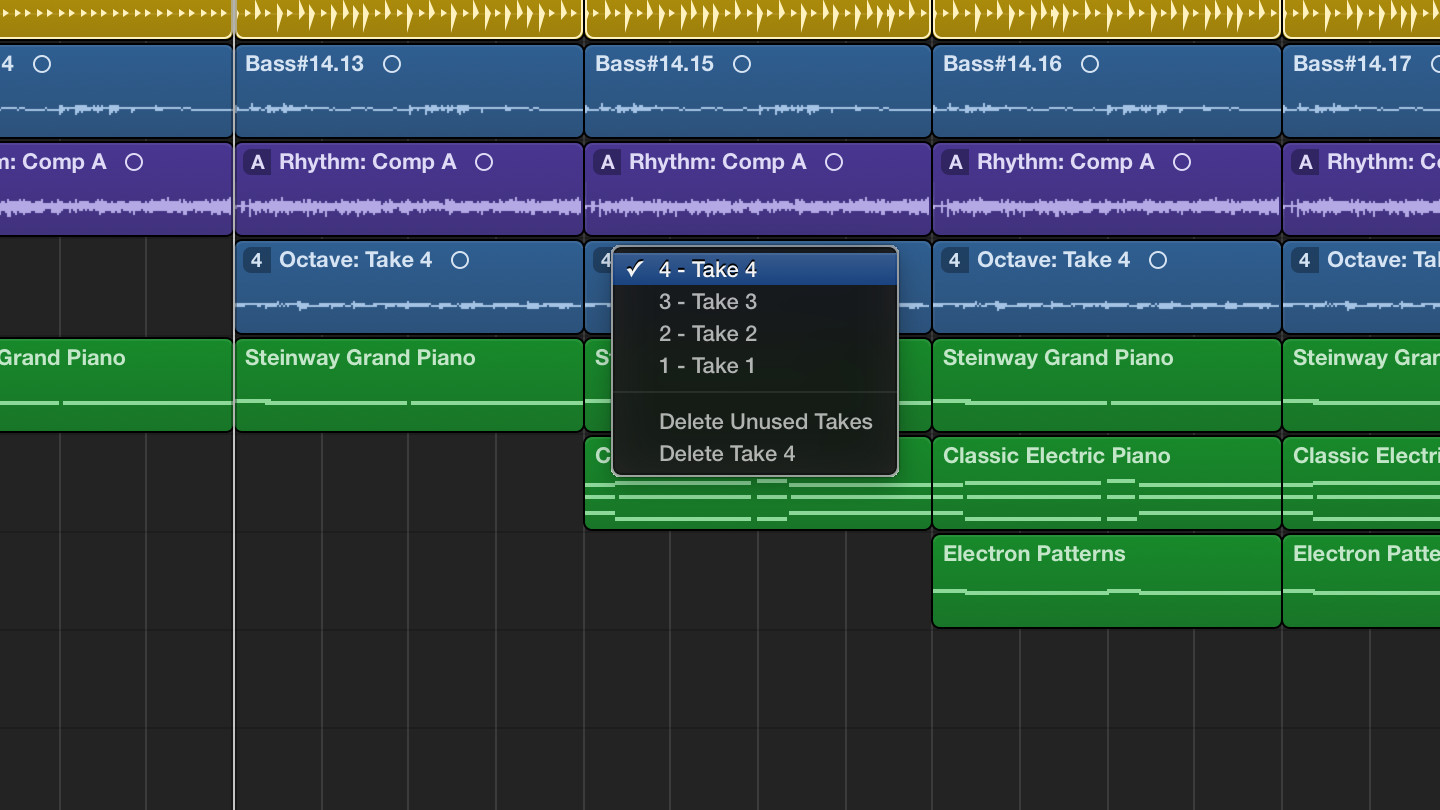
1. Take Management and mixer
I'm not the most experienced or skilled music producer, so I prefer to build up songs by recording short bars and then repeating them to create loops. This was challenging in Garageband because it involved lots of manual cutting and pasting, which not only took time but often meant that my bars often ended up being out of sync with the beat. Even using the Arrangement track, whether or not bars kept in time to the music often seemed inconsistent.
Logic narrows any margin for error thanks to its Repeat feature. After turning on Logic's Cycle mode (which also exists in Garageband), I selected a bar to record and then played the part. Instead of playing it once and listening back, as I would in Garageband, I was able to record the bar multiple times until I was happy. After hitting the stop button, Logic's Take Management feature allowed me to listen through each individual attempt before selecting the one where I'd nailed it.
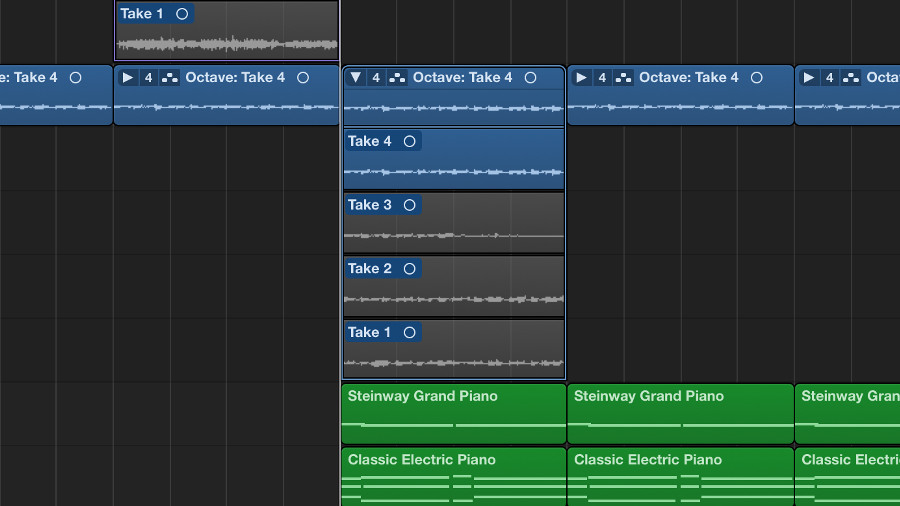
This method of recording bars in bite-sized chunks speeds up the recording process as it removes the need to constantly keep clicking the mouse in-between takes. Take Management also exists in Garageband, but Logic's version of it allows you to expand the editing timeline to see each take laid out in front of you. In Garageband, only one take is shown at any one time.

After recording each individual bar, I opened up Logic's fully-fledged mixer to check two things: first, that it was set to an appropriate volume. I tried to keep the main guitar riff, drums and bass fairly high up the mix to drive the rhythm section, with other instruments providing color.
Again, with my limited production knowledge (you're going to get used to hearing me say that), I'm at least aware that assigning certain sounds to the left and right channels can help prevent a track from sounding overly busy. I kept the drums, electric piano and bass straight down the middle and panned them equally between both speakers, with everything else set either slightly or all the way to the left or right channels.
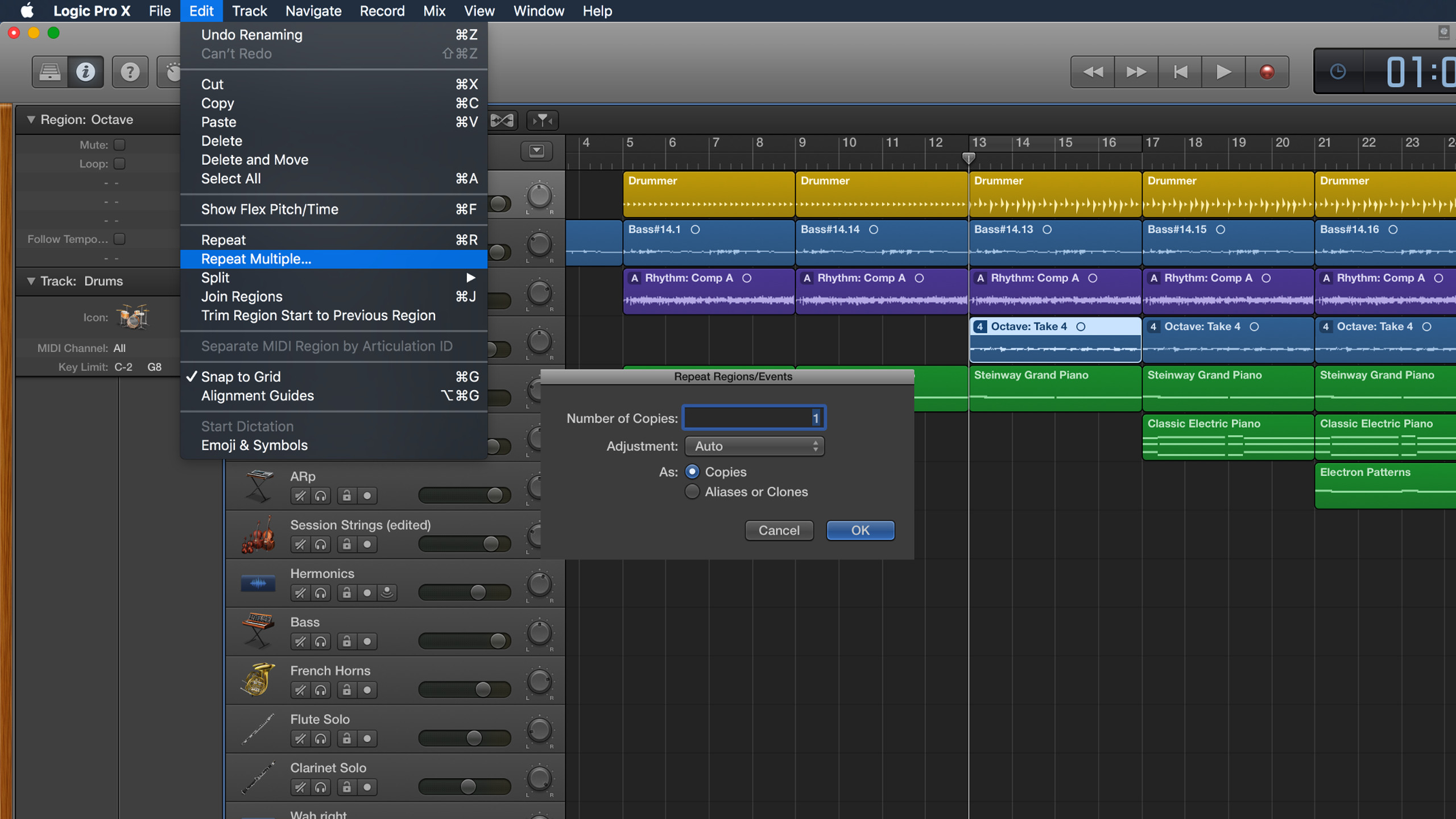
2. Repeating, Deleting unused tracks and Cycling
The longer I used Logic, the more I discovered menu options that came in useful down the line. One of them that I wouldn't be able to live without now is the Repeat feature, which can't be found in Garageband.
As I mentioned in the previous slide, I constructed the song out of bite-sized loops by repeating short bars. After recording one that I was happy with, I would hit Function + R to repeat it throughout a verse, bridge, chorus or other part of the song. It's also possible to repeat a bar multiple times using the 'Repeat Multiple' command in the edit menu.
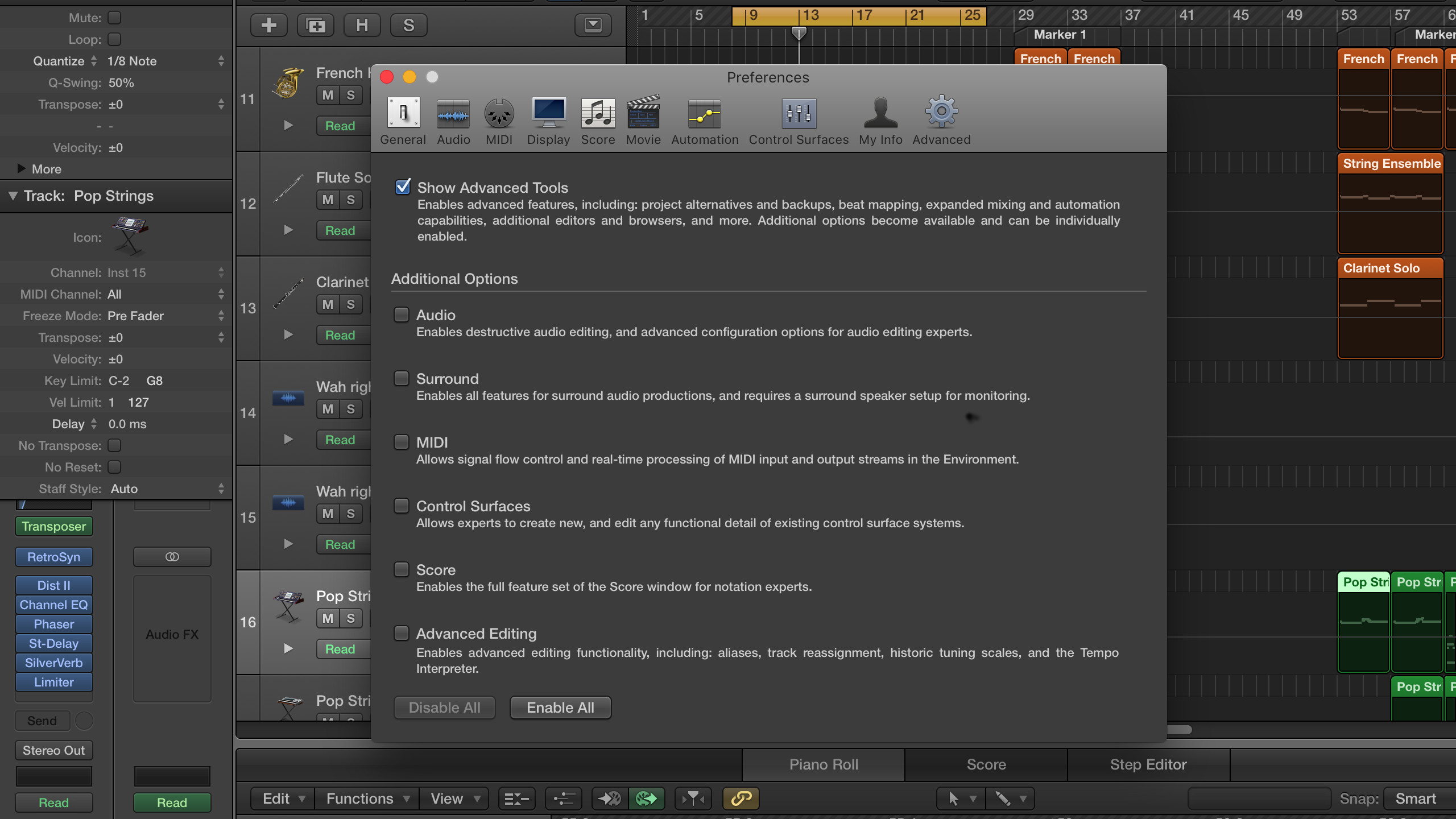
Logic also has an Advanced Tools option, which unlocks the software's full potential by adding a myriad of new menus and icons to the interface. It's not something that I delved into too deeply, but it did let me turn on one new feature that came in useful throughout the recording process — the ability to click a button to move the Cycle Locator along to the next bar.
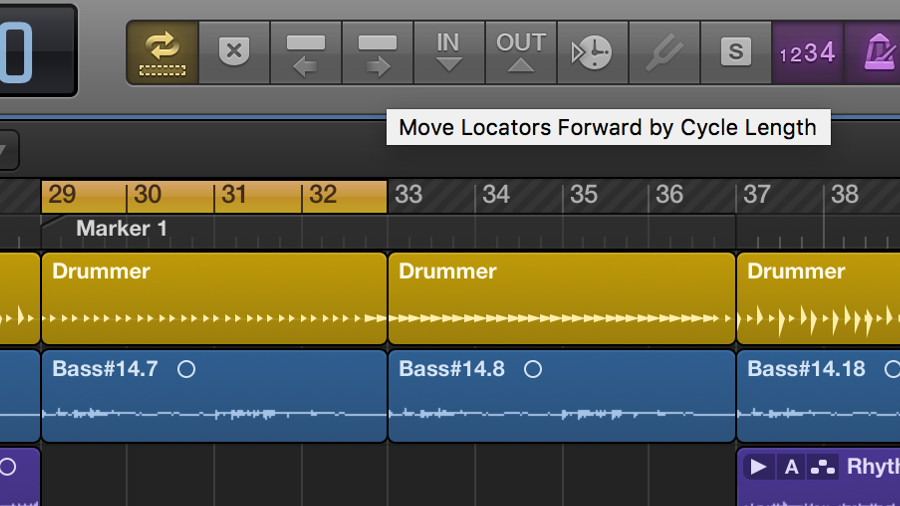
Sure, I could simply select the next bar manually by clicking and dragging along the Cycle area, or I could click on the highlighted area and move it, but the simple act of clicking the 'Cycle Forward' button to go to work on the next bar felt like a satisfying way to progress. Logic is full of such little tricks and options, and I feel like I've barely scratched the surface of Advanced Tools.
Another menu command missing in Garageband, Delete Unused Tracks, gave me a quick way of preventing my editing timeline from becoming too cluttered. Additionally, Logic imposes a limitation on the number of software instruments you can use in a recording, so it's not a good idea to have them going unused.
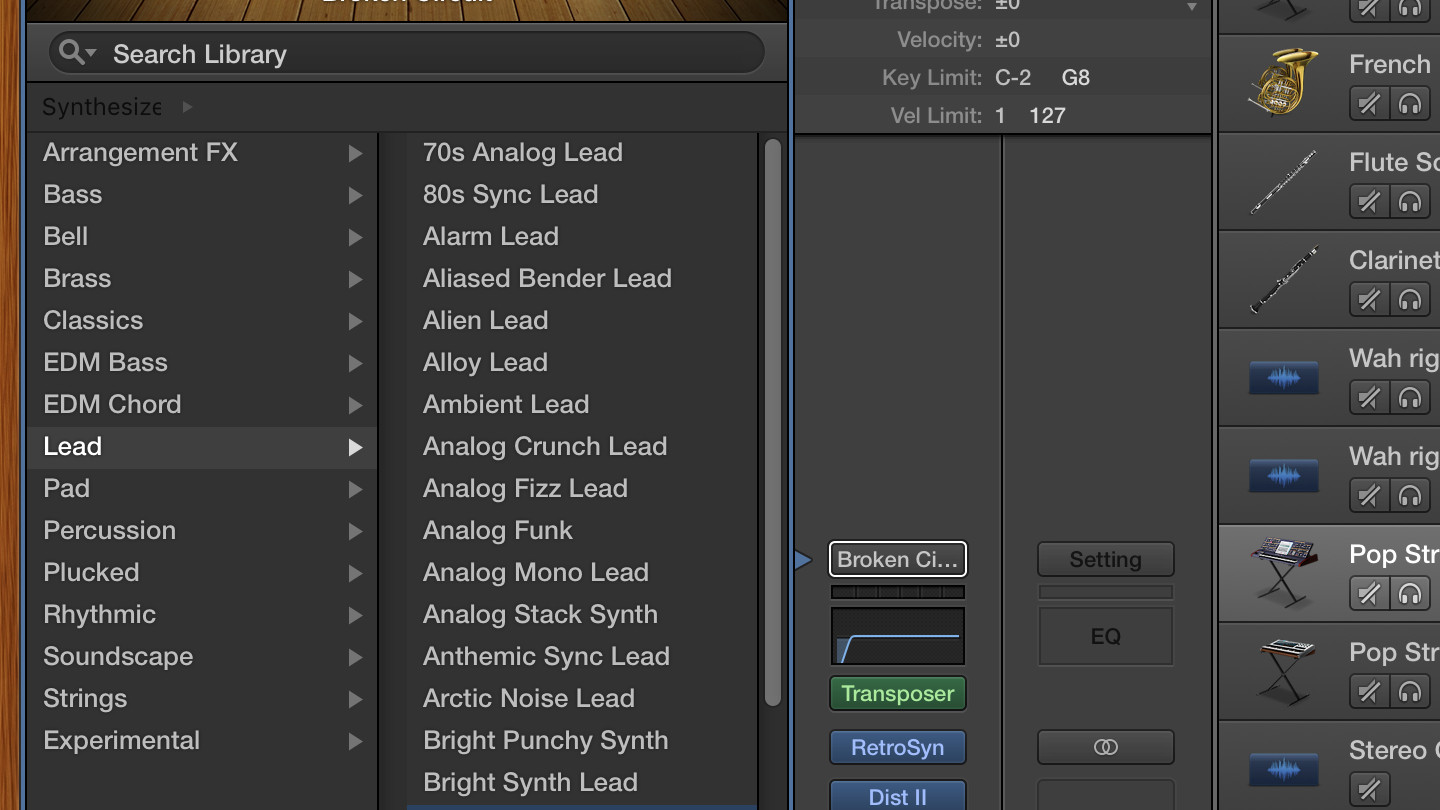
3. So. Many. Sounds.
I'd dabbled with software instruments in Garageband a few times, but the sheer range of sounds available in Logic makes it a truly different beast. The only "real life" instruments I used in the recording of the song were my guitar and bass guitar.
By the time I'd finished recording the track, I'd layered French horns, a Steinway Grand Piano, an electric piano, strings, flutes and clarinets over the top. Better yet, I used my computer keyboard to play each one of them. That's right: the one that I type with.

Holding down the function key on my real keyboard and hitting 'K' brings up the on-screen Musical Keyboard, which shows you which notes your computer keyboard's middle row of keys correspond to. I used the J, K and L keys to play the Steinway Grand Piano's simple melody throughout the verses, while the synthesizer solo that starts at 1:44 used T, G, H, J, K and L.
Obviously using a computer keyboard isn't preferable to using a midi controller with weighted, tactile keys, but if you want to add some electronic sounds on the cheap or away from home on your laptop, it's a great solution.

Most software instruments can be further tweaked by doubling clicking on them. String sections and french horns, for example, let you choose between legato and staccato styles of playing, and you can add chorus effects to pianos. I love the skeuomorphic design of the control interfaces and will be saddened the day that they're inevitably flattened into oblivion.

4. Arpeggios are go!
Whether it's Muse or Chvrches, I'm a huge fan of arpeggiated electronic synths in songs. There's plenty of scope to have fun with them in Logic thanks to two features: the first is through the Arpeggiator button, which takes a software instrument and plays the notes in an ascending, descending or random order.
You can also make up your own patterns if you're not happy with the presets, and good fun can be had by opening the Musical Keyboard and mashing your computer's keys to see what crazy note sequences Logic spits out.

The Alchemy plug-in (pictured above), which comes with the app , provides tons of weird and wonderful synthesizer sounds and arpeggio presets. I used one of them, called 'Pulsing Chord Arpeggio', to play the glistening two-chord arpeggio that can be heard at 00:40, 1:28 and 2:16.
I recorded this by simply holding down the chord's notes on my computer keyboard, and then changing the chord halfway through the bar to match what I'd played on the guitar.
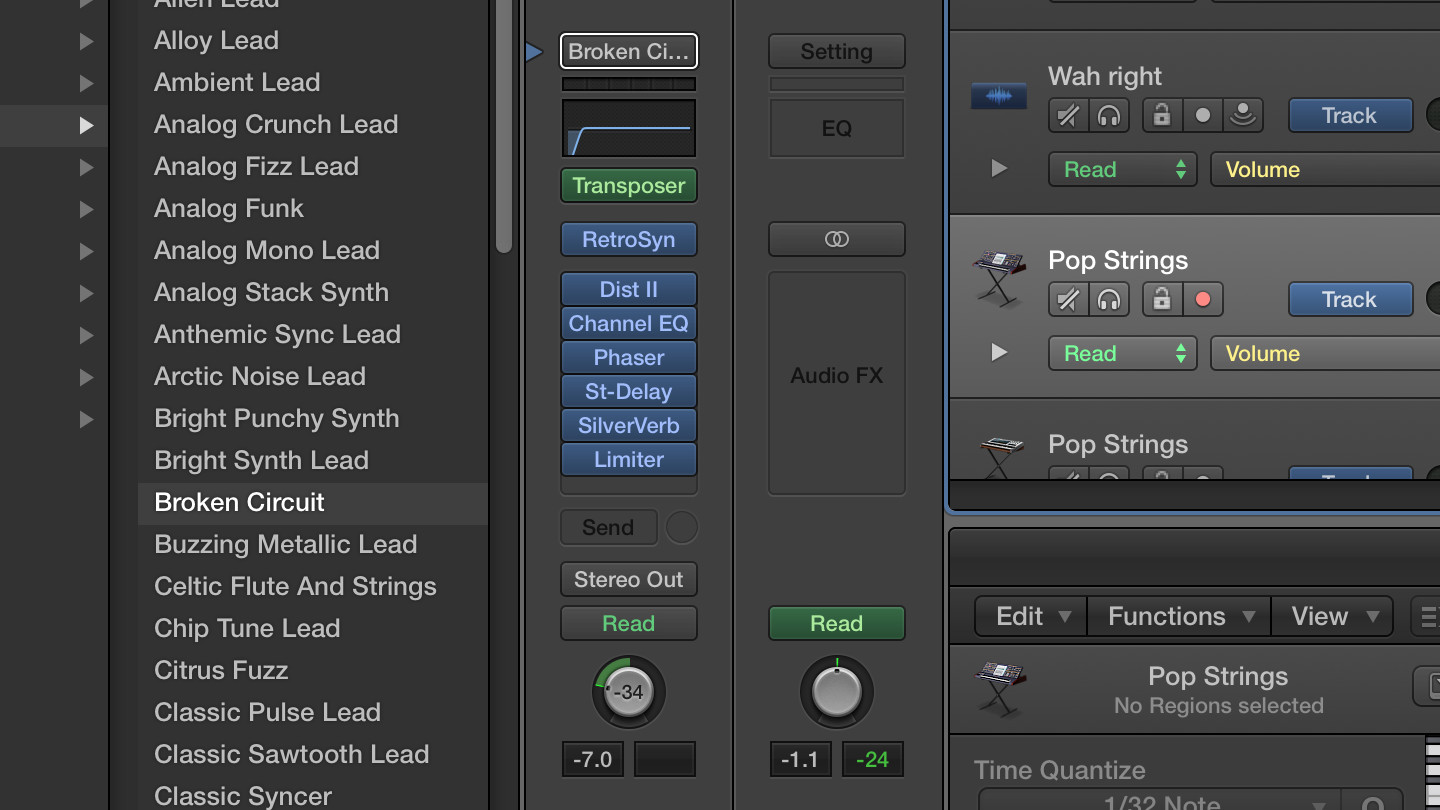
5. Inspecting the Inspector (and plug-ins too)
One of Logic's most useful interfaces that Gargeband lacks is the vertical Inspector bar (pictured above), which contains information and controls for a selected region.
These include basic parameters — such as volume, panning between the left and right speakers, whether the instrument is muted or playing solo — and how many plug-ins are being applied to an instrument. There's a mind-boggling number of ways that instruments can be modified and manipulated by stacking multiple plug-ins on top of each other.

The Inspector also lets you open up the equalizer for any selected instrument. I played the track's bass line by connecting my guitar to my MacBook via my USB-equipped effects pedal. The recording wasn't quite punchy enough, which I managed to fix by raising the low and mid-range frequencies in the equalizer and using a Compressor plugin to slightly increase the output gain. On my synthesizer patch, I loaded six plug-ins - distortion, an equalizer, phaser, delay, silververb and limiter.
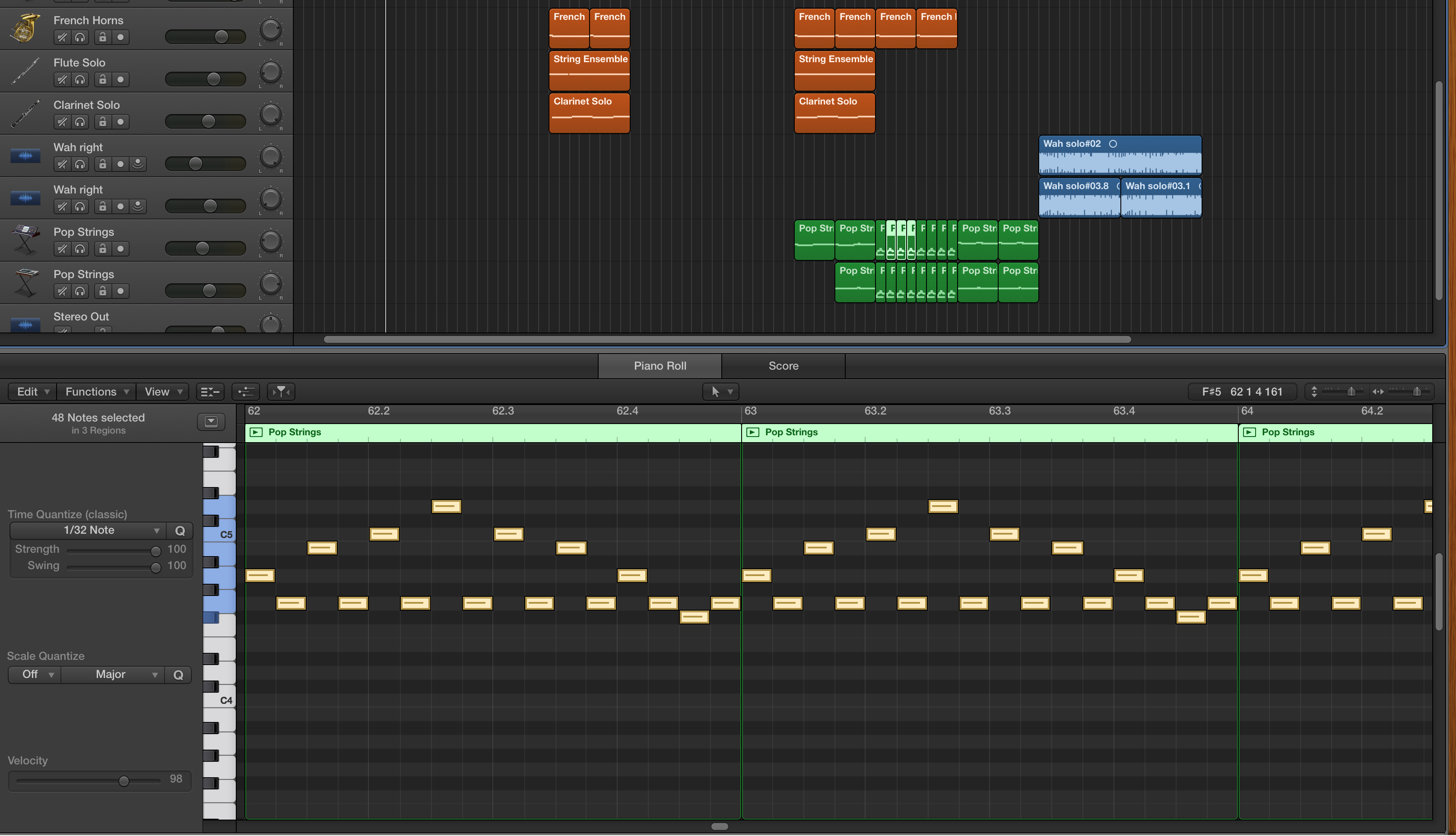
As time went on, I picked up on other small but useful controls. While both apps have Piano Roll, which is used for altering the length and pitch of midi notes, Logic includes a vertical view slider that makes notes "taller" and thus easier to manipulate — especially if you're working with short, fast sequences like the one I played then arranged by hand to create the synthesizer solo at 1:44.
And that just about brings us to the end of my first Logic Pro X experience. There's plenty left for me to discover — including the Logic Pro X controller app for the iPad, how to work with Logic's Flex Pitch and Track Stacks options and more. A few months ago I was afraid to venture beyond my musical comfort zone of guitar, drums and bass, whereas now the options are limitless. I think I'm ready to record my "Kid A". (Yeah, right.)

Sign up for breaking news, reviews, opinion, top tech deals, and more.
You are now subscribed
Your newsletter sign-up was successful