Why you can trust TechRadar
Its feature line up may be modest, but the Samsung Solid Extreme manages to get the essentials of voice calling spot on.
Having a reliable signal and performance is always important, but possibly more so if you're stuck out in the middle of nowhere or roughing it up a mountainside. We found the voice call performance was excellent, with a loud earpiece that was clear and loud.
The phone maintained strong signal strength too, and calls sounded natural.
Looking up contacts is a softkey press away, and you can scroll through or search by text typing in a conventional sort of way.
The loudspeaker on this phone is also louder than many mobiles, which extreme sports people may find useful.
Messaging
As previously mentioned, the rubber-feel keypad isn't as springy as fast texters would like, but the pad is acceptable for normal message tapping. As in other menus, the phone responds quickly to presses as you're composing, so it doesn't feel laggy as you're adding contacts or attaching images.
Sign up for breaking news, reviews, opinion, top tech deals, and more.
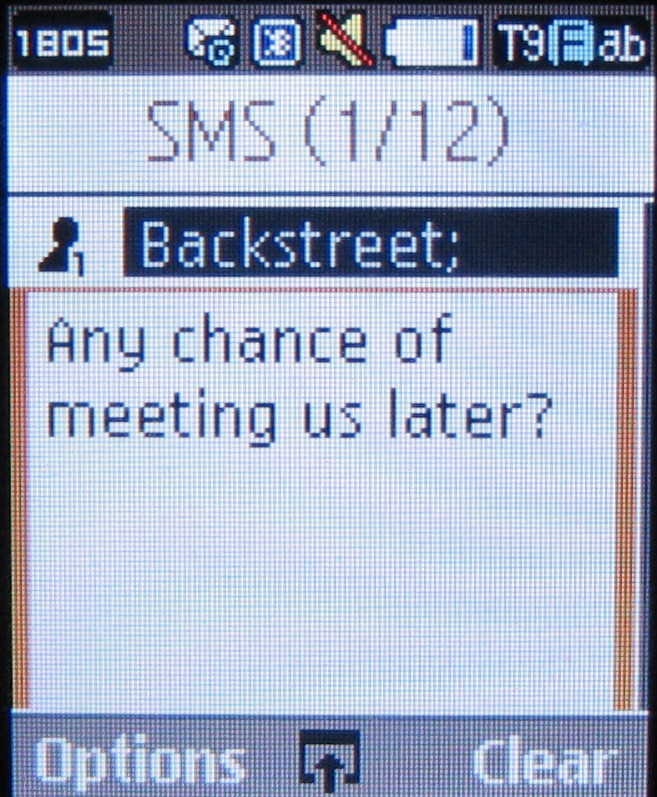
The messaging software is pleasingly mid-level rather than basic. Recent contacts appear among the contacts list options, which speeds things up. However, adding contacts from the phonebook could be made a key press quicker by having a simple 'Add' softkey option rather than having to press 'Options' and then selecting 'Add'.
There's no separate option for MMS messages in the 'Create new messages' sub menu – simply Messages and Email. But it's simple enough to add pics, videos, sounds and so on, to messages, simply by scrolling to the message box and pressing the D-pad Select key; you can then choose one of the content options.
The message then automatically converts to MMS. It's quick to click through to add the content you want, too. All in all, it's an effective, straightforward-to-operate messaging app.
Interestingly for extreme sports users, Samsung has also included an SOS message option, which allows you to send a pre-defined message to certain numbers in the event of emergency by pressing a volume key four times. The phone will automatically answer a return call from the number, so if you are in trouble you'll be able to get help.
On our review sample, five separate email accounts could be used – although the slots on the phone were pre-assigned for mobile network operator email accounts, and no additional ones could be created without deleting one first.
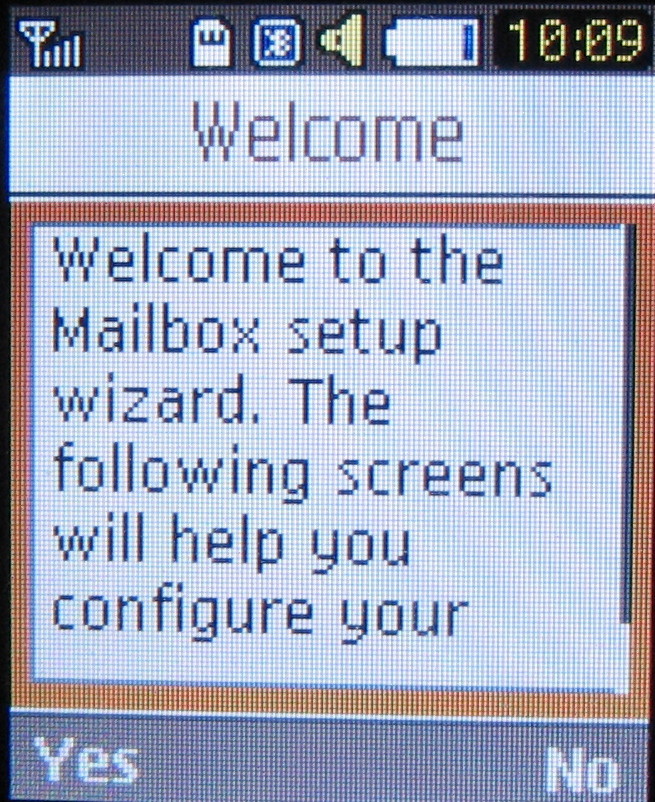
We could edit these to use our own POP3 account, tapping in replacement server and account details. Deleting one of the pre-assigned slots allowed us to create a new account, using an email set-up wizard to help with adding new account settings.
You need to have your password, address and username of your regular POP3/IMAP4 email accounts to hand – though you may also need to edit the auto-generated suggested outgoing and incoming email server addresses too, as it doesn't automatically bring up the correct POP3/IMAP4/SMTP settings
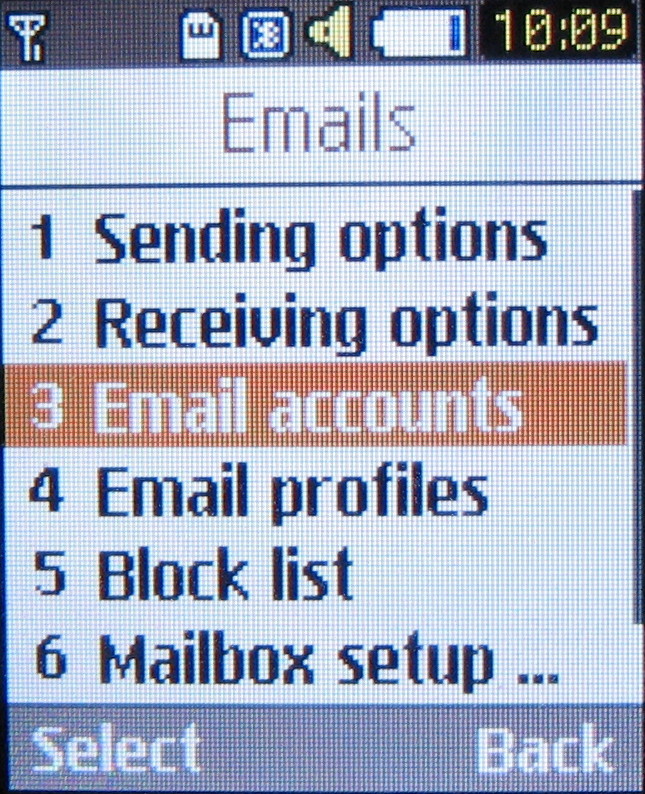
Chugging along on non-3G speeds, it's not particularly quick to download emails or attachments. The client doesn't support HTML email and the message download size is limited to 300KB. Generally, the email viewing experience is very rudimentary. You can send your own attachments on outgoing emails, and it's simple enough to compose, forward and reply to messages. We had no document viewer software on our review sample, however.
Internet
The lack of 3G is also evident when browsing the web. Samsung has included a basic Openwave Wap 2.0 browser on this handset, which enables users to visit Wap mobile internet sites. This means you can use Wap services like the BBC's, but it isn't equipped to render full web pages, such as TechRadar.com.

It has the usual sort of Wap browser options, but browsing is, of course, limited. Dedicated Wap sites do load swiftly, and the relative slowness of GPRS/EDGE data rates compared to 3G isn't such an issue with smaller Wap page downloads as it would be with full sites. Still, the browsing experience is entry-level and feels outdated.
Current page: Samsung Solid Extreme B2100: Calls and messaging
Prev Page Samsung Solid Extreme B2100: Interface Next Page Samsung Solid Extreme B2100: Camera