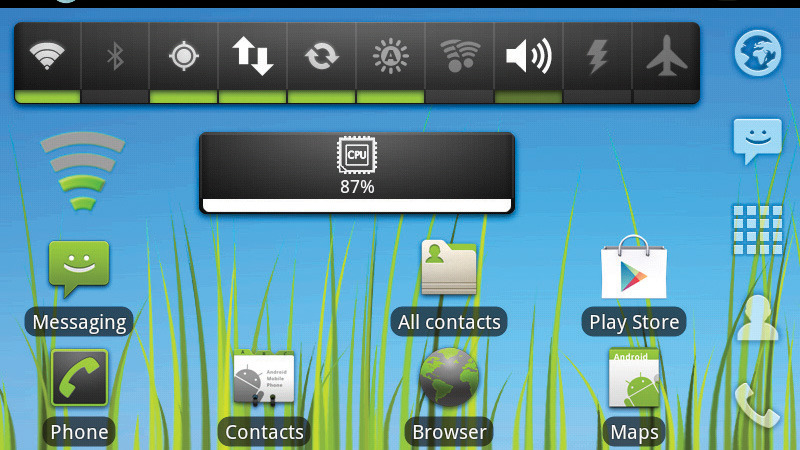
Smartphones represent the pinnacle of mobile technology, but they're not without their flaws. For example, we still communicate by texting when really we should be doing it another way. Although most people are happy to accept convention, that doesn't mean we're doing things as well as we can.
Enlightened types, however, understand that the great thing about smartphones - Android phones in particular - is that they can be upgraded to address certain bad habits. A phone's usability can be dramatically improved with a few minor changes to the way we do things.
One great way of cutting down on the amount of typing you have to endure each day is to download the nifty Swype app for Android. Once installed, it integrates with your keyboard settings and replaces the standard Android keyboard with Swype's own, enabling you to - as the name implies - use swipes of the keyboard to form words, instead of having to press individual keys.
It's much faster and surprisingly accurate. Swype is still in beta so it's not yet available on the Google Play store. It comes pre-installed on some Android phones.
Security pattern
Unfortunately, Swype doesn't play nicely with the Android lock screen, so if you want to use its swiping text predication to unlock your screen each time, you'll have to look elsewhere.
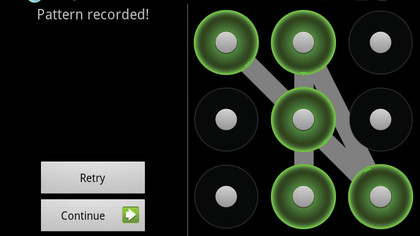
Thankfully you won't have to go too far, because you can set a Swype-esque security password using Android's own settings, which enable you to use a pattern instead of a PIN.
In the Settings menu, go to 'Location & security' and tap on 'Change screen lock'. If you already have a password for your phone, enter this and then choose 'Pattern' from the menu. Tap 'Next' and 'Next' once more, then draw your chosen pattern and repeat it to confirm it.
Sign up for breaking news, reviews, opinion, top tech deals, and more.
Now, each time you wake your phone from sleep you can simply draw the lock pattern you chose instead of typing words and numbers.
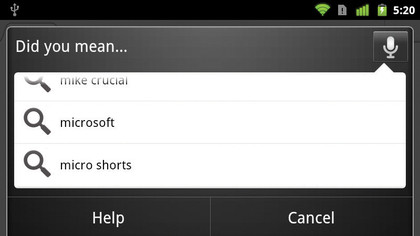
If the thought of using your fingers to type more than a couple of words makes you want to hide, there are ways to cut down on your tapping time.
By using Voice Search - which, again, is built into your Android phone - you can do away with your current method of text input and use speech instead.
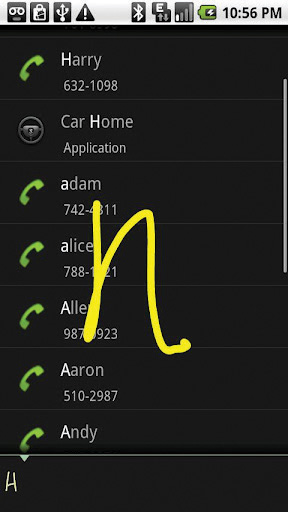
It's easy to use, and can be used in a variety of situations. For example, when you're searching for something online, just tap the voice button and say what you want to find.
When you're composing a text message, you can say the recipient's name.
You can even dictate sat nav directions to the Navigation app, enabling you to get from A to B quicker.
If you're looking for a more visual way of searching, Gesture Search is the perfect app.
Instead of looking through various menus to find the file or app you want, you simply draw the name of what you're looking for.
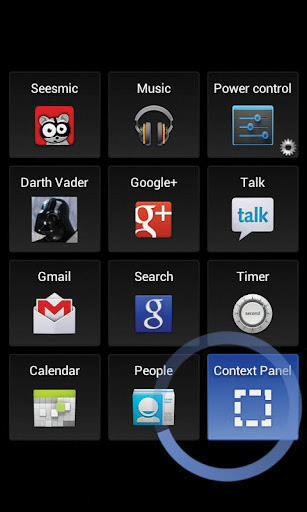
Obviously, it's easier to find what you want if you know the full name, but if you don't, the app will learn what you search for regularly, so you'll get more accurate results over time.
Similarly, SwipePad gives you easy access to all the rest of the apps on your phone no matter where you are - whether you're browsing the web, playing a game or adjusting your settings.
Just swipe from a preset corner of your screen towards the centre and your apps magically appear on top of whatever you're doing.
To select one, simply release your finger while you hover over its icon.
Control your talk time
Beyond simple ways of speeding up common tasks on your phone, there are many things you can do to make life with your smartphone easier.