How to experience VR now
How to find content for your virtual reality headset.

How to experience VR now
Every few years, the technology industry spits out a new display standard. Going back to 1999, it was DVD, which represented a huge leap forward in image quality from the existing analogue video cassettes. Then, about five years later, high definition became the new normal.
The upgrades have been somewhat gimmicky in following years. 3D tried to have a go at it for mainstream use in 2010, and while it's technically now a standard feature on most high-end televisions, the most popular way to watch the handful of 3D movies that come out of Hollywood continues to be the cinema.
4K is one of the newest display standards that quadruples the pixels of Full HD (even though the improvement isn't necessarily four times better), but it's still struggling to take due to a lack of content and the logistical nightmare of distributing of little content there is.
Virtual reality headsets such as the Oculus Rift or the Playstation VR are only just entering the scene, and promise to be the greatest display revolution yet. These don't enhance the existing video content so much as provide a completely new viewing experience. Remember that scene in Matrix where Morpheus plugs Neo into the Matrix for the first time? The current standard of virtual reality isn't quite as all consuming as that, but it's in the same ballpark.
Virtual reality headsets combine stereoscopic 3D with head-tracking technology that smoothly change the 3D image in real time wherever you look. In other words, there's no end to the screen like there is for the traditional screen. Looking left, right, up or down produces a new perspective, and this tricks your brain into thinking what you're seeing is the real thing. Your present environment completely melts away in favour of the virtual setting. 3D video.
Once you've actually acquired a VR headset, your next step is finding good content to play on it. Here's how to find content for the two VR headsets currently available to consumers in Australia: the Google Cardboard (including LG's VR for G3 version) and the Samsung Gear VR.

Types of content
VR vendors like the Facebook-owned Oculus, Steam and Sony are pushing video games as the main attraction, and for good reason. If you think about how immersive first person shooters, simulators and role-playing games are already on a 2D screen, the virtual reality experience takes it to the next level and plunges you headfirst into the action.
Videos are another natural fit for virtual reality. Instead of simply watching the movie as a passive observer, you're actually on the set and can see explore the scene by looking all around you. There are certain types of content that this lends itself well to. Experiential scenes like watching a waterfall, being underwater or watching a concert works, as does 'visiting' a museum or someone's house.
But VR video comes with its own challenges. The fact that the viewer can look anywhere means the standard film-making techniques conventions don't work, and film makers have to find new ways to unfold the narrative and tell a story from each 360-degree scene.
You can also watch regular movies on a virtual reality headset, which simulates the experience of watching it on a huge cinema-sized screen. If you want to watch a movie and don't want to stare at a small smartphone screen, this can be a cheap and convenient way of getting the cinema experience from anywhere you are – just supply the popcorn.
VR photos are similar to video, only there's no movement – you can explore the captured scene as a 360-degree panorama. This is actually more impressive than it sounds. The fact that you can see the photo from every angle still makes it seem like you're actually there – even though nobody's actually moving. In any event, it's a huge leap forward from looking at pictures on a flat computer screen or page.

Google Cardboard
There is plenty more virtual reality content in the Google Play Store and it's increasing by the week, so it's well worth exploring the existing catalogue and checking back regularly. We recommend trying one of the roller coaster apps like Roller Coaster VR for a stomach churning experience, sampling the many horror films and games like this Chair in a Room app.
To check out a large library of 360 photos, Orbulus for Cardboard VR offers a huge selection that spans museums, Mars, and everything in between.
iOS users aren't left out of the fun, either. The newest Google Cardboard headset supports the iPhone when used with the Google Cardboard app, and there are various other virtual reality apps you can take advantage of such as YouTube, Vrse and Jaunt VR.
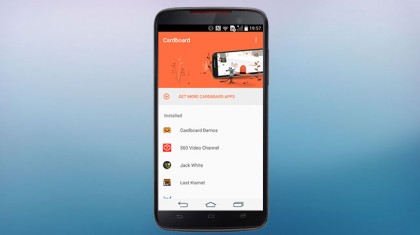
Google Cardboard: Google
If you have an Android smartphone such as the Samsung Galaxy S6 and a Google Cardboard headset, you'll find plenty of free content within the Google Play store. All of these are installed as discrete apps on your smartphone, and you can either launch them independently or access them from the Google Cardboard app.
The official Google Cardboard app is a good place to start, offering up a variety of 'experiences', such as flying around the world in Google Earth, going for a Street View tour, streaming YouTube videos, and watching an animated mouse in a forest.
You can also use the Google Cardboard app to view photospheres that you've created on your smartphone using the Google Photo Sphere app, as well as watch movies that you have stored on your phone in a cinema-like environment.

Google Cardboard: Other apps
Your next port of call should be the Vrse app, which is regularly updated with free, high-quality content. You'll have to download each video before you can play it, with file sizes ranging from 225MB to 1.1GB, but it's well worth the bandwidth.
Vrse automatically starts downloading the latest video, Walking New York, which is a documentary created by New York Times magazine that chronicles the creation of a large scale street art installation.
But if you want to see what VR is really capable of, try Evolution of Verse, which is a beautiful CGI-rendered short video that includes a train crash that crashes into you and explodes into a flock of birds. Other videos include a VICE News march co-created by Spike Jonze and a documentary about a Syrian refugee camp.
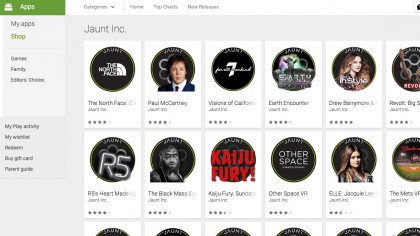
Google Cardboard: Jaunt
Jaunt also has a good selection of content as individual apps, including concerts by Paul McCartney, Jack White and Big Sean, a rock-climbing experience in Utah and Yosemite National Park, and a 'black mass' short horror film.

Gear VR
Unlike the Google Cardboard, Samsung's Gear VR comes with content out of the box in the form of a microSD card – but only if you purchased the one designed for the Samsung Galaxy Note 4.
Once you put a compatible phone into the Gear VR, it recognises the headset and downloads all of the necessary files. Make sure you're on a Wi-Fi network with plenty of bandwidth when this happens, as you'll need to download multiple large apps and content before you can use the headset.
The Gear VR's base of operation is the Oculus app. As soon as you slot your phone into the headset's cavity at the front, it will automatically launch the Oculus app (assuming all of the necessary files have been downloaded), and deposit you at the home screen. Unlike the standard 'home' screens that you'd be used to, this actually is a home when you look around, complete with hardwood floors, floor to ceiling windows, a living room, dining room and kitchen.
Look to your right to see the 'Library' folder and tap the touchpad on the right of the headset. This shows all of the content that is preloaded on the provided microSD card (as well as any apps that you install at a later stage), including Strangers with Patrick Watson (a short video where Canadian singer-songwriter performs a song from his loft apartment), and a Cirque du Soleil Vegas performance that has you right on stage with the performers.

Gear VR: Store
There's plenty more where that came from in the Oculus Store. A mixture of free and paid content from a variety of sources can be downloaded to your device, such as 'companion content' from blockbuster movies (including the Marvel 'Battle for Avengers Tower', 'Shatter Reality' experience from the Divergent series of movies, and Jurassic World: Apatosaurus), fun action and puzzle games such as Hero Bound and Templerun VR, and experiential content for visiting places as far flung as British Columbia, Canada and ancient Korea.

Gear VR: Games
The quality of games on the Gear VR platform is generally higher than what you'll find for Google Cardboard, owing to its Oculus origins. For some of these, you'll need to connect a Bluetooth gamepad in order to access all of the necessary controls. If you're happy to plonk down some cash, we recommend the Mario Kart-like VR Karts: Sprint game.
Once you tire of the moving pictures, head over to the Oculus 360 app (if you can't see it from the home page in Oculus, go to the Library section and select Oculus 360 Photos). You scan scroll vertically through the different photo albums, or tapping on the menu button at the bottom will bring up all of the category names in text. Getty Images has recently launched a collection in Oculus 360 photos, and from here you'll be able to see things like the Cannes Film Festival and the 2014 FIFA World Cup.

Gear VR: Movies
The Oculus Cinema app (also find in Library if not on the home page) is where you'll be able to watch your own movies in a fancy cinema setting. You'll need to stick the movies in a specific folder on your microSD card (/DCIM/Movies/Oculus/Movies/) before they'll appear in the thumbnail view, but once it's setup, you can choose between a home and cinema theatre, watching it amongst ants or on the moon, or just a plain black background.
The realism of the 'cinema' background and large-sized screen is uncanny, and if you watch movies on your smartphone on a regular basis, this is likely going to become your preferred method for doing so.
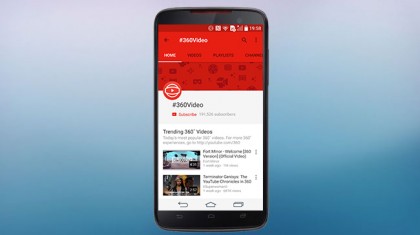
Other sources
The store that's native to your VR platform is a good starting point, but you're bound to exhaust the options there quickly. Lucky for you, there are plenty of other ways to get VR content.
User-generated content is certainly one option, and ever since Google launched support for 360-degree videos in YouTube earlier this year, there's been a steady stream of home-grown and professional VR videos hit the streaming platform.
Google Cardboard users can access the YouTube video channel from the smartphone interface of Google Cardboard. Tap on '360 Video Channel', and you'll find dozens of videos in different categories and varying levels of quality, from trending and dance through to 'total fear' and 'driver's seat'. The cool thing about the 360-degree videos on YouTube is that you don't necessarily need a virtual reality headset to experience it.
Once the video starts playing, moving your phone around will automatically change the perspective of the video, so you can turn around, look up and to the left and right to see more of the on-screen action.
Of course, viewing in this manner doesn't produce the proper virtual reality experience. To get this, put your phone into the Google Cardboard headset and press the small cardboard icon in the bottom right-hand corner.
Sadly, there's no native way to watch the 360 videos on YouTube through the Gear VR, although there are workarounds that entail downloading each clip from YouTube.
Samsung's Milk VR service is somewhat of a stopgap solution for user-generated 360-degree videos, and it's technically only available in the United States. The selection is paltry compared to YouTube, but you'll be able to see Iggy Azalea perform on stage, go underwater diving with sharks, and watch an NBA Basketball game.

Make your own content
As you might imagine, creating 360-degree video is no easy feat. Even if you manage to create a multi-camera rig that shoots video from every direction (there are custom rigs available that utilitise as many as 16 GoPros), the harder part is actually editing all of those video files together into a seamless 360-degree movie.
At the Google I/O conference last May, Google announced a new virtual reality video platform called 'Jump' that it's hoping will make it easier for people to create spherical 3D virtual reality videos. It also partnered with GoPro to unveil a monster-sized Jump-compatible camera rig consisting of 16 GoPros called the '360-Degree Camera Array'.
The sheer size and cost of these rigs makes them unreachable for the average consumer, but creating 360-degree photos is something that anyone with a smartphone can achieve thanks to the Photo Sphere feature built into the Google Camera app for Android.
Sign up for breaking news, reviews, opinion, top tech deals, and more.
You are now subscribed
Your newsletter sign-up was successful