TechRadar Verdict
Simple, cheap and good fun, Google Cardboard is perfect for anyone who wants to give VR a whirl without breaking the bank.
Pros
- +
Super cheap
- +
Easy to use
- +
Affordable fun
Cons
- -
Quality not the best
- -
Limited functionality
Why you can trust TechRadar
Fancy getting yourself a virtual reality headset but not sure which one? It's a bit early to actually buy one right now: most headsets, like the Oculus Rift, are developer's kits that cost a pretty penny. Others, like the Samsung Gear VR, don't have enough content and are pricey, too.
But there's one headset out there that is easily the most accessible, and also an arguably fun DIY project: Google Cardboard.
Because all you're paying for is cardboard, a couple of lenses and maybe tape or velcro, the device barely makes a dent in your wallet. Google isn't selling kits anymore, but you can pick one up online for $20 (around £15, AU$25) or less from a variety of vendors. You can even download instructions to make your headset entirely from scratch.
Cardboard isn't for die-hard fans of VR. If you want to simply show people what the fuss is all about with virtual reality, Google provides a viable solution in the form of a cheap and portable product.
Design
I've seen the DIY VR headset around, but they were already pre-built. I got my hands on one wondering how a piece of cardboard could deliver a "fun" experience, so I decided to try it out by building one myself.
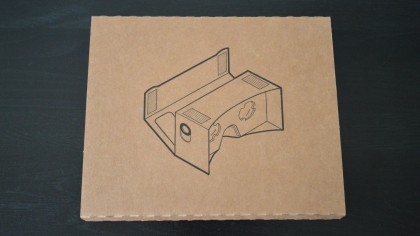
I didn't use the Cardboard that comes in little pieces, so it wasn't be as labor intensive, but it did require about five minutes of folding and following directions. Yes, you read that correctly. Making a virtual reality viewer only took five minutes. In my book, that's pretty awesome.
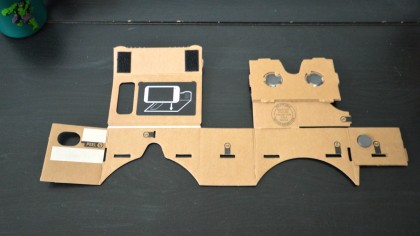
The cardboard is pre-creased and labeled with numbers. Each piece has a corresponding number, telling you exactly where a certain tab needs to be fitted.
Sign up for breaking news, reviews, opinion, top tech deals, and more.

Most Cardboards come with two lenses already intact as well as double stick tape, velcro and a rubber band.
The rubber band is supposed to secure the phone in place, but I rarely used it - the velcro seemed to do a decent job. More intense games might require the extra hold, though.

There's also a strong magnet with a washer on the side that allows you to control the phone. It's limited to pressing the screen by using the phone's magnetometer (which is normally used for the compass) but gets the job done; it must be mentioned that the magnet only works for certain phones.

If your phone has NFC enabled, the Cardboard app should also launch automatically once the DIY headset is inserted.
There is no way to have a hands-free experience with the kits, but I've seen people create their own versions of Cardboard where velcro pieces have been attached making the little headset stay on without needing to hold it.
Display and compatibility
The display of Google Cardboard depends on whichever phone you own.
Typically, smaller Android handsets work best with the little viewer. Fully compatible devices include the Google Nexus 4, Nexus 5, Moto X, Samsung Galaxy S4, Galaxy S5 and Samsung Galaxy Nexus.

Phones that don't function with the magnet but can still run the apps are partially compatible phones. The HTC One and Moto G fall under this category.
There are also larger Cardboards that fit the Nexus 6, Samsung Note 2, Note 3, Note 4, Oneplus One and iPhone 6 Plus.
The Android handsets also require Jelly Bean 4.1 to give the best experience.
Despite being a Google-funded venture, the Cardboard is actually also compatible with iPhones. It simply depends on the availability of apps on the platform.
