How to recover lost or hacked Google account?
A step by step guide

Sign up for breaking news, reviews, opinion, top tech deals, and more.
You are now subscribed
Your newsletter sign-up was successful
The dependency on Google has rapidly increased among individuals in recent years. There is a lot of data on our Google account, such as saved passwords, professional emails, and contacts. Considering the importance, losing access to your Google account can be terrifying.
However, you can easily recover your Google account by following a set of instructions. Remember, recovery of your account is affected by the factor that resulted in you losing access.
In case you just forgot the password, then it is not that complex to recover account. On the other hand, if the account has been hacked, the recovery gets complicated. Without further ado, here we will provide you step by step instructions to recover your account in different scenarios.
- How to use WhatsApp on secondary devices with multi-device support
- Netflix games - how to download and play them on Android phones
How to recover a Google account when you forgot the password?
There are multiple ways to recover your account when you forget the password. Either a recovery email ID or smartphone sync (with the lost Google account) is necessary to recover your lost Google account. If you don't have either of the two things mentioned above, then bid adieu to your Google account.
Step 1: Open the Gmail login page and enter your email ID.
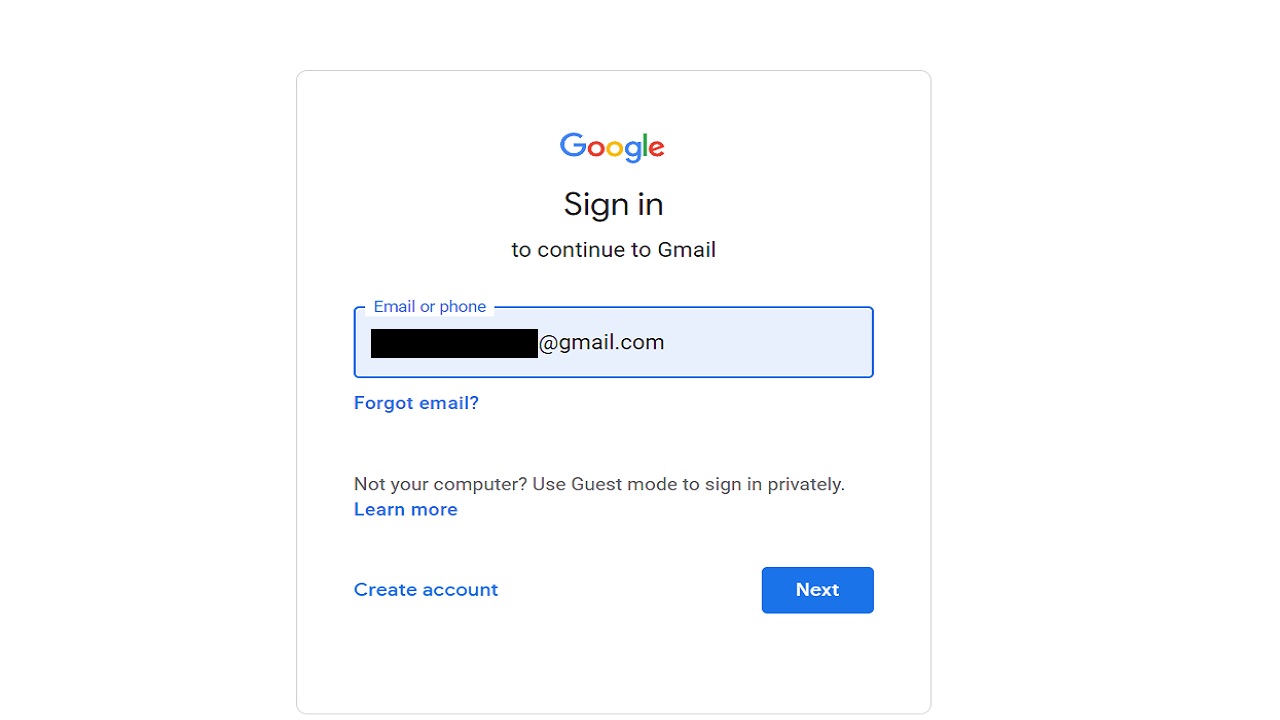
Step 2: Now, click on the forgot password button.
Step 3: On the next page, choose any of the suitable options like 'Tap Yes on your phone or tablet'. You can also use your smartphone to get the security code by clicking on the third option on the page.
Sign up for breaking news, reviews, opinion, top tech deals, and more.
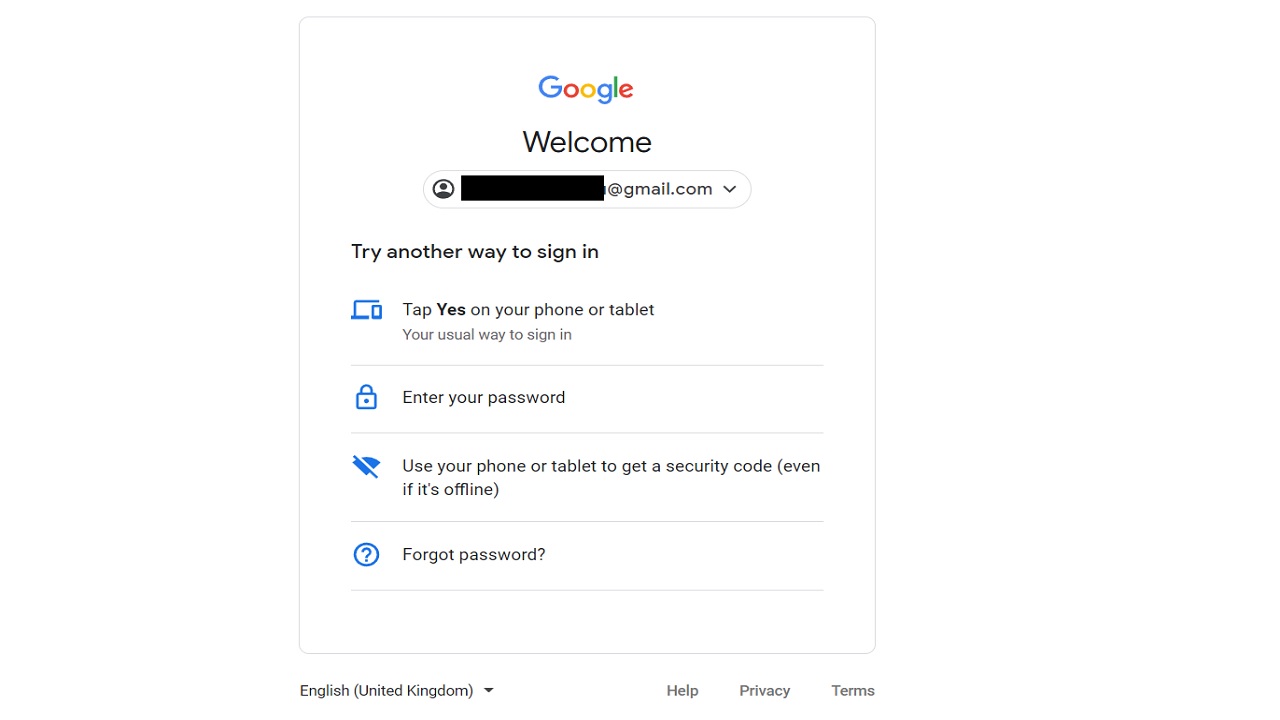
Step 4: You will get step-by-step instructions to get the security code on your smartphone.
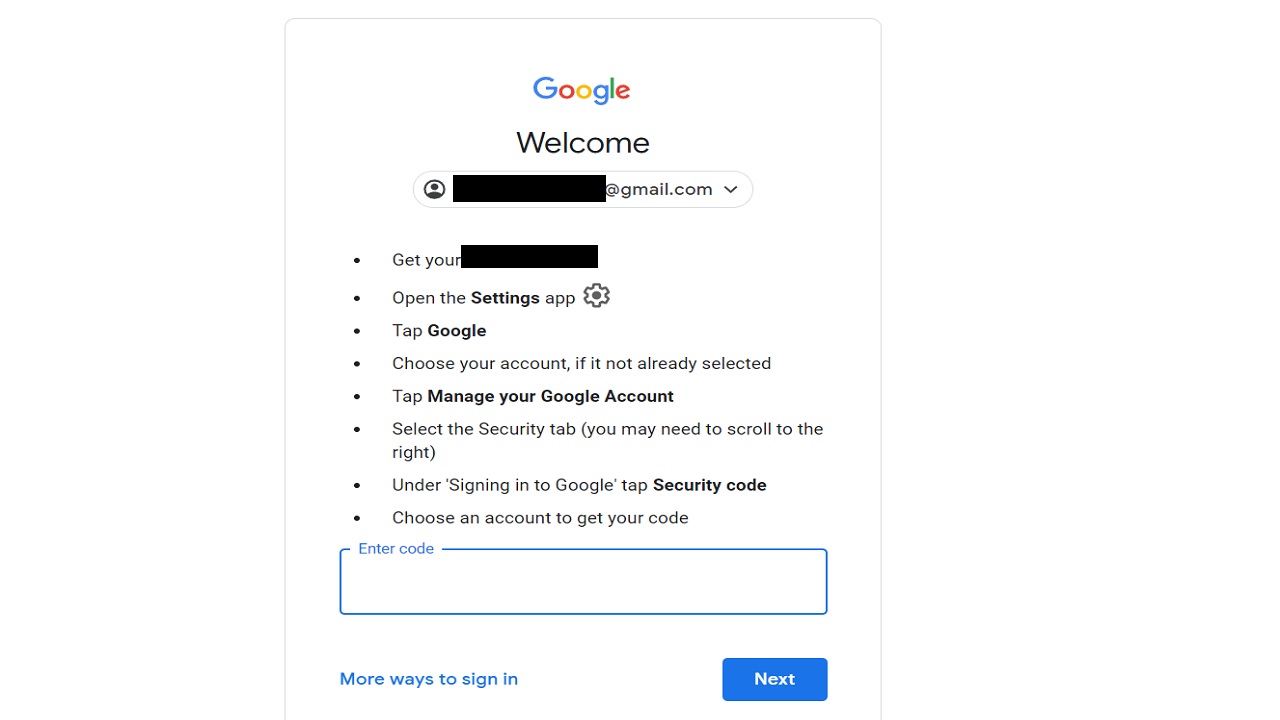
Step 5: Now, enter the code and click on the 'Next’ button.
Step 6: Add a new password to your Google account, and now you are good to go.
Note: If you have not synced your Google account with your smartphone, then you can go for the forgot password option but that will only work if you have added a recovery account for the lost one.
How to recover a hacked Google account?
If your account is hacked, acting immediately can cut all the pain you have to go through while recovering your account. As soon as someone logs in to your account from a new device, Google mails you regarding the same. Further, you can visit the security section of your account and change the password with immediate effect.
In case you don't take immediate action, then the account will go into recovery state. You'll be asked to enter the last password you remember along with the security questions. The verification code will be sent to your mobile number or the recovery address added with the lost account. However, if the hacker has already altered the personal details and backup options associated with the account, assuming the account is lost would be the wisest thing to do. Make sure that you remove the access of your lost account from other applications and services.
Recovering your Google account
In either case, whether you forgot the password or email ID, your account was compromised, deleted, or any such thing, Google account recovery page will be the answer in most cases. As it is known that Google does not offer any live support, so trying your best to recover your Google account via the recovery page is the only option. In addition, the chances of recovery are high when security questions or recovery mail is associated with the lost account.
Want to know about the latest happenings in tech? Follow TechRadar India on Twitter, Facebook and Instagram

A career journalist who spent three years playing around with smartphones, associated apps and home appliances. As a hobby, Rudra enjoys researching mobile games. When he's not busy in the world of gadgets, Rudra is busy with a paper and pen writing poems or engaging with his growing digital audience on the Hindi rap circuit.