Yes, I used Google Lens to check a mole. What about it?
A tiny piece of mind
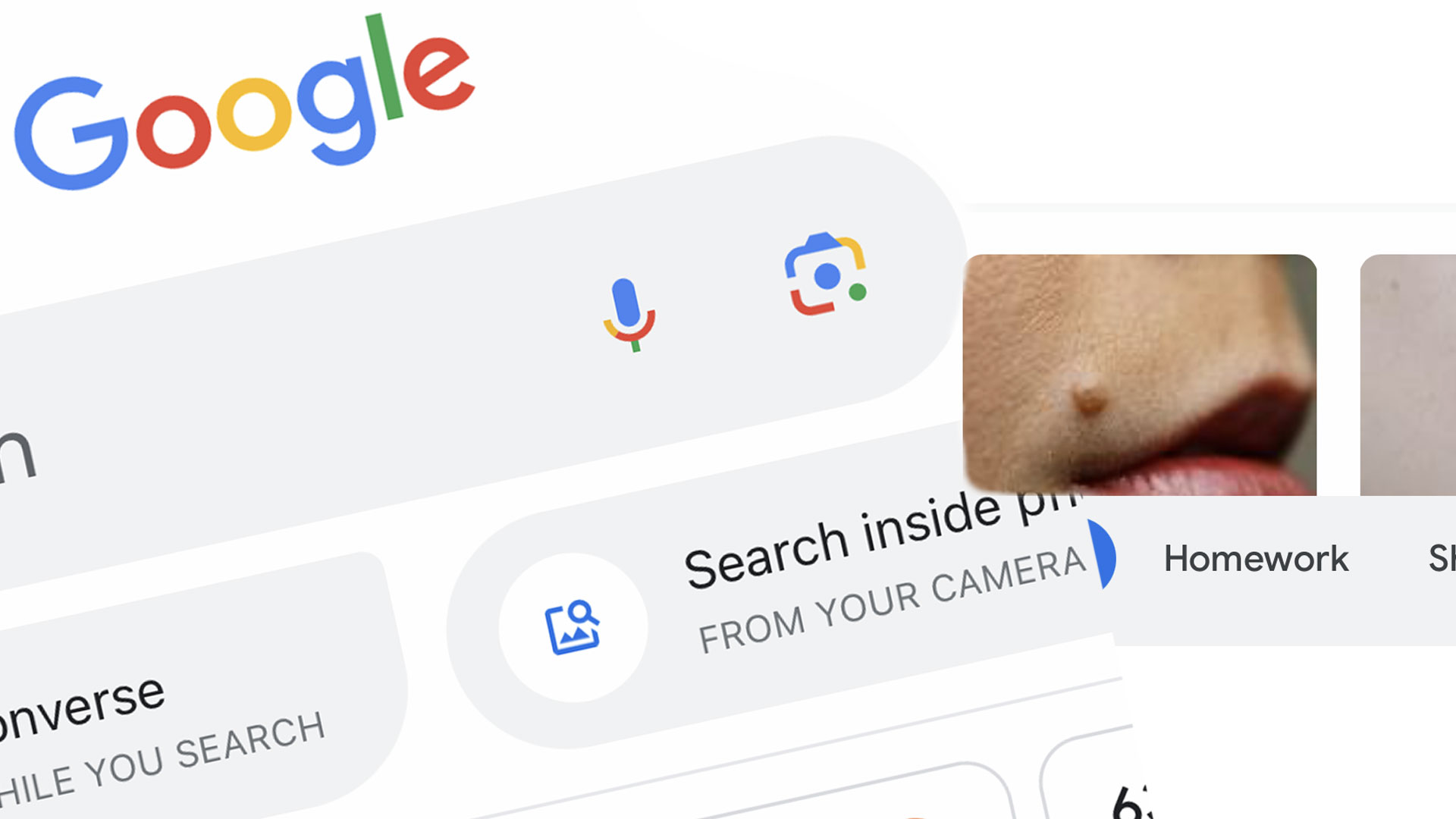
Sign up for breaking news, reviews, opinion, top tech deals, and more.
You are now subscribed
Your newsletter sign-up was successful
Google is not a doctor and certainly not a qualified dermatologist but when I heard that Google Lens now has the ability to help me search for skin conditions based on an image I fed into it, I decided to give it a try.
I should start by admitting that I do not like going to the doctor. I don't care about their specialty, I have the same distaste for dermatologists and podiatrists as I do a general practitioner. It takes a lot for me to visit a doctor, maybe an arm almost completely detached from my body.
Still, I'm older now and I can't really avoid the yearly checkups and colonoscopies. But I've drawn the line at dermatologists who love freezing things off your body and searching every square inch for an angry mole that might be something worse. They do valuable work, but what if there was a way to avoid, maybe for just a little while, marching into that cold, white office for a dermatological audit?
Digital check
In a recent update, Google announced that its popular visual search tool, Lens, could now help you identify possible skin conditions. All you had to do was upload a photo of your own bump, indent, discoloration, or whatever.
I've always liked Lens but often forget to use it. Probably because I spend most of my time with an iPhone and the only way to access Google Lens there is through the Google App. This new feature, though, caught my attention. I could immediately think of two or more skin things I was curious about. Whenever I mention them to my wife, she immediately says, "I have a dermatologist appointment next week. Why don't you piggyback on it?" I nod and then immediately hope she forgets about the conversation.
These one or two skin tags have not changed in ages, which I know is a decent sign I shouldn't worry but I can only feel and not see them. I wasn't inclined to show them to anyone and ask what they thought. Google Lens seemed like the perfect impersonal middleman.
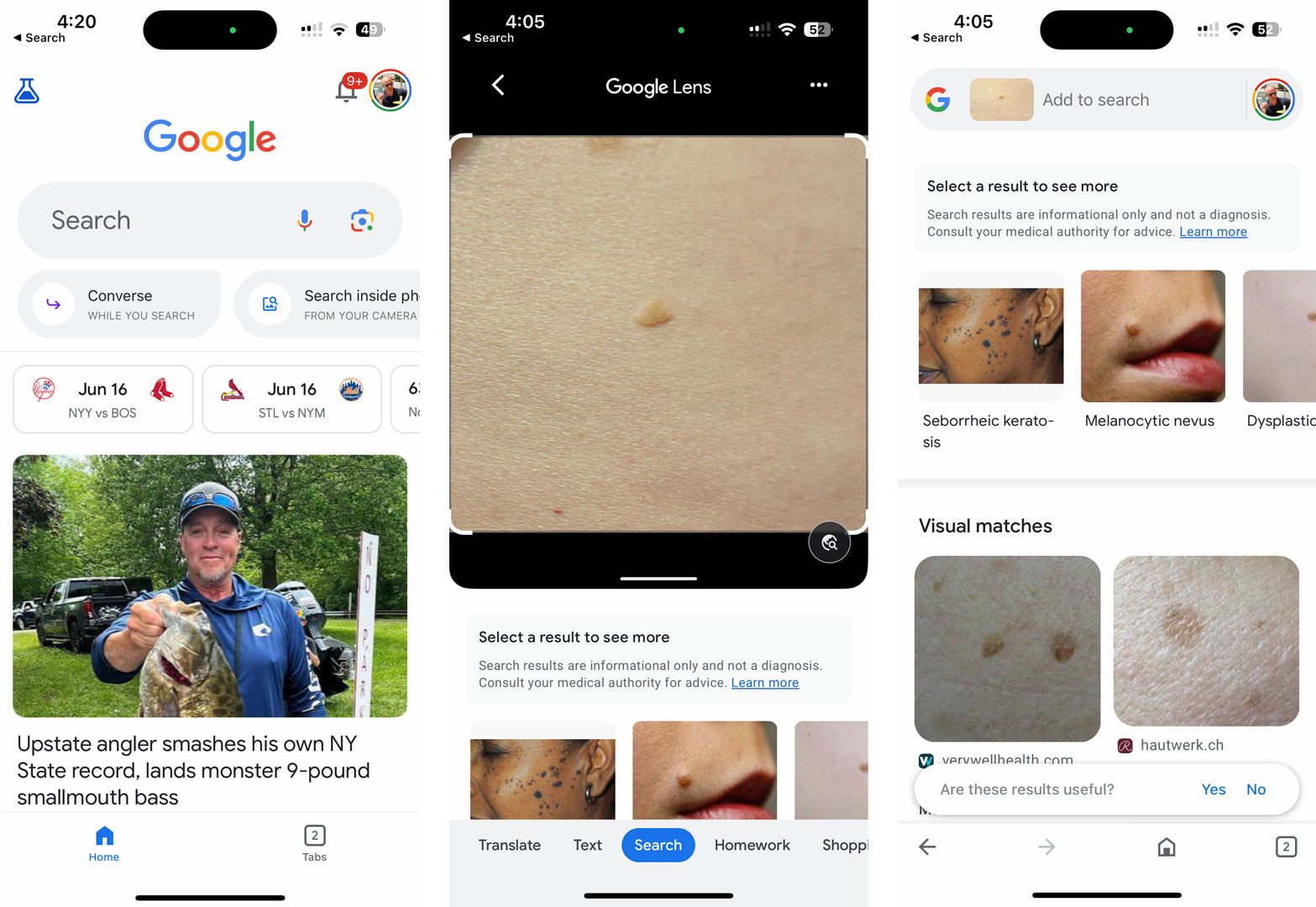
Now, before you get totally freaked out, my test mole (or whatever) is on my side, parallel to my stomach, but just close enough to my back that I can not turn my head far enough around to see it.
Sign up for breaking news, reviews, opinion, top tech deals, and more.
To feed an image to Google Lens, I'd need to take a picture and upload it. This entailed holding my iPhone 14 Pro so the camera was positioned about 8 inches away from the mole and then pressing the phone's down volume button to take a picture. It took about six attempts to get this right. I then cropped the image so that the mole, which looked super average, was positioned right in the middle.
Next, I opened the Google App and selected the Lens icon (it sits to the right of the Google Assistant icon). This opened up the Google Lens interface. It also offers the ability to take a photo right there but since I'd have to use the on-screen camera icon (I could not position the phone and properly touch the screen at the same time), I opted to stick with the photo I already had.
I selected the photo from the gallery below the camera interface and instantly had my results. At the very top was the reminder from Google that, "Search results are informational only and not a diagnosis. Consult your medical authority for advice." Fine. Everyone wants me to go to a doctor.
Below that I had six side-scrolling skin condition photos and descriptions including Seborrheic Keratosis and Melanocytic nevis. Below that were more visual matches that actually looked closer to what I now believe is a very ordinary skin tag.
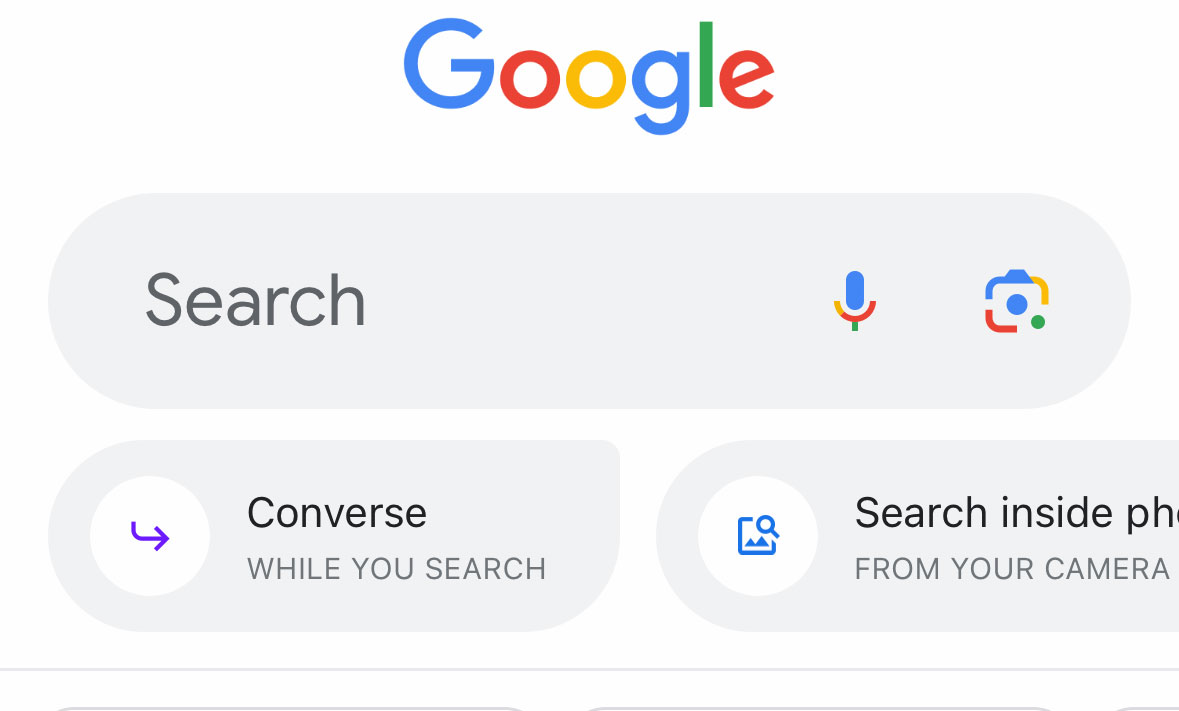
As I said, I'm no doctor, nor is Google. But this little bit of information seems useful. I wonder, though, what Google might do with my skin photo. Is that forever in its cloud and might it someday be used to match with other people's skin condition? My guess is Google discards it because there's no other identifying information or conclusive diagnosis.
In the end, I still have to go to the dermatologist but maybe when I get there I'll be a little less apprehensive about what she might find.
Update 6-22-2023: Got some clarity from Google on what they will or won't do with our skin images:
- Lens can be used without signing into any account
- Lens does not save users’ photos by default
- Users can always opt to share their photos with Lens to provide feedback to Google and help improve the product

A 38-year industry veteran and award-winning journalist, Lance has covered technology since PCs were the size of suitcases and “on line” meant “waiting.” He’s a former Lifewire Editor-in-Chief, Mashable Editor-in-Chief, and, before that, Editor in Chief of PCMag.com and Senior Vice President of Content for Ziff Davis, Inc. He also wrote a popular, weekly tech column for Medium called The Upgrade.
Lance Ulanoff makes frequent appearances on national, international, and local news programs including Live with Kelly and Mark, the Today Show, Good Morning America, CNBC, CNN, and the BBC.