I don't know how I would function without Due, the best iPhone reminders app
It's not a planning app, it's an "I need to get this done" app

Like many people who find work on technology websites, I have a stupid memory. I can tell you to this day how many processor cores the Xbox 360 has, but I will almost certainly forget the task I set myself this morning: to buy cat food at lunchtime.
This is part of a regular series of articles exploring the apps that we couldn't live without. Read them all here.
There are plenty of reminders apps that can help to nudge you towards things on your to-do list, but the problem with most of them is that they can immediately become background noise that's easy to ignore, especially if you have a lot of tasks. Only one really works for me: Due - Reminders & Timers. For nearly 10 years, it's been one of my most useful and reliable companions on my iPhone.
The thing about Due is that it's both very forceful and very flexible, which is exactly what you need from a reminders app that expects you to actually do something when it nudges you.

When Due sends you a reminder, it doesn't just send it once. It sends it every minute. You can easily miss one notification, that's a problem with the app – but if you miss eight notifications, that's on you. Especially if you have one of the best Apple Watches as well as one of the best iPhones, since the notifications tap you right on the wrist.
Now, that's the forcefulness. And you might be thinking "That sounds like a total nightmare, what if I'm busy?". That's where the flexibility comes in.
With just a couple of presses right from your iPhone Lock screen or Apple Watch notification, you can "snooze" the reminder that just popped up for 10 minutes, one hour, three hours, or one day. This is perfect for stopping yourself from being bothered by a notification briefly so you can focus on something else but also making sure that Due still comes back in with force so that you don't put it off and forget it totally.
In the bathroom when the notification comes in? Just delay for 10 mins, no big deal. At the store running an errand when the notification comes in? Bump it an hour, ready for when you're back home.
Sign up for breaking news, reviews, opinion, top tech deals, and more.
You can actually also set some preferred times within Due when you're most likely to do things, and you can instantly rearrange notifications to those times, instead of going with its snooze options. I have one set for 9:30am, a little after I get to work, for things I might need to do for my job in the morning. I have one set for 6pm, around when I get home, for anything I need to get done promptly in the evenings.
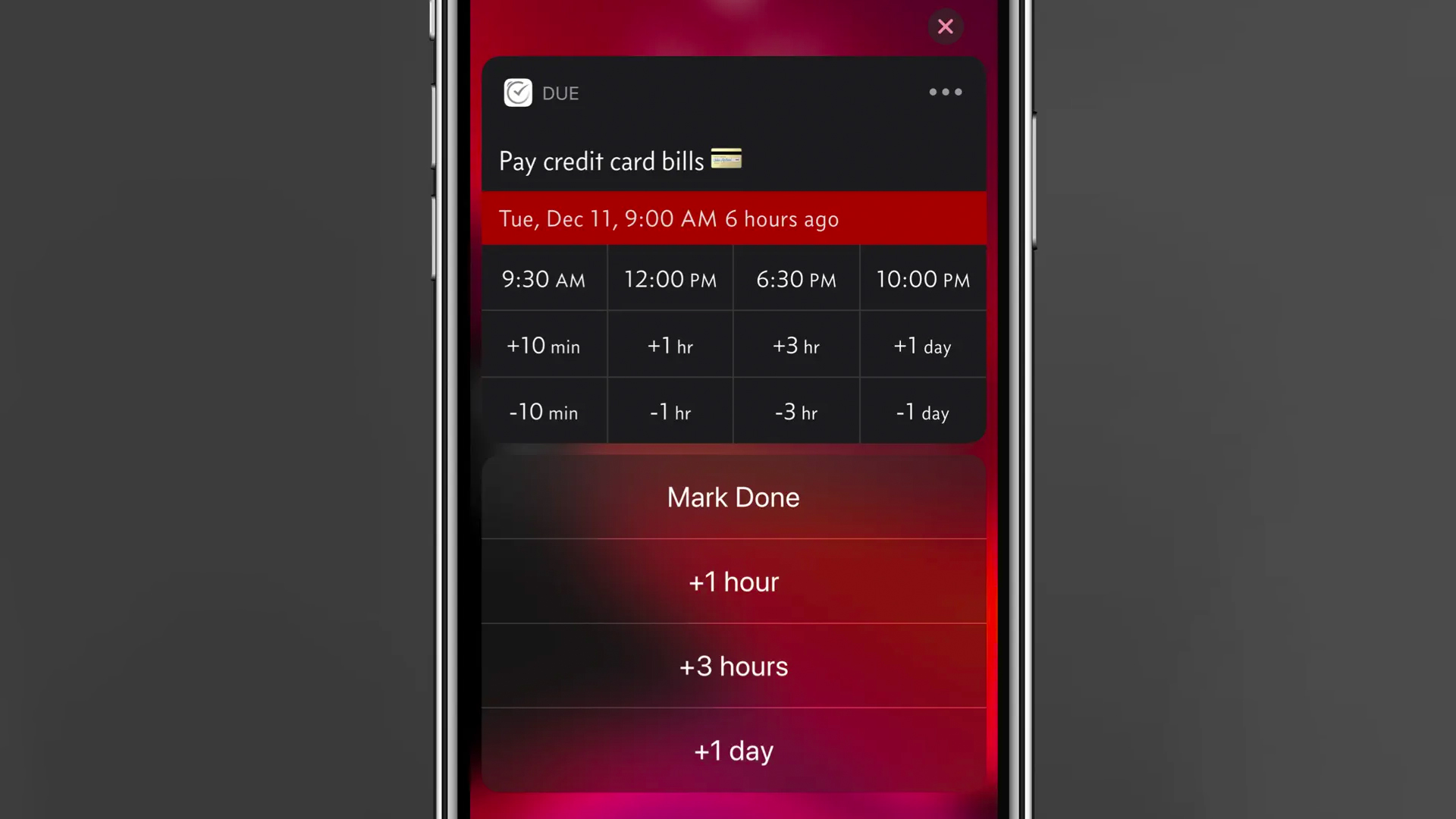
These default times also tie into the other great trick of Due: it's so easy to create new reminders. Just type something basic to remind you of what you need to do, then you can do things like just type in the date and time you need to do them straight after, and it'll set the reminder to the right time.
But what I mostly do is use the quick buttons on-screen – those preferred times are visible on screen, along with buttons to move the date forward or backward by 10 mins, one hour, three hours, or one day. So because I know the app so well, in about a second I can quickly hit a preferred time and then use these buttons to add hours and minutes.
You can set repeat reminders, too – I have a daily reminder to do some Duolingo practice.
There's also a whole timer section, where you can create pre-set timers named things like "Brew coffee" or create something specifically for interval training.
One other touch I like is that it saves you completed reminders, and you can go into the "Logged" section to quickly recycle one if you want.
Basically, Due is my "If something has to happen, it goes in here" app. I've used other reminder apps, including Apple's own, and nothing else is able to match the way Due both grabs your attention, but also enables you to tactically ignore something that's not urgent without risking missing it altogether.
Due costs $7.99 / £7.99 / AU$9.99 for the iPhone and Apple Watch app, and I think it's the best money you'll spend this year. There's a Mac app too, which it can sync with, but I'm all about the mobile version, which is one of the best iPhone apps ever, in my opinion.
- Download Due for $7.99 / £7.99 / AU$9.99 on iOS

Matt is TechRadar's Managing Editor for Entertainment, meaning he's in charge of persuading our team of writers and reviewers to watch the latest TV shows and movies on gorgeous TVs and listen to fantastic speakers and headphones. It's a tough task, as you can imagine. Matt has over a decade of experience in tech publishing, and previously ran the TV & audio coverage for our colleagues at T3.com, and before that he edited T3 magazine. During his career, he's also contributed to places as varied as Creative Bloq, PC Gamer, PetsRadar, MacLife, and Edge. TV and movie nerdism is his speciality, and he goes to the cinema three times a week. He's always happy to explain the virtues of Dolby Vision over a drink, but he might need to use props, like he's explaining the offside rule.