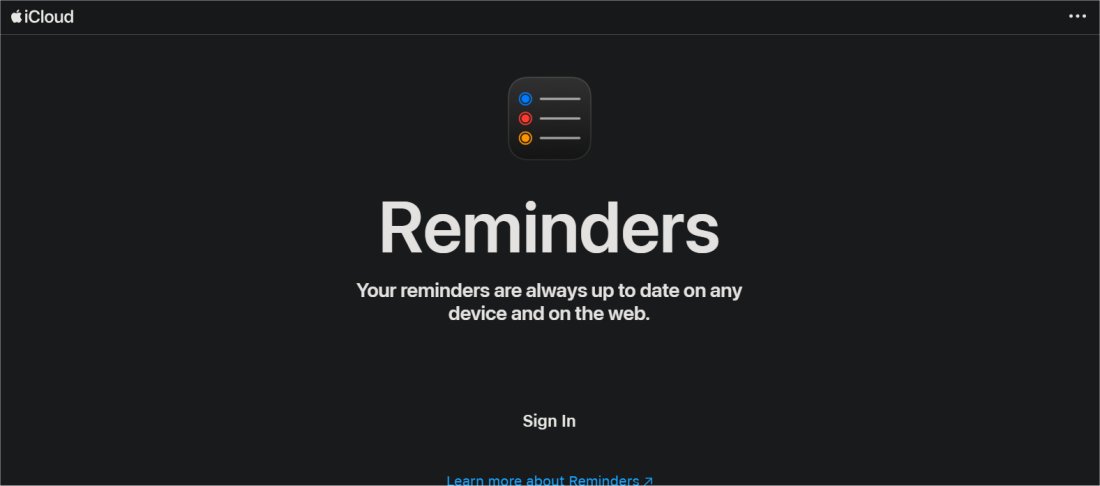TechRadar Verdict
Apple Reminders makes planning your schedules easy. You can enjoy its interactive features, such as voice commands, for free on your iPhone or iPad. A few drawbacks exist, but the pros outweigh the cons.
Pros
- +
Easy to use
- +
Seamless syncing
- +
Location settings
Cons
Why you can trust TechRadar
Whether it’s a shopping list, a work activity, school schedules, or other crucial information, we frequently need to be reminded about things. Reminder apps make this simple for everyone.
Apple, the company behind the iPhone, iPad, and Mac PC lineups, offers an intuitive reminder app for device owners. You can use this app for free instead of paying for an alternative.
I tested the Apple Reminders app to help you decide if it’s the right companion to avoid forgetting crucial information. Read on to learn its core features, pros & cons, and how it fares against competitors.
Apple Reminders: Plans and pricing
The Reminders app is free for Apple device owners, which is a main benefit. You don’t have to pay extra to use it on your iPhone or iPad; it’s pre-installed, and you can use it immediately.
Compare this to paying $5 to $15 monthly for reminder apps. Apple Reminders saves you considerable money if you’re looking for a simple to-do list system.
Apple Reminders: Features
Apple Reminders is a versatile tool you can access from a web browser or mobile app. I enjoyed its simple flow and intuitiveness during my test. Creating a reminder is as simple as clicking the “+” button. Then, you can fill in the details of the reminder and choose the specific date and time.
Every reminder you create is added to a reminder list, enabling you to organize them into different categories. For instance, you can have separate reminder lists for work and personal activities.
Sign up to the TechRadar Pro newsletter to get all the top news, opinion, features and guidance your business needs to succeed!
Seamless syncing is a major benefit of using Apple Reminders. With your iCloud enabled, any reminder you create can automatically sync across all your devices. For example, you can create a reminder on your desktop and receive the alarm on your smartphone. This flexibility enables your reminders to follow you wherever you go, whether at home with your smartphone or at work with your PC.
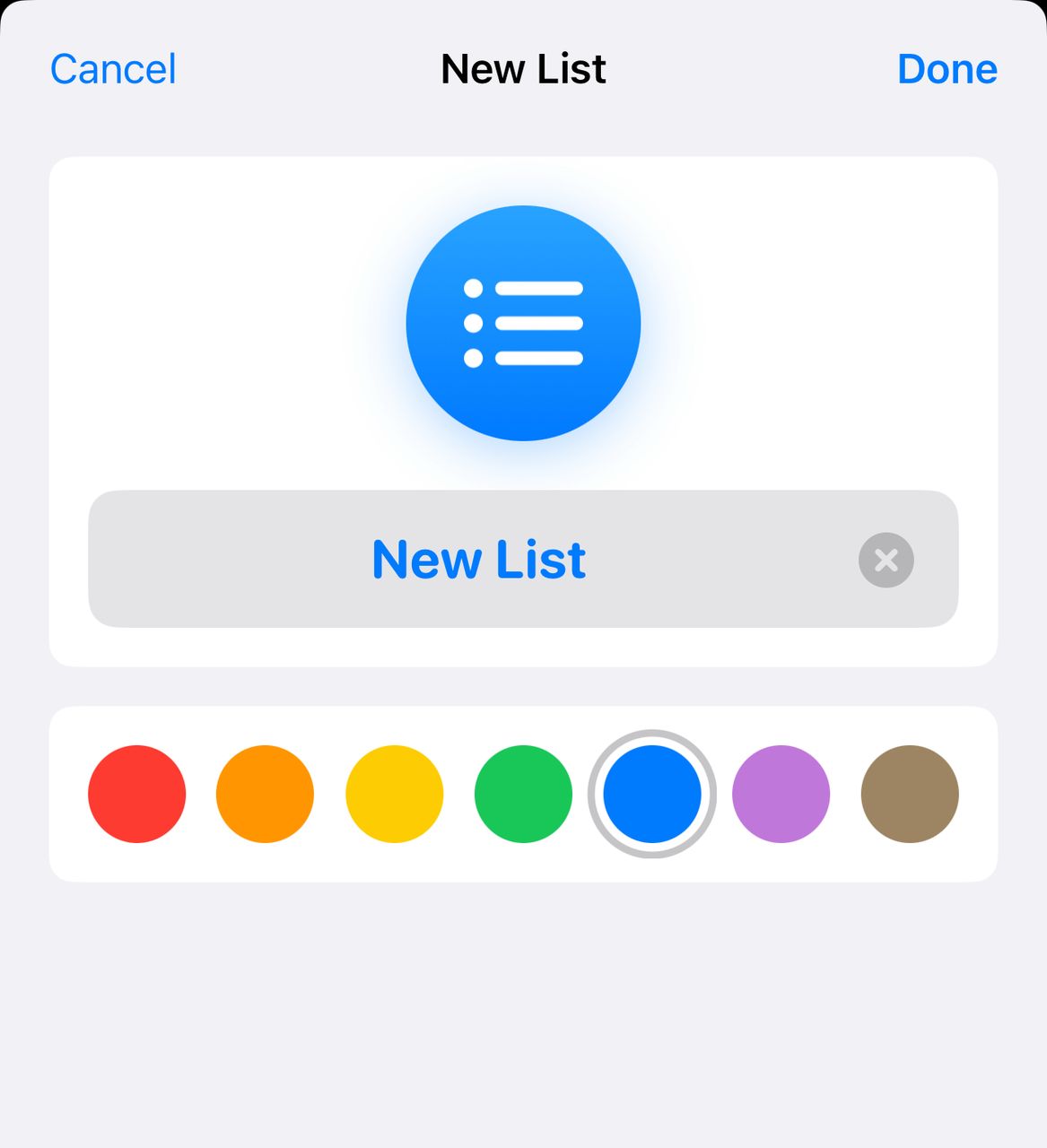
You can easily delete or change the details of a previously created reminder. For example, you can change the date and time of your reminder or change the title altogether. Any change immediately syncs across all your iCloud-connected devices, so you shouldn’t worry about that.
A creative feature I like is the ability to set reminders for specific locations. For example, you can choose to be notified about something when you arrive at a particular location, such as a meeting reminder when you arrive at your workplace. Note that this feature requires location services to be enabled on your iPhone or iPad.
Another innovative feature is the ability to share your reminder lists with others. You can share reminder lists with other iCloud users, such as colleagues at your office or family members. Every user can create a new reminder or modify existing ones. Everyone will receive notifications about any updates to the reminder list. This feature fosters personal and work-related collaboration and keeps everyone on the same page.
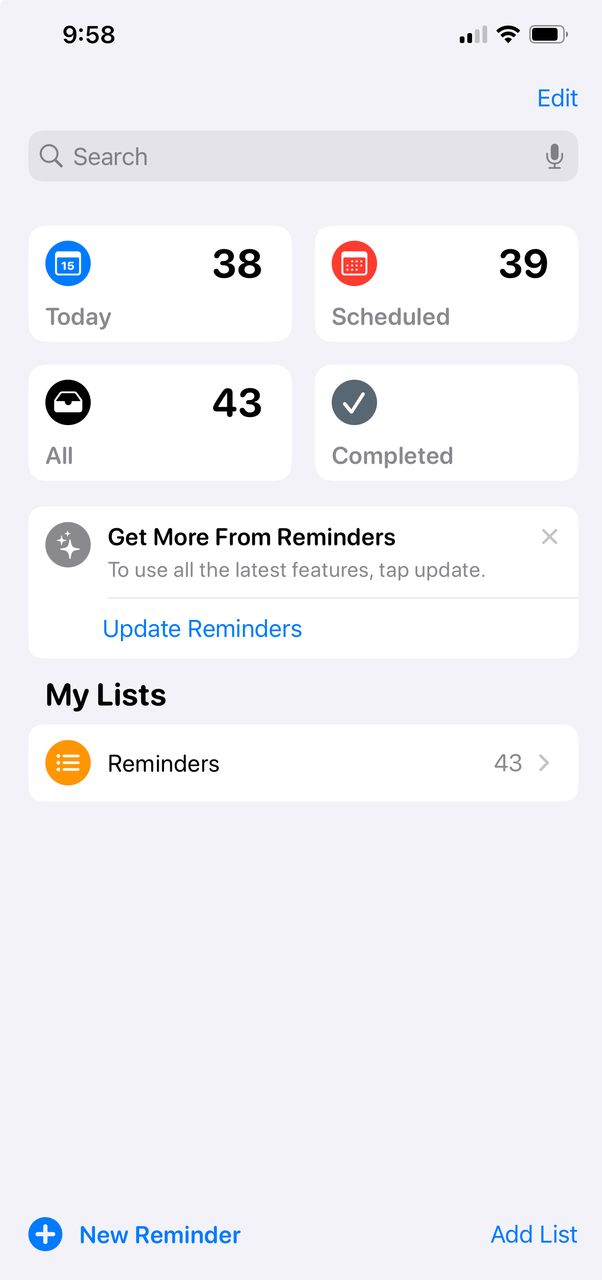
We’re talking about an Apple product, so Siri integration is expected. You can set reminders by giving voice commands to Siri, e.g., “Hey Siri, remind me about [task] at [time] on [date].” Siri will immediately confirm your reminder, and you can view it in the Reminders app. This feature differentiates Apple Reminders from many competitors.
Apple Reminders also differentiates itself by enabling users to create ‘smart’ lists. You can receive suggestions when creating reminders, often based on previous reminders you’ve created. For instance, if you’ve previously created reminders for “weekly office stand-ups,” you’ll receive similar suggestions when adding new reminders.
You can filter your reminders by tags, time, date, location, and other factors. Reminders can be recurring, e.g., monthly at a specific date and time. Apple Reminders lets you effectively create to-do lists and keep track of crucial tasks.
Apple Reminders: Interface and in-use
Apple Reminders’ seamless interface stood out during my test. It’s one of the best-designed to-do list apps I’ve tested, and I don’t say that lightly. It has the typical modern, responsive interface you’ll find on Apple apps.
All elements are arranged neatly on one page. You can quickly add a reminder by clicking on the “+ New Reminder” button and filling in the details, including the title, notes, date, time, location, priority, and list under which you want the reminder to fall.
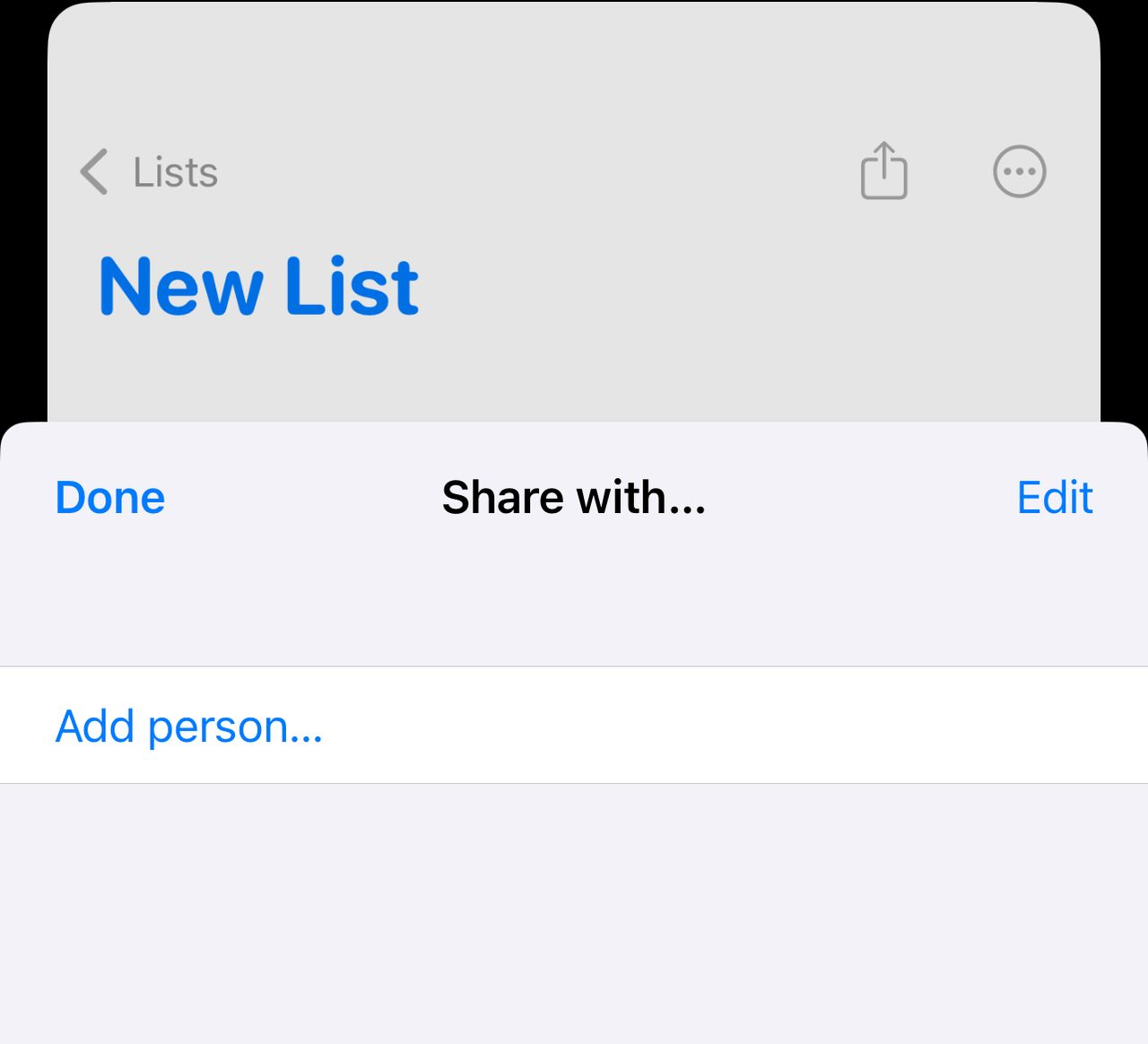
Likewise, you can easily add and differentiate a new list from other lists using a unique color. Then, you can share the list with other iCloud users by sending an invitation to their email addresses.
Apple Reminders is accessible from a web browser or mobile app. Both platforms have similar interfaces; the web interface is exactly like the mobile interface transposed onto a web browser. Thanks to the intuitive interface, I experienced no issues navigating Apple Reminders. An average user can easily understand it at first glance.
Apple Reminders: Customer Support
Apple provides detailed user guides about its Reminders app. You can also ask questions on the thriving Apple Community Support forum and get answers from other users or Apple staff. I didn’t experience issues in this criterion.
Apple Reminders: The Competition
I’d like to highlight Google Tasks as the main competitor. It’s a free to-do app with similar features to Apple Reminders and a user-friendly interface.
Although I preferred Apple Reminders’ seamless interface and collaborative features, Google Tasks offers an advantage. It’s compatible with iOS and Android, unlike Apple Reminders, which is compatible only with iOS. Hence, if you use an Android smartphone, Google Tasks is the preferred option.
Apple Reminders: Final Verdict
Apple Reminders is a simple, intuitive to-do list app I highly recommend. It lets you keep track of essential activities and plan your schedules effectively. The main drawback is the lack of an Android app, but it fulfills its purpose well.
We've compiled a list of the best todo list apps.
Stefan has always been a lover of tech. He graduated with an MSc in geological engineering but soon discovered he had a knack for writing instead. So he decided to combine his newfound and life-long passions to become a technology writer. As a freelance content writer, Stefan can break down complex technological topics, making them easily digestible for the lay audience.
You must confirm your public display name before commenting
Please logout and then login again, you will then be prompted to enter your display name.