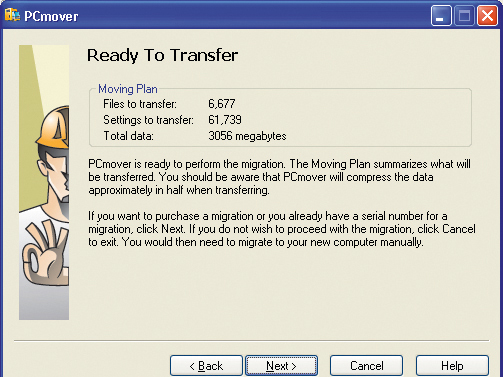TechRadar Verdict
A program that's almost excellent but seems to have as many exceptions as it does rules
Pros
- +
Takes a lot of the effort out of switching PCs
Useful Advance Migration feature
Cons
- -
Security software can't be copied over
Can't transfer to an older OS
Why you can trust TechRadar
These days, so many people are keen to buy new PCs instead of trying to upgrade their old copies of Windows. However, if you're armed with a copy of PCmover, the work involved with re-installing all your programs on your new PC and copying over all your data files could be surprisingly little.
So don't potentially spend an age configuring your new OS to work just the way you like it - read on to find out whether PCmover could be a good migration option for your system.
The boxed version of PCmover costs £43 (once you add on the VAT, which is kept under wraps on Laplink's website) and comes complete with a USB link cable.
If you'd rather copy all your programs and files across a wired or wireless network, you only need to buy the download version at the reduced price of £35. You should note that the catch with either edition is that the all-important serial numbers only work for a one-time-only migration.
However, additional licences are available with a 25 per cent discount. Laplink also offers five- and ten-pack licences at £129 and £247 respectively.
Million dollar question
So, the question on everyone's lips is "does it work?"
The quick answer is "yes it does". PCmover offers an extremely comprehensive migration, moving all your programs as well as files and settings. This includes everything from desktop backgrounds, icons and shortcuts to the likes of Microsoft Office, photo-editing software and games.
Sign up for breaking news, reviews, opinion, top tech deals, and more.
There is a caveat, however, in that some programs may not be compatible with new operating systems. For example, you're not able to use PCmover to transfer to a new PC with an older OS. Furthermore, programs or files with digital rights or serial number protection may need to be reactivated.
Some software, such as anti-virus and anti-spyware programs, won't be moved at all, so you'll need to reinstall these separately. Naturally, specific hardware drivers are left well alone. This is because they probably wouldn't be applicable to your new PC anyway.
Customising problem
One problem, from our point of view, is that you're not able to customise the migration process to move only some programs, but not others. This means that you'll need to uninstall any programs that you don't want to be moved before starting the migration.
Apart from that, everything works in a straightforward manner, based on a simple wizard-based interface. The speed of the overall process depends solely on how much data you transfer, and the usual USB, wired and wireless network transfer rates apply.
For those that like to plan ahead and have everything ready for a new arrival, there's a neat Advance Migration facility. With this, you can move your programs, settings and data to an external storage device, most probably an external hard drive. This way everything's ready to go while you're still waiting for your new PC to arrive.
Finally, if you change your mind and decide that you'd rather not have migrated your old PC to your new one, there's an Undo feature that can be used to reverse the migration. Instead of messing around with program installation and data copying, PCmover is the ideal tool for anyone making the change to a new PC.
Tech.co.uk was the former name of TechRadar.com. Its staff were at the forefront of the digital publishing revolution, and spearheaded the move to bring consumer technology journalism to its natural home – online. Many of the current TechRadar staff started life a Tech.co.uk staff writer, covering everything from the emerging smartphone market to the evolving market of personal computers. Think of it as the building blocks of the TechRadar you love today.