How to network your smart TV
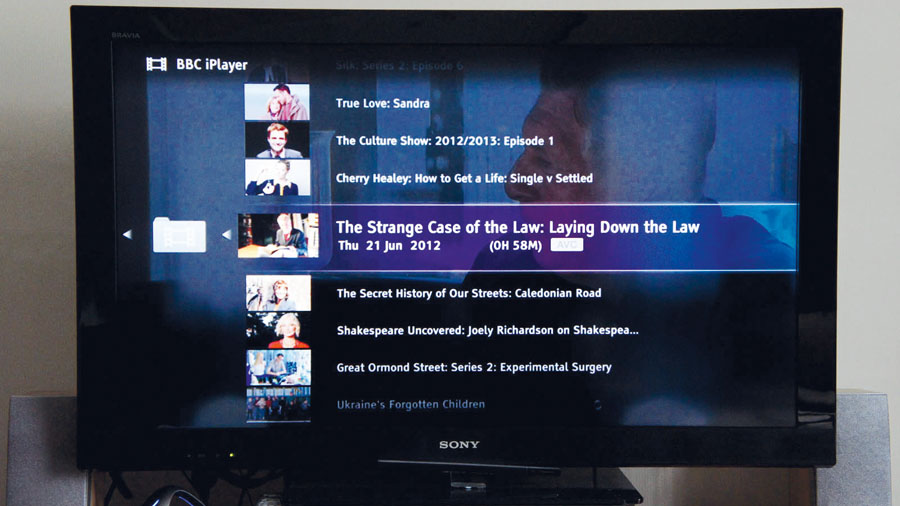
Smart TV features are becoming standard on many new televisions.
Take the Panasonic 2012 line-up of 22 models, for example. Of these, only five lack any connected 'smart' features.
But what's so smart about these new televisions? It's happened very quickly, but TVs are now hooking into home networks. Using the DLNA standard, they're more than prepared to talk media-turkey with anything else that's hanging out on the same network.
This has the potential for some pretty cool uses, like wirelessly streaming a video you've taken on your mobile phone to your smart TV. Well, perhaps that's the coolest one, but it also means you can easily share media stored on any PC with not just your TV, but any DLNA device. Your phone, tablet and other media streaming devices will all happily work together as they're capturing DLNA-ready content and pushing it to other DLNA-ready devices.
It's when you throw our old friend the PC into the equation that all hell breaks lose. The PC's endless versatility and longevity mean you're likely to have videos and music lying around stored in codecs that haven't seen the light of day since the last millennium. What we need is an intermediary software service that turns your computer into an all-singing, all-video serving, DLNA-compliant device that your smart TV (and anything else for that matter) can see and play from over your network.
Serving up
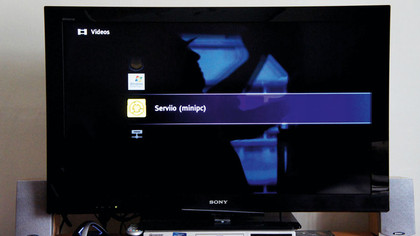
For this project we're going to use the Serviio media server. It's a little more complex than other options, but as far as we're concerned it's the most accomplished free DLNA server out there.
It's certainly not the only option though. You can use the Windows Media Player-based UPnP/DLNA streaming, but it tends to be very picky about what it wants to share, and presents those files to connected devices as a huge, unsorted list. We've also recommended Plex in previous articles, but although it does a good job of serving as a DLNA server, we've run into issues with the transcoding and Serviio offers internet feeds that Plex does not.
Sign up for breaking news, reviews, opinion, top tech deals, and more.
That last point is an interesting one, if not an entirely solid feature. Serviio has a flexible plug-in system that lets you add online streams, sources and other online on-demand video and audio services into the DLNA environment. It's a clever system, because it means any DLNA device can now access the likes of BBC iPlayer, 4oD, YouTube and more, even if they might not be able to access the web pages originally or lack a suitable app.
We say it's not entirely solid because it depends on there being a set 'feed' web page - either an RSS/Atom feed, or a web page that catalogues the feeds for a series or channel. Serviio then uses the 'groovy' plug-in to parse the feed or page and generate the standard DLNA-compatible list of media.
The problem is, the system breaks if the original feed or web page changes, which happens more often than you'd think. For example, one issue we encountered recently was due to 4oD switching to capitalised programme names - a subtle change, but one that was big enough to break the plug-in completely, so you have to remember that it's not entirely stable in that respect.
There may be an additional option available from your TV manufacturer, which may provide DLNA server software. Not all do, but Samsung does with its AllShare system (www.samsung.com/global/ allshare/pcsw), while LG MediaLink ties into Plex. It also seems that Sony has recently launched a tool called Homestream (http://bit.ly/ MBM32Q), though oddly enough this is just Serviio with new icons.
Target profiles
DLNA gained traction over UPnP because it's a targeted subset of UPnP specifying a small range of supported media formats, rather than the open-ended specification of UPnP. This leaves it as more of a transport and communication protocol for DLNA to ride on.
The formats it supports breaks down into the following:
Image: JPEG, PNG
Audio: AC3, AMR, ATRAC3, LPCM, MP3, MPEG4, WMA Video: MPEG 1, MPEG 2, MPEG 4 p2 (DivX), MPEG 4 p10 (h.264), WMV9.
Containers: MPEG PS/TS, MP4, ASF (for video)
You'll notice there's no as-old-as-the-world AVI, MKV or even VC-1/WMV10 support. Any file not supported has to be in the best case remixed into a supported container, and in the worst-case re-encoded and remuxed, aka transcoded to a supported format and container.
So if you've tried UPnP servers in the past and failed to get them to play nicely with your smart TV then this is the likely reason, but that's where Serviio or a similar service comes in to fi ll the gap and provide a beautiful media world to live in.
- 1
- 2
Current page: Networking your TV: why it's a great idea
Next Page Networking your TV: how to do it