Why you can trust TechRadar
Sony Ericsson Xperia Play review: Media
With the Xperia Play, obviously the main media concern is the gaming side of things. However, that's not to say that other multimedia options are left in the cold, and the device proves more than capable when it comes to music and movies.
8GB of card-based storage plus the 400MB of internal memory provides plenty of room to get you started, and you can swap in a card up to 32GB in size if your media collection is sizable.
The Music player is minimalist, but none the worse for that. You can control it via either the handy Home screen widget or through the main menu. Upon entering, you'll see the current track's album artwork front and centre, with a large play/pause button and smaller track skipping keys to either side.

At the lower edge is an easy-to-access slider that enables you to scrub through your track, handily displaying a prominent time reference in the upper portion of the screen as long as your finger's on the slider.
Below that sit three icons to access your music collection, get online information about your currently playing track and see a list of what's currently playing.
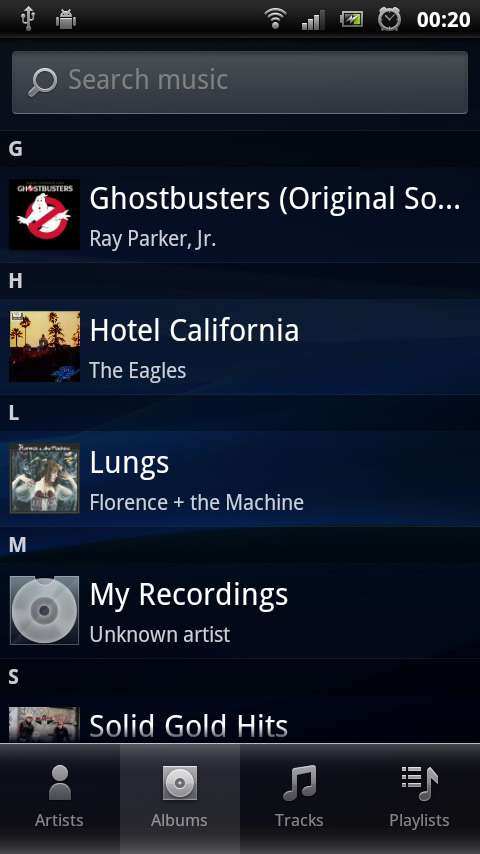
It's all exactly as we'd expect, pleasingly responsive and well thought out.
Press the Menu key and you'll be able to access a set of equaliser presets (no custom option, unfortunately) as well as set the playing track as your ringtone. Neat.
Sign up for breaking news, reviews, opinion, top tech deals, and more.
Special mention must also go to the handset's two built-in speakers, which give clear, enjoyable stereo sound without the tinniness that accompanies most mobiles. We weren't big fans of the included earbuds, though, given that they seemed to contrive to communicate every cable movement and rustle directly into our cranial tissues, regardless of the rubber tips we used.
Movies also benefit from the great stereo sound, and we found the four-inches of screen real estate put to good use. Again, the player itself is simple yet efficient, with simple skip buttons, the obligatory play/pause key and a timeline appearing on a grey bar when you tap the screen.
There's none of the jerkiness that can accompany fast panning, but some of the images are a little fuzzy when in fullscreen mode.
Aside from the weight of the unit, it's comfy enough to hold in the hand for a while too, so watching an episode or two on the train is entirely feasible if you're all gamed out.
Finally for now, let's touch on the Gallery. This is another slick-looking app that's clearly been the focus of attention. Enter the main screen and you'll see files for your pictures and movies laid out in pleasingly messy stacks.

Tap one stack of, say, pictures and you'll see it expanded out into a wall of thumbnails. From here, you can select one to see all up close and personal, or use as the starting point for a slideshow. You can also access basic editing and sharing options by tapping the menu key.
One issue we did have is that the Xperia Play got confused when we took new photos with the camera, showing us the same folder of shots twice instead of the folder of images on our memory card and the new one. It had us worried for a moment until we quit out and returned, although we couldn't replicate the problem again.
Current page: Sony Ericsson Xperia Play review: Media
Prev Page Sony Ericsson Xperia Play review: Gaming Next Page Sony Ericsson Xperia Play review: Internet