Why you can trust TechRadar
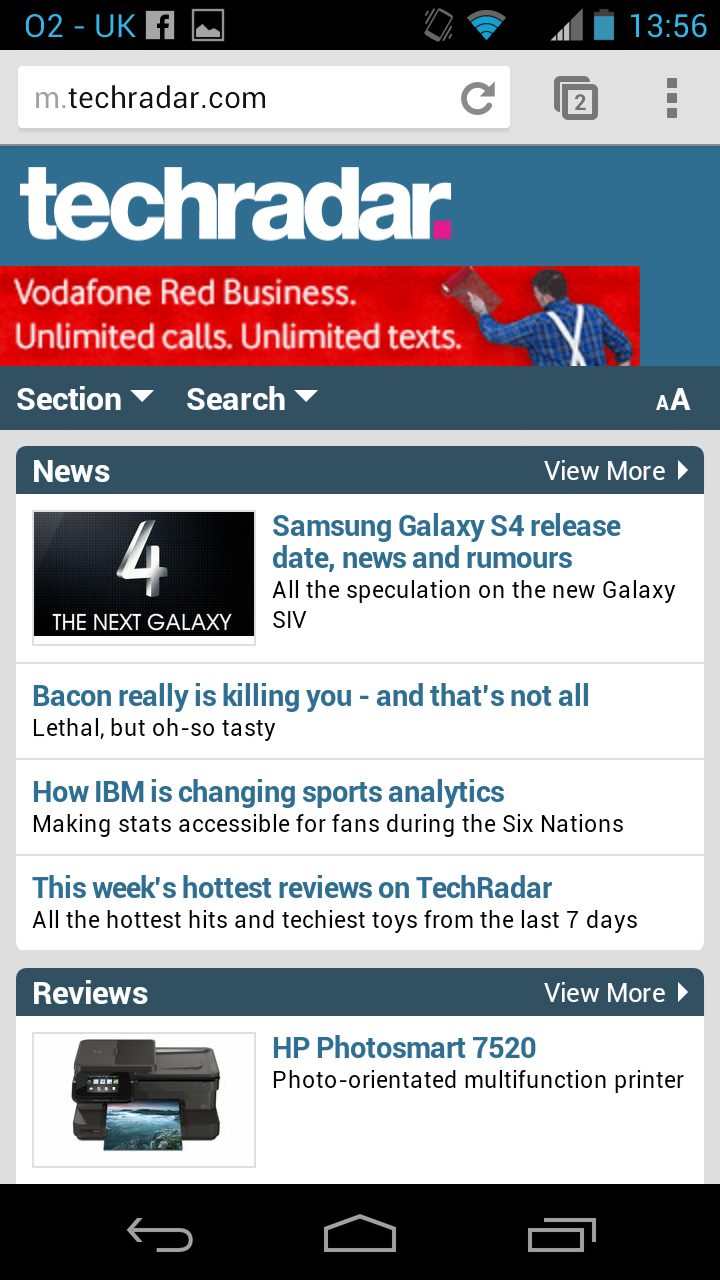
The Motorola Razr HD ships with dual-band Wi-Fi 802.11 a/b/g/n internet, plus HSDPA at up to 21.1Mbps and HSUPA at up to 5.76Mbps. It can also be used as a Wi-Fi hotspot.
It comes with Google Chrome, which is certainly one of the best mobile browsers with all the options you really need.
Along the top of each page there's an address bar/search box, to the right of that there's a refresh button and to the right of that is a button that enables you to switch between different tabs.
And at the far right is a drop-down menu, which enables you to open new tabs, switch between desktop and mobile versions of sites and access your bookmarks and the browser settings screen.
Tapping the tabs icon will show zoomed out images of all your tabs, enabling you to tap one to switch to it or tap an 'x' in the corner to close it.
The bookmarks screen works similarly - simply enabling you to tap on a page to open it. You can also sync your bookmarks and tabs with the desktop version of Chrome if you sign in.
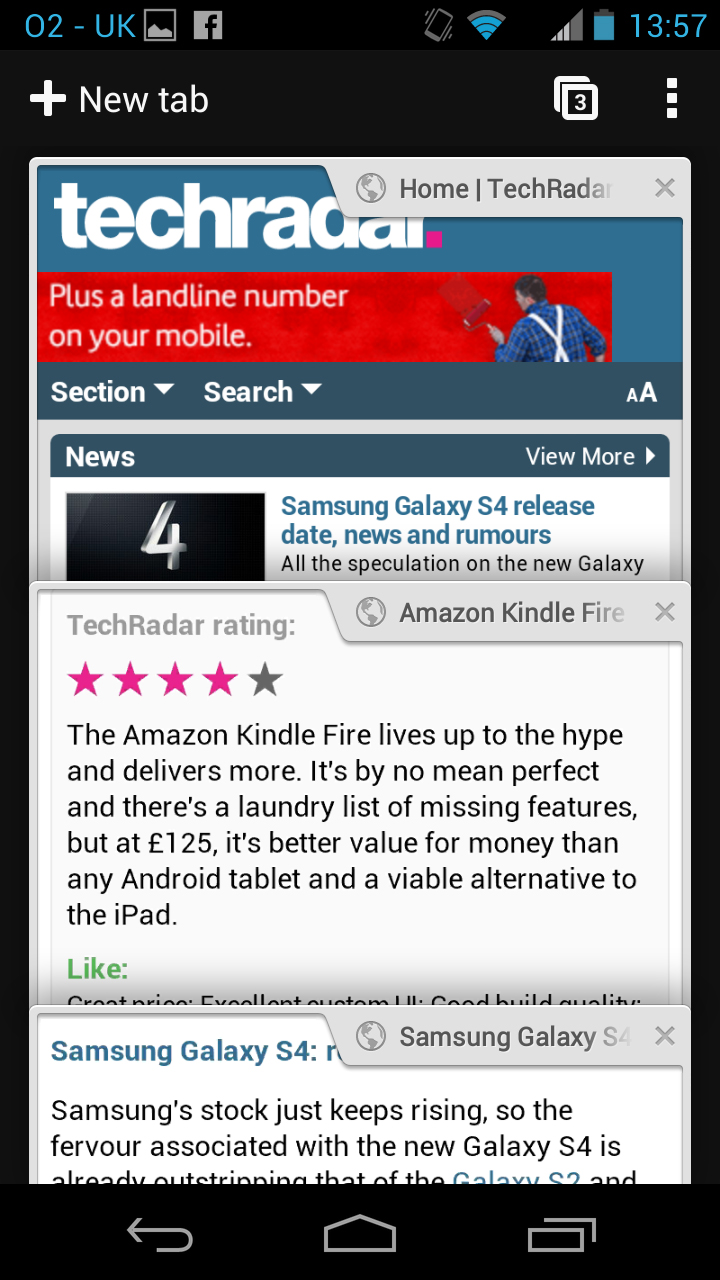
The browser settings screen has options to change the default search engine, auto-fill forms, save passwords and a bunch of privacy and accessibility settings.
Sign up for breaking news, reviews, opinion, top tech deals, and more.
Overall the browser is very slick and speedy, with even full desktop pages loading in just a few seconds over Wi-Fi and not much slower when using 3G.
Flash isn't enabled sadly, which is still something of a bugbear. It's not as pivotal as it once was, but the functionality is still nice to have. At least there aren't a million browsers preloaded on here to make things confusing.
Scrolling around is mostly fairly seamless, and you can double-tap or pinch to zoom with almost no delay, though if you stick to mobile sites then the pages will be resized to fit the screen automatically.
The screen is also big enough to make web browsing a fairly pleasant experience, though while text is almost always readable - even when zoomed out - it isn't always quite as sharp as we'd like, and the colours in Chrome seem oddly washed out.
While Chrome is the only browser that comes pre-installed, there are plenty of other options available from Google Play if you'd rather use something else, and most of them are free.
James is a freelance phones, tablets and wearables writer and sub-editor at TechRadar. He has a love for everything ‘smart’, from watches to lights, and can often be found arguing with AI assistants or drowning in the latest apps. James also contributes to 3G.co.uk, 4G.co.uk and 5G.co.uk and has written for T3, Digital Camera World, Clarity Media and others, with work on the web, in print and on TV.
