Why you can trust TechRadar
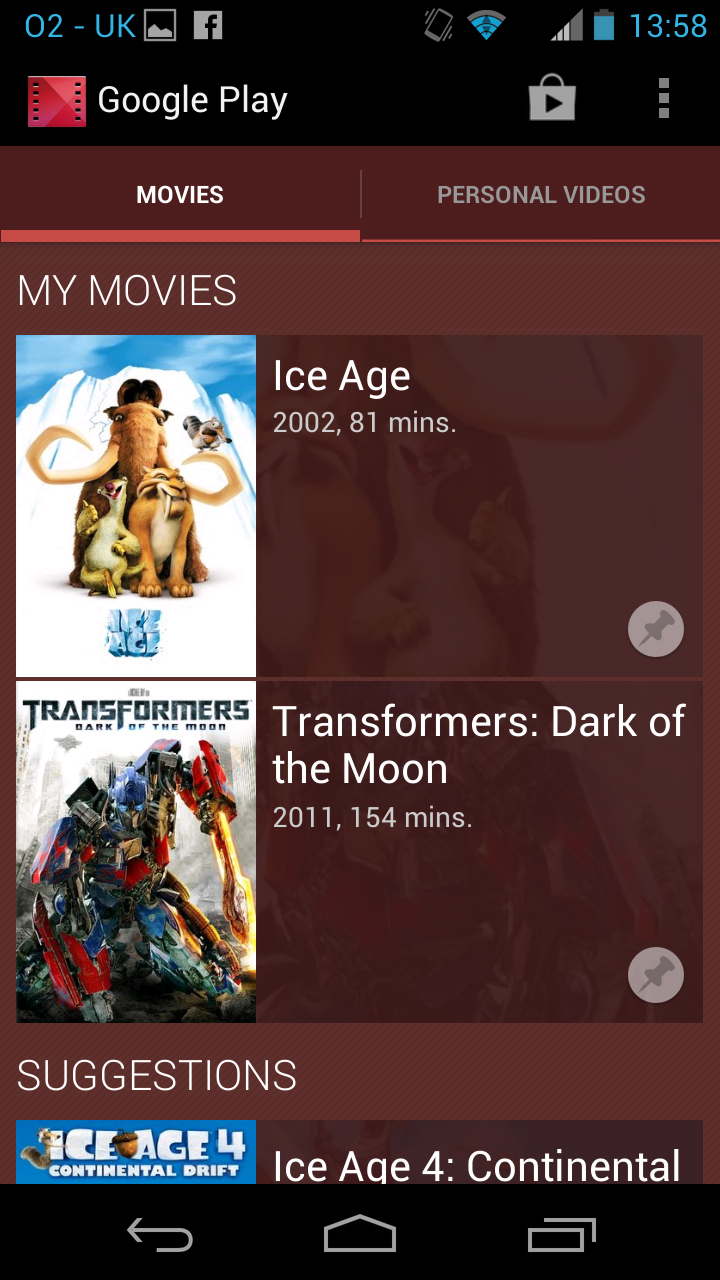
The Motorola Razr HD has a few different media apps bundled with it, but they're all standard Google apps that come with most Android smartphones.
For videos there's Play Movies, which houses any videos that you've rented or bought from Google Play along with any videos you've added to your device.
Each video has an image, name and duration, and tapping on one will open it. If it's a movie from Google Play you can also choose whether to download it or stream it. There's also a link to the video store from the player.
When viewing a movie, other than pausing it or jumping ahead your only options are to share it or stream it via DLNA.
That's really all there is to the app, but it plays a wide variety of file types and the screen on the Motorola Razr HD is big enough and high enough resolution to make for a viable video-viewing option, though the angular design of the phone means that it's not as comfortable to hold as some.
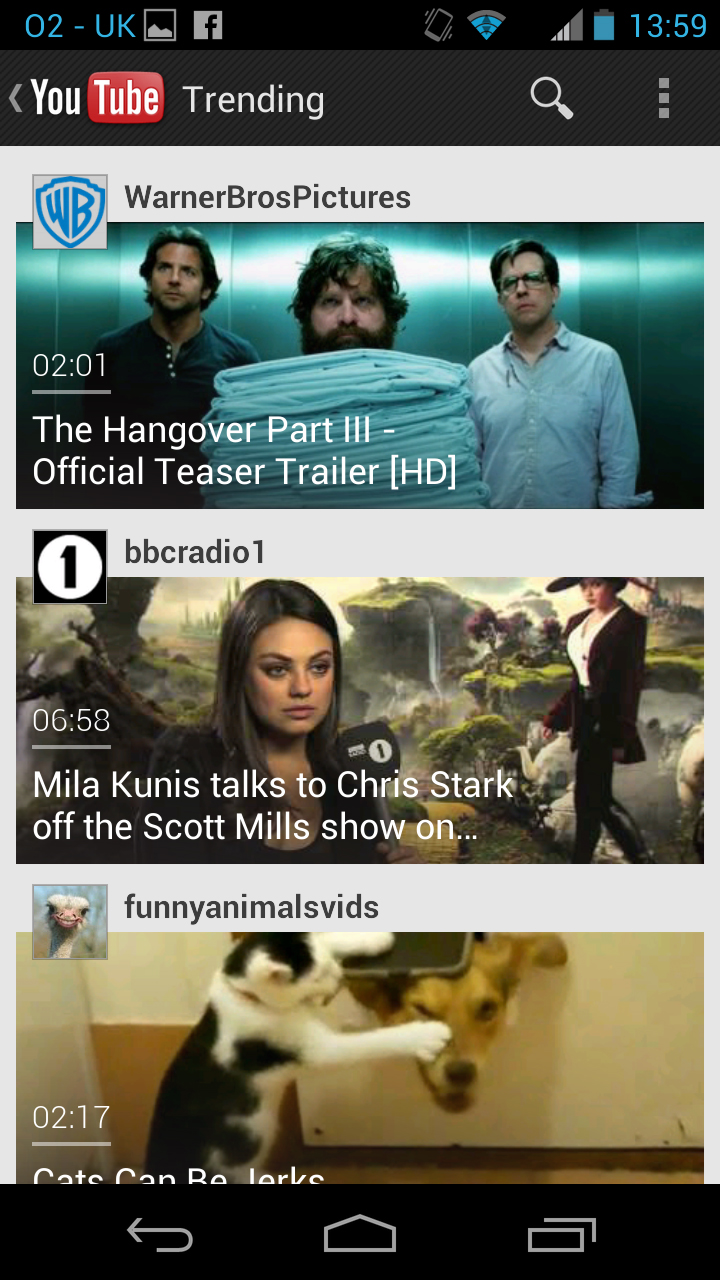
Aside from Play Movies, the Motorola Razr HD also comes with YouTube pre-installed, so you can get your fill of internet videos.
There's also a video editor, which enables you to cobble together home movies from either clips that you've filmed on the phone or those that you've copied across to it.
Sign up for breaking news, reviews, opinion, top tech deals, and more.
There's not much to it - really all you can do is splice clips together and add sound and music, but we baulk at the thought of trying to do any serious video editing on a phone anyway.
Unlike most phones, the Motorola Razr HD has a micro HDMI port on it, meaning that you can hook it up to a TV or monitor and watch things on that.
It's a pretty handy feature and one that helps it stand out, though no cable is included so you'll have to pick one up separately.
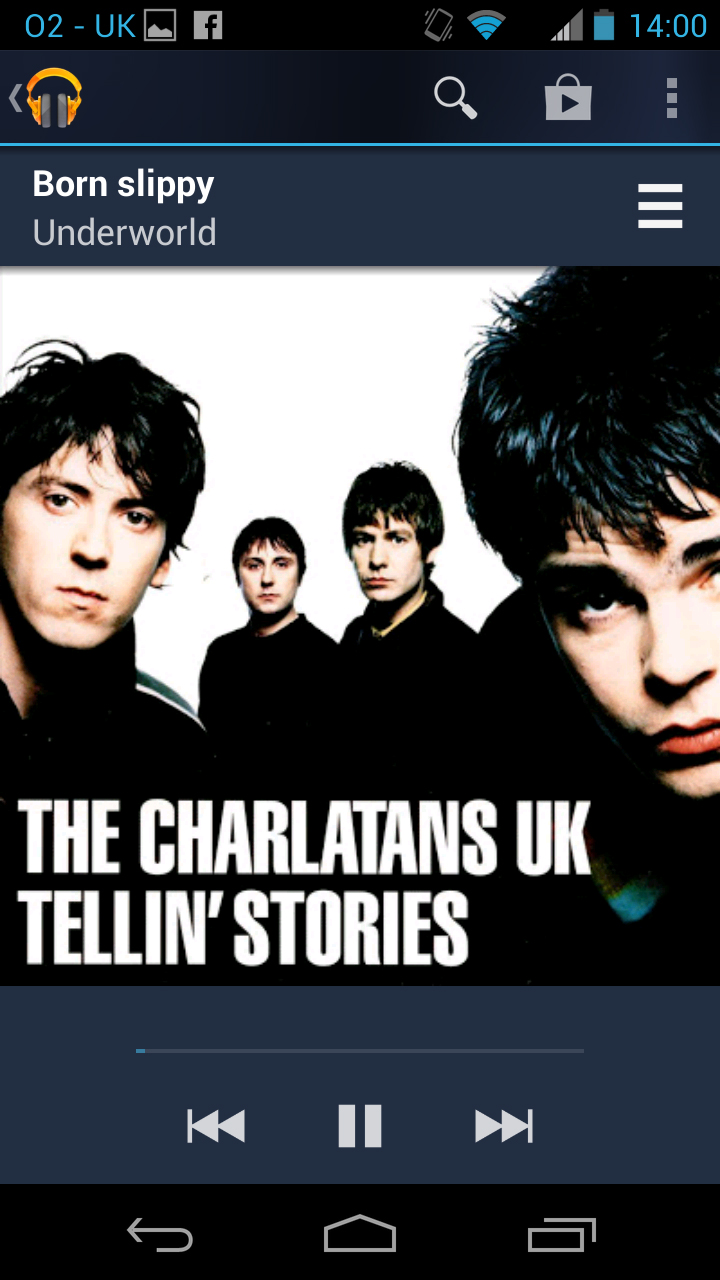
For music the phone comes with the similarly named Play Music, which can sort music by album, artist, genre, song or recently played.
You can create playlists, and as with the video player there's a link to the store and a decent range of file types are supported (the complete list includes MP3, MP4, AAC+, WAV, WMA, H.263, H.264 and WMV).
That's all pretty standard, but you can also upload up to 20,000 songs to the cloud and stream them on the player - so as long as you've got an internet connection you don't even need to store tracks on the handset, which could free up a lot of space.
Though despite only having 16GB of built-in storage, the microSD card slot should mean storage is never likely to be too much of a problem anyway - we're surprised Google let this through though, what with its penchant for cloud storage over local.
It's also pretty good when it comes to actually playing your music, since the speakers are surprisingly loud and it has a built-in equaliser to further tweak the sound. Plus with music controls on the lock screen it's easy to pause and skip tracks without staying in the player.
There's no built-in radio, but there are plenty of internet radio apps to choose from on Google Play.

There are a couple of apps for reading too, specifically Play Books and Play Magazines.
The former is a bog standard e-book reader app, which displays any e-books you've purchased from Google Play. It's quite attractive, with a nice swoopy animation to accompany each page turn, but it doesn't cooperate with books purchased for Kindle and the like, so you'll need to download separate apps for them.
And in any case we tend to think a phone is a bit small to do any serious reading on.
The other reading app - Play Magazines - does the same but for magazines.
The colour screen comes in handy here, because the black and white screens of most dedicated e-readers aren't really suited to glossy magazines, but it's still a bit small - really you want a tablet. The app is competent enough if you do decide to use it though, and Google Play has a reasonable selection of titles to choose from.
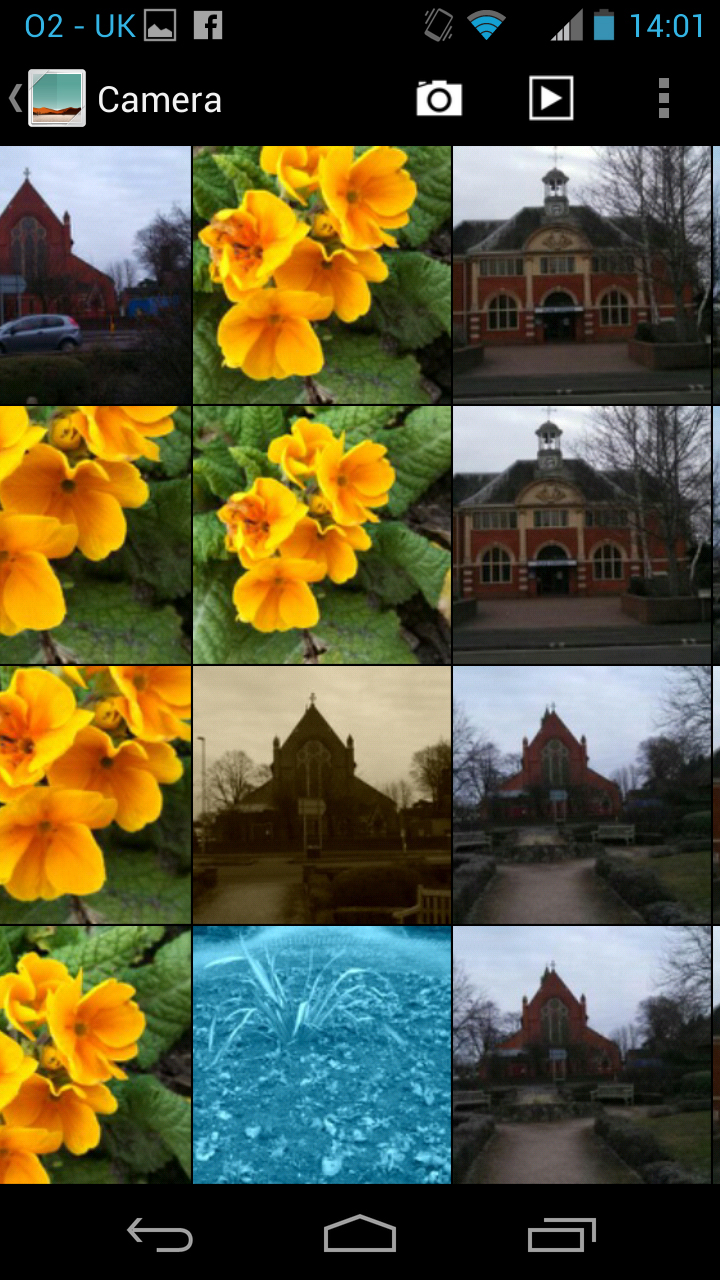
The only other media aspect on the phone is photos, which you access through the 'Gallery' app.
It can sort photos by album, location or time and as well as viewing photos you can stream them over DLNA, share them via Bluetooth, text or online, crop them or add any of a handful of effects and fixes to them, such as removing red eye or adding film grain.
Ultimately the Motorola Razr HD doesn't wow us with its out-of-the-box media capabilities, since while the apps are easy to use and in some cases quite good, they're also all ones that you're likely to find on other phones anyway.
However, the screen is fairly large and high resolution, making it good for videos, the microSD card slot ensures you should never be low on space and it has decent speakers.
What really helps it stand out, though, is its micro HDMI port, since not many phones have one and it makes the phone viable for home entertainment - rather than just keeping you entertained on the go.
James is a freelance phones, tablets and wearables writer and sub-editor at TechRadar. He has a love for everything ‘smart’, from watches to lights, and can often be found arguing with AI assistants or drowning in the latest apps. James also contributes to 3G.co.uk, 4G.co.uk and 5G.co.uk and has written for T3, Digital Camera World, Clarity Media and others, with work on the web, in print and on TV.
