Why you can trust TechRadar
The internet browser on the LG BL40 Chocolate was as good as you'd expect it to be, browsing in full HTML swiftly over Wi-Fi and HSDPA connections.
Not only are we treated to some intelligent smart-fit technology, but there's the now standard LG pinch-and-zoom. It might not be quite up to the level of the iPhone 3GS, but it's certainly a lot closer than it was before, with more accurate touch recognition.
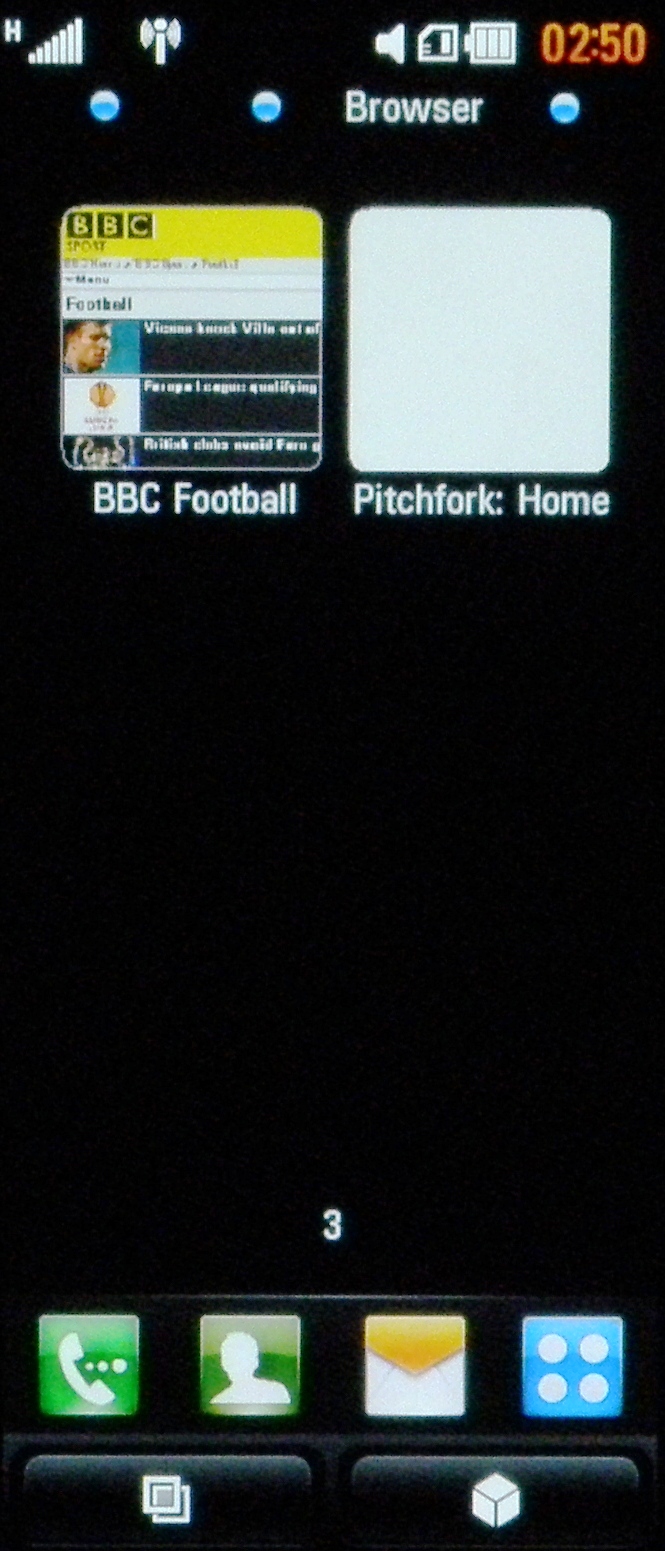
HOMESCREEN BOOKMARKS: The LG BL40 Chocolate brings thumbnail bookmarks to the homescreen
Web browsing might be fairly speedy in terms of navigating from one site to another, but the rendering of the heavier sites, particularly those with Flash, caused the LG BL40 Chocolate to slow down quite considerably at times, even to a freeze at one point.
However, pressing links worked better than it has done in the past with other S-Class devices, although it lacked the easy precision of the Android range or the iPhone, which seem to almost instinctively know which element of the page you're after.
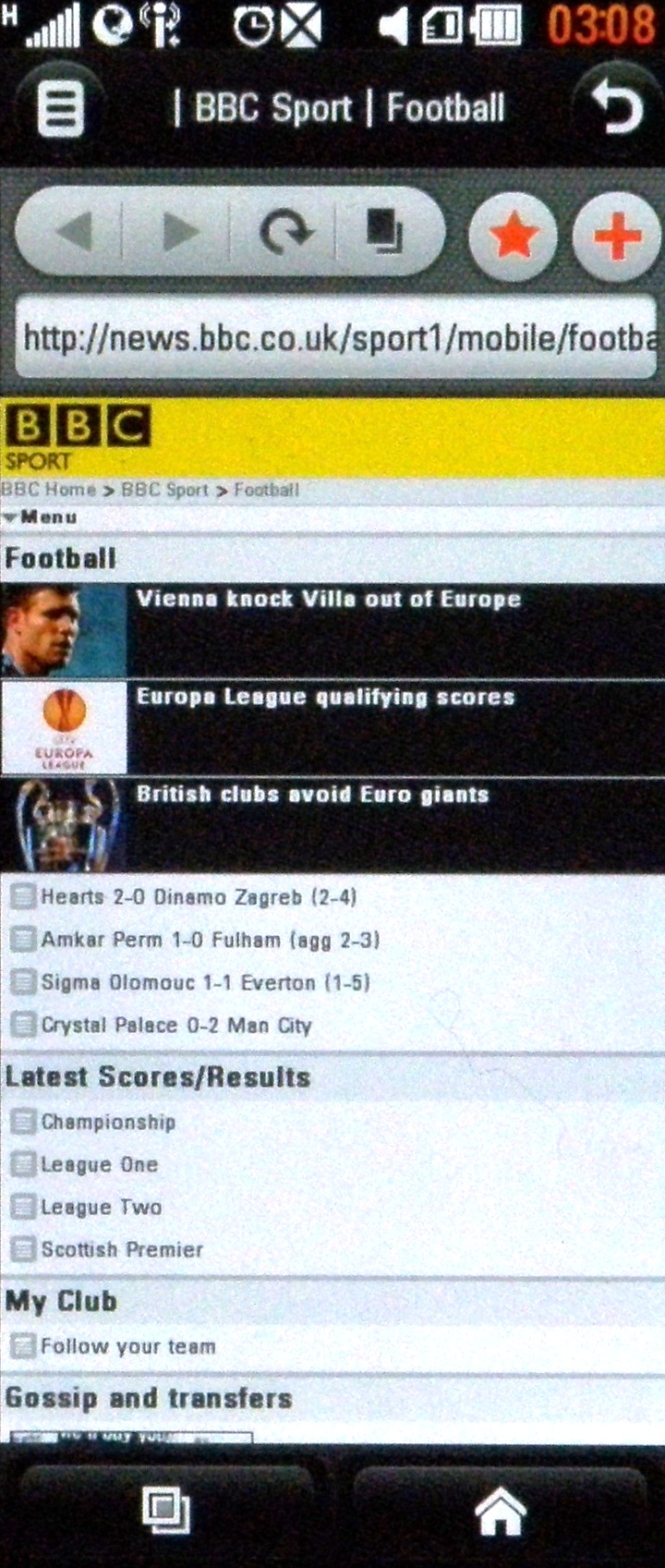
One thing we do like is the visual history, with each page laid out as a thumbnail to be scrolled through, meaning it's easy to find the page you were browsing last week or similar.
RSS feeds, so often included in mobile web browsers yet so hard to use most of the time, were much easier to use on the LG BL40 Chocolate, with the phone automatically discerning any present on the page.
Sign up for breaking news, reviews, opinion, top tech deals, and more.
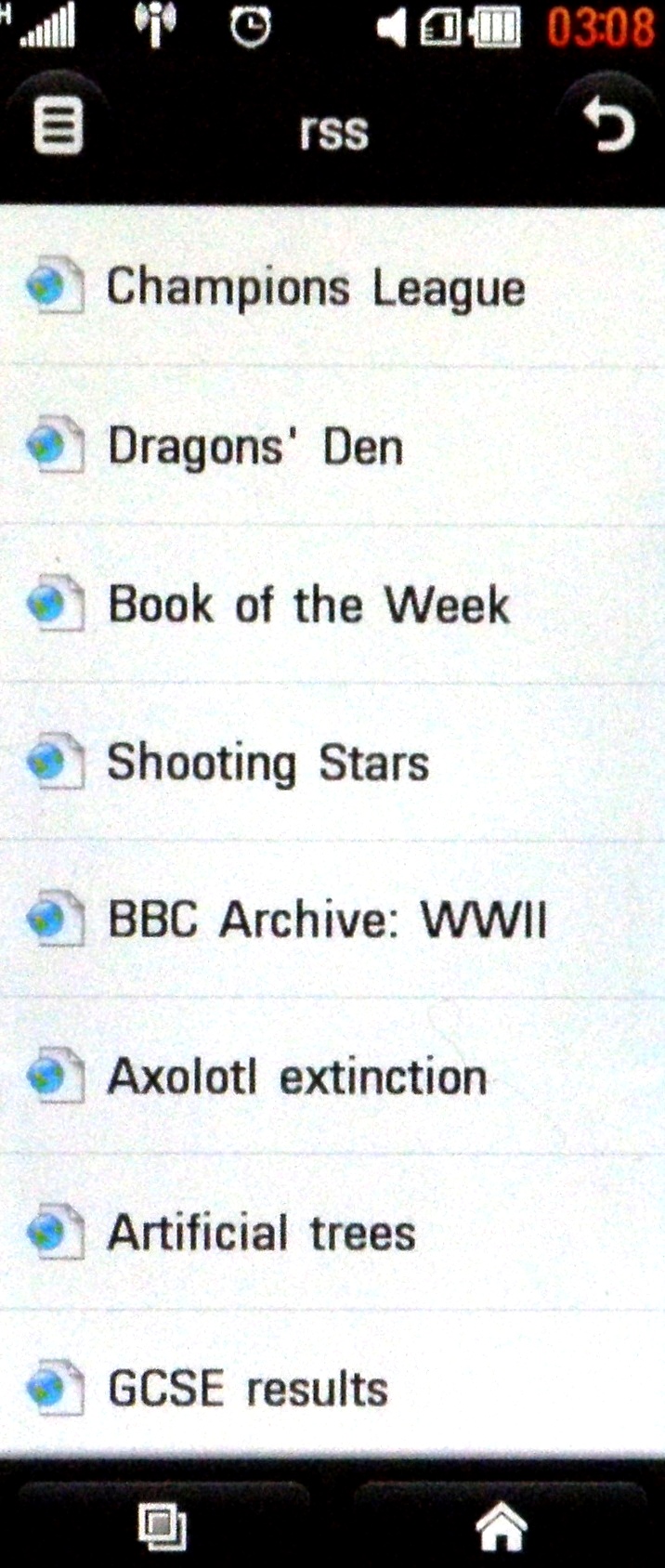
BASIC RSS: The LG BL40 Chocolate has an average but functional RSS reader
All you have to do then is choose to add it, and you can view those feeds via a menu item on the browser when you fire up the internet.
Another cool trick the LG BL40 Chocolate brings to the table is the notion of being able to save pages and view them later, like the offline files you can use on your PC at home. This is particularly useful for the common commuter who goes underground and out of signal regularly, as they can set up regular pages to be looking at when in signal.
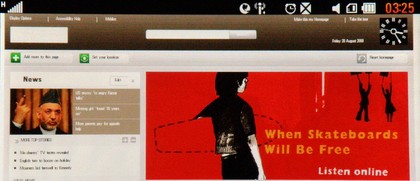
Overall, we were mostly impressed with the browser. It renders quickly for most sites, is easy to flick around a web page with and generally shows more of the page thanks to the widescreen view.
It's still not the most accurate under the finger though, and if you're zoomed out of any web page, forget about trying to hit any fiddly bits like drop-down menus as it simply isn't happening.

See all LG BL40 Chocolate deals:
All deals | Pay monthly | Pay as you Go | SIM free

Current page: LG BL40 Chocolate: Internet
Prev Page LG BL40 Chocolate: Messaging Next Page LG BL40 Chocolate: Camera
Gareth has been part of the consumer technology world in a career spanning three decades. He started life as a staff writer on the fledgling TechRadar, and has grew with the site (primarily as phones, tablets and wearables editor) until becoming Global Editor in Chief in 2018. Gareth has written over 4,000 articles for TechRadar, has contributed expert insight to a number of other publications, chaired panels on zeitgeist technologies, presented at the Gadget Show Live as well as representing the brand on TV and radio for multiple channels including Sky, BBC, ITV and Al-Jazeera. Passionate about fitness, he can bore anyone rigid about stress management, sleep tracking, heart rate variance as well as bemoaning something about the latest iPhone, Galaxy or OLED TV.
