Why you can trust TechRadar
HTC has been slightly criticised in the past for caring more about making an superb browsing phone rather than concentrating on the core phone functionality, and to a degree its laid that fault to rest on the Desire Z.
Contacts
The contacts menu on the HTC Android range has always been excellent, and that's back again on the Desire Z.
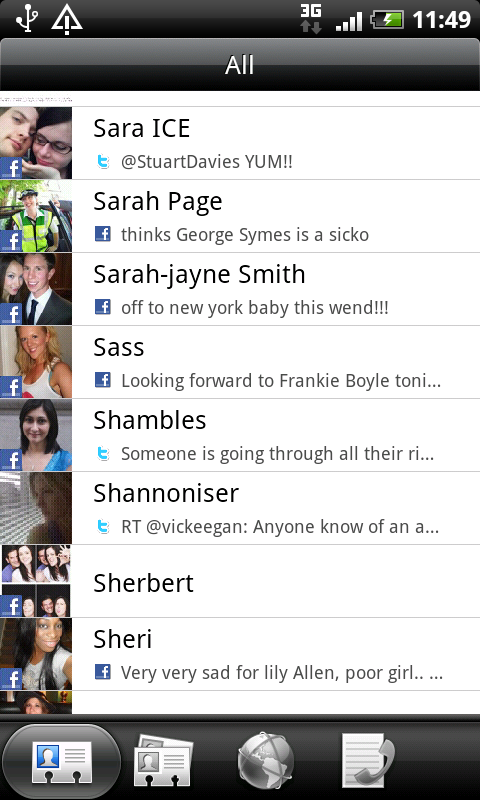
From the first time you turn the phone on and log into your various accounts (Googlemail, Facebook, Twitter, Exchange) the Desire Z will automatically populate the contacts menu with all the people you have stored.
You can choose to only view certain people (only SIM contacts, for instance) or all at once, and then link them together.
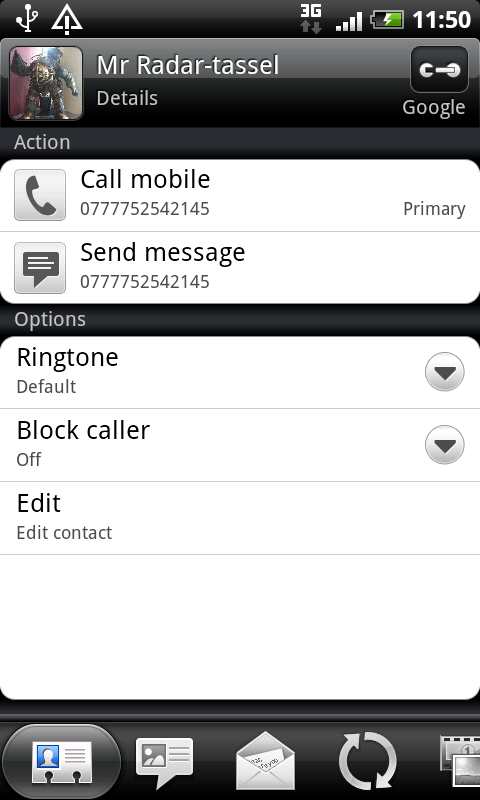
This linking is a real user delight, as once completed you can see Facebook and Twitter updates from the contact profile on your phone, browse their photos as if they were on the phone or get a notification of an upcoming birthday when they call you.
However, linking these up can take time if you've got hundreds to go through, so it's good that suggestions are provided (and they're mostly accurate too, meaning you only have to press the link icon in the top right-hand corner of any profile and accept to complete the tie-up).
Sign up for breaking news, reviews, opinion, top tech deals, and more.
And a new feature for the HTC Desire Z is when the phone first populates the phone book, it has a look at the contacts and makes a list of suggestions for linking, meaning all you have to do is click on the link icon to accept. Very easy, and a massive time saver.
One word of warning: if you sign in to Facebook and Twitter at the start and populate the contacts, don't select the same option if you load up the Facebook and Twitter apps on the phone itself; you'll be left with hundreds of duplicates you won't want.
One thing we've always been impressed with from HTC in the contacts menu is the ability to customise each person. Of course you can enter emails addresses and phone numbers and the like, but you can also choose which account you want to profile picture to come from, be it Twitter, Google or Facebook, and choose the name too, even if its a separate account.
The contacts menu on the HTC Desire Z is one of its very strongest points, and while some things can be a little slow to load (calling up a person's most recent Tweets for instance) it's still a real 'user-delighter'.
Calling
Calling on the HTC Desire Z, as we mentioned, is a better experience than some of its Android brethren, and this seems mostly down to the sheer size of the device.

The smaller screen means its easier to position the earpiece at the right place on your head, and callers had no problems with hearing us when we spoke, despite no noise cancellation present.
The volume and quality was decent, and we liked the speaker underneath - not earth shattering again in terms of volume, but we'd rate it as better than the HTC Desire HD.

There are a few nice touches here too: the dial pad also can access people in your phone book by tapping out their names in T9 predictive text mode, making it easy to find the people you're after.
There's no way to separate between missed, received and dialled calls though, which is a little bit of a pain when you have to scroll through the whole list.
Nor will repeat callers show as one item on the list - most annoying when you have to go down past your girlfriend accidentally calling you 67 times when the phone was left on in her bag.
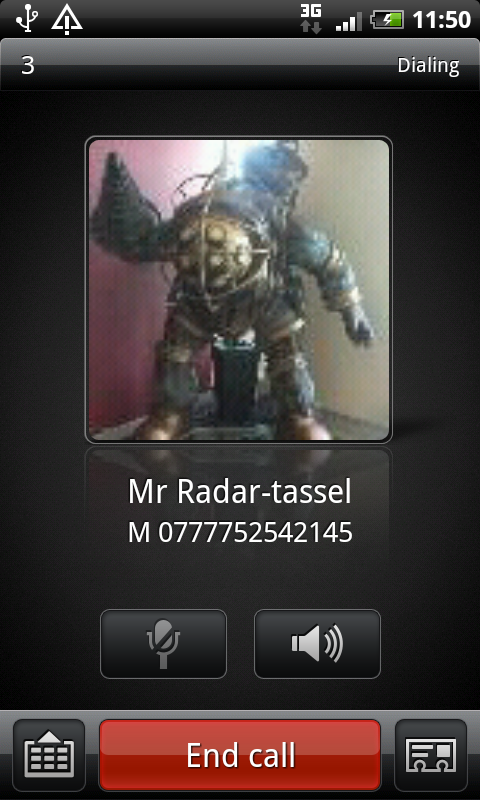
A few other nice touches that HTC has developed to make its handsets a little more intuitive are also present here. Elements like when the phone senses its in a pocket or bag (using the proximity sensor) it will ring louder, or the ringer volume will lower when the Desire Z gets picked up.
The best trick we think HTC has put on its devices is the ability to turn the ringer completely off by turning the phone over - it's one of those things that really impresses your Mum when it accidentally happens at the dinner table... although you really should have it turned off in company, darling.
Coverage, connection and quality all passed our tests when it comes to the HTC Desire Z's calling capabilities, and despite the heft we'd actually recommend it as a normal phone.
Current page: HTC Desire Z: Calling and contacts
Prev Page HTC Desire Z: Interface Next Page HTC Desire Z: Messaging
Gareth has been part of the consumer technology world in a career spanning three decades. He started life as a staff writer on the fledgling TechRadar, and has grew with the site (primarily as phones, tablets and wearables editor) until becoming Global Editor in Chief in 2018. Gareth has written over 4,000 articles for TechRadar, has contributed expert insight to a number of other publications, chaired panels on zeitgeist technologies, presented at the Gadget Show Live as well as representing the brand on TV and radio for multiple channels including Sky, BBC, ITV and Al-Jazeera. Passionate about fitness, he can bore anyone rigid about stress management, sleep tracking, heart rate variance as well as bemoaning something about the latest iPhone, Galaxy or OLED TV.
