Why you can trust TechRadar
The HTC Desire HD comes with a variety of media modes, and all are on display here complete with an element of cloud coolness backing them up.
Music
The music player on the HTC Desire HD is still as good as it's ever been - namely, a shade above average if we're honest, although at least we get 1.5GB of internal storage this time.
The audio output has been boosted by the addition of Dolby Mobile and SRS virtual surround sound, adding to the equaliser, although only the middle option really makes a difference sonically in a positive fashion - the rest seem to get too high-end heavy to our ears.

The media interface is the same as it ever has been on the HTC Android brigade - namely, swipe-able album art that takes you from song to song, and a separate menu to slide along to get to artists, albums and playlists.
Having played with a roughly similar interface on the Windows Phone 7 offerings, we prefer Microsoft's offering here if we're honest - the option to swipe through albums to change songs is so much slicker, where on the HTC Desire HD it takes a beat to drop a new track. We learnt that phrase from the kids at the roller disco.
A couple of new and nice touches: after the artist, album, genre etc there's now 'Connected Media' that searches for DLNA-enabled devices.
Sign up for breaking news, reviews, opinion, top tech deals, and more.
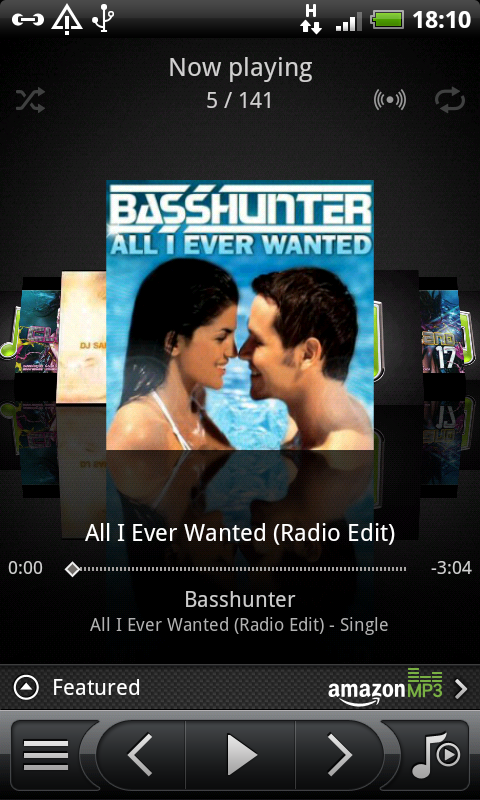
This means if you've got a Windows 7 enabled PC or a Playstation 3 turned on you can see all the media contained on that and stream it straight across... and it really works well.

The other new feature is the addition of an Amazon MP3 store link - hit that to search for new music to buy and download. It doesn't add a lot in terms of media functionality, but it's an easy (and sometimes quite cheap) way to get that song you've been thinking of.
Video
Here we come to one of the weakest parts of the HTC Desire HD, at least on our review model.
We were impressed with the HTC Desire, with its large 3.7-inch OLED screen allowing us to watch all manner of files with no problem.
Well, on the HTC Desire HD, those same files don't want to play nice with our unit, and the loss of the OLED screen means the contrast ratios aren't as good as they could be.
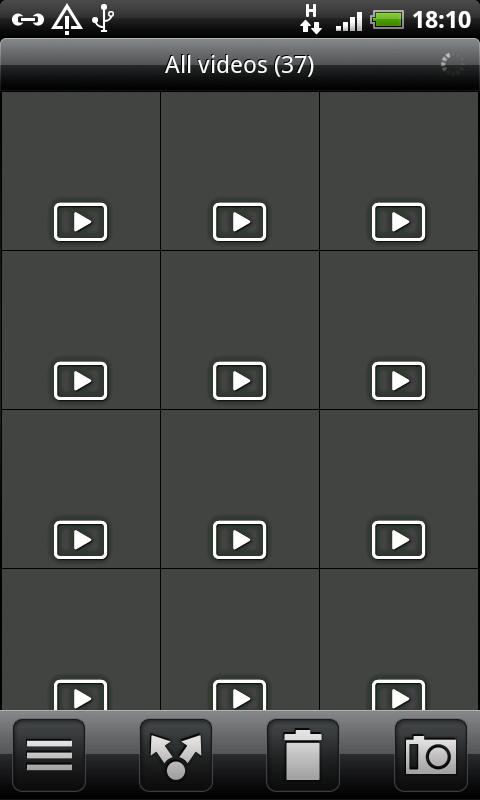
Firstly, even finding the video you want can be a challenge, as whether you survey your video list via the Videos app or through the gallery (the former is just a shortcut for the latter) you're presented with a bunch of grey tiles which should be thumbnails of your videos.
With no labels in sight, you have to wait an extraordinarily long time to find the vid you want - on the old Desire this was presented in a swipe-able horizontal list, and the thumbnails appeared in seconds.
The problems don't end there: on occasion we would load up a video and it would skip forward quickly, showing only random frames, which we couldn't get our heads around, as restarting the video player fixed it.
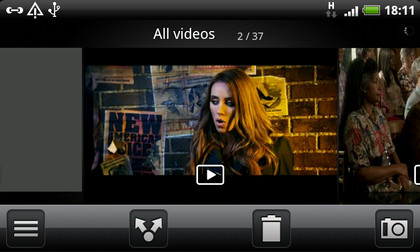
And the final issue: files that would previously play in whichever screen size we wanted would only play in heavy zoom or 4:3, even though they were encoded in widescreen. We tried the same ones on the original Desire and the Samsung Galaxy S and they played fine.
We're painting a pretty negative picture of video on the HTC Desire HD, which is possibly a little unfair, as most of the time it works well without a problem - the slightly too-bright screen aside, there's not a lot else wrong with it.
The addition of Dolby Mobile here (as well as SRS virtual surround sound) is a real boon and benefit, really making your movies come to life providing you've got a decent pair of headphones. We tried it with the Sennheiser HD 650s (which are massive and look funny on the Tube, but man, they sound great) and there was a very real improvement in the sound of our videos.
But those other issues are something to worry about - we hope a slight firmware upgrade will make the difference in the future, as it's an unwanted blemish on an otherwise excellent media experience.
Connected Media
Another new trick for the HTC Desire HD - DLNA streaming to a big-screen TV. Given Nokia was crowing about being able to plug your N8 into the TV via an HDMI-out cable, this wireless method has the potential to become a much cooler offering.
And if you've got a DLNA-enabled TV (or are willing to buy the HTC dongle to turn it into one) then it really is - it's a feature that really will impress friends.
All you need to do is open up the application or click Share in the media you want to pump to a big screen, and if there's a relevant display in proximity then it will appear as an option.
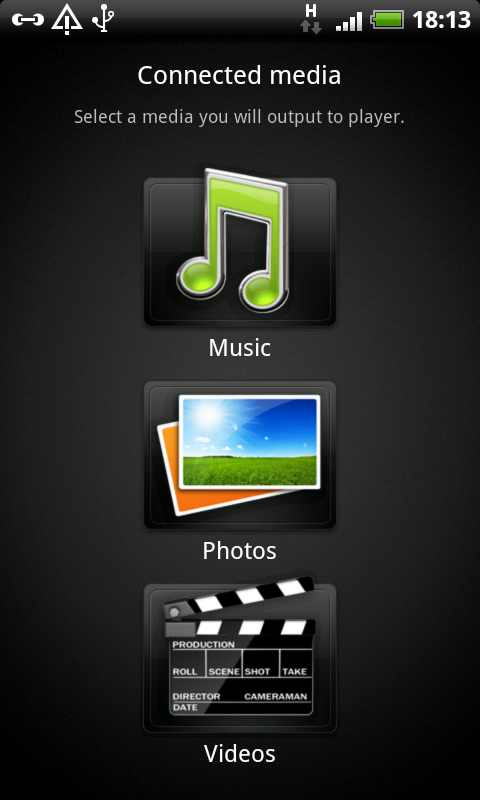
Simply select it and in seconds the TV will start connecting and play the media you've chosen. HD files take a little longer to get going, but the effect is the same - you can play a movie you've captured or got on your phone with no problems.
We should say if you're showing off an HD movie you've downloaded from elsewhere from the HTC Desire HD, it's not the equal of the wired-up Nokia N8, which can also support 5.1 surround sound, but for 99% of the tasks you'll want to do the HTC wireless method just looks so cool.
We'd advise you don't try and show off a photo album using this method - it takes AGES to scroll through each one, so best to stick to music and video. You know, for parties and whatever else posh people with DLNA TVs do.
Just make sure you select the right file when you're showing off the trick to family at Christmas - that 'Footie' file could be a number of things.
FM radio
The final media part of the HTC Desire HD jigsaw is the FM radio, something that people sometimes forget about functionality-wise.
It's the same old story: you need headphones to make the radio work, there's no RDS for station names unless they're in ultra-strong signal areas (clue: there are none) and you can forget about an FM transmitter to send it out to an external stereo.

The signal is pretty poor too, making it hard to get a station even when you know a standalone device can pick up a clear signal without an issue.
But the automatic station searching is cool, and while it doesn't work all the time at least the home screen widget is easy to use.
Current page: HTC Desire HD: Media
Prev Page Desire HD: Camera Next Page HTC Desire HD: Battery life
Gareth has been part of the consumer technology world in a career spanning three decades. He started life as a staff writer on the fledgling TechRadar, and has grew with the site (primarily as phones, tablets and wearables editor) until becoming Global Editor in Chief in 2018. Gareth has written over 4,000 articles for TechRadar, has contributed expert insight to a number of other publications, chaired panels on zeitgeist technologies, presented at the Gadget Show Live as well as representing the brand on TV and radio for multiple channels including Sky, BBC, ITV and Al-Jazeera. Passionate about fitness, he can bore anyone rigid about stress management, sleep tracking, heart rate variance as well as bemoaning something about the latest iPhone, Galaxy or OLED TV.
