TechRadar Verdict
Pros
- +
Decent performer
- +
Compact in size
- +
Probably the most network-enabled Blu-ray player yet
Cons
- -
One or two minor bugs
- -
No full 3D compatibility
- -
External storage needed for BD-Live
Why you can trust TechRadar
Dune's feature-packed Smart B1 Blu-ray player resembles a dull black external PC drive. There's no fluorescent track/time display, while the only controls are for disc eject and standby.
You do, however, benefit from a SD slot and USB port for storage devices. Two more of the latter lurk on the rear panel, which is well-stocked in other regards. There's the obligatory Ethernet port and HDMI, plus optical digital audio and a panoply of analogue AV output options that don't, alas, extend to multichannel audio.
Unusually, there's an eSATA port, to which external hard drives can be attached, next to a proprietary jack for remote control applications. The eSATA exists solely to give playback and potential access to a hard-drive based library of audio, video and photography.
The external power supply is an external type, again owing to space constraints. However, Dune's 'head unit' goes further. On the manufacturer's website, you can buy a DVB-T (standard-def only) digital terrestrial tuner stick for €40.
Plug one (or two, if simultaneous viewing and watching different channels is desired) into the rear-panel USB socketry and your eSATA-ported B1 will double as a PVR. It's an example of the player's modular design; other (unspecified) 'extension modules' can be added too.
In the absence of the requisite hardware, though, we were unable to try out the TV functions. The website warns that the EPG, which is essential for quick and easy timer setting, will only be supported with a future firmware upgrade.
Add your own memory
Such updates are delivered to the player via the 'net. When one is available, you're alerted with an onscreen message when the player starts up.
For what is an otherwise advanced player, it comes as a shock to learn that there's insufficient internal memory for such data – you have to plug in a storage device of appropriate capacity. External memory is also essential should you wish to access BD-Live features on Blu-ray discs.
Networking provides some other useful functions. Just about every modern Blu-ray player integrates a media player that can pull audio and video from a networked PC or storage device, yet the reliability and media-compatibility of this feature tend to be unpredictable.
Not so the B1, which is compatible with both the uPnP protocol (as supported by the majority of Blu-ray players) and SMB/Samba (network-shared folders and files).
In terms of media support, the list is impressive. I managed to play off-air MPEG2 transport streams, DVD rips, MP4 and MKV HD content, MP3 and FLAC audio and more. Support for subtitles (.Srt files) is also available. The only format that gave trouble was Flash video (FLV), but to be fair, only a handful of dedicated networked media players (such as Eminent's EM8060) can deal with this.
Like that Eminent player, which lacks a Blu-ray drive, the B1 can tune into internet radio and some online video content. Web browsing is another possibility, although the typical PC experience is far superior.
But with an external HDD plugged in, you can use the B1 like a PC as a Bittorrent client. I doubt somehow that we'll see a feature like this on players from brands such as Sony and Panasonic.
The B1 has an SMB server built in, and so other networkable devices (PCs, players) will be able to access files stored on that connected storage device – even with a Blu-ray playing.
Tech Labs
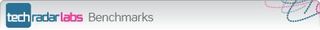
Power conspumption: Watts
Idle: 16 Watts
Playing: 17 Watts
More power-hungry than most BD decks while idle but not much difference with Blu-ray playback.
Audio jitter: Picoseconds
Analogue: 17,875 Ps
A woeful figure that suggests the Dune's analogue outputs should be avoided.
Loading: Boot/Java
Boot speed and tray eject: 6 seconds
Tray in to BD menu: 74 seconds
Pretty quick to boot, but loading times are tardy.
Performance

Configuring the B1 is fairly easy as a wizard takes you through the basic steps. Other parameters can be modified with a set of menus – if you're using a 1080p-compatible display, we recommend changing the video output mode to auto (24p/25p/30p). Otherwise it defaults to 25p and some rather juddery Blu-ray replay.
In common with some big-brand Blu-ray players, the default loading screen gives you a choice of the various replay options: optical disc, network, internet radio, local storage, web browser and so on. the design here is functional, rather than attractive. It's just as well that playback quality more than makes up for the basic user interface.
With a BD of romantic thriller The Tourist, I was rewarded – after something of a wait – with pristine detail and vibrant colours. The accompanying hi-res soundtracks, pumped into my Onkyo AVR via HDMI, are punchy yet subtle when needed. audio and network video also fared well, although TV transport streams revealed a bug – the handset's 'review' function went in the forward direction!
Furthermore, the internet radio and IPTV functions failed to work even after a firmware upgrade. DVDs were handled adeptly, though, and I could find no serious fault with the units deinterlacing and upscaling capabilities.
Multimedia playback is certainly as good as that from decent dedicated players. I also discovered that our B1 sample was multiregion DVD. If yours isn't, a firmware patch is available to download that will add this welcome feature plus Blu-ray zone selection.
In all, the Dune Smart B1 is worth considering if you want a Blu-ray player that's a little different...
Follow TechRadar Reviews on Twitter: http://twitter.com/techradarreview

