Best SMS text messaging apps for Android

It's all very exciting having the latest version of Android install itself on your mobile, but what happens when it makes changes you don't actually like?
That's the situation owners of phones like the Nexus 4 and Nexus 5 found themselves in recently, as Google's exciting new Android 4.4 KitKat release arrived – and forced upgraders to use Google's own Hangouts app as the default SMS app.
Aside from no one really liking being told what software they have to use, the change was also a bit unsettling. The SMS tool is one of the most basic, reliable and unchanged features of any phone, with even the most backward of tech users usually able to work out how to send a simple text message.
But in Hangouts? Even experienced smartphone users struggled to work out how to send a simple text. Not only that, the term 'hangout' is a dreary, predictable piece of brainstorming nonsense.
So if you fancy rebelling against Google's forced use of the Hangouts app and going your own way, here are five alternative SMS apps to install and bring texting back to basics on Android.
1. Hello SMS
Why you can trust TechRadar
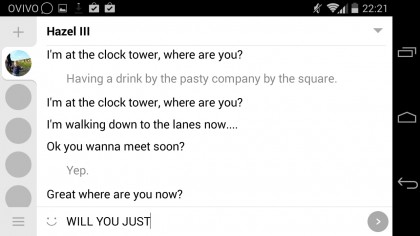
Plenty of customisation options await in this Android SMS app, with Hello SMS letting users choose if they want a standard notification or the entire screen to light up when messages arrive. Plus there's a night mode layout option with a dark background to supposedly save your eyes and battery when texting late.
The design is pretty jazzy, with a list of SMS threads down the left, plus a wider layout when viewing your texts in landscape mode.
Replies are threaded, albeit in a subtle, bolded highlight way, and it's a fast, simple app to open and use. A long-press on the message icon lets you delete an entire conversation, while the attachment option is a swish combined gallery and camera app, splitting the screen between existing shots and a viewfinder for capturing and attaching live shots.
View this app on the Play Store
2. Handcent SMS
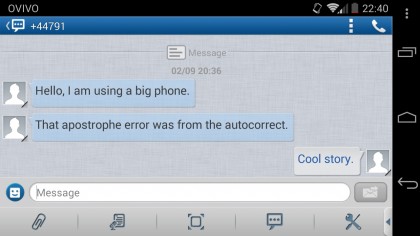
Handcent's been around for a long time on Android, and it shows. The design's not particularly thrilling, offering a white and blue colour scheme that looks like it's been ported from iPhone.
Still, beneath the clunky layout there are absolutely stacks of features in Handcent, with this texting app letting users add doodles to messages as image files, attach screen captures of the phone's display, spellcheck messages before sending and, if you have a clear non-regional accent, input text via Google's speech-to-text tools.
The sending of messages can even be scheduled, if you need to establish a watertight alibi. It's a proper hardcore texting app for people who use their 3,000 SMS allowance each month.
View this app on the Play Store
3. EvolveSMS
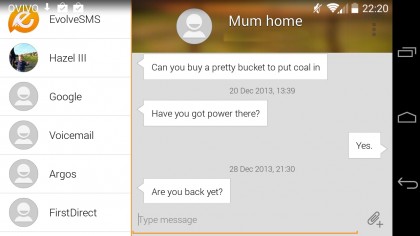
EvolveSMS goes all-out on design, with a stylish layout that incorporates a swish landscape option, multiple font and text size options, Emojis and more.
A nice pop-up reply box makes responding simple, plus there's a pattern lock and the ability to set some conversations to private while leaving others unrestricted, and a choice of Home screen widgets.
You can also snooze incoming text message notifications for a set period of time, in the unlikely event you've got something better to do than look at your portable telephone.
And as nice as it looks, the appearance can further be amended by installing themes and other customisation packs.
View this app on the Play Store
4. Textra SMS
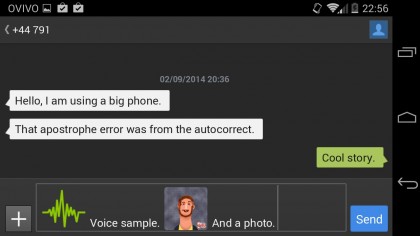
Textra bravely claims it's a "beautiful" texting app, and, if you like Android's old grey, boxy layout, it probably is.
To make it less pretty there's a custom Textra Emoji plugin that can be downloaded for free, if you like expressing yourself via silly emoticons, plus there's a built-in audio recording tool, for sending people clips of you speaking when typing's too much of a chore.
In terms of customisation, there's much to play with. It supports pop-up message notifications, the changing of the notification LED colour (if your phone supports it), with users also able to customise the pulsing of the notification vibration – for the ultimate in stealth text alerts.
View this app on the Play Store
5. TextSecure
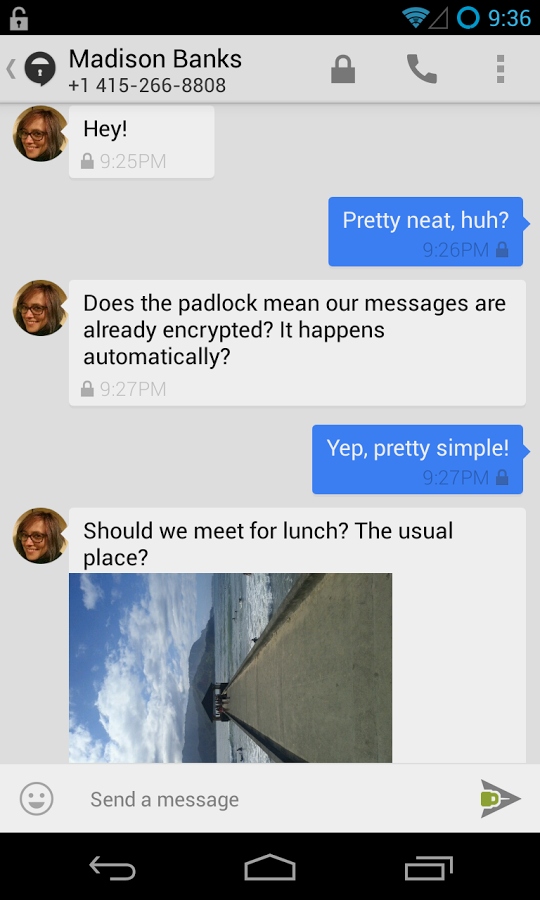
TextSecure has a bigger selling point than the rest: security.
On a basic level it restricts Android from taking screengrabs of messages, plus, if you demand more control and reassurance that the wife/government isn't reading everything you say, there's the option of locking the app down with a passphrase. And, for yet more protection, conversations between two users can be kept private with end to end encryption.
In terms of customisation, TextSecure delivers some fun consumer toys, with SMS delivery report tools, LED colour and blink pattern toggles for at-a-glance notifications, enter key modification and more.
Sign up for breaking news, reviews, opinion, top tech deals, and more.