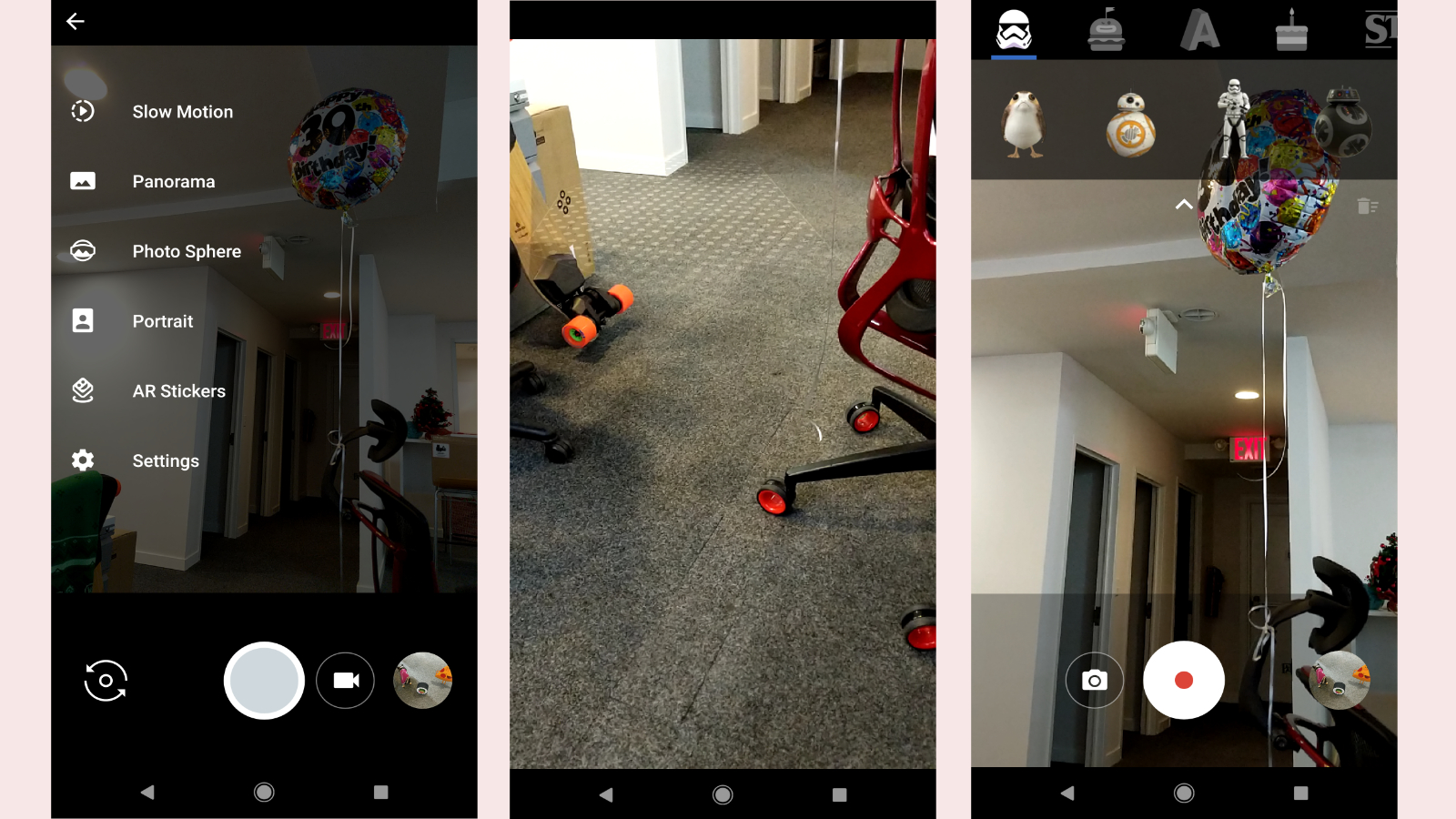AR Stickers on the Google Pixel 2 make Android Oreo even sweeter
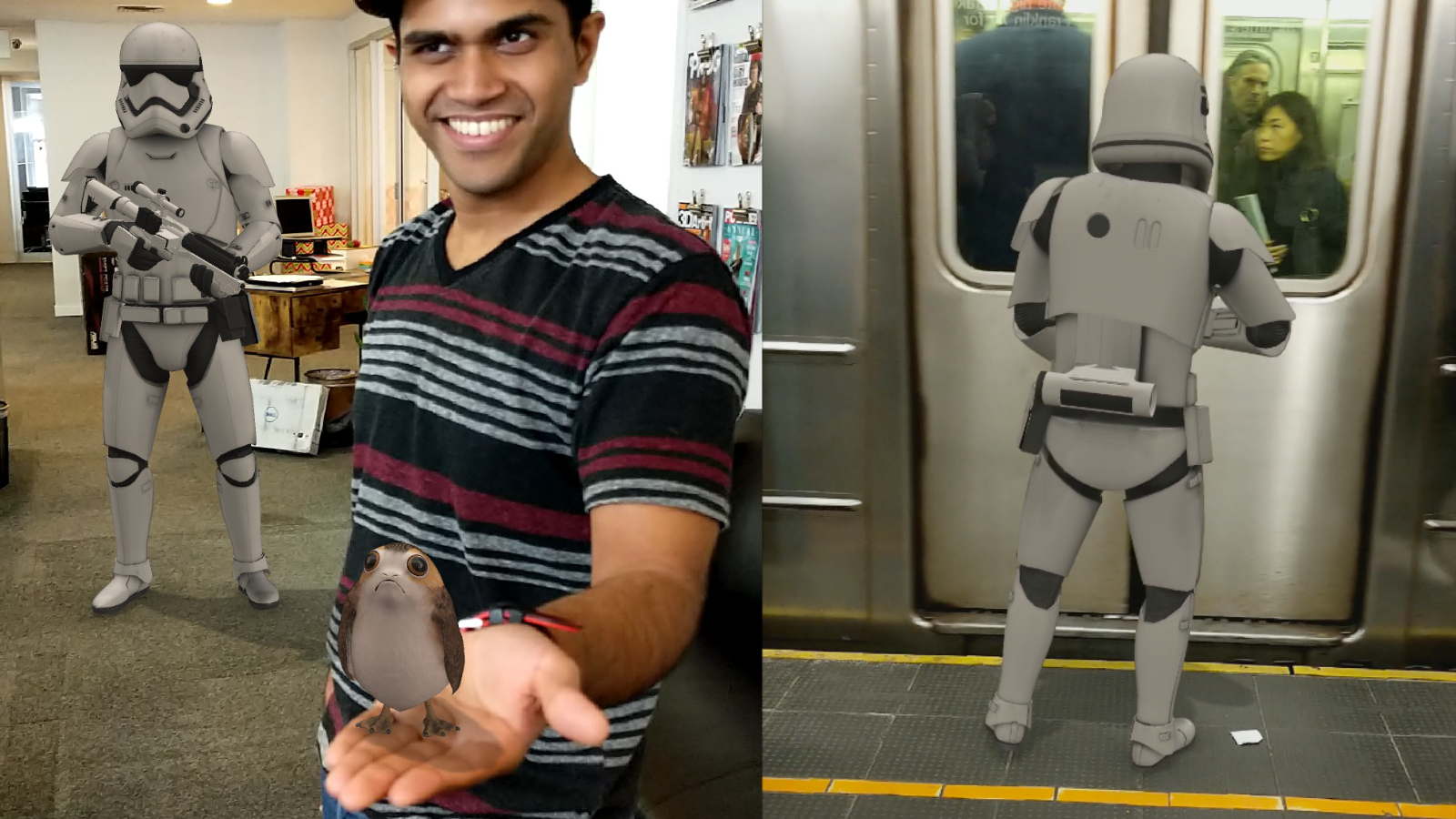
Barring a few post-launch problems, it’s difficult to imagine ways in which the Pixel 2 and Pixel 2 XL could get much better. But leave it to Google to one-up itself.
AR (augmented reality) Stickers are the best part of Android Oreo 8.1, the latest update to hit your Pixel phone (if not already, then very soon). Why? Well, they’re pure fun.
If you’ve used Snapchat recently, you’re probably familiar with the concept: the app utilizes your phone’s rear camera to place virtual objects into your reality, whether it be on the sidewalk, a table or on the palm of your hand, sprucing up your messages with fun, animated objects.
Google’s AR Stickers run with the same idea, then take it to a whole new level. Starting first with the hardware, the Pixel 2 and Pixel 2 XL are specially tuned for AR, meaning these stickers load quickly, run smoothly, and better yet, they blend right into your environment in a realistic manner thanks to its AR Core smarts at work. That means the lighting, shadows and detail seen here, even early on, are the best that we’ve seen yet in the still-fledgling AR space.
Below, notice the subtle green lighting cast onto R2-D2 when moved into the light.
This is all good and well because you’ll actually want people to see these stickers. Your favorite characters from Stranger Things and Star Wars: The Last Jedi comprise the coolest, most interesting stickers available at launch, but even the more simplistic animations are full of life and well worth checking out.
My favorite might just be the sad sushi roll that drops a few grains of sticky rice when you drop it into your world. This model, and each of them really, just ooze with personality. It’s also really fun to plaster some 3D text in an environment.
Sign up for breaking news, reviews, opinion, top tech deals, and more.
AR that has a chance of sticking around
We’ve seen augmented reality sprouting up in many places recently, including the aforementioned Snapchat, but also in Apple’s AR Kit, which brings similar reality-bending experiences to your iPhone.
While Apple’s AR tech earns props for working across more of its devices, Google’s AR Stickers beat the competition to the punch when it comes to integrating the tech directly into the stock camera app. Beyond that, it encompasses past learnings from Google Tango-enabled AR phones, like the Lenovo Phab 2 Pro and Asus ZenFone AR, then folds it all into something that’s more somehow more impressive, despite having just the Pixel 2’s single camera to do all of the lifting.
It’s also social and is thus, more likely to catch on and more importantly, remain in use by people who want to express themselves in ways other than using static emoji, pictures or words.
A few AR caveats
What limits the impact of AR Stickers out of the gate is that it’s exclusive to the Pixel range, including last year’s Google Pixel and Google Pixel XL, while it’s best experienced on the Google Pixel 2 and Google Pixel 2 XL. On top of that, the Android Oreo 8.1 update is required to activate the new feature.
The execution of the augmented reality, while generally good, isn’t perfect. At times, the environment-sensing function that the AR Stickers rely on to stay grounded, well, couldn’t find the ground due to snow or an obstruction, so the AR models just floated away. It really requires near-perfect conditions to nail the effect convincingly.
In its infancy, it's also worth noting that using the AR function absolutely destroys battery life. In ten minutes of use, the Pixel 2 was warm to the touch and its battery dropped a little over 10% in just as many minutes.
Not to pile on the problems, but the camera quality takes a big hit. This is so easily noticed because the Pixel 2 has one of the best cameras we've seen yet in a smartphone. Perhaps, it's a compromise to keep the phone running smoothly or to make the AR graphics have more visual "pop".
Other 8.1 features
Google Lens is learning a few new tricks in the Oreo 8.1 update, ones that look to save you a lot of hassle. For instance, it can copy things like gift card numbers, Wi-Fi passwords or recipes from a captured image. Then, you can paste the info in a web browser or send it along in a text.
Sure, it's not as cool as Google's IO 2017 demo that had Lens automatically connecting to your Wi-Fi when it gleaned the log-in info from your router, but it's a good step in the right direction.
Some other small additions include SmartSelect, which suggests relevant apps to open when you highlight text. Selecting the words "alternative rock" would ideally suggest Google Play Music, copying an address would prompt you to open Maps, and so on.
Oreo 8.1 can also display Wi-Fi speeds next to available networks. This way, you know what sort of performance to expect before you go through the trouble of logging in.
Altogether, this is a rather substantial update from Google. For Pixel users, there's even more to do with your phones, and it also marks the debut of Android Go (Oreo Edition), which will bring the best of the latest Android update to affordable smartphones around the world.

Cameron is a writer at The Verge, focused on reviews, deals coverage, and news. He wrote for magazines and websites such as The Verge, TechRadar, Practical Photoshop, Polygon, Eater and Al Bawaba.