Super Mario Run tips and tricks

Super Mario Run tips and tricks
Mario's first mobile adventure is now out around the world and you can download Super Mario Run for either iPhone, iPod Touch, iPad or Android device right now.
We’ve been playing the game for a little while now and we’ve managed to learn a few tips and tricks to get you through the first few stages of Mario’s debut on mobile.
Below you’ll find the best tips and tricks we’ve learnt so far for Super Mario Run and if you use some of these you should be able to collect more coins, improve your time and maybe even unlock Luigi before anyone else you know.
We’ll be sure to update this guide the more we play Super Mario Run, but for now – happy plumbing!

1. You will have to pay - eventually
If you want to download all of Super Mario Run, you're going to need to pay $9.99 (£7.99, about AU$13) for the full experience.
That's not clear when you enter the App Store as it just says "get", suggesting it doesn't cost any money.
With the first download you'll be restricted to only three levels from world one as well as a 20 second demo of the last level. You can play those three levels on three different difficulties though, but if you're enjoying it you'll want to spend money very soon.

2. It's always-online
Many have been annoyed at the announcement from Nintendo that Super Mario Run is an always-online game.
It's not currently clear why you'll need to play Super Mario Run with a connection, but it means you won't always be able to play the game if you have limited internet or you're away from a strong connection.
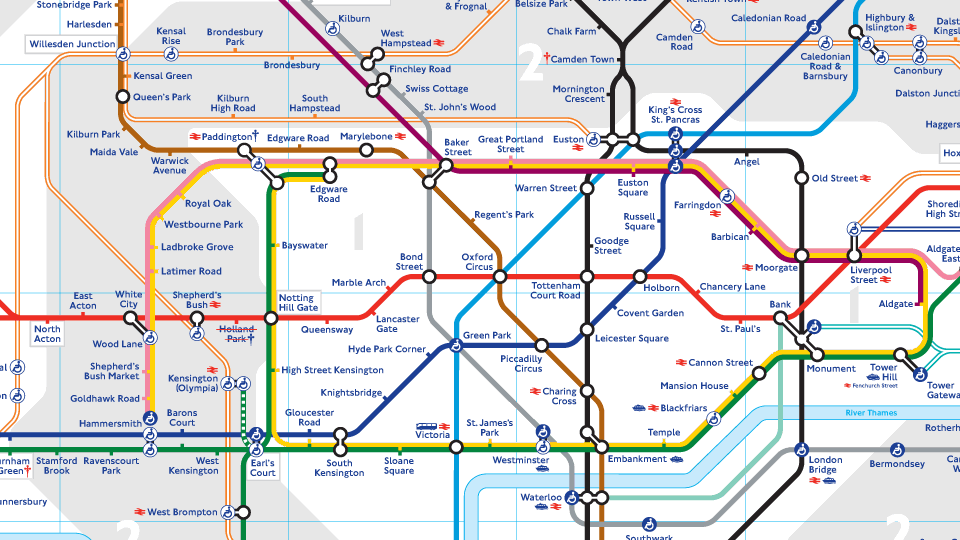
3. You can sometimes play without connection
Spend a lot of time gaming on your commute? There is a way to play with a limited connection, but it's a bit of a cheat.
If you're playing Mario on the London Underground, for example, you can connect to the Wi-Fi at a station, start a level and then be able to play on your way.
As long as you finish the level near another station you can then pick up where you left off and keep playing Super Mario Run to your heart's content.
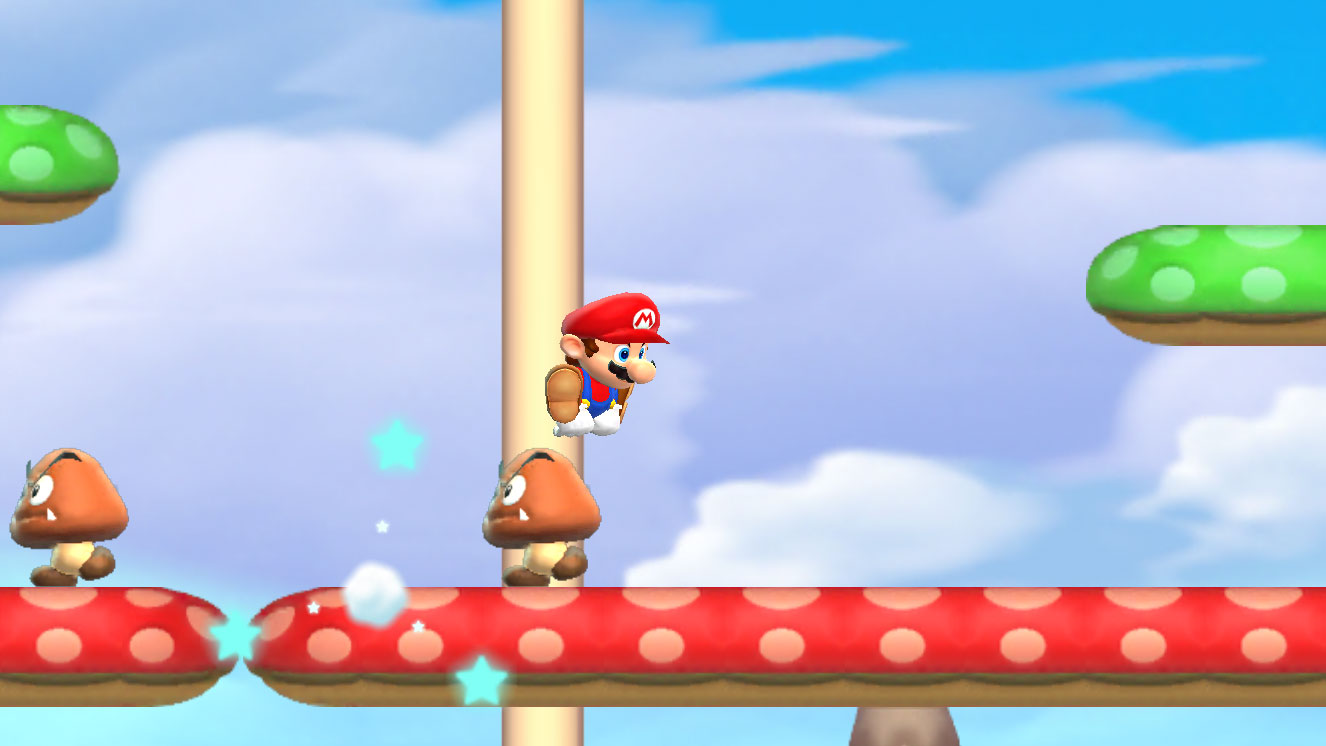
4. Most enemies are easy to avoid
In Super Mario Run you'll automatically jump over a lot of enemies, which may feel a little bit like cheating compared to older Mario games.
It does make it a touch easier and it means you'll also be able to jump on the heads of enemies with ease.
Sliding down some surfaces will mean you can take out smaller enemies too, so it's essentially impossible to get hurt by these little guys. That said, you should try to hit them on the head to ensure you get as many coins as possible.

5. But watch out for Koopas
There are some enemies which will be able to kill you though. The Koopa Troopas in particular are the ones you need to watch out for as they'll send you back to an earlier point in your game.
To avoid them, just be sure to jump on their heads and you'll even get a coin bonus too.
The tip here is to ensure you know you're not invincible like you may feel when you're jumping over other enemies.

6. Bubbles save your life
When you do fail to complete a level of Super Mario Run, you'll be popped inside this little bubble to fly back to an earlier point in the game.
These can be useful as you can time it to collect coins you've previously missed.
You can press down to pop the bubble at any point as you fly back through the level so make sure you time it properly.

7. Rally tickets are important
Rally is a second game mode that you'll want to play alongside the normal story missions, but you'll need to save up rally tickets to be able to play Rally.
You'll need to spend a ticket to be able to play the rally.
We'd recommend collecting as many as possible for later play sessions when you're a little bit better at controlling Mario.

8. Spend your coins in Kingdom Builder
Unlike other Mario games, you can actually spend those coins you collect.
Open up the Super Mario Run Build World in the bottom right hand corner of the main menu in the game and you'll be able to spend your money in the store.
It means you can decorate your town with fences, plants and even buildings to truly make it your own.
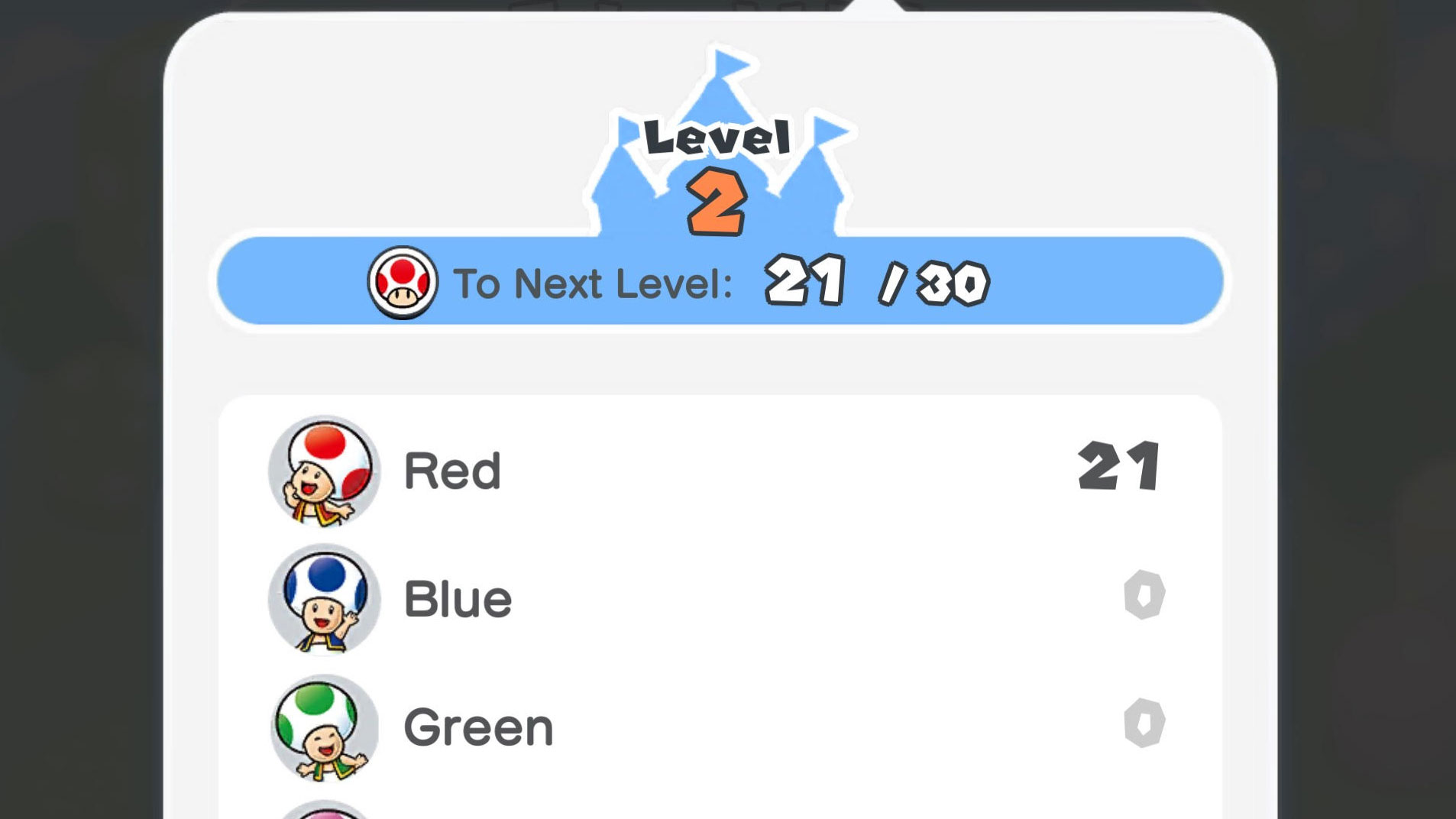
9. See how many Toads you have
How many Toads you have living in your village can restrict what you can buy in Super Mario Run.
When you're on the main menu in Super Mario Run, press the button at the top in the middle. It will have a little Toad picture followed by the amount of Toads you currently have squatting in your homestead.
From there you can see what color Toads live in your village and how many you have around. It'll also show you how many Toads you need to recruit to be able to level up.
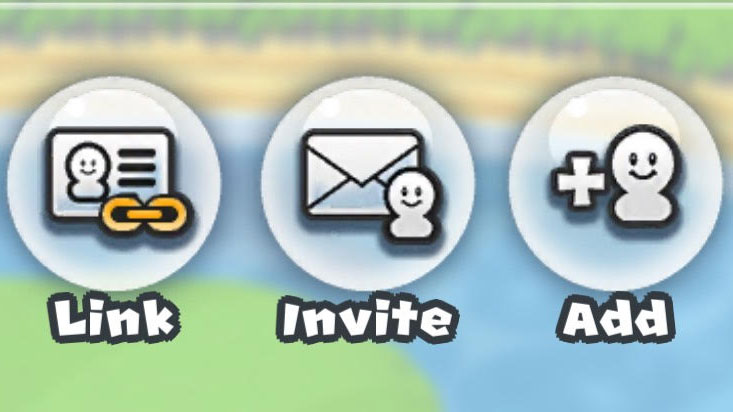
10. Add your friends
For online play, you can add your friends by pressing the "Friends" logo in the top left hand corner. It will look like a little man with a crown next to him.
Once you've pressed that, you'll be greeted by your Friends list. You can use the buttons along the bottom of the screen to accept friend requests as well as invite others to play.
The last button is add friend, but to do that you'll need to have your chum's player ID. That's a 12 digit code and you'll be able to see yours on the same menu, so you'll need to share this with them via a text or an instant message.

11. How to get the key out of the ghost in Super Mario Run
One of the very few things that is likely to give you pause is how to get that key out of that Boo (Ghost thing) without dying. Well - it's actually fairly easy when you know how - the ghosts die when you jump backwards over them - and there's a handily placed backwards jump panel right there.

James is the Editor-in-Chief at Android Police. Previously, he was Senior Phones Editor for TechRadar, and he has covered smartphones and the mobile space for the best part of a decade bringing you news on all the big announcements from top manufacturers making mobile phones and other portable gadgets. James is often testing out and reviewing the latest and greatest mobile phones, smartwatches, tablets, virtual reality headsets, fitness trackers and more. He once fell over.