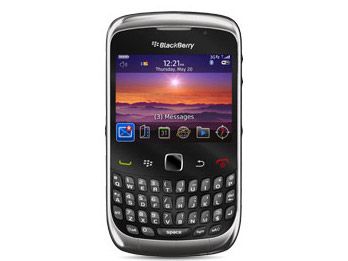Why you can trust TechRadar

The camera on the BlackBerry Curve 3G is a pretty poor affair. When you launch the camera app, the only options you're offered onscreen are to zoom in or out, and take the picture.
To fiddle around with the (admittedly limited) options requires you to click the BlackBerry button and enter another of those text-heavy menus. Here you can play around with the white balance, picture size and picture quality, as well as opt for monochrome or sepia options if you're feeling a bit old school.
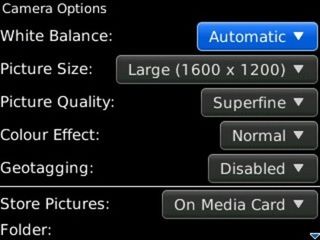
It's nice to have the sepia and monochrome options, we suppose, but they do smack of being token options, and almost highlight the limited amount of features the camera offers.

Click here to see the full resolution image
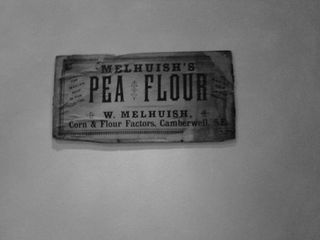
Click here to see the full resolution image
To zoom in and out, you simply roll a finger across the optical trackpad – easy enough, but a mixed blessing.
If you want to take an image using the handset in a landscape position, then you can use the shutter button on the side of the handset, but if you're after a portrait shot then you must click the optical trackpad to take the picture.
Unless you're really quite firm with the button, you'll find yourself zooming when you already had the shot nicely framed up – something we found to be a real annoyance on several occasions.
Zoomed in images lose a lot of quality. Here you can see the same flower from three different zooms; the first is zoomed completely out, the second 3x and the third is zoomed in the full 5x.

Click here to see the full resolution image

Click here to see the full resolution image

Click here to see the full resolution image
As you can see in the zoom images, the camera isn't too bad at handling colours when there's a big difference between them. But the red of the flower still comes out a little glassy, despite being taken in average daylight – bright but a little overcast.
Where the camera struggles with close-up shots (in the image below we hadn't even zoomed in – the fuzziness comes from a lack of autofocus) it handles long-shots much better.

Click here to see the full resolution image

Click here to see the full resolution image
The images aren't massively crisp, either, which is no more than we'd expect from a 2-megapixel camera. Suffice to say, this isn't the ideal handset for shutterbugs.
The BlackBerry Curve 3G doesn't do too badly handling a lot of light. As you'd expect, it seeps into the whole image, but the dark areas do retain a suitable amount of contrast.

Click here to see the full resolution image
It's also worth noting that the 2-megapixel camera lacks the flash of the BlackBerry Bold 9700, so low-light photography is very much miss and not a whole lot of hit.

Current page: BlackBerry Curve 3G: Camera
Prev Page BlackBerry Curve 3G: Internet Next Page BlackBerry Curve 3G review: Video sample