Hands on: Microsoft Office Web Apps review
A cut-down Office or a pumped-up Google Docs? We find out
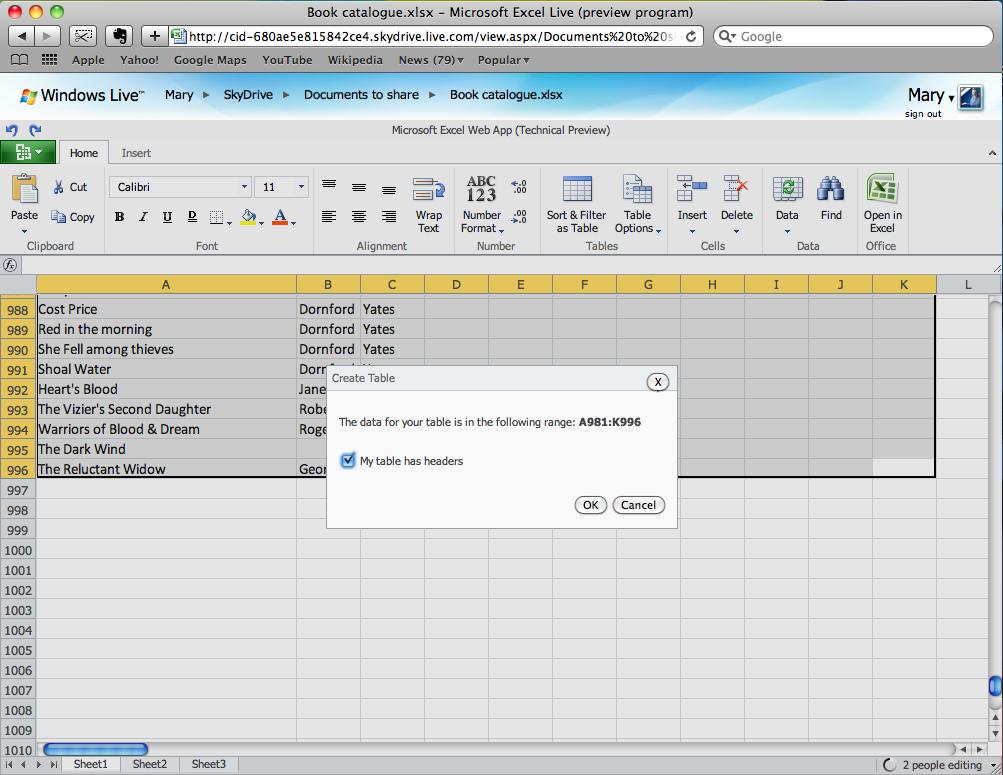
Nearly two months after the technical preview of the Office 2010 desktop applications, Microsoft has unveiled a technical preview of the Office Web Apps to a select set of testers, among them TechRadar.
You can use Firefox and Safari on Mac and PC as well as IE to run them; Chrome isn't officially supported but it seems to work with the Office Web Apps with no problems.
The web-based apps are brand new, but they just show up as a new menu option in Windows Live SkyDrive.
As well as uploading files you can now create them, and as well as downloading a file you can view or edit it. Although the entries are on the New menu you can't create Word or OneNote files as yet; the OneNote Web App isn't ready yet and the Word Web App is just a viewer – although it's a viewer that supports a wide range of Word features from margins and tables to watermarks, images and SmartArt diagrams.
You can also search documents – and you get a web-based version of the new navigation bar from Word 2010.
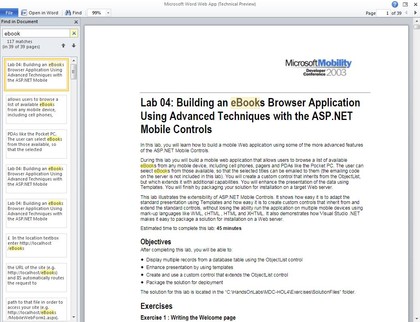
VIEW ONLY: The Word Web App is a viewer only, but you get the full document layout – and search
The Excel and PowerPoint Apps let you create and edit documents. You might not see everything in your document; SmartArt and charts appear, comments and shapes may not display correctly. In PowerPoint you'll see the slide design and you can add, hide or delete slides, but you can't switch to a new design or change transitions.
Sign up for breaking news, reviews, opinion, top tech deals, and more.
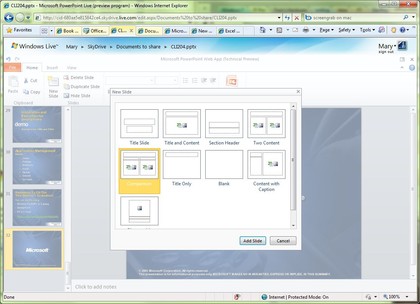
SLIDE IT IN: Add and delete slides from a presentation in PowerPoint Web
You can add an image to a slide, or a SmartArt diagram, but you have to make a new slide with a content placeholder to put it on first.
The features you do get work very like the Office apps, but there are the restrictions of working in a browser; no right-click context menu for instance. And to avoid any problems with the connection dropping, changes are saved automatically – like Google Docs does.
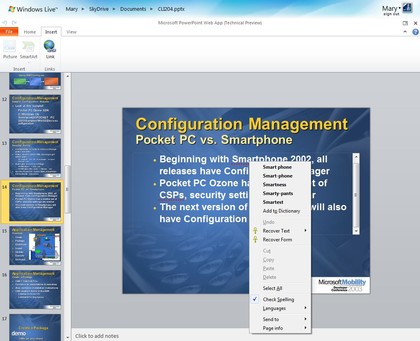
SPELL CHECK: If you have a spell-checker plug-in in your browser, it works in PowerPoint Web
Mary (Twitter, Google+, website) started her career at Future Publishing, saw the AOL meltdown first hand the first time around when she ran the AOL UK computing channel, and she's been a freelance tech writer for over a decade. She's used every version of Windows and Office released, and every smartphone too, but she's still looking for the perfect tablet. Yes, she really does have USB earrings.