The best iOS apps for creating music
Make a musical masterpiece with your iPhone or iPad

Sign up for breaking news, reviews, opinion, top tech deals, and more.
You are now subscribed
Your newsletter sign-up was successful
Mobile devices like the iPhone and iPad have ushered in a revolution in digital music making. Not only have they given professional musicians a new way to access their mixers and audio workstations while on the road, they’ve also demystified many aspects of the music production process to make them more accessible.
We’ve rounded up the best and most affordable music–oriented iOS apps for experts and beginners alike. Whether you want to create complex breakcore tracks, record live DJ mixes, or just collect musical snippets on your iOS device, you should find something of interest here.
Groovebox
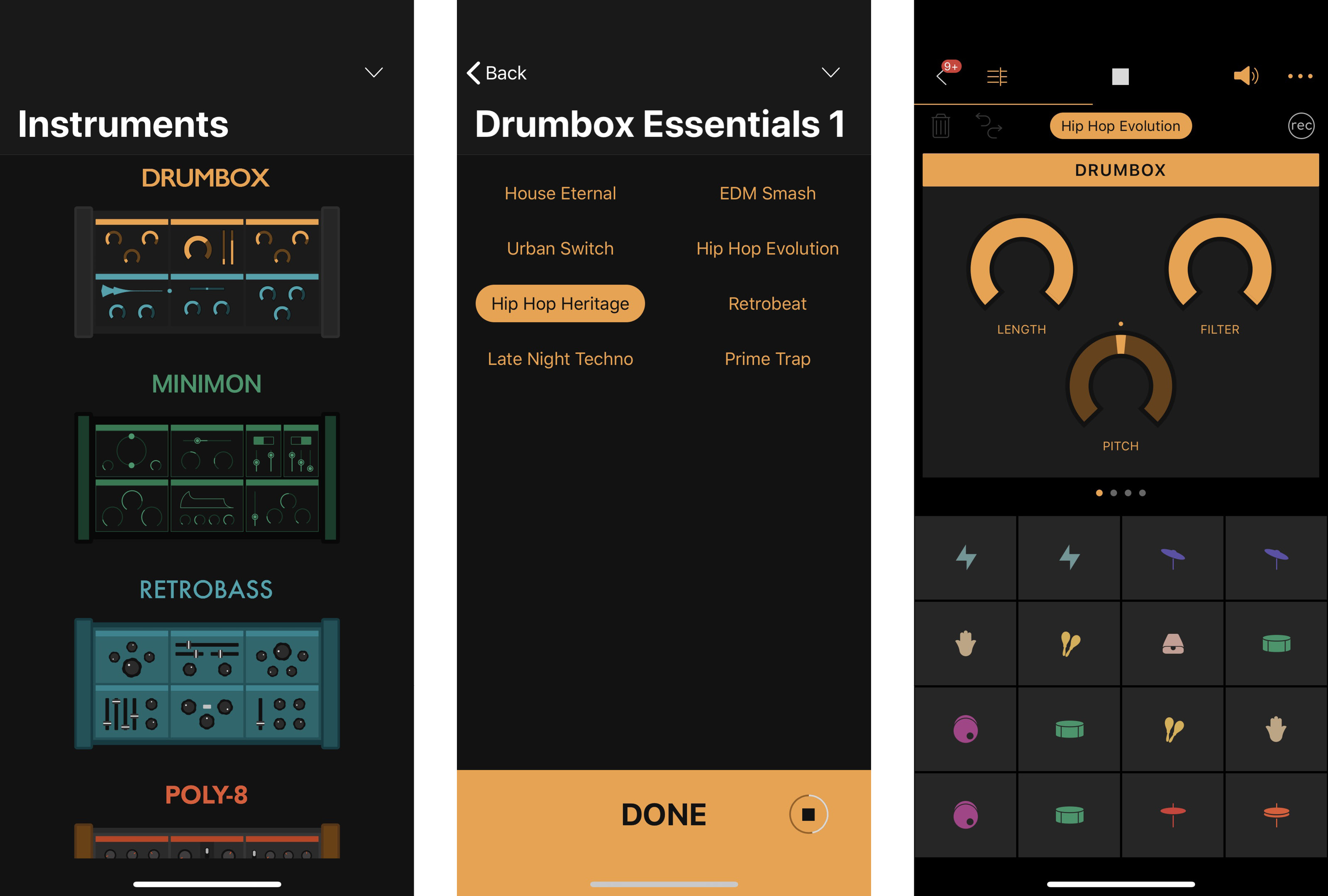
Download: iOS
This free entry–level app from Novation is great for fledgling recording artists, as it offers a relatively easy–to–use interface and hundreds of patterns and sounds for putting down your next beat. The app has two Novation–designed synthesizers, a drum machine, a mixer, a note sequencer, and key and scale modes, with plenty more samples available as in–app purchases if you should ever need them.
Music Memos
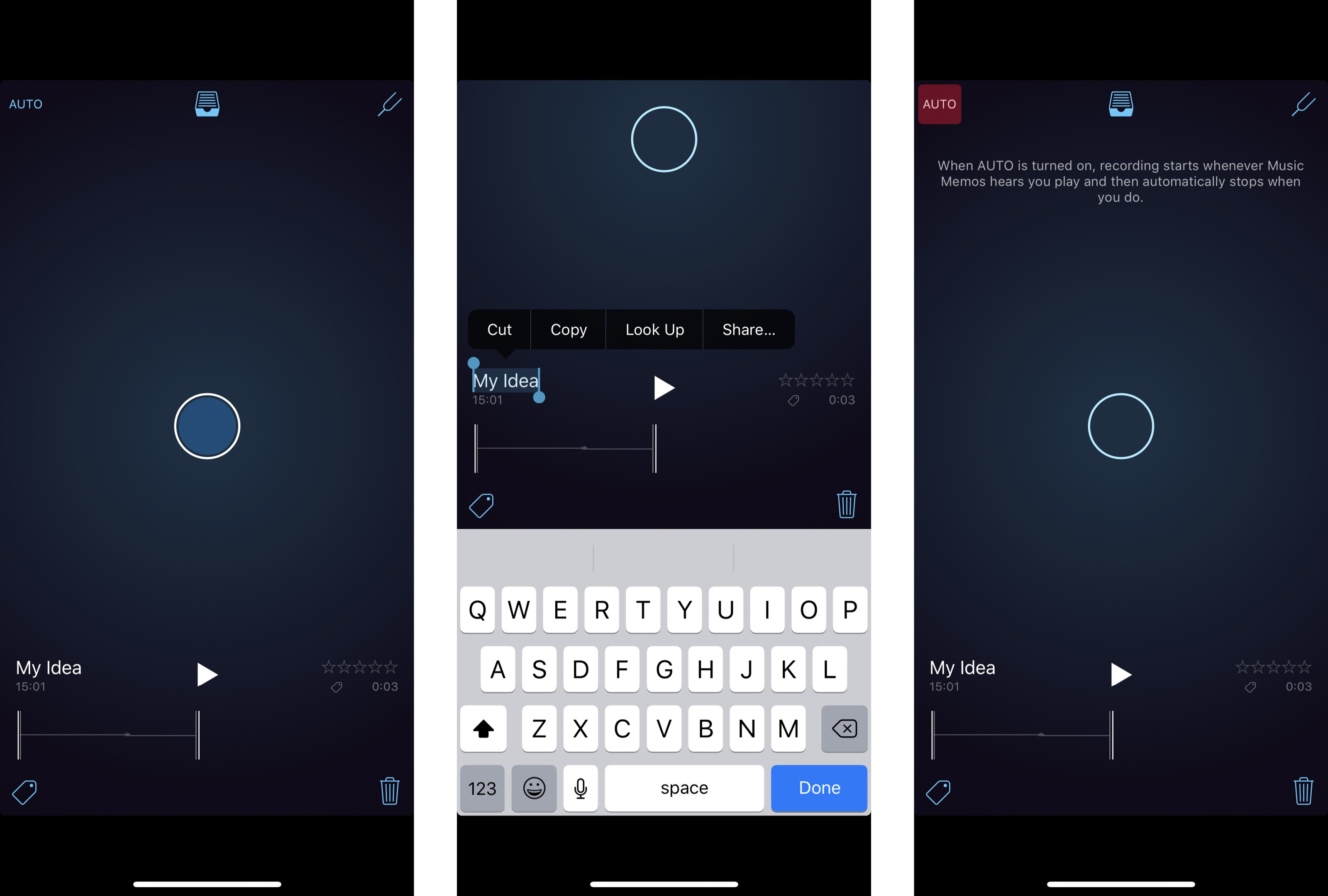
Download: iOS
Optimized for acoustic guitar and piano, Apple’s app is a great way to record musical snippets and ideas for later development. (Think of it as like the Voice Memos app, but for instruments.) It waits for you to start playing before it records in uncompressed audio through your iPhone’s mic or via an external mic. It can detect the chords you play and lay down drum and bass tracks to your recording.
Auxy Studio
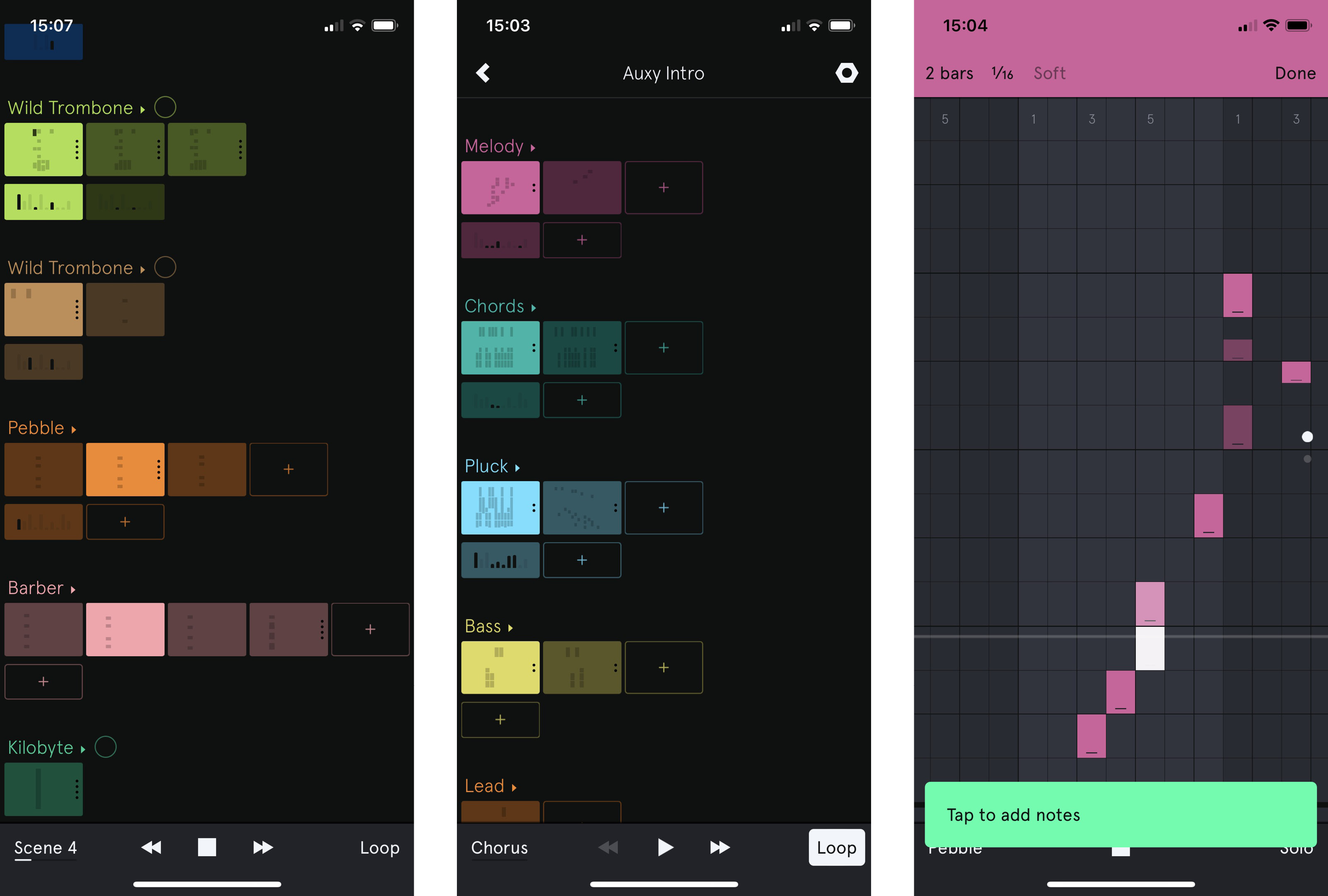
Download: iOS
Sign up for breaking news, reviews, opinion, top tech deals, and more.
Auxy lives up to its aim of making the transition from idea to song sketch as smooth as possible, thanks to its highly approachable interface. The app’s piano roll editor makes it simple to create looping tunes, complex bass lines, and intricate drum patterns, all of which can be arranged into finished pieces. If the included samples don’t work for you, Auxy allows you to import your own.
Bandlab
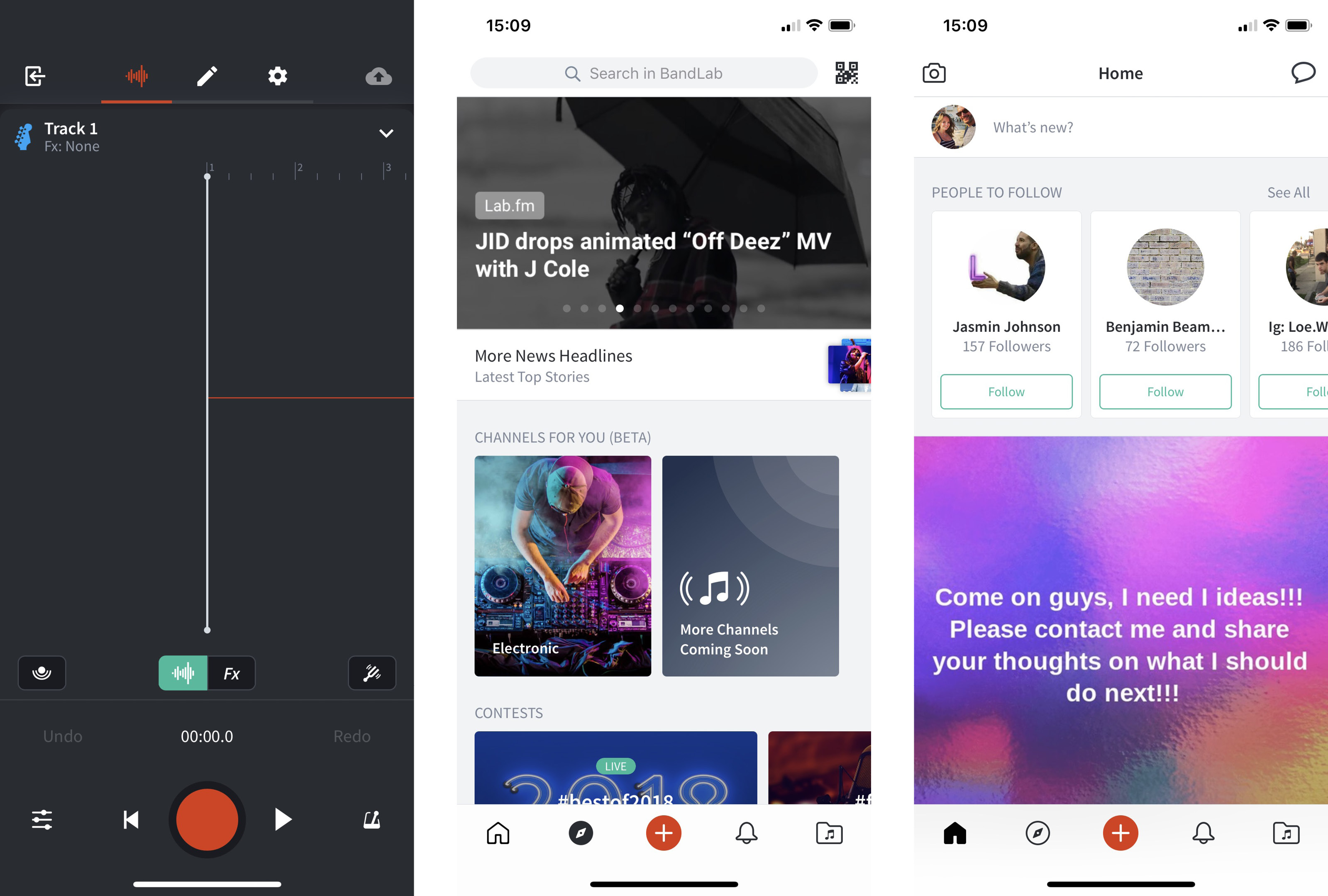
Download: iOS
BandLab features a 12–track mix editor to record live audio, as well as a beat maker and lots of FX presets, but the app’s social aspect alone is a great reason to get it. Not only can you publish tracks, you can also listen to music from other creators, and even collaborate with other musicians. With regular competitions to win prizes and no ads, BandLab has carved out a successful niche of its own.
Djay
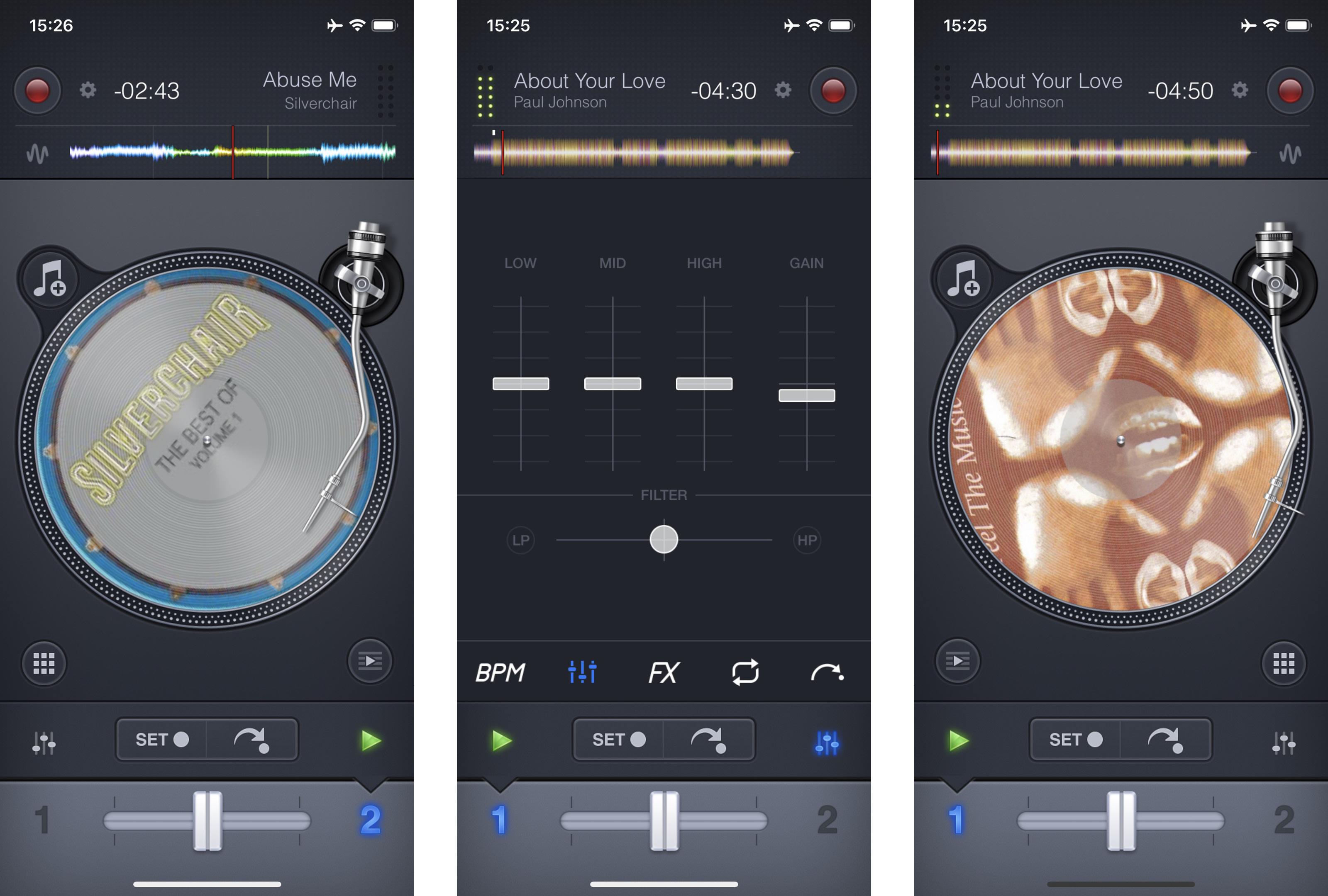
Download: iOS
After many years as a desktop record mixing app, Djay got a second life on mobile, and rightly so. Its iOS version lets you integrate both your iTunes music library and Spotify for direct access to your favorite tracks, and perform live mixes on the go. The interface also includes a raft of samples and audio effects like flanger and phaser, seeing you put your own signature on the decks.

This article was originally published in Mac|Life #151. Get regular features, how-tos and reviews for Apple kit by subscribing to Mac|Life in North America. Subscriptions are also available worldwide.