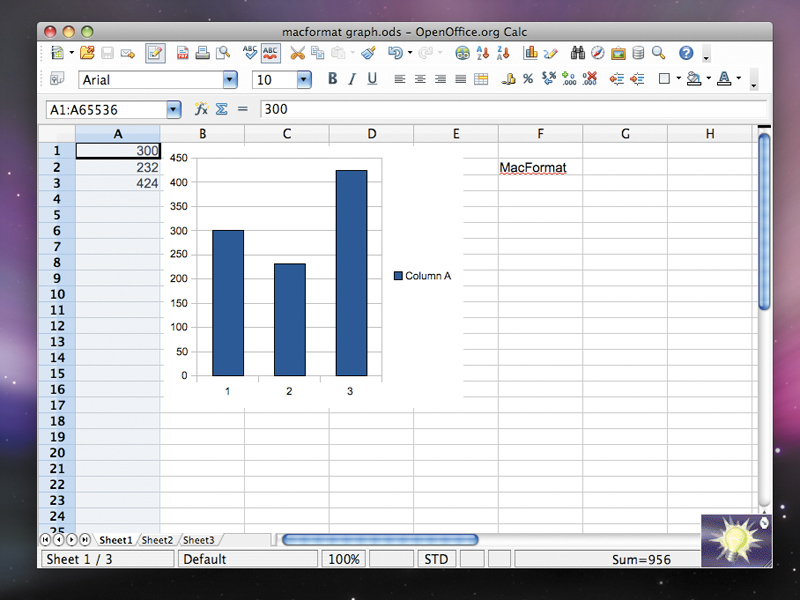TechRadar Verdict
It's come a long way, and for this price it can't be beaten, but it's not quite as polished as Microsoft's age-old offering
Pros
- +
Free
- +
OS X interface
- +
Excellent range of features
Cons
- -
Some features unintuitive
- -
Still raw in places
- -
Minor incompatibilities with MS Office
Why you can trust TechRadar
Whenever most people think of work software, they usually think of Microsoft's outstanding suite of programs collectively called Office: Word, Excel, PowerPoint, Outlook or Entourage and the numerous other bits and add-ons that come with them, depending on which exact version of Office you're using.
There are plenty of versions of Office and they all cost money, ranging from roughly £100 to over £300, which isn't exactly cheap.
Free from Windows
The clunkily named OpenOffice.org, though, is an extremely powerful alternative that seeks to liberate the world from MS Office in the same way that Linux has tried to rescue Windows users from their Microsoft shackles.
It includes a word processor (Writer), spreadsheet application (Calc), and presentation software (Impress) as well as a database manager (Base) and graphics creation package (Draw). And it's all free: you can download it at no charge.
The trouble with free, particularly when it does so many things, is that it can be a bit rough-and-ready compared to the more expensive commercial alternatives, even when they have big backers like Sun and Novell.
Mac native
Sign up for breaking news, reviews, opinion, top tech deals, and more.
For a long time, OpenOffice.org has had that rough-and-ready problem, particularly on the Mac.
In its earlier days, you had to compile it from source and patch it, making it inappropriate for virtually everyone but the most zealous and committed to getting things for free. Version two, available for Macs with PowerPC chips, required you to have the X11 windowing system installed, a relatively un-Mac-like world in itself.
Now version three – for Intel-equipped Macs only and not yet fully translated into British English from US English – takes OS X integration one step further.
For the first time, OpenOffice.org is a proper program that installs and runs like any other Mac app: download the disk image, mount it, drag the app to your Applications folder, double click it and you're there, using the familiar standard menus and keyboard shortcuts. It also ties into OS X's accessibility system, making it easier for people with disabilities to use.
Familiar interface
The integration has come about through a migration by OpenOffice.org to Java. This makes OpenOffice's OS X capabilities very similar but not identical to those of a native app.
All the same, to anyone who's ever used MS Office, OpenOffice.org is a very familiar experience. Many of the menu options are the same: most of the same functions are there; there's a new 'Start Center' just like Office's Project Gallery; even the wizards look similar and version 3.0 includes new icons that give toolbars even more of an Office feel, although they're nowhere near as polished.
Indeed, OpenOffice.org tries to be as familiar as possible, although where it does differ from Office, invariably it picks a far less intuitive, more complicated, usually more Unix-like way of doing things. The two packages aren't identical, but the learning curve for those making the switch isn't as steep as with some apps.
Open standards
But OpenOffice.org is also proud of, well, being open. Apart from being object-oriented, enabling you to embed presentations in word processing documents or vice versa, for example, by default OpenOffice.org saves files in the international Open Document Format (ODF), which is used by numerous applications and governments.
Version 3.0 includes support for the forthcoming 1.2 iteration of ODF. It can also import and save files in many formats, including the familiar Office DOC, XLS and PPT files, as well as, in version 3.0, the new Office 2007/08 DOCX, XLSX and PPTX formats.
These filters aren't perfect, however. While considerable time and effort has been put into making Visual Basic macros work identically in OpenOffice.org as they do in Office, there isn't 100% compatibility yet; the DOCX importers do a decent job of importing, but font and layout problems aren't unheard of.
Integration issues
More importantly, since Office's and OpenOffice.org's feature sets aren't identical, there are problems when OpenOffice.org tries to open a file that has Office-only functions.
In particular, while OpenOffice.org does have some collaboration functions – Calc now has sharing features that enable others to work on a workbook while you're working on it – none of the OpenOffice.org programs support the commenting and change-tracking of Office.
So when you open an Office 2008 file in OpenOffice.org that contains changes, the comments, changes and original work all end up visible in the document. For more basic, day-to-day work, however, the compatibility is impressive and usually 100%.
Indeed, Visual Basic macros may have stopped working in Office 2008, thanks to Microsoft's decision not to port Visual Basic over to Intel on the Mac, but OpenOffice.org carries most macros forward pretty seamlessly and there are some big corporate players such as Novell working on improving compatibility even further – shame Microsoft can't do the same for its own software.
Software improvements
There are other areas where OpenOffice.org exceeds MS Office. Excel may have lost its 'solver' in Office 2008, but OpenOffice.org now has a solver component that can calculate optimisation problems where the best value of a particular spreadsheet cell has to be calculated based on constraints in other cells.
OpenOffice.org also, of course, includes both a graphics package and a database package, neither of which are available in Office for Mac, and do a pretty good job.
Like most open source projects, OpenOffice.org updates frequently and often, so version 3.0 isn't as laden with new features as a commercial 3.0 would be. The list of new features is reasonable though, particularly if you add in some of the functions available from previous .x upgrades since 2.0, such as support for PDF/A and a new charting component.
In Calc, it's now possible to draw error bars based on ranges provided in spreadsheet cells. Impress supports native table editing, rather than embedded Calc objects, and the crop function in Impress and Draw works like other programs'.
Budget option
For anyone who can't afford MS Office or has an MS grudge, OpenOffice.org is fantastic. It's free, does the majority of things that MS Office can do as well as a multitude of things it can't, and is reasonably compatible with it as well.
It's still a little raw and some of its functions are unintuitive or hard to find, but for anyone needing a proper office package, OpenOffice.org is more than up to the job.