First look: Valve SteamOS
Big Picture Mode and a chained Linux OS

After so many teasers and chest-beating announcements, the public is finally getting its first look at what will tick inside Steam Machines with the December 13 release of SteamOS.
While the software beta is open to eager users, Valve clearly stated that system install would "erase everything" on people's machines. Throwing caution to the wind, we trudged through all the installation bumps to get an early look at what Steam's dedicated OS can offer.
- Check out our Steam OS review
Our first impressions of the SteamOS, once successfully installed after a series of hurdles, was that it looked an awful lot like the Big Picture Mode already available on Windows PCs, Macs, and even other Linux machines.
Through and through it's the same exact blown up, controller-friendly version of Steam made for couch gamers and their big screen HDTVs. The interface becomes even more immediately familiar when plugging in an Xbox 360 controller we had lying around.

The overall experience is identical until you tab over to the library to realize only a small segment of games are available for play on Linux. Out of Steam's massive digital library there are only 270 games playable on the new open OS platform.
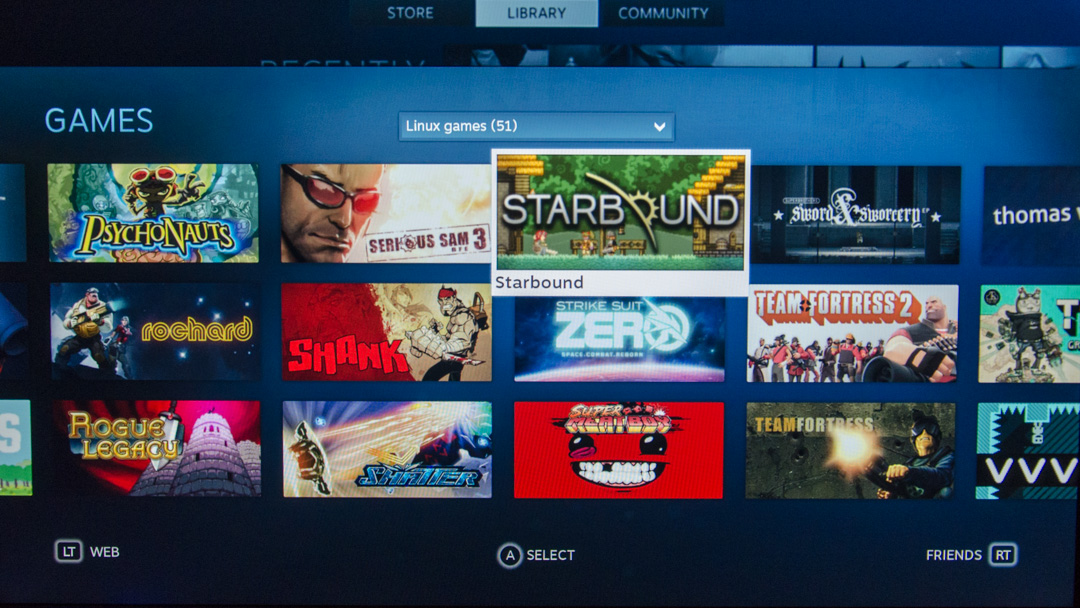
Despite the smaller library we were able to play a good handful of games from new popular indie titles like Starbound to the graphics intensive Metro: Last Light. Even without going out of our way to install the latest drivers we were able to max out particle effects and dynamic shadows without any noticeable hiccups even when compared to running on a Windows computer.
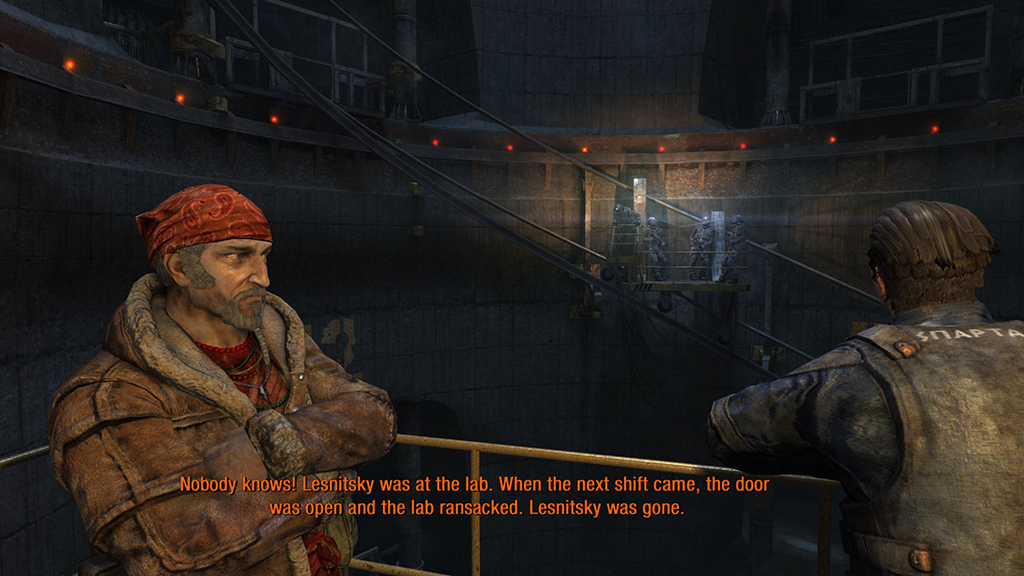
Using Linux with SteamOS
Getting to anything outside of the Steam ecosystem requires a little more effort. For one thing, users will actually have to go to their Steam interface settings to switch on access to the Linux desktop.
Sign up for breaking news, reviews, opinion, top tech deals, and more.

What's more, the SteamOS does not come with a normal Steam client, and users are locked into Big Picture Mode or will have to quit out of the application all together. This may be as designed as a way to keep its users locked in the interface, but may also be a tick of the beta that will be remedied in future iterations.
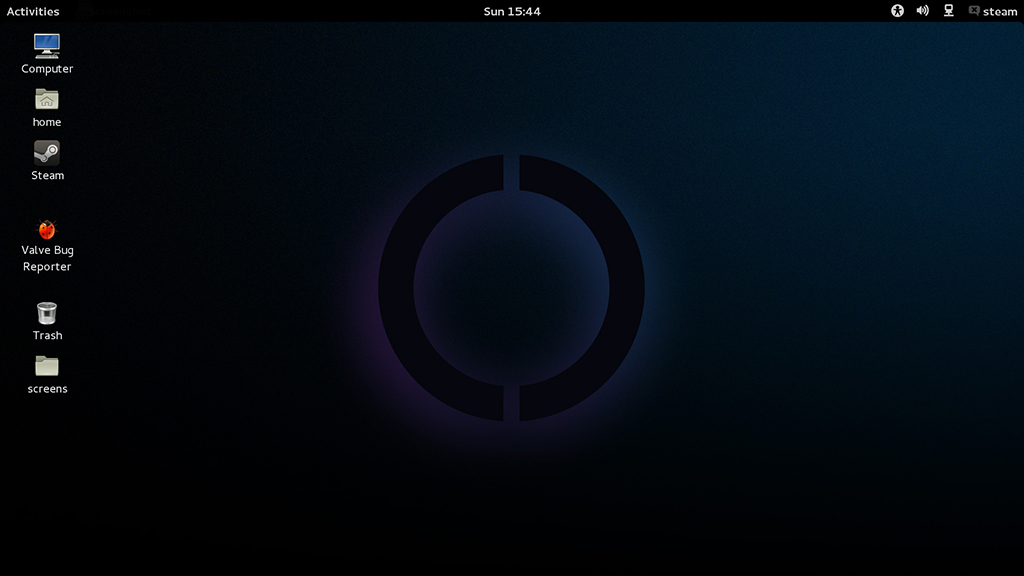
From a hardcore Linux user's perspective, SteamOS is both a pleasure and a frustration. It's great to finally see Linux openly running on something.
It's been too long in the shadows, stealing server market share slowly to dominate, but not breaking upwards of 10% of the desktop market. On the other hand, this is a seriously stripped-down version of the Debian 7.1 ("wheezy") distribution, so much so that there's really not a lot to do without editing much of the configuration.

We tested what we could install on SteamOS to build it into a true Debian Linux desktop with Valve's kernel and GPU customizations. With that in mind, the first thing we did was try to install Shutter, a simple screenshot app as Debian's default print-screen that did not work inside of Big Picture Mode.
The install failed as Shutter was not found in the Linux's app repositories. Similar to the Mac App store, Linux can access a directory of applications with the slight difference in that everything is free. SteamOS, however is only able to access it's own repos.
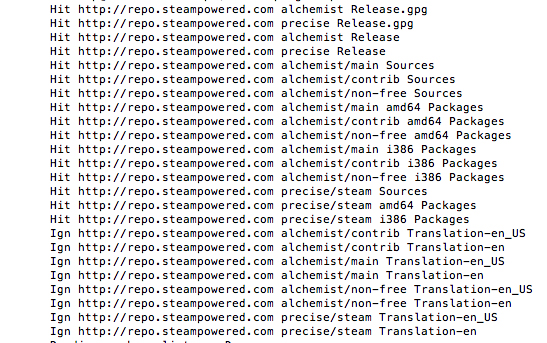
Our impression is that Valve doesn't want coding enthusiasts to come in and install newer (or older) versions of libraries and applications that have a fair chance of breaking its own programs.
Make no mistake; this is not a Linux desktop with Steam installed. This is a completely locked-down and customized installation of Linux designed to do one thing; run the Steam engine.
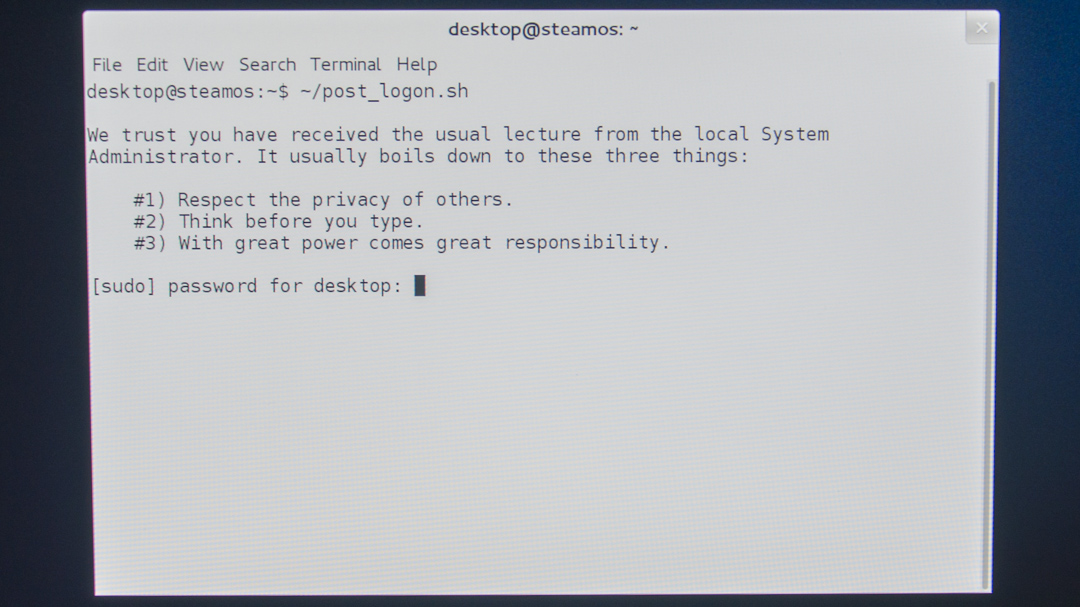
After tinkering in the operating system's underlying terminal code base, we forced the system to install Shutter by adding Debian's main repos. Upon doing so we realized that we'd break some applications by altering dependencies which in turn would break a facet of networking - not a good thing to do in a custom environment.

Kevin Lee was a former computing reporter at TechRadar. Kevin is now the SEO Updates Editor at IGN based in New York. He handles all of the best of tech buying guides while also dipping his hand in the entertainment and games evergreen content. Kevin has over eight years of experience in the tech and games publications with previous bylines at Polygon, PC World, and more. Outside of work, Kevin is major movie buff of cult and bad films. He also regularly plays flight & space sim and racing games. IRL he's a fan of archery, axe throwing, and board games.