Discovering Hidden Gems in Photoshop CS5
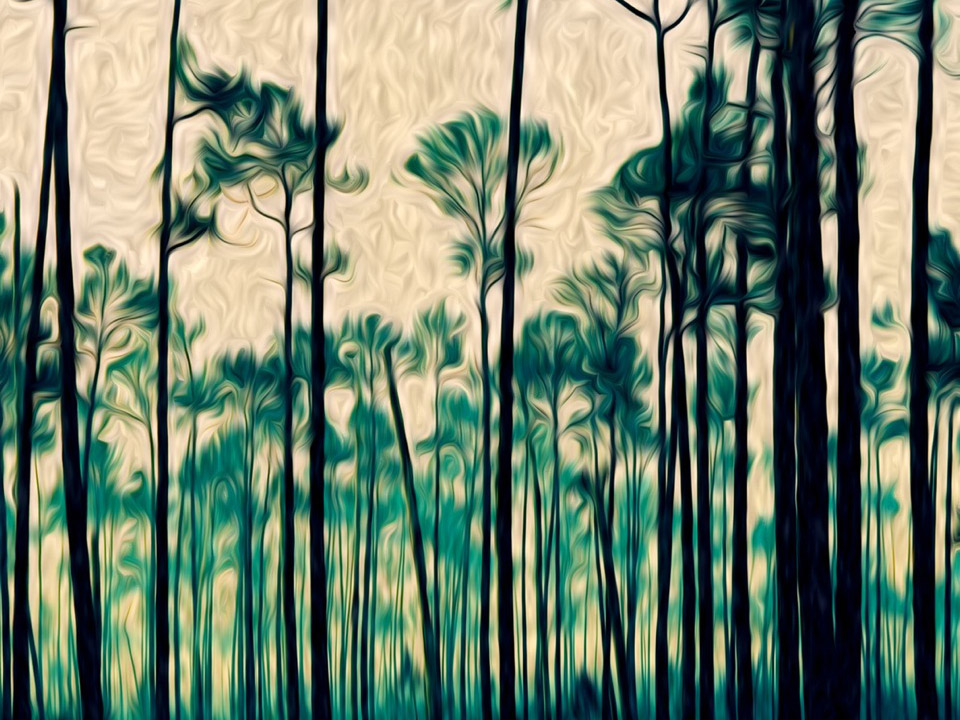
With Photoshop CS5 well over a year old, the hidden gems revealed in Thursday's (Nov 10, 2011) event won't be hot news to everyone. However, some pretty neat features that might have been over-shadowed in the initial release blurb have been brought to light and are well worth looking at.
These include using the Spot Healing tool and Content Aware 'stroked' along a Path to remove a bendy wire from a scene, or using the revamped Sharpen tool with Protect Detail to sharpen specific areas of an image with next to no artifacts.
If you're not aware of Adobe Labs, the site allows you the opportunity to try out new Adobe technologies and emerging innovations prior to their 'official' release. And there's lots of neat stuff on this site. Perhaps two of the most interesting aspects to come to light are Tutorial Builder and Pixel Bender.
Filters
Pixel Bender is new filter plug-in that uses GPU (Graphics Processing Unit) hardware accelerated filtration effects. There's a bunch of new and exciting filters such as the oil painting effect that are super fast and not nearly as naff as many of the Photoshop filters we've come to know and hate over the years.
Tutorial builder is possibly more exciting to developers, authors and technical writers. However, imagine you're following a Photoshop tutorial on your iPad, you get stuck on a step and want to see it done for you in Photoshop and all you have to do is click on the Show Me In Photoshop button and your iPad wirelessly connects to Photoshop and shows you exactly how it's done.
Finally, we also got a sneak peak of Content Preserve Wide Angle Correction which if it ever makes it into future versions of Photoshop will allow you to correct the distortion on your super wide angle shots without losing edge details.
Sign up for breaking news, reviews, opinion, top tech deals, and more.

Benedict Brain is a UK-based photographer, award-winning journalist and author. He balances his personal practice with writing about photography and running photography workshops and enrichment programmes. He writes a monthly column called The Art of Seeing, and his first book, You Will Be Able To Take Great Photos By The End of This Book, was published in 2023 by Ilex Press in the UK and by Prestel in the USA with translations in Spanish, Bulgarian and German; his second book, A Camera Bag Companion, was published in March 2024. Benedict is often seen on the panels of prestigious photo competitions, and in 2020, he founded Potato Photographer of the Year. Benedict exhibits his work internationally, and travels the world as a public speaker, talking about the art and craft of photography.