Why you can trust TechRadar
Let's get the bad news out of the way first: the Meizu M2 Note's battery is non-removable, so if you're after a phone that you can buy a back-up battery for – or you like having the option of swapping out a battery when it begins showing its age – then you're going to be disappointed.
The better news is that the 3100mAh battery does a great job overpowering the M2 Note, with the larger screen allowing Meizu to fit in a larger capacity battery.
It means the M2 Note can easily go for more than a day without needing a charge, and with medium to high usage (which included calling, texting, surfing the internet and taking photos) I was reaching for the charger after a day and a half. With light use, the M2 Note easily breezed past the two day mark, so with careful use, this is a handset that you can get a few days' battery life out of.
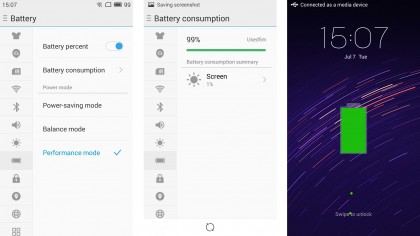
To help eke out more battery life, there are some power-saving options, though the choices are limited compared to other handsets. You can choose between Battery Saver, Balanced or Performance, with the first choice cutting down the speed and power of the handset in a bid to prolong battery.
I'd have rather seen a more in-depth battery saving mode, which allowed me to personally choose the apps, features and hardware to scale back on.
With TechRadar's battery benchmark, where we run a looped high-definition video for 90 minutes, the battery of the Meizu M2 Note dropped from 100% to 73% (a loss of 27%), which could be considered a severe drop – though not the worst we've seen – which indicates that watching videos could be the Achilles heel of the M2 Note's battery.
The essentials
The Meizu M2 Note handled all of the essentials very well, with call quality being consistently good. The phone app, like other apps included with FlymeOS interface, is simple to use and stylish to look at.
Sign up for breaking news, reviews, opinion, top tech deals, and more.
It supports GSM, HSPA and LTE (Cat 4) networks, and I had no trouble using the international version in the UK.
The 4G connectivity and dual band wireless N features also mean that browsing the internet on Wi-Fi or via cellular is pretty speedy as well. The default web browser is OK, though feels jarring when you start using it, as Chinese websites are suggested and the Baidu search engine is selected by default.
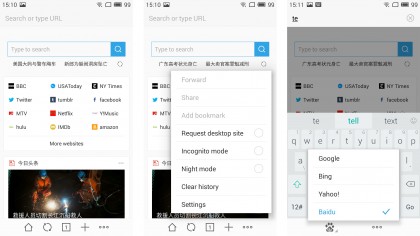
This can be changed to Google (in the international versions at least), or you could install another browser of your choice. However, you would miss out on a few unique features, such as the integration with the rest of the FlymeOS interface.
Text messaging is handled well by the default messenger app, and the large screen makes typing on the onscreen keyboard comfortable. The keyboard offers a range of input methods, such as swiping or tapping, and comes with more emojis than you can shake a cartoon stick at.
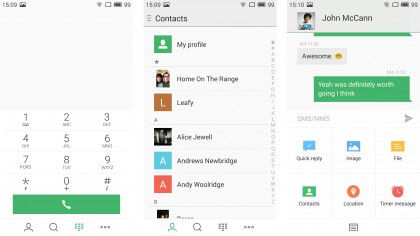
The touchscreen also does a good job of keeping up with your typing, and accurately registers your frantic taps.
As I mentioned earlier, the music and video apps do a straightforward job of playing your media, and the large 1080p screen makes videos look fantastic. I didn't receive headphones with our review sample, so I can't comment on the quality of the pair that Meizu includes with the M2 Note, but through a standard pair of headphones and streaming from Spotify's highest quality setting, the sound quality was good, but not spectacular.
If sound quality is important, you're better off looking at the Xperia Z3 Compact, though expect to pay a fair bit more for Sony's compact smartphone.

Matt is TechRadar's Managing Editor for Core Tech, looking after computing and mobile technology. Having written for a number of publications such as PC Plus, PC Format, T3 and Linux Format, there's no aspect of technology that Matt isn't passionate about, especially computing and PC gaming. He’s personally reviewed and used most of the laptops in our best laptops guide - and since joining TechRadar in 2014, he's reviewed over 250 laptops and computing accessories personally.
