Why you can trust TechRadar

Out of the box, what would you expect to get from Microsoft for the HTC Titan? Office? Good, cos it's here. Microsoft is obviously cashing in on the brand name that has been a staple of so many lives for years.
And there's a huge push to get you sharing your files on the brand's SkyDrive. It appears Apple and Google are not the only two with their sights set on taking over the clouds. On top of that, there is the option to use Office 365, which lets you remotely share files in a different way.
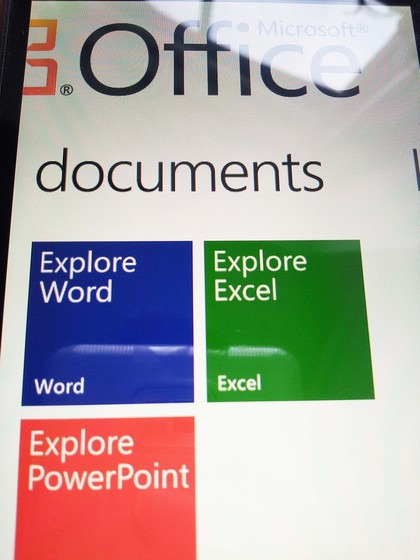
Word, Excel and PowerPoint are there, but while you can create docs on the first two, PowerPoint only appears to enable you to view presentations, rather than making your own. We certainly had no problems using Word or Excel.
They're obviously watered down versions of the full PC software, tweaked to give them a Windows Phone look, but they seemed competent enough to us in our limited testing (we're not brilliant on Excel.)

Continuing the Microsoft heritage is Xbox Live, which you can access via the HTC Titan. You can send messages, create an avatar and hook up with friends. But Microsoft has taken the Xbox branding and extended it to cover anything games-related, and links it in to your Marketplace downloads.
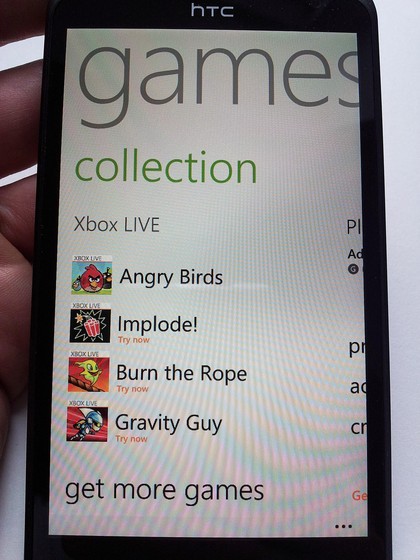
Games and apps are still fairly pricey, but not as much as they were a few months back when we initially reviewed Windows Phone 7.5 Mango. Android users are in for a shock, whereas BlackBerry and iPhone users may just think it's a little bit more than they're used to paying.
That's not HTC's fault though, or even Microsoft's, and falls onto the shoulders of the developers, we would imagine.
Sign up for breaking news, reviews, opinion, top tech deals, and more.
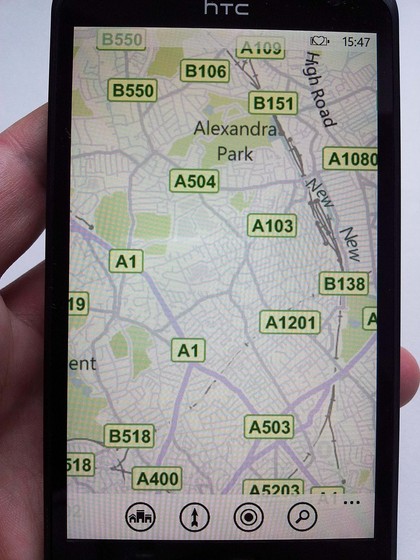
Obviously you'll only have one choice for mapping, and that is Bing maps, since it is Microsoft's own product. It works as well as rival products and gives you a few added extras such as local searches for things including eating, drinking and tourist attractions.
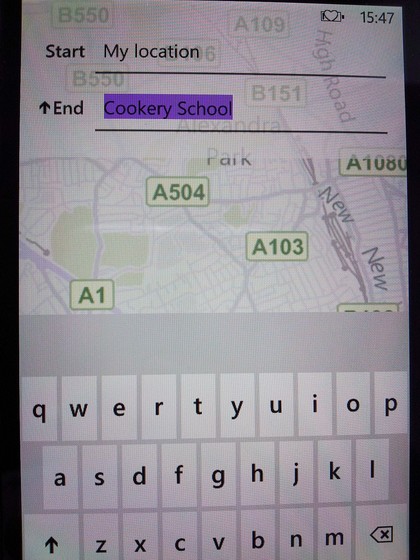
For navigation, we were unable to find any of the big hitters such as TomTom or Co-Pilot or even Garmin. Nevertheless, there are some cheaper options that do the trick, albeit with a smaller feature set.
We're really impressed with the fact that you can try apps before you buy them. We wish iOS offered this, but it doesn't. Google does, but you only have a 15 minute window to claim your Android refund, so this is something that Windows Phone 7.5 has over its competitors. Well done, Microsoft!
Calendar
But, hang on - it's all going too well. Surely there must be something wrong? Yep, ladies and gents - we refer you to the Calendar app.
Yes, you can have calendars from multiple sources - Exchange, Windows Live, Google, Facebook and so on - and they'll live side-by-side in harmony. But not, it would appear, multiple calendars from the same source.
We're big users of Google Calendars, as are millions of potential Windows Phone Mango owners, and one of its great benefits is the fact that you can have multiple calendars.
But you can't if you're rocking Windows Phone 7.5, which only accesses your primary calendar. We searched and searched and couldn't find a decent way to add more calendars. In fact, it appears the only way to do it is through a rather crude method, which involves setting up various Google accounts and accessing them all individually.
We can't imagine what Microsoft is thinking here. It's not the kind of thing it would just forget to include and, considering Apple and RIM manage it, there can't be any issue with it being an Android-only perk. Whatever the reason, Microsoft needs to sort it out.
