Why you can trust TechRadar
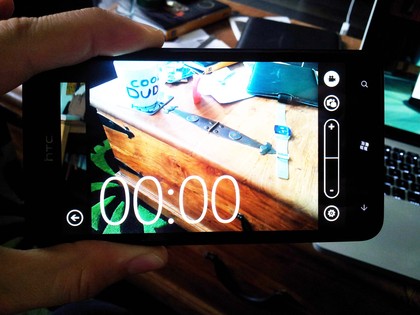
The HTC Titan boasts of being able to shoot video in 720HD, and it does the job really well. Luckily, the light does bother to come on when it's told to in video mode - maybe, like Linda Evangelista, it refuses to get out of bed for less than HD.
There's a lot to play with in the menu - from video resolution, effects and stereo recording options to continuous focus, metering mode and even flicker adjustment.
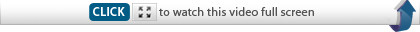
But there is one quirk we found here that will quickly annoy regular shooters. By default, the HTC Titan is set up out of the box to take advantage of the bare minimum of settings (shoot in VGA, turn off stereo recording and so on).
You can, of course, change all of this so that you shoot in the best possible mode, but as soon as you exit the camera app it reverts back to the original poorer settings and you have to go in and change it all each time you use it.
We're aware that HTC has probably done this so that you're always set up to shoot MMS-shareable videos by default, but we really wish that we were given the option to save our most recent settings as most smartphones do.

One other gripe is the complete inability of the HTC Titan to resize HD video for MMS. So many smartphones these days are incapable of this most basic task, and it's really starting to peeve - plus it was a strong function of Windows Mobile back in the day.
Yes, we know there is a VGA mode for shooting video to share over MMS, but wouldn't it be nice to be able to capture a special event or moment in HD and then just click 'Send by MMS' to have the HTC Titan reduce the frame rate and quality and squeeze it into an MMS-friendly size?
Sign up for breaking news, reviews, opinion, top tech deals, and more.
It's not impossible (Apple manages it) but other manufacturers seem to have this mental block.

It means that you're always forced to trade off having a copy to send or a high-quality copy to keep, but never both.
As it is, you can only send your files by email, Facebook or Microsoft's own Skydrive. There isn't even an option to directly upload to YouTube (despite there being two YouTube apps, which we'll discuss on the Media page).
Luckily the HTC Titan redeems itself by actually being able to shoot HD video well. Footage comes out clear and looks great even when transferred to a computer. Coping with going from darkness to light is something we noticed it handles particularly well, as you can see from our video samples
