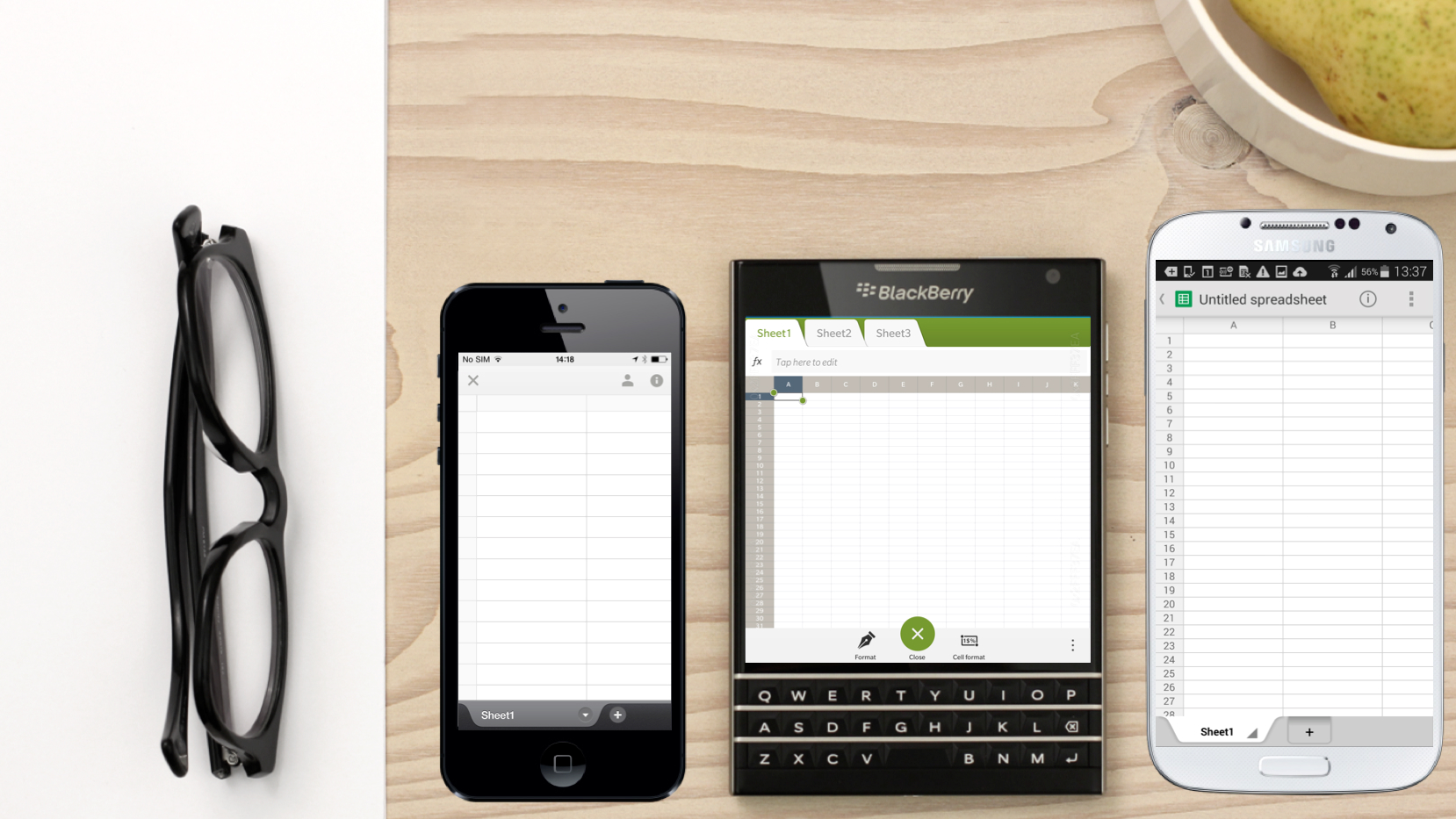Why you can trust TechRadar
Media in general, doesn't really hold up on the 1:1 screen. Movies are well reproduced on the 1440 x 1400 screen, chiefly because of the massive 453 pixel density. But there's no getting away from the letterbox lines that appear on the top and bottom of the screen.

You can change the picture to full-screen, but you're going to lose some of the action off each side. If you consume vast amounts of video on your phone, go someplace else.
The same is true for playing certain types of games. Although the 3GB of RAM and Snapdragon processor means that graphically intensive 3D games, like Sonic Racing, run smoothly, the effect is ruined by the aspect ratio on the screen.
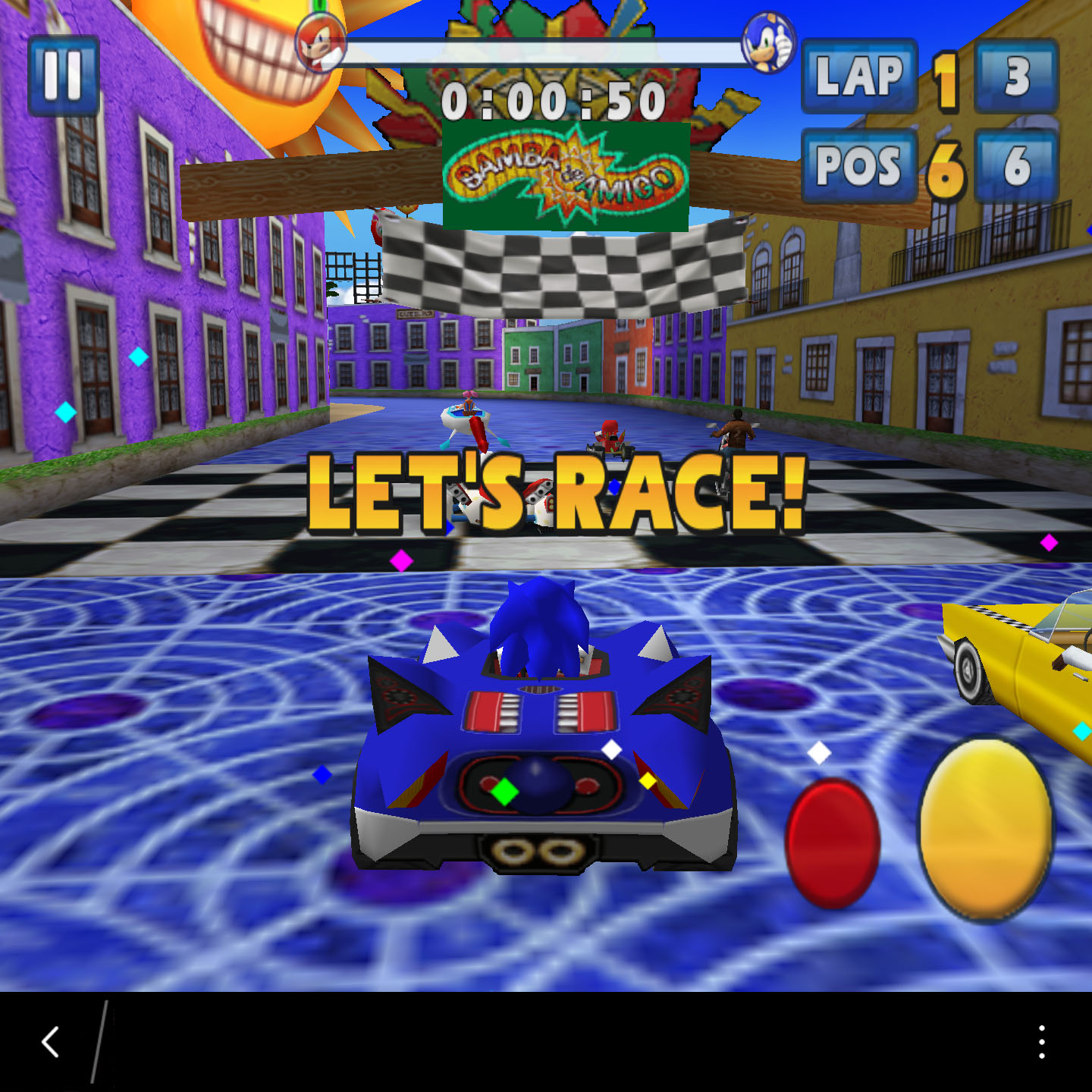
I mentioned this in the previous section, but the shape of the device doesn't work for gesture controlled gaming. Although more casual 2D games like Candy Crush translate better to the Passport's square screen.
Music obviously fares a little better as you've got 32GB of storage and then a microSD card to use. If you prefer streaming your music, you'll find Spotify and SoundCloud on the Amazon appstore, although Google Play Music isn't available - as you might imagine.
BlackBerry also provides some decent in-ear headphones with the Passport. Music quality veers more towards the treble than the bass. You can't use the physical keyboard to control the playback although BlackBerry has added a mute button on the right hand side between the volume rockers.

There's not a whole lot more to say on the subject of media. BlackBerry doesn't want you sitting back with the latest episode of Boardwalk Empire; it wants you hard at work on the office budget. And, given how intrinsic video consumption is to our modern day smartphone usage, the square design of the Passport just doesn't work in this regard.
Sign up for breaking news, reviews, opinion, top tech deals, and more.