Why you can trust TechRadar
Media
With such an awesome screen resolution, you might feel that the Asus Transformer Pad has been geared rather heavily towards playing media. The support for 128GB microSD card and a micro HDMI port only help to confirm this.
That seems to be where the Transformer Pad stops, however. Asus seems to have other ideas, with the keyboard dock being the biggest clue that the Transformer Pad was definitely geared up to be more of a productivity device.
I wonder if Asus has missed a trick here, because the portability of the Transformer Pad makes it ideal for sitting on the commute, watching a HD movie. The superb battery life will cope with any journey too.
The lack of a dedicated music or video player means that you will have to search the Google Play Store to find a third party offering or instead rely upon Google's standard Play offerings.
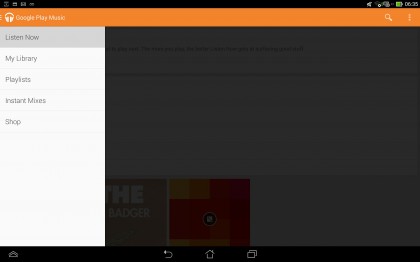
Being Android, Play Music and Play Movies apps both come installed. I've always seen these as a way for Google to push its own download and streaming services, but both apps double up as media players.
Browsing Play Music is simple and easy, with large album artwork to make selecting the right music easy. Music plays, with the controls appearing at the bottom of the screen.
One of the bigger advantages of the keyboard dock comes into play while playing music and browsing the Transformer Pad. Dedicated media keys allow you to play/pause and skip music tracks without having to load the music app, much like on a real laptop.
Sign up for breaking news, reviews, opinion, top tech deals, and more.

The Play Movies app is very similar, allowing you to browse via thumbnails. The media playback controls are hidden, allowing a full screen view. Tapping the screen allows manual searching of the video, and play/pause.
Fortunately, a Gallery app does come preinstalled, bringing up large tiles of photographs from the Transformer Pad, as well as from varying cloud services that you have set up. Google+'s photo app also comes installed, so you can connect with all the photos you've uploaded to its servers.
Apps
Asus has populated the Transformer Pad with a variety of apps in order to make the most out of the keyboard dock.
Bundling in Polaris Office and Super Note mean that creation and editing of various documents is easy, but with the dock that becomes easier than ever.
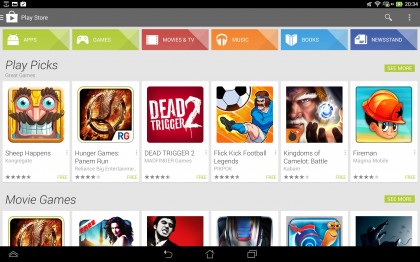
For those unfamiliar with Polaris Office (which should be few as it has made its way to pretty much every Android device), it is a very well equipped office app, allowing for the creation and editing of Word, PowerPoint and Excel documents.
The smaller screen size can seem a little bit of an issue, but those used to using tiny netbooks will feel right at home. The lack of need for an on-screen keyboard also helps make things easier.
A file manager makes it a lot easier to keep track of things, acting in the same way that windows files do on Windows PCs. This is a godsend when connecting up a USB stick via the port on the keyboard dock.
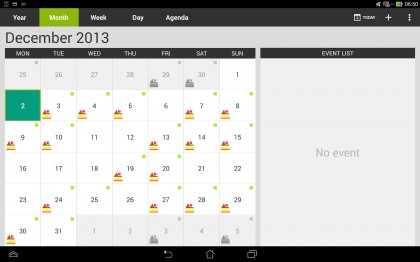
Asus' calendar app is also well handled, providing a pleasing experience when it comes to managing your daily life. There is little to add on top of any standard calendar app, but the larger screen and icons (such as a slice of cake to signal a birthday) only add to the functionality.
For those that believe that Asus has provided enough, the Play Store is now almost as heavily populated as the iOS App Store. A whole raft of different apps can be downloaded and moved to your SD card, meaning you don't have to rely upon Asus or Google.
Games
The Play Store comes with a large number of games that can be downloaded, separated by category. Each category comes with a 'top list' showing the best paid, free, new paid, new free and highest grossing apps.
Being a Tegra 4 device though means that the Asus Transformer Pad has access to the Tegra Zone, an app store that filters out games that are better suited to be run on NVIDIA's CPUs.
These are generally higher quality, showing off the graphical capabilities that the Transformer Pad offers. For those just looking for a quick Angry Birds fix, the Play Store is a better bet, but for those looking to sink their teeth into more console-like (previous gen, not PS4 or Xbox One) graphics would be better off in the Tegra Zone.
