Why you can trust TechRadar
Keyboards and extensions
iOS 8 comes with what Apple likes to call its smartest keyboard yet, and it's hard to disagree. Sure, the keys remain in the same place, but above them are clutch word suggestions that predict word you're typing and then what you're going to say next. Better yet, it's supposed to learn as it goes times goes on. It'll also suggest different words if you're casual on the SMS front, but all business in the Mail app back.
Quicktype mimics the suggestions candidate bar introduced by third-party Android keyboards like SwiftKey, Swype, Fleksy and others. Like those options better? They're actually part of iOS 8 too. Sliding around one of these keyboards to spell words without ever - literally - lifting a finger is a welcomed addition to Apple's ecosystem.
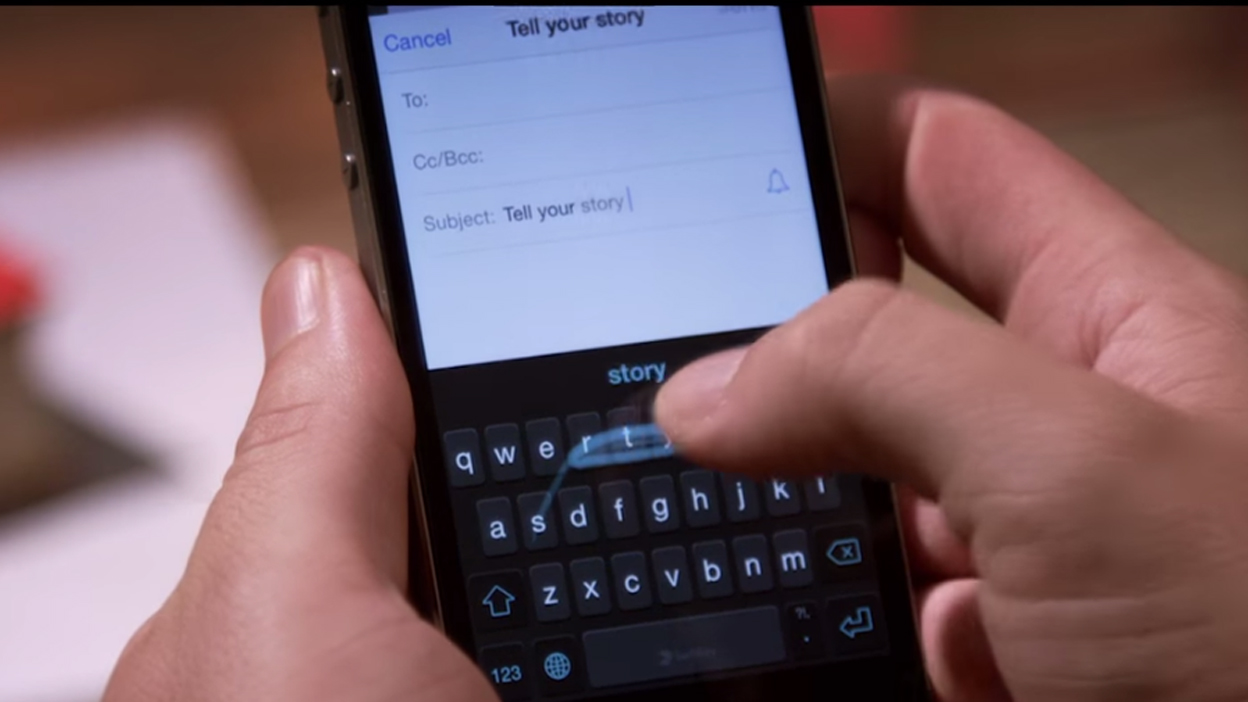
I appreciate that these new keyboard extensions learn from my habits on Facebook, Twitter, Evernote and Gmail to improve predictions, come with custom themes and log my email address. I can finally quit typing that into every single username form. QuickType doesn't have can these perks at the moment, as much as I prefer Apple's virtual keyboard layout that has become second nature over the last seven years.
Extensions go beyond keyboards. 1Password, for example, has an extension that unlocks its password vault and automatically fills in your credentials with Touch ID. The app, now free and more popular than ever on the App Store charts, works with Safari and just thirty apps. If you're using an unsupported app or a different mobile browser like Chrome, you're out of luck.
Camera
You won't get that enhanced 8-megapixel camera with focus pixels unless you upgrade to iPhone 6 or iPhone 6 Plus, but there are new features for the iOS 8 camera app. Apple is now giving manual camera enthusiasts a little more freedom to shoot and edit.
Apple's camera app lets you fine tune the exposure on photos without the hassle of having to apply filters in post-production. Sliding your finger up and down on the viewfinder, aka your iPhone screen, adjusts a sun icon and vertical slider bar that appears.

Still not satisfied? Jump into the editing menu to use new tools like smart crop, tilt and rotate and then fine tune with controls for the light, color and black-and-white in your Kodak moments. My one complaint is that the default camera's there's been no change to the way you switch between photos, square pictures, portraits, video, slow-mo and the new time lapse modes. It works exactly as it did in iOS 7, which seems to confuse every old person who begs me for help while accidentally recording the entire thing.
Sign up for breaking news, reviews, opinion, top tech deals, and more.
There's a new search icon at the top of the iOS 8 photos app, letting you hunt down photos taken in specific places and dates. Rapidly scrolling up and down your entire gallery to show someone one particular picture is now a thing of the past - partially. People's names and captions have never been a part of this app, so there's only so much data to sift through. I also wish there was a way to sort by size. When I was a lowly 16GB iPhone 5 owner always at my memory cap, I would have seriously appreciated that.
As easy as iOS 8 made finding photos through search, it wasn't until iOS 8.1 that "Camera Roll" came back to the albums menu. It was deeply missed by enough users that Apple related on the omission.
Today and notifications Menu
The swipe-down gesture on iOS 8 now reveals a simplified Today and Notifications menu, in effect condensing last year's All and Missing tabs into Notifications. It's cleaner and easier to keep track of notifications, though they're still grouped by app. An option to sort notifications by time (from newest to oldest) would be appreciated whenever a lockscreen notification passes me by and I want to take a second look. I'd rather not have to track down which one says "Now" in a long list of uncleared notifications.
The basics of the Today menu don't change without your input. It lists the day and date, peoples' birthdays and the weather. Calendar appointments come next followed by reminders and tomorrow's events - if you so choose. iOS 8 makes all of these settings editable. Add in traffic conditions, headlines from the Breaking News app, upcoming OpenTable reservations and Evernote. These new widgets options show up automatically in the edit menu as widgets.
iOS 8's new Today menu is more bare than I'd like it to be, but it's a potential challenger to the know-it-all Google Now interface on Android phones and through a separate iOS app. I've yet to see shipped packages being tracked, flight check-in reminders and where I parked notifications, but hopefully third-party apps can populate this data on iOS 8 soon.
Current page: Keyboards, extensions and camera
Prev Page Introduction, design and messages Next Page Health app and minor updates
