Computer Gaming Accessories
Latest about Computer Gaming Accessories

We tested Nvidia's DLSS 4.5, and Quality and Performance Modes are virtually the same
By Isaiah Williams published
I've tested Nvidia's DLSS 4.5, and I hope I'm not going crazy, but the Quality and Performance Modes are nearly indistinguishable.
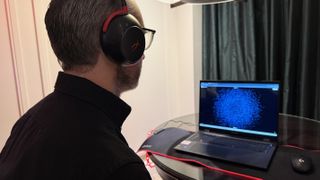
Hands-on with a prototype brain-scanning headset
By Matt Bolton last updated
Exclusive Neurable's CEO explains how tracking brainwaves will made you better at games, whether you're a pro eSports player or not

The best mouse 2025
By Marcus Mears III last updated
Updated Want a better sensor, an ergonomic design to cut out wrist pain, or a budget pick that won't die on you in less than a month? I've got you covered with my picks for the best mouse in 2025.

Certain Windows 11 apps are RAM hoggers, and it's discovered at a bad time
By Isaiah Williams published
Amid a RAM crisis, Discord and a few other applications using Chromium and the Electron framework are causing RAM spikes for PC users.

The best gaming monitor 2025
By John Loeffler last updated
Updated There are many choices for the best gaming monitors, and we're bringing you our top picks for the nine best in 2025.

The best PC gaming headsets in 2025: stellar audio from SteelSeries, Corsair, and more
By Rob Dwiar last updated
Get closer to the action than ever before by utilizing one of the best PC gaming headsets from trusted manufacturers.

The best gaming mouse 2025
By Marcus Mears III last updated
Updated The best gaming mouse for you may be small and lightweight or robust and full of features - whatever you're looking for, our guide has you covered.

The best mouse pads 2025
By Marcus Mears III last updated
Updated The best mouse pad for your setup might be hard, soft, black, or full of color - no matter what you're looking for, our guide has you covered.
Sign up for breaking news, reviews, opinion, top tech deals, and more.

