TechRadar Verdict
The Acer Chromebook 317 isn't the highest quality Chromebook to come through this office by a long shot. Its build quality will never let you forget it's made with a lot of plastic and its performance isn't great, but it has an ample keyboard, a 17.3-inch, 1080p screen (a first for a Chromebook), and acceptable battery life to carry it over the line into the "decent enough Chromebook" class.
Pros
- +
Large keyboard
- +
Large, 17.3-inch, 1080p Screen
- +
Good battery life
- +
Great price
Cons
- -
Performance underwhelms
- -
Cheap-feeling construction
- -
Early 2010s-era thick
- -
Trackpad can "stick"
Why you can trust TechRadar
Acer Chromebook 317 two minute review
The Acer Chromebook 317 is the first 17.3-inch Chromebook on the market, and this is going to be one of its biggest selling points because other than its size and a 1080p display, there isn't much about this Chromebook that impresses.
It's available now in the US for $399 (about £279, AU$560), though you can find it for as little as $329 (about £230, AU$460) at retailers like Walmart. Unfortunately, it's not available in the UK or Australia at this time, though we'll update this review if that changes.
As for the Acer Chromebook 317 itself, the build quality never lets you forget you're holding a lot of plastic, and the bulky heft of the 5.29 lbs, 15.1-inch wide laptop will definitely give your wrists a workout when picking it up off a table.
The display is decent for a 1080p and, hallelujah, it features top-firing speakers, though that doesn't do much to help the sound quality.
There is a large, tenkey keyboard that gives you ample room to type, which is a genuinely good experience, though its not the most responsive feeling keyboard we've used and the trackpad can sometimes feel like you're running your fingers over double-sided tape.
Here is the Acer Chromebook 317 configuration sent to TechRadar for review:
CPU: Intel Celeron N4500, dual-core, 1.10GHz
Graphics: Intel UHD graphics
RAM: 4GB LPDDR4X
Screen: 17.3-inch 1080p LED
Storage: 64GB eMMC
Ports: 2 x USB 3.2 Gen 1 Type-A, 2 x USB 3.2 Gen 1 Type-C, 1 x microSD slot, 1 x 3.5mm combi jack, 1 x Kensington lock
Connectivity: Wi-Fi 6, Bluetooth 5.0
Camera: 720p
Weight: 5.29 lbs (2.39 kg)
Size (W x D x H): 15.8 x 10.5 x 0.89 ins (401.32 x 266.7 x 22.6 mm)
Battery: 56WHr, 3-cell
It does feature the latest Wi-Fi 6 standard though, so you will get decent internet speeds if you've got a good router.
It also has Bluetooth 5.0 connectivity, so you'll be able to connect some basic devices like headphones or a wireless mouse without much trouble.
Sign up for breaking news, reviews, opinion, top tech deals, and more.
The battery life was also respectable for a 17.3-inch machine, since larger displays are major drains on a devices battery life. That said, it didn't knock us over, but it lasted as long as a 56WHr battery should last, which can't be said of some other laptops this size.
For a laptop this thick, we expected a lot of ports and the Chromebook 317 does squeeze in a respectable amount, and even though it left out the HDMI port, the USB Type-C does feature DisplayPort output if you need an external monitor.
The inclusion of two USB Type-C and two USB Type-A ports is definitely a plus in the Acer Chromebook 317's column. For a laptop at this price, Acer would have gotten a pass if it had gone with just the two USB Type-C ports, which would have forced you to carry around an additional dock for all your USB Type-A devices and flash drives. Thankfully, Acer spared us on this note.
As for the webcam and microphone, you're looking at the standard 720p webcam that most laptops still use, though it should be noted that there's no physical privacy shutter on the webcam, which really should be the industry standard in 2021.
The microphone is good enough for your voice to be picked up in meetings or class discussions, and to be honest, that's really the extent of what you'd need this Chromebook to do.
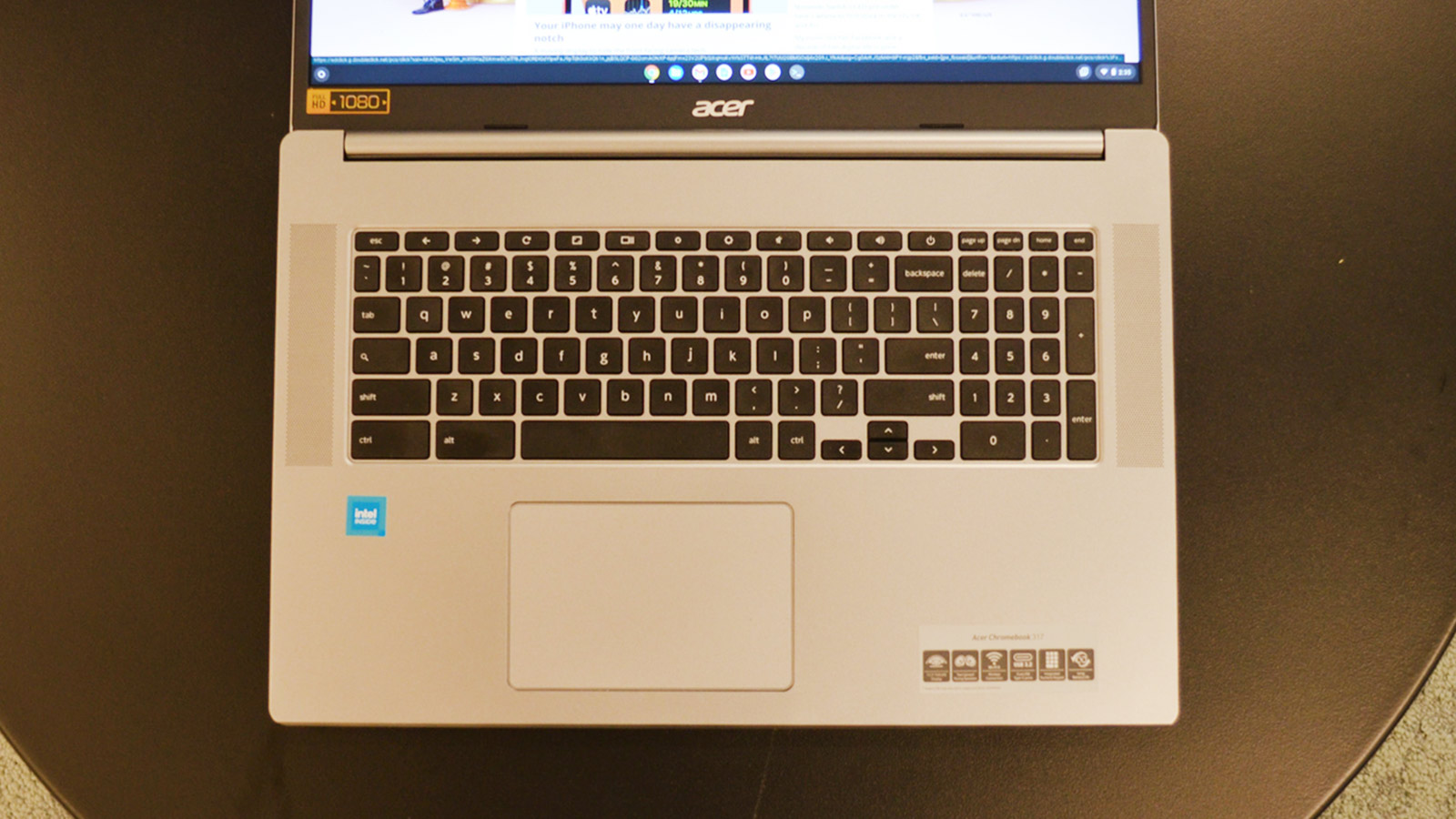



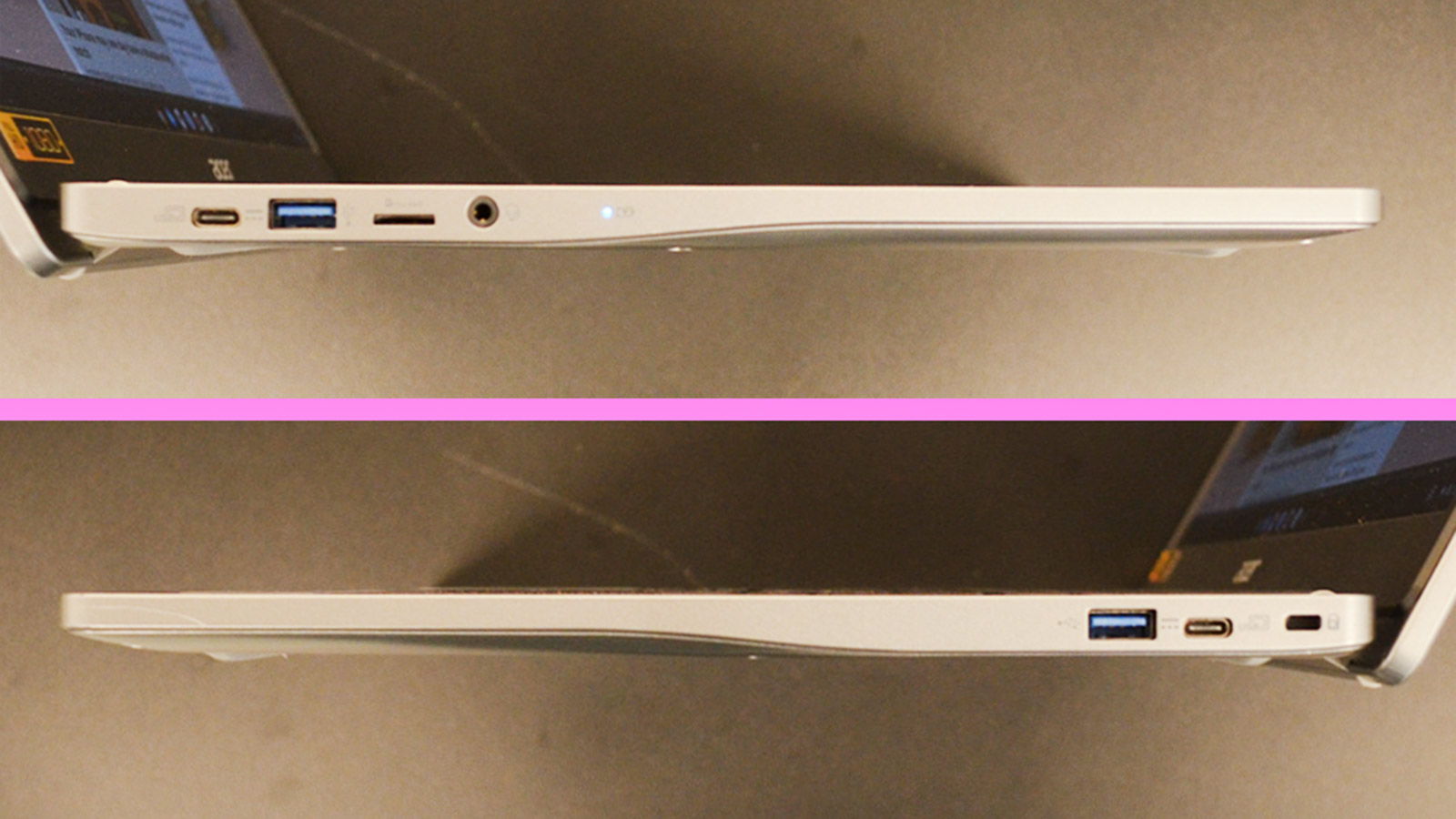
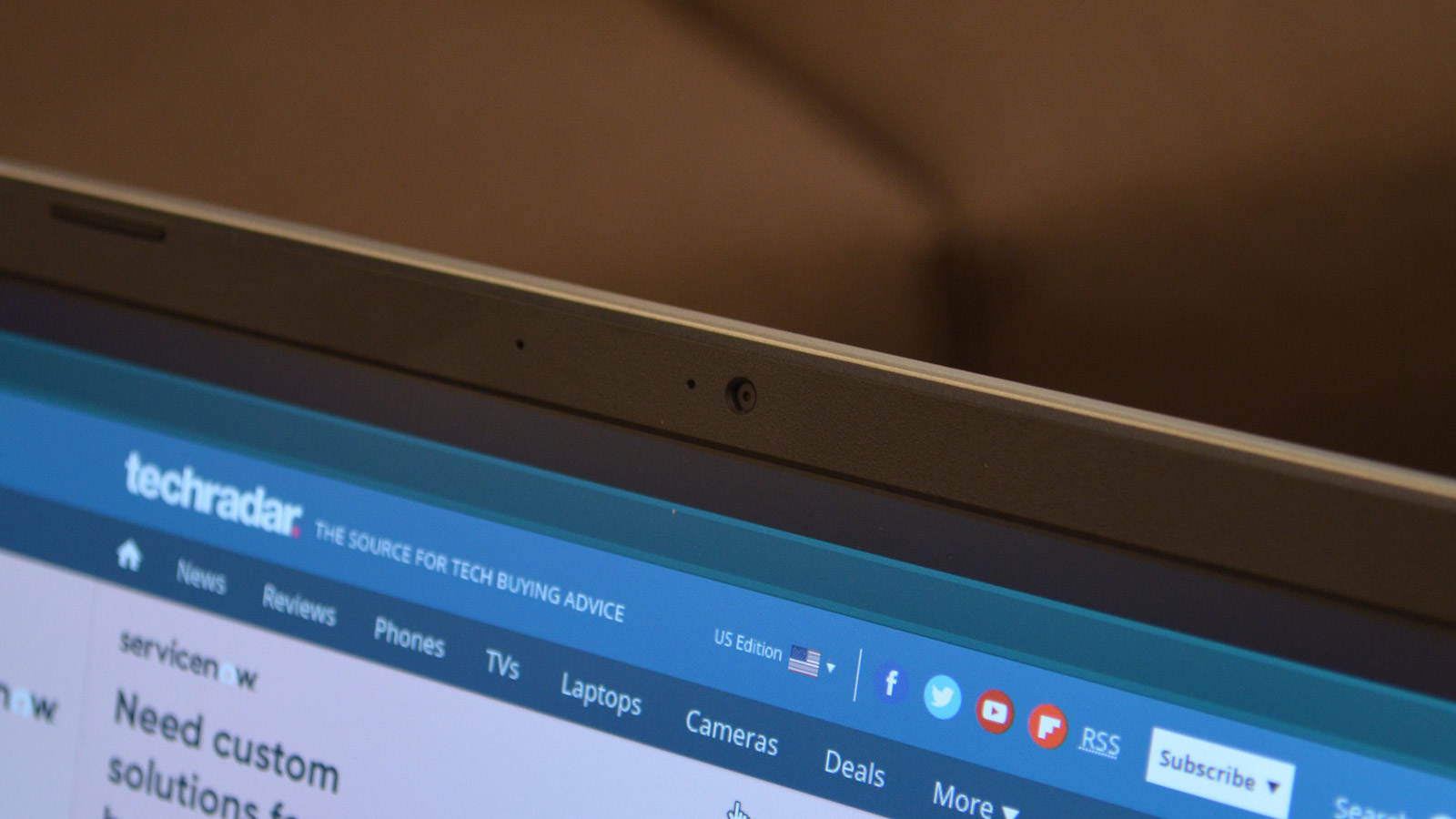

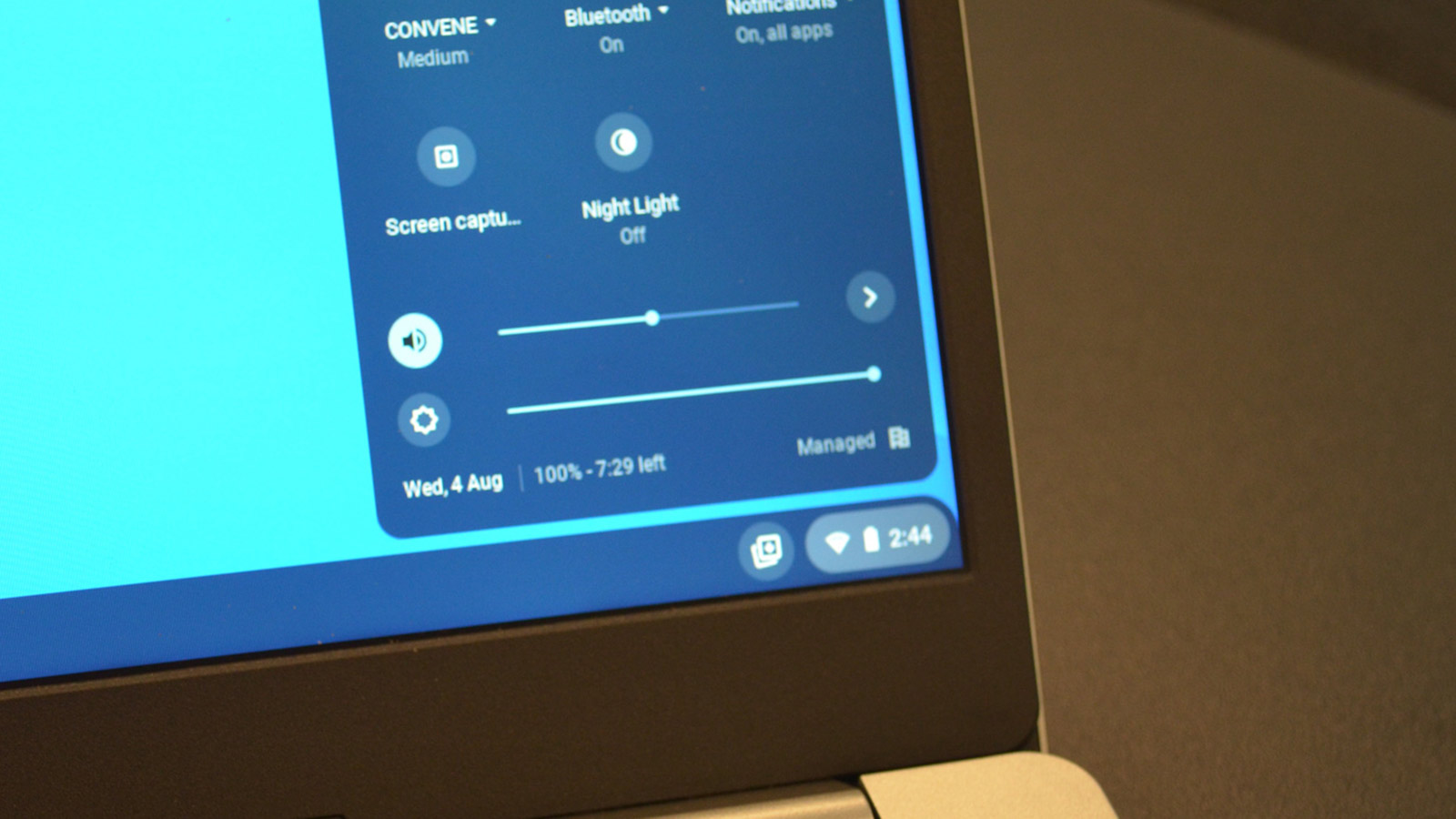
Performance
Here is how the Acer Chromebook 317 performed in our suite of benchmark tests:
Kraken JavaScript (lower is better): 1,566ms
Octane 2.0 JavaScript: 24,196
Jetstream 2: 76.6
Battery Life (TechRadar movie test): 8 hours 54 minutes
When it comes to performance, the Acer Chromebook 317 is swinging for contact and it manages to get on base. The Intel Celeron N4500 dual-core processor (at just 1.10GHz) with Intel UHD integrated graphics can't handle much that you throw at it, especially if you throw it at the Chromebook 317 all at once.
But if you're just looking for something to stream movies on your couch or on a flight, or you're looking to do some cloud-based productivity or blogging work, you're going to be able to get it done with the Chromebook 317.
We really do have to emphasize the cloud-based part of this statement though. With just 4GB LPDDR4X RAM and 64GB eMMC storage, there's not going to be a whole lot you can do locally with this device other than poke around the Google Play Store and see what you can get away with running from the Chromebook 317's flash storage.
Fortunately, the underpowered hardware does mean that the battery life is pretty solid. In our movie test, the Acer Chromebook 317 managed a respectable seven hours 48 minutes on average, but it also managed to get just shy of nine hours in one run.

Buy it if...
You want a 17-inch Chromebook
If you're dead-set on a 17-inch Chromebook, then this is the Chromebook for you. Literally; it's the only Chromebook for you.
You want a full-sized keyboard
Being a thicc Chromebook has its perks, including enough room on the keyboard deck for both a roomy full-sized keyboard and top-firing speakers.
You need great battery life
Chromebooks are meant to be lightweight, on-the-go devices so battery life has always been a priority. The good news is you don't have to sacrifice much of that battery life for a 17.3-inch display.
Don't buy it if...
You want a premium build
There are times when the Chromebook 317 feels more like a heavy Fischer-Price toy than it does a laptop computer. Premium build this is not.
You want a high-performance Chromebook
Sorry, the dual-core Intel Celeron N4500 and Intel UHD graphics are competent, but this isn't high-performance hardware.
You want a portable Chromebook
At 17.3-inches, this Chromebook will struggle to fit into most backpacks and you can pretty much rule out most women's totes – and at 5.29 lbs, if you do manage to fit it in your bag to go somewhere, you're going to feel it the entire way there.

John (He/Him) is the Components Editor here at TechRadar and he is also a programmer, gamer, activist, and Brooklyn College alum currently living in Brooklyn, NY.
Named by the CTA as a CES 2020 Media Trailblazer for his science and technology reporting, John specializes in all areas of computer science, including industry news, hardware reviews, PC gaming, as well as general science writing and the social impact of the tech industry.
You can find him online on Bluesky @johnloeffler.bsky.social
