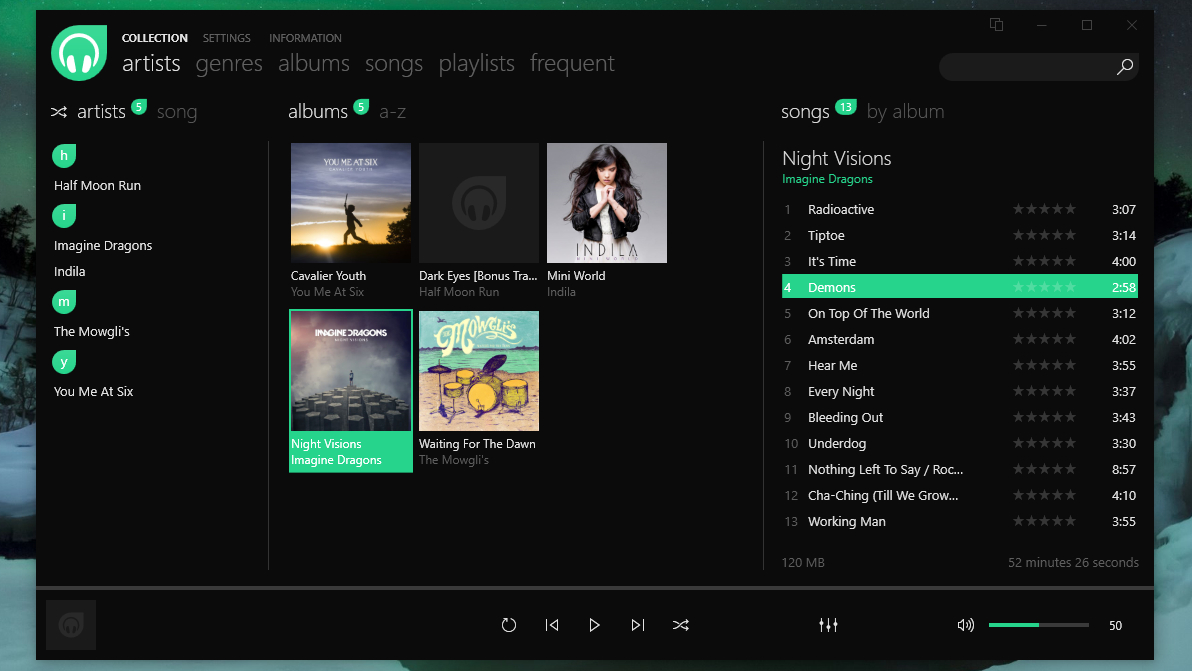TechRadar Verdict
Dopamine doesn't offer advanced playback features, but that's not its intent. This free music player is designed to make enjoying music as easy as possible, and it does an admirable job.
Pros
- +
Simple setup wizard
- +
Automatic updates
- +
Clean interface
Cons
- -
Can't find metadata automatically
Why you can trust TechRadar
Dopamine – a free media player named after the ‘happy hormone’ – is designed to make enjoying your music as easy as possible.

Where to download: http://www.digimezzo.com/software/dopamine/
Type: Music player
Developer: Digimezzo
Operating systems: Windows
Version: 1.3
It supports the most common audio file formats and is refreshingly unfussy – whether you use the full windowed player, the album cover version, or the tiny Micro or Nano interface.
There’s no shortage of advanced music players available to download and use completely free, but if you’re not interested in fine-tuning playback options and just want a smarter alternative to Windows Media Player, Dopamine could be just the ticket.
User experience
Getting started with Dopamine is easy thanks to the step-by-step wizard that prompts you to choose an interface language (there’s an extensive list of options), pick either the light or dark theme, and choose a highlight color or let it copy the one you’re currently using in Windows. Then just tell Dopamine where to find your music collection on your PC and choose whether to make a donation to its developers (well worth considering if you enjoy using it).
Once that’s done, all your tunes will be presented in a smart interface that’s wholly self-explanatory. Artist names are arranged alphabetically along the left-hand side, albums are presented with associated art in the center, and individual tracks are listed on the right. It’s a good looking design that works well for smaller music collections, but anyone with hundreds of albums might find it becomes cumbersome.
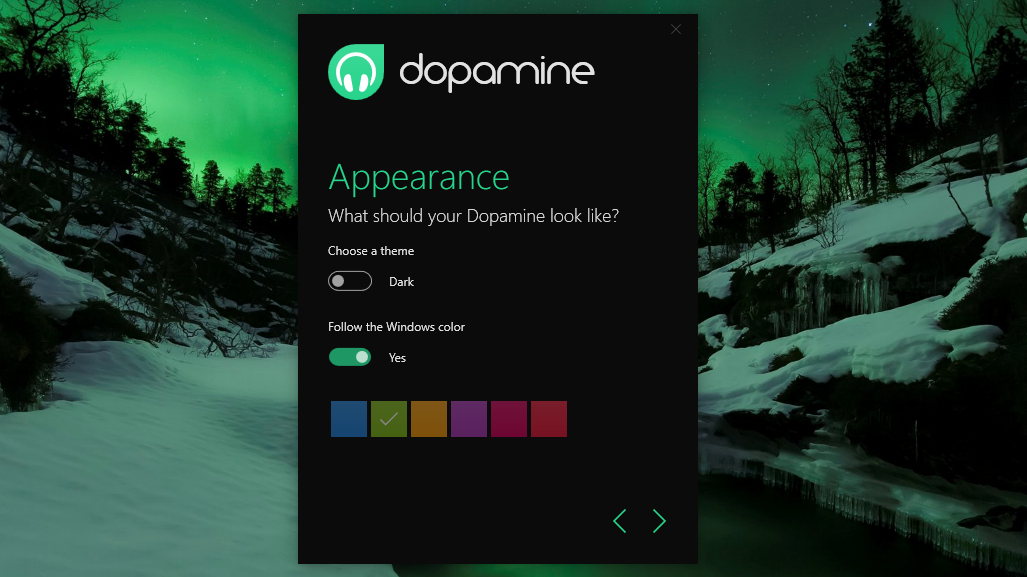
You can replace any missing album art using files stored on your PC, but there’s no tool for pasting in art or finding it automatically. There are no advanced options for editing metadata, so you’ll need to get everything correctly labelled with the right genre, artist name and other information before importing your tracks. A tool like MusicBrainz Picard might come in handy if you have a particularly large or messy music library.
All the settings are well labelled, but just in case you do get stuck, hovering over a button or box will display a tooltip explaining what it does. It's not the most feature-packed music software, but Dopamine delivers fully on its promise to simplify music playback.
Sign up for breaking news, reviews, opinion, top tech deals, and more.

Cat is TechRadar's Homes Editor specializing in kitchen appliances and smart home technology. She's been a tech journalist for 15 years, having worked on print magazines including PC Plus and PC Format, and is a Speciality Coffee Association (SCA) certified barista. Whether you want to invest in some smart lights or pick up a new espresso machine, she's the right person to help.