What you can do with faster wireless
New standard provides a boost for BYOD

Last year's fast new 802.11ac Wi-Fi standard made its presence felt at this month's Consumer Electronics show, in the form of new wireless routers from suppliers including Buffalo, Netgear, Linksys, TRENDnet - and as firmware updates for existing models.
802.11ac uses the less congested 5GHz spectrum, which is an option for 802.11n, but it's much faster. Theoretically, the new standard will support speeds up to 6.8Gbps, thanks to channels that are 80MHz wide rather than the 40MHz of 802.11n.
Initial access points had a much lower speed, often just 866Mbps, but these new models are rated at 1.3Gbps. The higher speeds mean Wi-Fi uses less power on devices, because the radio does not have to be turned on so long to transit the same amount of data as on a slower protocol. Also, they include more of the options that make 802.11ac so efficient.
In particular, many new wireless routers (and updates for some existing 802.11ac access points) add support for a technique called beam forming. This uses multiple antennas and very fine power control to detect the position of your device and direct the signal straight at it rather than spread it across the room.
Multiple antennas also enable mobile devices to see more distant wireless access points. Although it does not have 802.11ac, the two antennas in the Surface RT mean it can connect to far more distant signals than other tablets and many notebooks. Netgear's Vice President of product marketing David Henry says that "between beam forming and other Netgear technologies you will see wireless performance at long range double".
The 802.11n standard included beam forming but left it up to individual access point makers to choose how it worked, so it was only effective if you had the same chipset in both your wireless router and device. 802.11ac only has one way to do beam forming, so it will work with all devices once the Wi-Fi Alliance starts certifying devices in April 2013.
A handy side effect of beam forming is that you can send signals at different speeds to different devices, a technique known as spatial streams. If the 802.11ac chipset in your notebook is faster than the one in your tablet (which is very likely, because the notebook has room for a bigger antenna), the signal to your notebook can be faster than the one getting your tablet on the office network. You get a faster connection and the bandwidth of your internet connection.
Sign up for breaking news, reviews, opinion, top tech deals, and more.
This all makes 802.11ac much more effective for connecting the tablets that people are taking to work – although it's showing up first in Windows 8 laptops. It is also worth noting that there are some benefits for older devices with slower Wi-Fi connections; faster 802.11ac devices will get their data more quickly and get off the air, leaving more of the channel free for 802.11n connections.

New 802.11ac wireless routers are adding more features that will be useful for BYOD devices. Netgear's new D6200 wireless router includes a DSL modem, a USB port for connecting storage and AirPrint support for iPads. The Linksys Smart Wi-Fi AC1750 has twin USB 3.0 ports and can connect 10 or more devices at once.
Buffalo's AirStation AC1750 has both USB 2.0 and USB 3.0 ports for connecting storage, a dual core CPU to make sure it can cope with the demands of fast connections and serving files at the same time and what the company calls "Priority Control" quality of service (QoS).
Unlike older QoS protocols, this doesn't require you to map ports and you can prioritise specific services for specific devices, so you can give a laptop plenty of bandwidth for streaming video and ensure it isn't interrupted by a Windows Update.
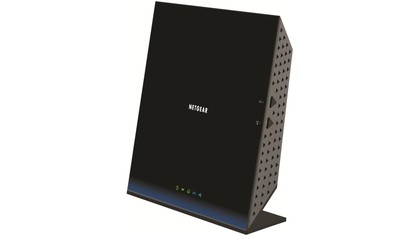
Both Netgear and Linksys are touting simpler interfaces for controlling their access points, including mobile apps that let you set configurations, as well as apps you can run on the routers themselves. Although these are designed for home users, tools intended for parental controls could come in handy if you want to make sure employees use their BYOD devices for work rather than Facebook and YouTube when they're connected to company Wi-Fi.
Perhaps the simplest interface on an 802.11ac router will come on the Almond+ router from Securifi, which has a 3-inch colour touchscreen so you can set it up directly, plus iOS and Android apps that let you configure it when you're not in the office. This is a consumer router (and the company is running a Kickstarter to fund development), but would also be suitable for small offices where there is no dedicated IT team.
Mary (Twitter, Google+, website) started her career at Future Publishing, saw the AOL meltdown first hand the first time around when she ran the AOL UK computing channel, and she's been a freelance tech writer for over a decade. She's used every version of Windows and Office released, and every smartphone too, but she's still looking for the perfect tablet. Yes, she really does have USB earrings.