Updated Google Earth can give you guided tours and more
Revamped Google Earth will show you the world

Google has launched a redesigned Google Earth with some nifty new features.
A guided tour function called Voyager is easily the coolest, with short videos linked to specific locations around the globe. There is something really exciting about looking at the exact location where David Attenborough shot a documentary alongside the clip, or getting a guided tour of the Tanzanian Gombe National Park by primate expert Jane Goodall.
If you feel like learning about somewhere random, Earth has adopted 'I’m Feeling Lucky' from Google’s main search engine, so you can be instantly transported to a random location at the click of a button. Once there, another new feature comes into play: Knowledge Cards.
Knowledge Cards are panels that pop up with useful information about the area that you are looking at. They are available on a remarkable amount of results, so we have to assume that a lot of the information is being harvested from Google’s search results for these locations.
Show me the world
Google has finally started bringing some of its search clout into Earth. It’s now capable of handling more obscure search terms, so if you want to see the capital city of a country but don’t know its name, you can search ‘Capital of Italy’ and it’ll appear.
That said, if you ask for the capital of South Africa, you get a list of results for businesses in South Africa called Capital. It clearly isn’t using the full power of Google’s search to generate answers yet, as the same search on the main browser brings up South Africa’s three capitals.
The lack of integration shows itself in other ways too. You can ask for the tallest hotel in Dubai and get nothing, while over in Google you get the answer suggested before you’ve finished typing. Earth will show you hotels in Dubai, but the tallest building was what we were really looking for to test out the 3D function.
Sign up for breaking news, reviews, opinion, top tech deals, and more.
Tap on the 3D button and Earth will turn the map you’re currently looking at into a 3D rendered map that you can navigate around. 3D rendering has existed on Google Maps since 2006 but now there are additional controls. You can drag around the map as usual, shift and drag which keeps whatever you’ve selected as a fixed point, or Ctrl/Cmd and drag which keeps you as the fixed point, making you feel as though you are floating above your chosen landmark.
According to The Verge this redesign was two years in the making, and while it has some cool features, it still feels a way off. One thing this update has done is make Google Earth into an educational tool, which goes some way to explain why it deserves to be an entity in its own right and not just a feature of Google Maps.
The new Google Earth is currently available on Chrome browsers and Android phones, with an iOS version and other browser support in development.
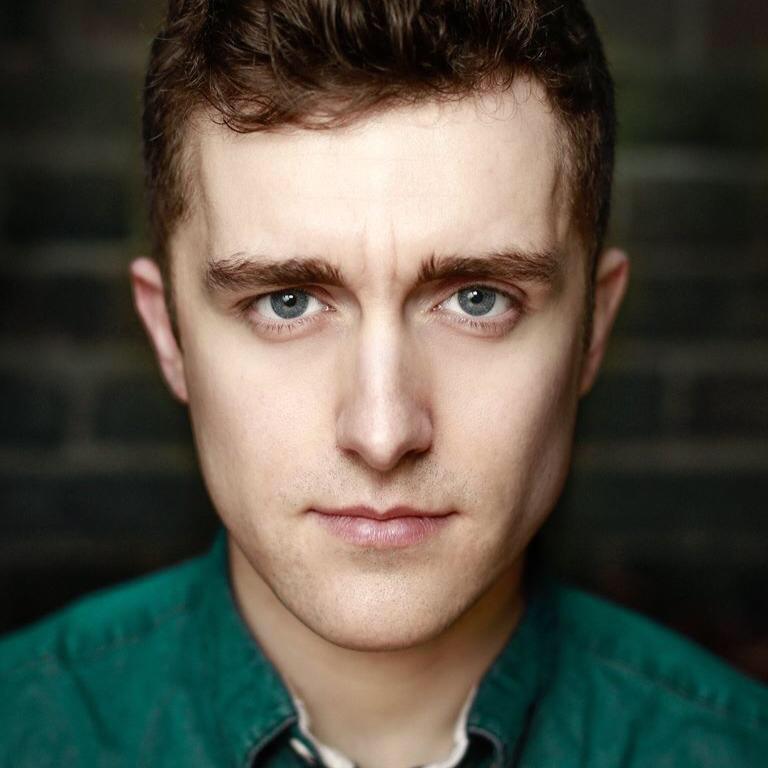
Andrew London is a writer at Velocity Partners. Prior to Velocity Partners, he was a staff writer at Future plc.