Google Music UK: everything you need to know
Can Music on Google Play be the perfect cloud-based music service?

Sign up for breaking news, reviews, opinion, top tech deals, and more.
You are now subscribed
Your newsletter sign-up was successful
Music on Google Play service has been live in the UK since November 2012, when we finally got a chance to use it after the Americans had very kindly spent the best part of a year beta testing it for us.
The big deal about Google's new online music system is the way it's based in the "cloud" or, to put it another way, all your existing music, and anything you subsequently buy from Google's music shop, is synced and streamed to your phone, tablet or desktop computer.
Which means no downloading or DRM issues, and no worries about phone memory space, as long as you've got a working data connection.
There are two main components to Play Music; the Android app and the desktop music player.
There's a good chance your smartphone won't have the Play Music app installed on it as it's such a recent arrival in the UK, so the first thing to do is download it to your Android phone direct from Google's Play Store.
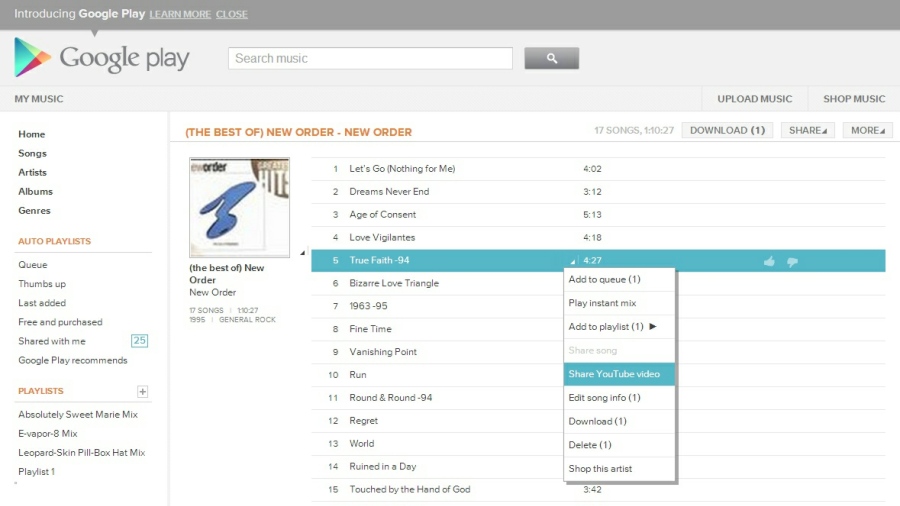
This will install the Play Music app on your phone.
This may be a little confusing at first, as Play Music will then exist as a separate player in addition to the standard Android Music app or any other players pre-loaded on your phone by the maker.
Sign up for breaking news, reviews, opinion, top tech deals, and more.
It still plays music on your SD card like the older players, but with a new interface and the all-important streaming and shopping options built in.
OK computer
Once that's done, the next thing to do is sync up any music you've currently got sitting on your desktop computer.
Signing in with your Google account will initiate the uploading and syncing process, with Google letting users upload 20,000 of their existing tunes to its cloud storage server to be getting on with.
You'll have to install Google's Music Manager tool to kick off the process, but it will then let you upload any tracks you have stored on your desktop in iTunes folders and within Windows Media Player, so it's a helpful little tool to use if you're trying to get away from Apple's iTunes world and give Google's music tools a whizz instead.
Then the clever stuff happens.
Opening up the Play Music app on your Android phone gives you two main ways to access your music, selecting either tunes you've physically copied to the phone's SD card or onboard memory, or listing "All Music" associated with your Google account, meaning it'll show your local MP3s and the archive now floating about up there in the data cloud.
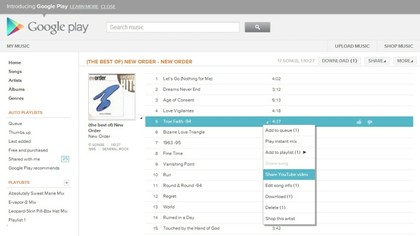
This second category will, after a bit of syncing, display the same tracks you uploaded through the desktop tool, with your entire existing music collection now available to stream to your phone.
No downloading required, just a Wi-Fi link or a decent 3G connection to enable the stream.
As well as giving you mobile access to your tunes, the desktop site also features a powerful music player, meaning you can also play your whole collection from any web browser tab, for times when you've not got your phone with you or when you're stuck at a desk pretending to work.
We're S.H.O.P.P.I.N.G.
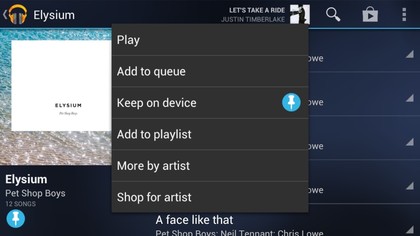
As well as this, Google's obviously rather keen on selling you new music to add to your existing old collection of 1990s classics, which you can do through the Google Play desktop website or from a link to the Android Play Store app that sits within the Play Music app.
There's even a 'Shop for artist' option, accessed through the tab inside the player, that automatically performs a Google Play search for available albums and tracks.
One clever aspect to the purchasing process is the way tunes you buy from Google's server are available for streaming instantly, with the songs shuffled into your big list of online music for instant access through the web or streaming app.
New music bought via Google can still be downloaded to your device, if you'd rather rest safe in the knowledge that you'll be able to listen to your new purchase even when away from Wi-Fi or a decent mobile data connection.
Let's make lots of money
Prices are pretty competitive when compared with the other key online music shops. Albums cost around £5.99 for new releases, with plenty of back catalogue classics available for £2.49.
You're also able to cherry-pick singles from albums, although a handful of tracks will be locked and only buyable if you opt to purchase an entire album. New singles are around the 99p mark for most.
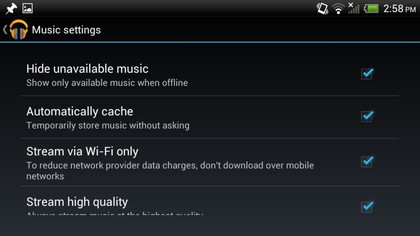
In terms of sound quality, music purchased through Google is encoded at 320kbps, which is decent, plus there's a toggle inside the player app itself to force it to only stream audio at its highest quality, if you'd rather wait for a bit of buffering to take place than suffer a lower-quality version of your favourite tune.
It's a little more complicated if you'd rather download music back to your computer again, as Google only lets users download tracks twice via the web player drop-down interface.
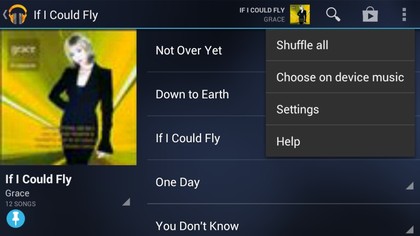
If you want to re-download stuff more than twice you'll have to install Google's Music Manager app, which installs to your computer and then lets you re-rip your entire collection back to another computer.
So that's just about all there is to Google Play.
It's relatively straightforward, manages to sync your existing files with ease and opens up an easy route to purchasing legitimate music through Android phones, something that's been a missing piece of Google's mobile jigsaw puzzle for some time.