10 best iPhone keyboard apps for iOS 8
Apple opens up to new keyboard apps for iPhone, iPad
Sign up for breaking news, reviews, opinion, top tech deals, and more.
You are now subscribed
Your newsletter sign-up was successful
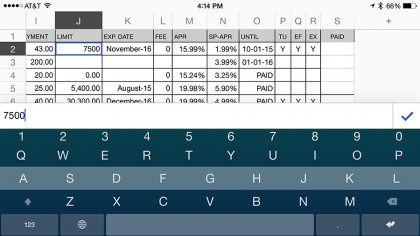
Fleksy
Why you can trust TechRadar
One of the first to offer an alternative typing experience on the iPhone, Fleksy ($0.99) is built for speed, flexibility and expandability. Extensions allow users to type or use gestures in a variety of fun ways.
There are currently five Fleksy Extensions, with three available free. GIF Keyboard allows users to swipe up on the top row to send animated image files to friends, while Cursor Control adds the ability to long press on the spacebar to move the cursor left or right.
Users can also type with one hand (a good option for iPhone 6 owners), add a row of numbers above the keyboard or make keys pop like the rainbow. The app also offers more than 30 themes (some based on hit movies like Frozen), more than 800 emoji, and rich support for languages and autocorrect.
Download this if... You want to type one-handed on an iPhone 6 and iPhone 6 Plus.
Avoid this if... Your life is already complicated enough.
Verdict: 4/5
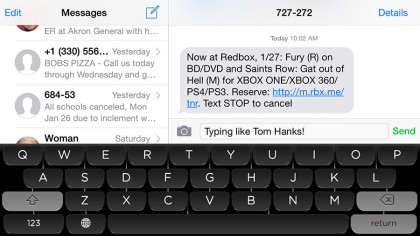
Hanx Writer
What started as a way for actor Tom Hanks to share his love of manual typewriters on the iPad has now expanded to iPhone with a third-party keyboard as well. For a $0.99 in-app purchase, Hanx Writer (Free) allows your favorite faux keys to be hammered on in any iOS 8 app, complete with the look and sound of the real thing.
With names like Hanx Prime Select, Hanx 707 and Hanx Golden Touch, Hanx Writer may seem like a clever gimmick to pay for a thespian's summer cottage, but for those who first learned to type on an old manual typewriter, it's a whole lot of fun and definitely stands out in a crowded market.
Besides, how many keyboard apps include an honest-to-goodness word processor that rekindles memories of a bygone era at the same time? Sure, the keys may be a little cramped even on a spacious iPhone 6 Plus display, but this adorable app is priceless.
Download this if... You love nostalgia, and/or Tom Hanks.
Avoid this if... Retro really isn't your thing.
Verdict: 3.5/5

TouchPal
Swype may have delivered gesture-based text input on Android first, but TouchPal (Free) lays claim to arriving out of the gate on iOS. With more than 200 million users worldwide across all supported platforms, this keyboard app is akin to a jack of all trades.
First up we've got TouchPal Curve technology, which is the developers' fancy way of saying users can slide their finger across letters to form complete words. Slide up for numbers, down for symbols and left to backspace over a whole word at once.
But TouchPal is about more than just gestures: Award-winning predictive typing, plenty of color themes, rich emoji and language support round out the package, and where else can you customize a keyboard with gaudy fonts like Marker Felt?
Download this if... You want the complete package in one free app.
Avoid this if... You need more than six core languages.
Verdict: 4.5/5
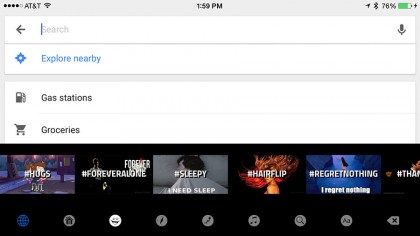
GIF Keyboard
There are times when words or emoji just can't properly express how we feel - and for those occasions, GIF Keyboard (Free) can say it in with a short video. As one can probably tell, this app isn't so much a real keyboard as it is a powerhouse GIF search engine that makes sending your favorites easy and fun.
One of the more bizarre third-party keyboard apps we've run across, GIF Keyboard allows iOS device owners to search millions of GIFs across the internet, then send them using any app you'd like, right from the keyboard.
GIF Keyboard supports all of the most popular messaging and social networking apps including iMessage, Twitter, Facebook and WhatsApp, and GIF files you discover while using the Safari mobile browser can even be saved to the keyboard using the Share extension. Users can even create entire collections of your favorites, and sync them across devices.
Download this if... You just can't get enough GIF in your life.
Avoid this if... The mere mention of the word "GIF" sends chills down your spine.
Verdict: 2/5
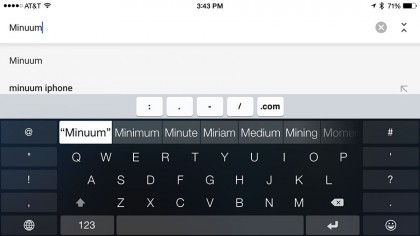
Minuum
Minuum ($3.99) is billed as "the little keyboard for big fingers," an appealing prospect for those with pudgy digits and big-screen devices. Featuring autocorrect in 13 languages, smart word prediction, emoji and color themes, Minuum packs in the best features from our lineup, along with a few other niceties.
What really makes Minuum unique is a slick one-handed mode that can be used by righties or lefties alike, along with the ability to temporarily collapse the keyboard into a surprisingly usable "mini" mode with the flick of a finger. It's a pretty slick feature that makes Minuum stand out in the crowd. On the downside, this is the only keyboard app on this list that doesn't feature native iPad support.
Of course, the usual complement of swipe gestures, keyboard sounds, punctuation shortcuts and automatic capitalization are also on hand, and if you're the kind of user who would prefer not to be bothered by autocorrect, Minuum also offers the ability to turn it off completely.
Download this if... You want the maximum available typing space.
Avoid this if... You have an aversion to paying for quality keyboard apps.
Verdict: 3.5/5
Sign up for breaking news, reviews, opinion, top tech deals, and more.