6 of the best FTP clients for OS X
Which file transfer app is best for speed and functionality?
For web designers and those who dabble in scripting, you will benefit from a file transfer tool that helps you edit your files without having to download, save and re-upload all by yourself.
This is handled differently in some tools. Captain FTP and Cyberduck have no built-in editor, handing files to TextEdit or BBEdit, respectively, for editing. Yummy FTP's internal editor appears as a sheet attached to the file browser window, so you can't work on more than one file at a time.
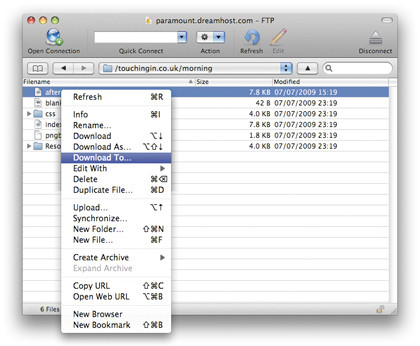
CLEVER DUCKY: Cyberduck's iDisk support failed during tests
FileZilla uses third-party apps for editing, but HTML files default to your browser and the options for changing this are designed for Windows rather than the Mac. But it is possible to work around this. Fetch's internal viewer didn't work, but it can hand off files to various different editors.
Transmit has a decent internal text editor that opens in a new window plus simple links to your preferred external editors.
Sign up for breaking news, reviews, opinion, top tech deals, and more.
Current page: Test Six: Editing and helpers
Prev Page Test Five: Permissions Next Page The Winner: best Mac FTP client