10 years of iPod: the gadget that put Apple in your pocket
A retrospective of the iPod
Sign up for breaking news, reviews, opinion, top tech deals, and more.
You are now subscribed
Your newsletter sign-up was successful
6th gen iPod classic
Released: September 2007
Details: 80, 160GB, USB (FireWire charging only), battery: 30 hours audio, 5 hours video (80GB model), 40 hours audio, 7 hours video (160GB)
The first iPod to have the 'classic' suffix, and the largest capacity so far.
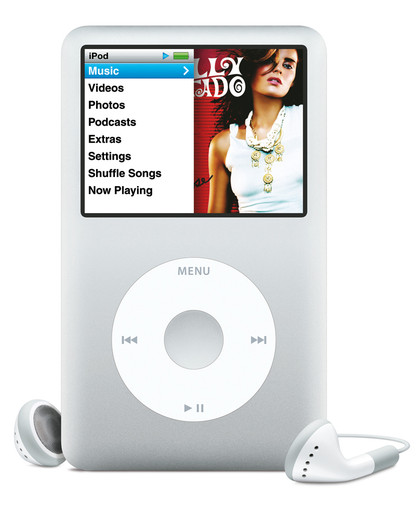
1st gen iPod touch
Released: September 2007
Details: 8, 16, 32GB, USB (FireWire for charging only), battery: 22 hours audio, 5 hours video
Originally only in 8GB and 16GB, with the 32GB being added later. The first iPod with WiFi and multi-touch.
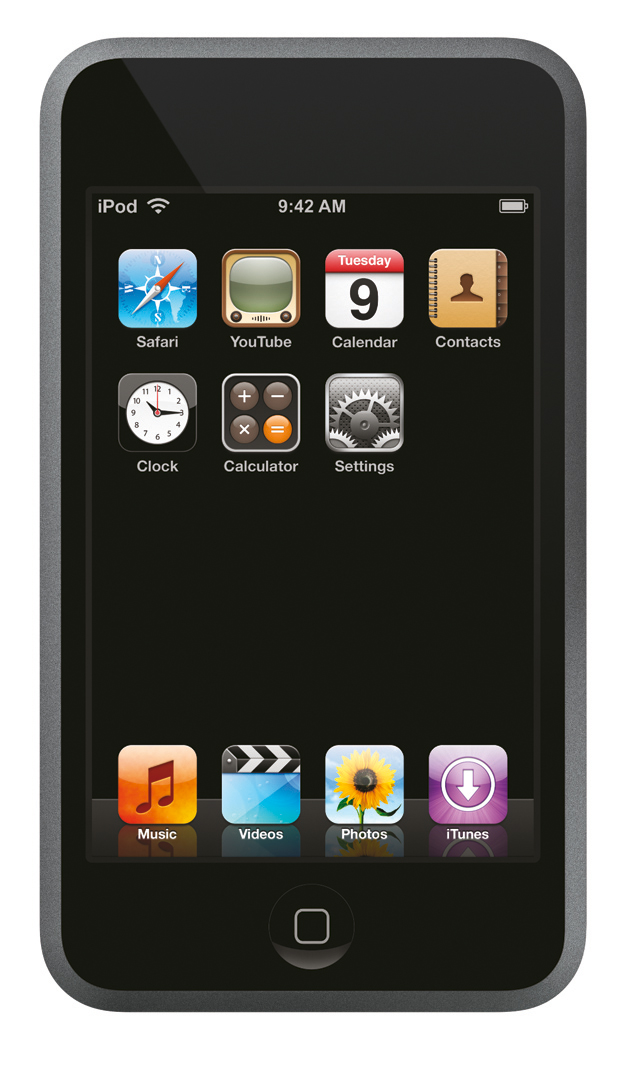
3rd gen iPod nano
Released: September 2007
Details: 4, 8GB, USB (FireWire charging only), battery: 24 hours audio, 5 hours video
Completely new design with a 2-inch QVGA screen, video capability and new colours.
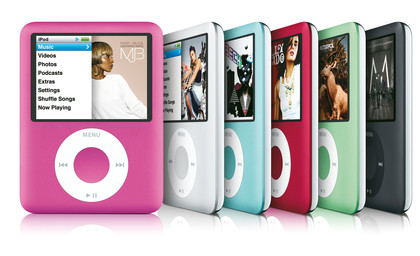
Revision of 6th gen iPod classic
Released: September 2008
Details: 120GB, USB (FireWire for charging only), battery: 36 hours audio, 6 hours video
New greener build materials and audio-in capability. Only available in a single 120GB memory size.
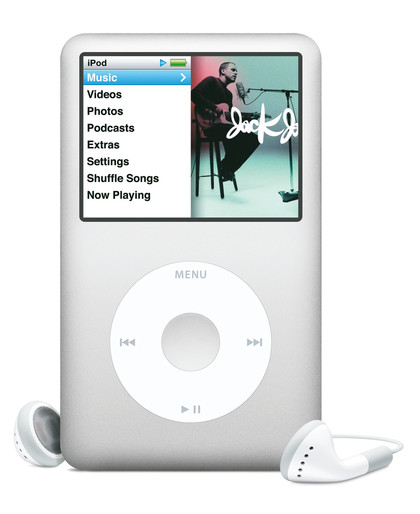
2nd gen iPod touch
Released: September 2008
Details: 8, 16, 32GB, USB, battery: 36 hours audio, 6 hours video
New speaker and volume buttons added, plus it became even thinner than before.

4th gen iPod nano
Released: September 2008
Details: 8, 16GB, USB, battery: 24 hours audio, 4 hours video
A new design in nine different colours and a built-in accelerometer.
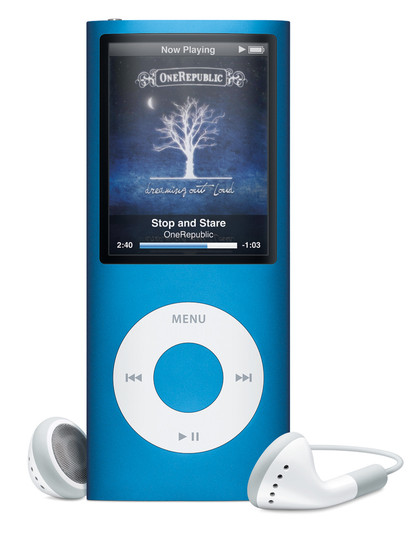
3rd gen iPod shuffle
Released: March 2009
Details: 4GB, USB, battery: 10 hours audio
Another redesign reduced size even further by moving the controls to the earphone cable.
Sign up for breaking news, reviews, opinion, top tech deals, and more.

Further revision of 6th gen iPod classic
Released: September 2009
Details: 160GB
New version replaces 120GB version with larger 160GB capacity single platter drive amid rumours the classic was going to be killed off - these have continued to this day, but the 160GB version is still going strong. Despite its age, the classic remains till the player to beat for those with large collections.
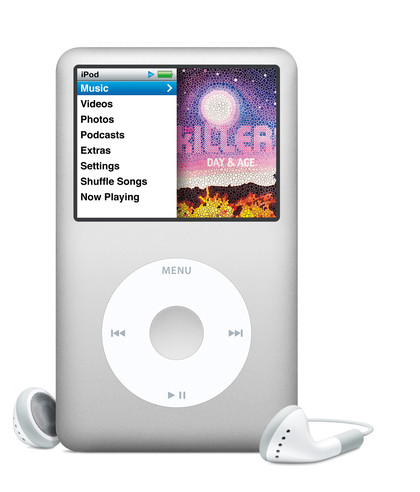
3rd gen iPod touch
Released: September 2009
Details: 32, 64GB, USB, 30 hours audio, 6 hours video
Updated with upgraded graphics and other hardware from the iPhone 3GS. Also includes Voice Control support remote control headphones. 2nd gen 8GB model still available.

5th gen iPod nano
Released: September 2009
Details: 8, 16GB, USB, battery: 24 hours audio, 5 hours video
Capacities remain the same but a new video camera is introduced among rumours one was also coming to the iPod touch. There's also a speaker, pedometer and improved colour finishes. How they pack it all in is beyond us.

Revision of 3rd gen iPod shuffle
Released: September 2009
Details: 2, 4GB, USB, battery: 10 hours audio
2GB model added alongside 4GB, plus new colours.

4th gen iPod touch
Released: September 2010
Details: 8, 32, 64GB, USB, 40 hours audio, 7 hours video
After the previous generation was based on the iPhone 3GS, the fourth generation got the innards of the iPhone 4, with the Apple A4, revered retina display plus a front facing webcam for FaceTime chats. The iPod touch began shipping with iOS 5 in October 2011, enabling wireless sync while a white version was also introduced.

6th gen iPod nano
Released: September 2010
Details: 8, 16GB, USB, battery: 24 hours audio
Despite the success of the click wheel iPod nanos, Apple decided to take the nano in a completely different direction, dumping the physical controls from the face, introducing multitouch and getting rid of the video camera and video playback ability. The interface is similar to iOS but is not called as such as there are no downloadable apps. There is a built-in accelerometer for the Nike+iPod to work without an additional attachment.

4th gen iPod shuffle
Released: September 2010
Details: 2GB, USB, battery: 15 hours audio
Is this the first time Apple has dumped a newer design to return to (almost) a previous one? The 4th gen bears more than a passing resemblance to the 2nd gen Shuffle - not least because it returns to the familiar circle button design rather than having the controls on the headphones. There's also the familiar power/shuffle switch as well as a button for the VoiceOver function.

----------------------------------------------------------------------------------------------------
Dan (Twitter, Google+) is TechRadar's Former Deputy Editor and is now in charge at our sister site T3.com. Covering all things computing, internet and mobile he's a seasoned regular at major tech shows such as CES, IFA and Mobile World Congress. Dan has also been a tech expert for many outlets including BBC Radio 4, 5Live and the World Service, The Sun and ITV News.