TechRadar Verdict
The Arlo Go is an interesting proposition: a totally wireless, waterproof security camera that works using an LTE signal rather than Wi-Fi so that it can – in theory – be placed anywhere with mobile coverage. When it does have signal it’s great. Solid video, two-way audio, great night-vision mode, and free cloud storage which is pretty rare. But when it’s out of signal, it’s no good to anyone.
Pros
- +
Portable
- +
Well built
- +
Free cloud storage
Cons
- -
Expensive – with ongoing costs
- -
Relies on good signal coverage
- -
Design is vulnerable to theft
Why you can trust TechRadar
The Arlo Go is a completely wireless security camera that can work inside or out, and uses a 4G LTE signal rather than Wi-Fi. This a particularly useful feature if you've previously tried to set up a Wi-Fi security camera at your home and found that the Wi-Fi signal doesn’t quite make it through the walls of your house.
We were interested to spend time with the Arlo Go, as Arlo’s range is widely thought of as one of the best in the industry. It’s clear that Arlo has gone for the ‘If it ain’t broke don’t fix it’ approach with the Go; it looks like a bulkier version of its sibling, and the app integration is exactly the same.
One thing that the Arlo range definitely has going for it is the fact that you get a (limited) cloud storage allocation, so you can watch back ten second snippets from the last week at no extra cost.
This may not sound like much, but many security cameras require a subscription before you can save any video at all. On top of this, the Arlo Go has a slot for a microSD card so you can save even more footage for free.

Something that detracts from the Arlo Go’s 4G and cloud storage capabilities is how expensive the camera is. It's $429.99 (£339, AU $599) for just the camera, plus once you’ve got it home you then have to pay for a mobile data plan just to use it. In the UK this plan is provided by Vodafone for £4 a month, while in the US you’ve got the option of going with Verizon or directly from Arlo with a variety of different payment options available.
Obviously with a conventional security camera you need to pay for your home internet, but as Wi-Fi is multi-functional it isn’t a payment just for the camera. That said, if you want to set up a camera at the far end of your garden where installing a Wi-Fi extender is not a realistic proposition, the Arlo Go could be just the thing for you.
Design and build
The Arlo Go is a sleek white plastic pod with a flat black face that houses the camera, motion sensor and infrared LEDs. It looks pleasingly futuristic, but was neutral enough to not clash with our interior design (which isn’t at all futuristic).
Sign up for breaking news, reviews, opinion, top tech deals, and more.
If you’ve ever seen the other items in the Arlo range the design will be very familiar to you. The Arlo Go is essentially a heftier Arlo Pro, coming in at 11.8 oz (335g), sitting at 90 x 69.5 x 77.9 mm.
There is a small button on the front that’s used to sync with your phone, a button on the top that opens the battery container, a port around the back with a rubber stopper for connecting a micro-USB cable, and that’s about it. It’s a very simple design, and pleasingly so.



On the underside is a port for screwing in a metal stand that you can attach to a wall or ceiling. An interesting thing about this design is that the metal stand allows for an easily adaptable camera angle, but also makes the Arlo Go at risk of being stolen itself.
As the stand is hand-screwed, and the Go requires only a SIM card to be set up, there’s very little to stop someone from unscrewing it and walking off with the camera. Whether anyone would steal a security camera we're not sure, but it felt risky putting it outside.
The App is very well designed, managing to include a vast range of options without ever feeling overwhelming. We’ll get into the functionality of the app a little later, but the many different screens all feel as though they have been thoughtfully designed.
Installation and use
Installation of the Arlo Go couldn’t possibly be easier. You pop a SIM card into the back, press the button to sync, open the Arlo App on your phone and you’re connected. The flat bottom of the camera means that it will comfortably sit on a bookshelf or side-table for immediate use.
If you’re planning on using the Arlo Go outside, there is a black metal stand included in the box that you can screw to a wall or ceiling, that allows you to angle the Go in whatever way you’d like.

Using the camera is just as simple. Upon opening the app, you’ll see a window that allows you to watch a live stream of what the camera sees, start a two-way conversation (or tell your pet to get off the couch), and take a photo or video.
All the icons are very intuitive, so although there isn’t a great amount of instructional detail, it all feels very easy to get to grips with.
Recording options
The Arlo Go will automatically detect motion, and start recording in ten second snippets, saving these snippets to your Arlo account. You can adjust the sensitivity of the motion sensor, which should stop it from picking up your pet and notifying you every time they wake up (which happened to us pretty frequently).
It’s a shame that the Arlo Go doesn’t have the smarts to be able to algorithmically detect what it’s looking at, a feature that is becoming more common, most notably used in the Nest Cam IQ and Lighthouse camera.
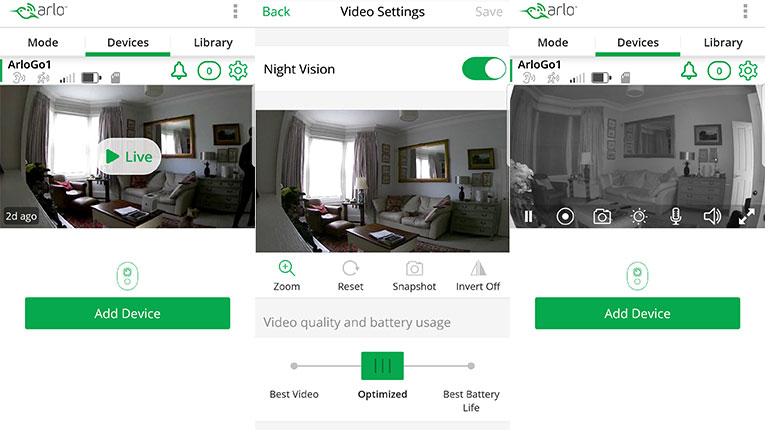
What’s really great about the Arlo Go is that you don’t have to pay anything for video storage if you don’t want to. There is the option to slot a microSD card into the back for video storage, and while there are subscription modes, the cheapest of them is totally free.
The free package gets you one week of video and support for up to five cameras. Should you feel you need more there are Premier and Elite packages that cost $99 (£64, AU$129) and $149 (£99, AU$189) respectively.
With Premier you get 30 days of cloud storage (up to 10GB), and support for up to ten cameras. With Elite you get 60 days of cloud storage (up to 100GB), and support for 15 cameras.
Performance and features
The Arlo go is capable of streaming in HD at 720p, which is definitely the lower end of the HD spectrum, but it’s still HD, and frankly you don’t need a 4K picture on a security camera. Nor would you want one, if you’re trying to transmit that kind of data by 4G.
Make no mistake, the Arlo Go isn’t going to produce video that rivals the Nest Cam IQ - that isn’t its selling point. The whole point of the Go is that you can use it anywhere. And you certainly can.
With an IP65 certification, you can leave the Arlo Go outside in any weather (just don’t fully submerge it in water), or put it in any room. We’ve got a number of different Wi-Fi networks in our house and the ability to move the Go to whatever room without having to think about it was a welcome feature.
Plus, we went away for the weekend and were able to just leave the Go in the kitchen to keep an eye on our dog as he was in an unfamiliar setting. It did struggle in the countryside where 4G, and even 3G is pretty thin-on-the-ground.
And when it stopped working, it just completely stopped working. There’s no option to use a mobile hotspot, no ability to connect to Wi-Fi as a backup, just nothing... until you connect to LTE again.
When it is connected though, it’s excellent. The app platform being the same as for the other Arlo cameras means that you can mix and match different Arlo cameras on one account, and also the Arlo Go benefits from the ecosystem’s more advanced features.
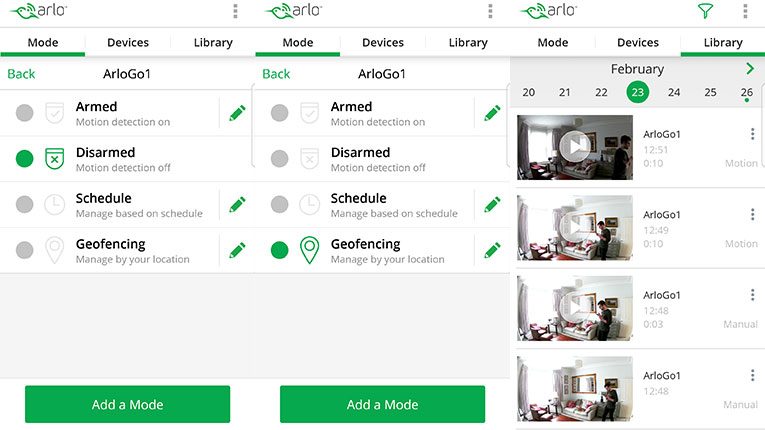
One such feature is the ability to control when the camera is ‘active’. You have the obvious options of ‘Armed’, ‘Disarmed’, and ‘Schedule’ which allows you to specify the times you want the motion sensor to send you alerts and video to be filmed.
Going one step further is ‘Geofencing’, a setting that disarms the camera when it detects your phone within a certain radius of the camera. It takes a little while to figure out you’re home so we usually got one notification before it shut itself off, but it’s an incredibly handy feature.
The Arlo go is great at establishing when light is low enough that it needs to activate night-vision, and while the image does suffer from slight ‘floating lights’ faults, that’s pretty standard unless you’re spending the big bucks on a dedicated infrared camera.
We liked
It’s impossible to overstate how easy the Arlo Go is to set up and take with you. If you’re looking for a camera that you can put in any room, outside, in your car, basically anywhere that has mobile signal, then the Arlo Go is a great investment.
We’ve been living with it, and testing it fairly rigorously, for over three weeks and even with the camera settings favoring quality over battery life, we’ve still not had to charge it. Arlo claims the battery can last a month on a single charge and we believe it.
We disliked
The Arlo Go is bulkier than a lot of other security cameras out there at the moment. Now, this size is the tradeoff for the long battery life, but it still means if you’re wanting to tuck it inconspicuously in a corner, you’re probably not going to be able to.
The large upfront cost and monthly fee for the data plan may be off-putting for some, and while the inclusion of LTE makes the Arlo Go portable, the fact that this is the only connectivity option could prove limiting – the addition of Wi-Fi would improve your chances of getting connected any time, anywhere.
Final verdict
The Arlo Go is undeniably a great camera. It’s well made, the motion sensor is accurate, and the software behind the scenes allows a vast array of features. On top of that, Arlo’s free cloud storage and inclusion of a microSD card slot means that you’re getting top-notch services all included in the cost of your camera.
The problem is, it’s not an insignificant cost, and with the data plan bolted on, it can quite quickly turn into an expensive proposition. We just don’t know whether the quality justifies the cost. For an in-house camera where you get good Wi-Fi this isn't going to be your best bet, but for that end-of-the-garden requirement, we think the Arlo Go's a solid addition to the Arlo range.
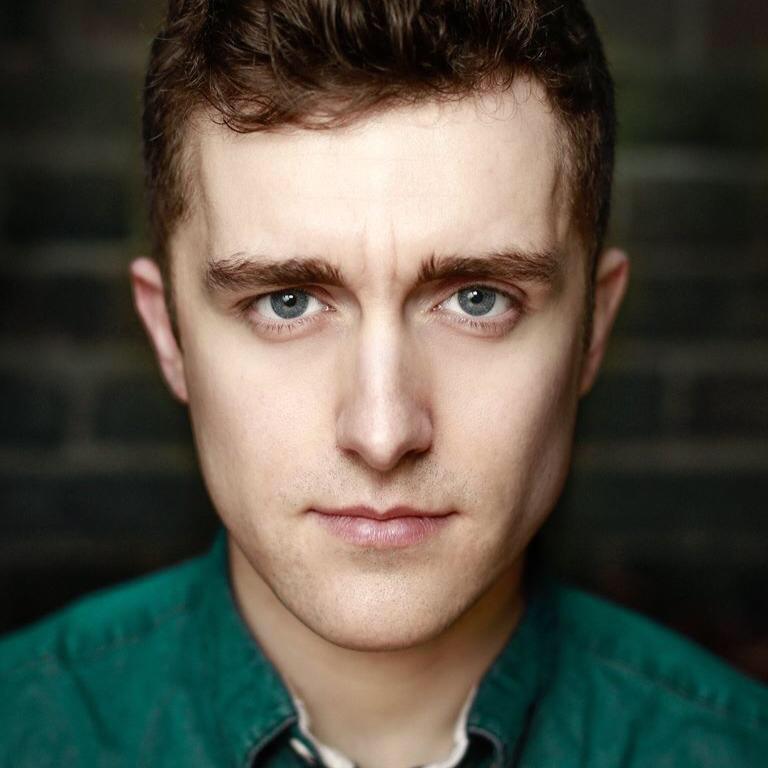
Andrew London is a writer at Velocity Partners. Prior to Velocity Partners, he was a staff writer at Future plc.
