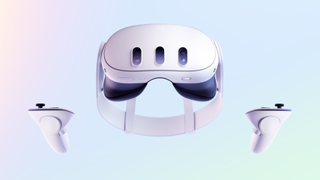Computing

Welcome to TechRadar’s computing channel. Here, you’ll find all the latest news, reviews, guides and more for anything computer related. We’re not just talking about laptops and PCs (although we have loads of content on them), but also MacBooks, Chromebooks, peripherals (such as mice and keyboards) and the software they run.
The computing landscape is constantly and rapidly changing, which can be both exciting and baffling. An increasing number of us are either working from home or embracing hybrid ways of working, which means picking the best laptop for your needs is essential. Meanwhile, the rise of Artificial Intelligence (AI) chatbots, such as ChatGPT and Google Bard, has given us a tantalizing glimpse of what the future of tech holds.
There’s never been a more exciting time in computing, so let us help you make sense of it all.
Explore Computing
Latest about Computing

Asus responds to worries about Ryzen 9800X3D CPUs dying in its motherboards
By Darren Allan published
Following past issues with ASRock motherboards, we're now seeing an uptick in reports of problems with Asus boards.

Quordle hints and answers for Saturday, January 24 (game #1461)
By Johnny Dee published
Looking for Quordle clues? We can help. Plus get the answers to Quordle today and past solutions.

NYT Strands hints and answers for Saturday, January 24 (game #692)
By Johnny Dee published
Looking for NYT Strands answers and hints? Here's all you need to know to solve today's game, including the spangram.

The deal to keep TikTok in the US is now finalized – here are 5 things you need to know
By David Nield published
A new US-led consortium is taking control of TikTok in the United States, but original owner ByteDance is still involved.

Microsoft 365 and Outlook were down for many – here's what went wrong
By Jacob Krol last updated
Microsoft experienced a major outage on January 22 that affected Outlook, Teams, 365 and more. Here's what happened.

GMKtec NucBox M7 Ultra mini PC review
By Mark Pickavance published
The GMKtec M7 Ultra is a replacement for earlier M7 designs, but it fails to perform as well

NYT Wordle today — answer and my hints for game #1679, Friday, January 23
By Marc McLaren last updated
Looking for Wordle hints? I can help. Plus get the answers to Wordle today and yesterday.

NY Times Crossplay — the true story of how it was made
By Lance Ulanoff published
TechRadar speaks with New York Times Senior Producer Jeff Petriello about the origins of the newly launched Crossplay, its hidden easter eggs, and what’s next.
Sign up for breaking news, reviews, opinion, top tech deals, and more.